Converting a PDF file to a TIFF file can be a useful process, especially if you need to manipulate or edit the images within the PDF. In this easy guide, we will explore different methods of converting PDF to TIFF online. By using online converters or software programs, you can quickly and efficiently convert your PDF files to TIFF format, allowing for easier editing and manipulation of images.
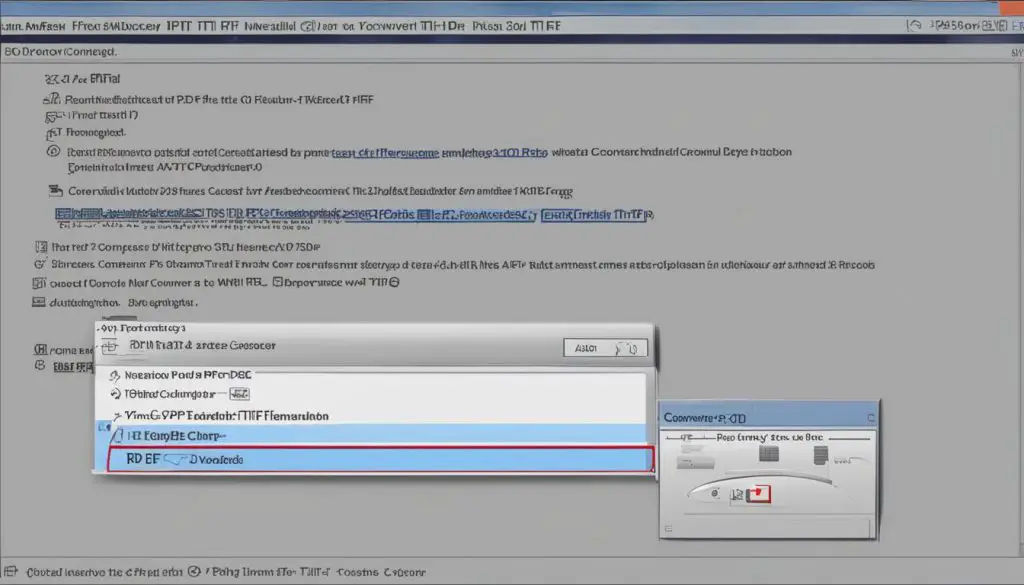
Key Takeaways:
- Converting PDF to TIFF online simplifies image editing and manipulation.
- Online converters or Adobe Acrobat can be used for the conversion process.
- TIFF files offer benefits such as image-based editing flexibility and improved collaboration.
- Converting PDFs to TIFFs enhances accessibility and file sharing.
- Explore different methods to find the best option for your specific needs.
Understanding PDF and TIFF Formats
Before we delve into the conversion process, it is essential to understand the differences between the PDF and TIFF formats.
PDF files, or Portable Document Format, are widely used for sharing professional documents. They contain text, images, videos, and hyperlinks and are known for their security features and restrictions on editing.
On the other hand, TIFF files, or Tagged Image File Format, are primarily used for storing high-quality images. They allow for both lossy and lossless compression and are often preferred by graphic designers due to their ability to have multiple layers and pages. Understanding these formats will help you determine when and why to convert a PDF to a TIFF file.
PDF Format
The PDF format, short for Portable Document Format, is widely used for sharing professional documents. It is a versatile file format that can contain text, images, videos, and hyperlinks. PDFs are known for their security features, allowing users to set passwords and restrictions on editing, printing, and copying. This makes PDFs ideal for sharing sensitive or confidential information.
TIFF Format
The TIFF format, short for Tagged Image File Format, is primarily used for storing high-quality images. TIFF files allow for both lossless and lossy compression, making them suitable for preserving image quality. TIFFs can also support multiple layers and pages, making them a preferred choice for graphic designers working with complex image editing and manipulation.
PDF vs. TIFF: Choosing the Right Format
When deciding whether to use PDF or TIFF, it’s important to consider the nature of your document or project. If you’re working with text-heavy documents that require security features and the ability to preserve formatting across different systems, PDF is the better choice. On the other hand, if your focus is on high-quality images or complex graphic design projects, TIFF offers greater flexibility and image manipulation capabilities.
Summary
In summary, understanding the differences between the PDF and TIFF formats is essential when considering the conversion of a PDF file to a TIFF file. PDFs are versatile and secure, while TIFFs offer superior image quality and editing capabilities. By understanding the strengths of each format, you can make informed decisions about when and why to convert between PDF and TIFF.
How to Convert PDF to TIFF Online
When it comes to converting a PDF file to a TIFF file online, there are several methods available to choose from. One option is to download and install a third-party program if you do not have Adobe Acrobat installed on your system. This method is particularly useful if you have multiple PDF files that need to be converted in bulk. The third-party program will typically provide you with step-by-step instructions on how to convert your PDF files to TIFF format.
Another popular method is to use an online converter, which can be accessed conveniently through a web browser. Online converters offer a user-friendly interface and allow you to convert your PDF files to TIFF format without the need for any additional software installations. Simply upload your PDF file to the online converter, select the desired output format (TIFF), and click the convert button. The online converter will then process your file and provide you with a downloadable TIFF file.
However, if you already have Adobe Acrobat installed on your system, it is recommended to use it for the most direct and efficient conversion process. In Adobe Acrobat, you can convert a PDF to a TIFF file by following a few simple steps. First, open your PDF file in Adobe Acrobat. Then, navigate to the “File” menu, select the “Save As Other” option, and choose “Image” and “TIFF” as the output format. Click “Save” to convert your PDF file to TIFF format. The steps may vary slightly depending on the version of Adobe Acrobat you are using.
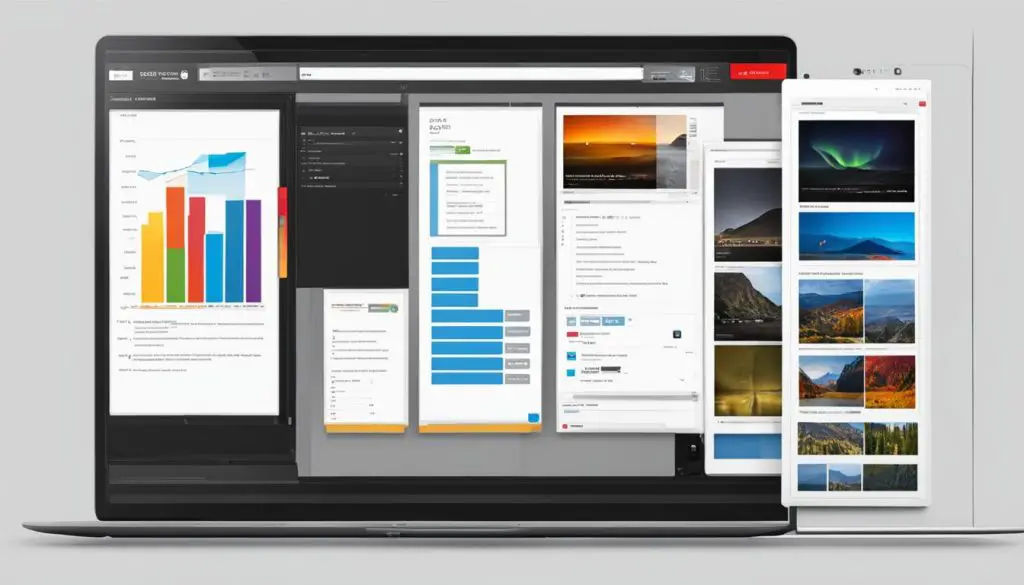
Comparison of Conversion Methods
| Conversion Method | Pros | Cons |
|---|---|---|
| Third-Party Program | – Suitable for bulk conversion – Provides step-by-step instructions |
– Requires additional software installation – May have limited features or functionalities |
| Online Converter | – Convenient and accessible through a web browser – No additional software installations required |
– May have file size limitations – Conversion speed may vary based on server load |
| Adobe Acrobat | – Direct and efficient conversion process – No reliance on third-party tools or services |
– Requires Adobe Acrobat software – Steps may vary based on software version |
Using an online converter or Adobe Acrobat for converting PDF to TIFF offers different advantages based on your specific needs. If you have multiple PDF files for conversion, a third-party program may be the best choice. However, if you prefer a convenient web-based solution or have Adobe Acrobat already installed, an online converter or using Adobe Acrobat directly would be more suitable. Consider the pros and cons outlined in the table above to determine the most appropriate method for your requirements.
Benefits of Converting PDF to TIFF
Converting a PDF file to a TIFF format offers numerous benefits, especially for image-based projects that require extensive manipulation and editing. Here are some of the key advantages:
- Image Manipulation: TIFF files are known for their superior image quality and flexibility in editing. Converting a PDF to TIFF allows for more precise manipulation of images, making it ideal for graphic designers and professionals working on projects that require detailed image editing.
- Accessibility: Unlike PDF files, which may have editing restrictions, TIFF files can be opened and edited by a wide range of software programs and tools. This accessibility makes it easier to collaborate with team members who may not have access to Adobe systems or are unfamiliar with PDF editing.
- Editing Difficulties: PDF files can sometimes pose challenges when it comes to editing images. Converting them to TIFF format simplifies the editing process, ensuring that you have full control over the images and can make the necessary modifications without any limitations.
- Collaboration: TIFF files are compatible with various software applications, allowing for seamless collaboration and file sharing. Whether you’re working with colleagues or clients, converting PDFs to TIFFs ensures that everyone can easily access, edit, and share the files, enhancing overall collaboration and productivity.
- File Sharing: TIFF files have become a popular format for sharing images due to their high quality and compatibility across different platforms. Converting PDFs to TIFFs enables you to share files with others, ensuring that the images retain their original quality and can be easily viewed and edited by recipients.
By converting PDF files to TIFF format, you can unlock a range of benefits that enhance image manipulation, accessibility, collaboration, and file sharing. Whether you’re working on a single project or managing multiple image-based tasks, the conversion process provides greater flexibility and control over the images, making it an invaluable tool for professionals and designers.
Conclusion
In conclusion, the conversion process from PDF to TIFF offers numerous benefits for users. Whether you choose to use online converters or Adobe Acrobat, you can easily convert your PDF files to TIFF format and unlock the advantages it provides. One of the key benefits of converting PDF to TIFF is the ability to manipulate and edit images more effectively. The TIFF format allows for greater flexibility in image manipulation, making it ideal for projects that heavily involve images.
Furthermore, converting PDF to TIFF enhances collaboration and accessibility. TIFF files can be opened and edited by a wider range of software programs and tools, making it easier for team members to collaborate, even without access to Adobe systems or familiarity with PDF editing. By converting PDFs to TIFFs, you can streamline the editing and collaboration process, improving productivity and efficiency.
Whether you have a single PDF file or need to convert multiple files in bulk, the conversion process is straightforward and convenient. Online converters provide a convenient solution accessible through a web browser, while Adobe Acrobat offers a direct and efficient conversion process. Consider your specific needs and explore the different methods mentioned in this guide to choose the best option for converting your PDFs to TIFFs. Start benefiting from simplified image manipulation, improved collaboration, and increased accessibility by converting your PDF files to TIFF format today.
