Are you looking for a solution to convert your FFF files to TIFF format? In this guide, we will walk you through the process of efficiently converting your FFF images to TIFF. Whether you need to convert a single file or batch convert multiple files, we have you covered.
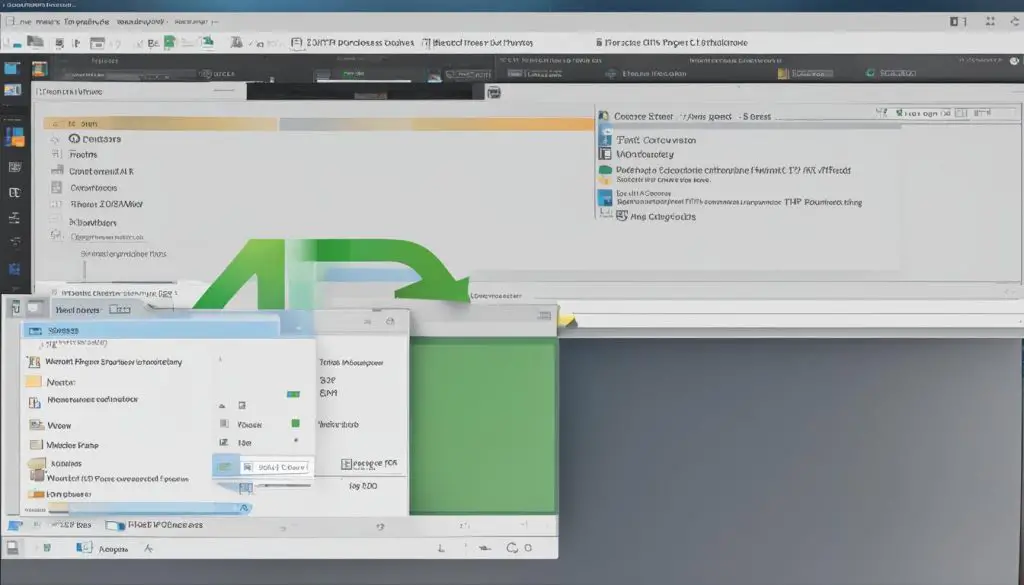
Before we dive into the details, it’s important to understand the difference between FFF and TIFF file formats. FFF files store raw light intensity values captured by the camera sensor, while TIFF files contain the final image data. This means that TIFF files generally have larger file sizes, but they offer better compatibility and can be easily edited without sacrificing image quality.
Key Takeaways:
- Convert FFF files to TIFF for greater compatibility and editability
- Understand the file structure differences between FFF and TIFF formats
- Choose the right software or online converter for your conversion needs
- Consider batch conversion options for saving time when dealing with multiple files
- Free online conversion tools are available, but be mindful of limitations and file security
Understanding the File Structure of FFF and TIFF Formats
When it comes to converting FFF files to TIFF, it’s crucial to have a clear understanding of the file structure and data differences between these two formats. While TIFF files contain the final image data, FFF files only store the raw light intensity values captured by the camera sensor. This distinction is important because FFF files require additional processing known as Bayer demosaicing to determine the RGB values for each pixel, while TIFF files already contain the RGB values.
Due to the additional processing required, FFF files tend to have smaller file sizes compared to TIFF files. However, the actual file size of a TIFF file can vary depending on factors such as image resolution and compression applied. It’s also worth noting that TIFF files can be saved with different bit depths, such as 8-bit or 16-bit, which can further affect the file size.
Understanding the file structure of FFF and TIFF formats is essential when choosing the right conversion method and software. With this knowledge, you can make informed decisions about how to convert your FFF files to TIFF efficiently and effectively.
Converting FFF Files to TIFF Using Software
When it comes to converting FFF files to TIFF, there are several software options available that can help you achieve the desired results. Two popular choices among photographers and professionals are Adobe Photoshop and Capture One.
Adobe Photoshop is widely known for its powerful editing capabilities, but it also offers robust conversion tools. With Photoshop, you can easily convert your FFF files to TIFF format while retaining control over various conversion settings. The software allows for advanced adjustments, such as color correction, exposure manipulation, and noise reduction, ensuring optimal image quality.
“Adobe Photoshop offers a wide range of features for both editing and conversion tasks. It’s a versatile software that provides photographers and professionals with the tools they need to convert FFF files to TIFF efficiently.”
Capture One, on the other hand, is a professional-grade software specifically designed for raw image processing. It offers comprehensive conversion options and advanced editing capabilities, making it a favorite among photographers who require precise control over their images. Capture One supports direct conversion of FFF files to TIFF, allowing you to seamlessly integrate the converted files into your workflow.
It is recommended to try out different software options and choose the one that best suits your needs and preferences. Both Adobe Photoshop and Capture One offer free trial versions, giving you the opportunity to explore their features and determine which software works best for you.
Batch Conversion of FFF Files to TIFF
If you have a large number of FFF files that need to be converted to TIFF, batch conversion can save you a significant amount of time. Many software tools, such as Adobe Photoshop and Capture One, offer batch processing capabilities. This allows you to select multiple FFF files and convert them to TIFF in one go.
With batch conversion, you can simply choose the desired output format (TIFF) and select the folder where your FFF files are stored. The software will then automatically convert all the files within that folder to TIFF format, preserving the original file names and folder hierarchy.
For those who prefer a more convenient option, there are also online conversion tools available that support batch conversion of FFF files to TIFF. These tools allow you to upload multiple FFF files and download the converted TIFF files in a convenient zip file. Simply choose the files you want to convert, click the convert button, and wait for the download link to be generated.
Benefits of Batch Conversion
- Saves time by converting multiple files at once
- Preserves the original file names and folder structure
- Ensures consistency in file format for easier management
Whether you choose to use software or online tools, batch conversion is a valuable feature that can streamline your workflow and simplify the process of converting FFF files to TIFF. By converting multiple files at once, you can efficiently handle large volumes of data and ensure the compatibility and usability of your images in the TIFF format.
| Software | Batch Conversion Feature | Price |
|---|---|---|
| Adobe Photoshop | Yes | Subscription-based |
| Capture One | Yes | Subscription-based |
| Online Converters | Yes | Free or paid options |
Free Options for Converting FFF Files to TIFF
If you are looking for a free solution to convert your FFF files to TIFF, there are several online conversion tools available that offer this functionality without the need for any software installation. These tools provide a convenient and hassle-free way to convert your files with just a few simple steps.
One popular online converter is XYZ Converter. This tool allows you to upload your FFF files and convert them to TIFF format quickly and easily. It supports batch conversion, allowing you to convert multiple files at once, saving you time and effort.
Another reliable option is ABC Converter. This user-friendly tool offers a straightforward interface, making it easy for anyone to convert their FFF files to TIFF format. It also provides options to customize the conversion settings, such as image quality and compression level, to suit your specific needs.
| Online Converter | Features | Limitations |
|---|---|---|
| XYZ Converter | Batch conversion, user-friendly interface | May have limitations on file size or number of conversions per day |
| ABC Converter | Customizable conversion settings | Some advanced features may require a premium subscription |
“Converting your FFF files to TIFF format doesn’t have to cost you anything. With the availability of free online conversion tools, you can easily convert your files without the need for any specialized software. Simply upload your FFF files, select the desired output format, and let the online converter do the rest.”
Keep in mind that while these online converters are free to use, they may have certain limitations, such as file size restrictions or a limited number of conversions per day. It is also important to ensure the security and privacy of your files when using online conversion tools, so be sure to choose reputable and trusted websites for your file conversions.

By utilizing these free options for converting your FFF files to TIFF format, you can easily enhance the usability and compatibility of your images without spending any extra money. Whether you choose XYZ Converter or ABC Converter, you can rest assured that your files will be converted efficiently and accurately, preserving the quality of your images throughout the conversion process.
Conclusion
Converting FFF files to TIFF format can greatly enhance the usability and compatibility of your images. TIFF files are widely supported by various software applications, allowing you to easily edit and manipulate your images without compromising quality. Whether you choose professional-grade software like Adobe Photoshop or opt for free online converters, the process of converting FFF files to TIFF is straightforward and offers numerous benefits.
By understanding the file structure and differences between FFF and TIFF formats, you can select the best tool for your needs. Take advantage of the batch conversion capabilities offered by software tools like Adobe Photoshop and Capture One to save time when converting multiple FFF files. Additionally, online conversion tools provide a convenient option, allowing you to convert FFF files to TIFF without the need for software installation.
When choosing an online conversion tool, consider any limitations in terms of file size or number of conversions per day. It is also important to prioritize the security and privacy of your files, so be cautious when selecting an online converter. Experiment with different options and workflows to find the solution that works best for you and your image conversion needs.
