Welcome to our expert guide on efficiently extracting data from TIFF files. As a tagged image file format commonly used for high-quality raster graphics, TIFF files are widely utilized by graphic artists and photographers. However, extracting data from TIFF files can be a complex process. In this guide, we will explore various methods and techniques for efficiently extracting data from TIFF files, enabling you to unlock valuable insights hidden within your files.

Key Takeaways:
- TIFF files are widely used for high-quality raster graphics and photos.
- Programs like XnView, Windows Photos, and Preview can open TIFF files.
- Converting TIFF files to other formats can be done using converters like CoolUtils and Adapter.
- Natural Language Processing (NLP) techniques can be used to extract data from TIFF files.
- Parsing and analyzing TIFF file data can provide valuable insights for research and decision-making.
Understanding TIFF Files and their Uniqueness
A TIF/TIFF file is a tagged image file format used for high-quality raster type graphics. It supports lossless compression and is commonly used by graphic artists and photographers to archive high-quality photos.
TIFF files are unique in their ability to store GPS coordinates as metadata in GeoTIFF images. This feature makes them ideal for archival purposes, as it allows for the preservation of location information along with the image data.
Unlike other image file formats, such as JPEG or PNG, TIFF files use lossless compression. This means that no data is lost during the compression process, resulting in higher image quality but larger file sizes. This makes TIFF files perfect for situations where maintaining the highest quality is essential, such as in professional photography or graphic design.
Additionally, TIFF files can be used interchangeably with TIF files. Both file extensions refer to the same format, making it easy to work with TIFF files in various software applications. This versatility further adds to the uniqueness and widespread usage of TIFF files in the creative industry.
The following table compares TIFF files and other common image file formats:
| File Format | Compression | Metadata | Quality |
|---|---|---|---|
| TIFF | Lossless | Supports GPS coordinates | High |
| JPEG | Lossy | Limited | Variable |
| PNG | Lossless | Limited | High |
As the table above shows, TIFF files stand out for their lossless compression, extensive metadata support, and high image quality. These features make TIFF files a preferred choice for professionals in various creative fields who require the best possible preservation of image data.
In the next section, we will explore the different programs that can be used to open and edit TIFF files.
Programs for Opening and Editing TIFF Files
When it comes to opening and editing TIFF files, there are several programs available that cater to different operating systems and editing needs. Let’s explore some of the options below:
Windows Photos and Photo Viewer
For Windows users, two built-in applications that can open TIFF files are Windows Photos and Photo Viewer. These applications allow you to view the contents of your TIFF files easily. However, it’s important to note that these programs do not offer advanced editing capabilities.
Preview for Mac
If you’re using a Mac, you can open TIFF files with the Preview app. Preview allows you to view and make basic edits to your TIFF files. While it may not have as many features as dedicated photo editing software, it offers a convenient solution for Mac users.
Third-Party Apps
If you require more advanced editing options, there are several third-party applications available for both Windows and Mac. These apps provide a range of features for viewing and editing TIFF files. Some popular options include GraphicConverter, ACDSee, and XnView. These apps offer a variety of tools and functionalities to suit different editing requirements.
For those looking for a free editing option that maintains the TIFF file format, GIMP is a popular choice. GIMP is an open-source image editing software that supports TIFF files. If you prefer professional-grade tools, software like Photoshop and Oasis montaj can handle TIFF files and offer extensive editing capabilities.
| Program | Operating System | Features |
|---|---|---|
| Windows Photos | Windows | Viewing |
| Photo Viewer | Windows | Viewing |
| Preview | Mac | Viewing, Basic Editing |
| GraphicConverter | Windows, Mac | Viewing, Editing |
| ACDSee | Windows, Mac | Viewing, Editing |
| XnView | Windows, Mac | Viewing, Editing |
| GIMP | Windows, Mac | Viewing, Editing |
| Photoshop | Windows, Mac | Viewing, Advanced Editing |
| Oasis montaj | Windows | Viewing, Advanced Editing |
Extracting Data from a TIFF File using NLP Techniques
When it comes to extracting data from a TIFF file, Natural Language Processing (NLP) techniques can be incredibly effective. By leveraging the power of NLP algorithms, it becomes possible to analyze the text within the file and extract relevant data. This method is particularly useful for automating data extraction processes and analyzing large sets of TIFF files.
NLP-based data extraction from TIFF files involves identifying and extracting specific information embedded within the text. For example, if you have a collection of TIFF files containing invoices, NLP algorithms can be trained to extract important details such as customer names, invoice numbers, and payment amounts.
One advantage of using NLP techniques for data extraction from TIFF files is the ability to handle unstructured data. TIFF files may contain text in different formats and locations within the image, but NLP algorithms can still identify and extract the desired information. This makes NLP-based data extraction versatile and applicable to a wide range of use cases.
To illustrate the power of NLP-based data extraction from TIFF files, let’s consider a hypothetical scenario. Imagine a research institution that has a vast collection of TIFF files containing scientific articles. By applying NLP techniques to these files, researchers can automatically extract key information such as author names, article titles, and abstracts. This streamlines the research process, allowing researchers to quickly analyze and categorize the articles for further study.

Table: Example of Extracted Data from a TIFF File using NLP Techniques
| File Name | Document Type | Author | Publication Date |
|---|---|---|---|
| article1.tiff | Research Paper | John Smith | 2022-05-15 |
| article2.tiff | Review Article | Jane Doe | 2022-06-01 |
| article3.tiff | Case Study | Michael Johnson | 2022-04-20 |
In the example table above, we can see how NLP techniques can extract important data from TIFF files. The extracted data includes the file name, document type, author, and publication date. This structured information can then be used for various purposes, such as creating a searchable database or generating reports.
By harnessing the power of NLP techniques, data extraction from TIFF files becomes more efficient and accurate. Whether you’re dealing with invoices, scientific articles, or any other type of TIFF file, NLP-based data extraction offers a valuable solution for unlocking the hidden information within.
Parsing and Analysis of TIFF File Data
Once the data is extracted from a TIFF file, it can be parsed and analyzed. Parsing involves organizing the extracted data into a structured format, such as a spreadsheet or database, for further analysis. Analyzing TIFF file data can provide valuable insights and patterns that can be used for various purposes, such as research, decision making, and reporting.
When parsing TIFF file data, it is important to consider the specific attributes and metadata associated with the file. This can include information such as image resolution, color space, compression type, and more. By understanding these attributes, analysts can determine the appropriate methods and tools to use in the data analysis process.
One common method of analyzing TIFF file data is through statistical analysis. This involves examining the distribution, central tendency, and variability of the data to identify meaningful patterns and trends. Statistical analysis techniques such as mean, median, standard deviation, and correlation can be applied to the data to uncover insights and relationships.
Additionally, data visualization techniques can be used to enhance the analysis of TIFF file data. Visualizing the data through charts, graphs, and maps can help analysts identify patterns and outliers more easily. This can aid in the interpretation and communication of the data to stakeholders.
| Data Analysis Techniques | Description |
|---|---|
| Descriptive Statistics | Summarizes and describes the main characteristics of the data, such as mean, median, and range. |
| Histograms | Visual representation of the distribution of the data, showing the frequency of values within certain intervals. |
| Regression Analysis | Examines the relationship between two or more variables, allowing for predictions and forecasting. |
| Data Mining | Uses algorithms to discover patterns and relationships within the data, often used for predictive modeling. |
By utilizing these data analysis techniques and tools, analysts can gain a deeper understanding of the information contained within TIFF files. This can lead to valuable insights and informed decision making in various domains, from scientific research to business intelligence.
Converting TIFF Files to Other Image Formats
If you need to convert a TIFF file to a different image format, such as JPG, PNG, or PDF, there are various tools available to help you accomplish this task. Image converters like CoolUtils and Adapter offer a user-friendly interface and efficient conversion capabilities.
Converting a TIFF file to JPG format can be useful when you want to compress the image and reduce file size without significant loss of quality. This is particularly beneficial when sharing images online or via email, as it allows for faster transmission.
When converting a TIFF file to PNG format, you preserve the image’s transparency information, making it suitable for use in web design and graphic editing. PNG files are commonly used for logos, icons, and other graphical elements that require a transparent background.
To convert a TIFF file to PDF format, you can use image converters that offer PDF conversion functionality. This is especially handy when you want to create a document that combines multiple images or when you need to share image content in a more universally accessible format.
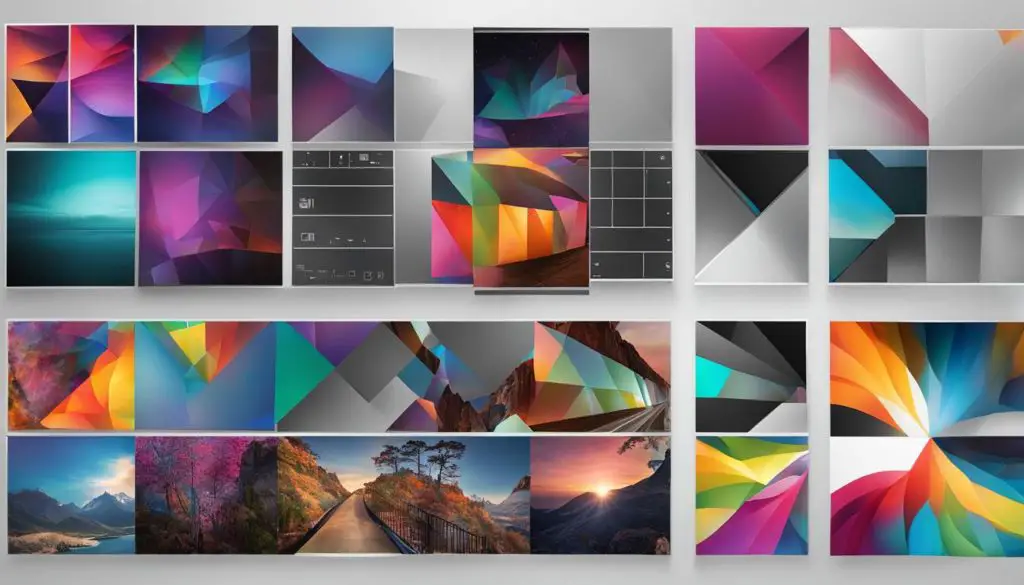
| TIFF File Format | Converted Image Format | Use Case |
|---|---|---|
| TIFF | JPG | Compressing and sharing images online |
| TIFF | PNG | Preserving transparency for web design |
| TIFF | Creating documents with multiple images |
Conclusion
Efficiently extracting data from TIFF files is crucial in today’s data-driven world. By utilizing NLP techniques, you can unlock valuable insights hidden within these files. Through the analysis of TIFF file data, important patterns and information can be revealed, aiding in research, decision making, and reporting.
Converting TIFF files to other image formats can enhance the usability and accessibility of the information contained within them. Whether it’s converting to popular formats like JPG, PNG, or PDF, image converters make sharing and compatibility a breeze.
In conclusion, data extraction from TIFF files using NLP, coupled with the ability to perform data analysis and convert files to other formats, provides a comprehensive approach to maximizing the potential of TIFF files. By leveraging these techniques and tools, you can make the most out of your TIFF file data, gaining valuable insights and improving efficiency in your workflow.
