Vector and raster graphics are fundamental in digital imagery. Vector graphics use mathematical shapes and can be scaled without quality loss, making them great for logos and illustrations. Raster graphics, made of pixels, are better for photos and intricate images. Knowing these distinctions is crucial for choosing the right format in digital media design.
Vector Graphics
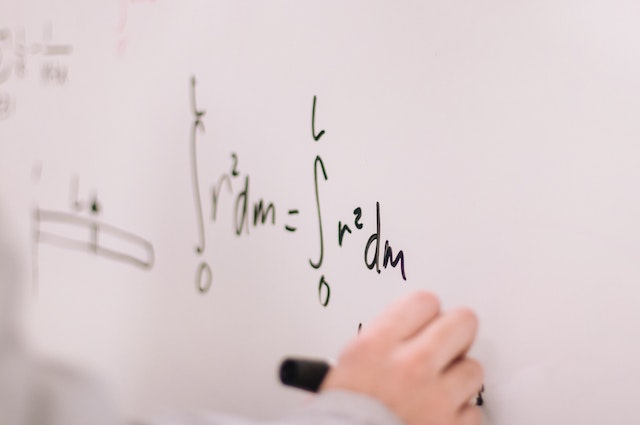
Vector graphics are generated through mathematical formulas to outline shapes, lines, and curves rather than storing pixel-level details. These images retain data regarding object relationships instead of individual pixel data. This approach offers several advantages:
Scalability
One of the key strengths of vector graphics is scalability. Since they are defined by mathematical equations, you can actually resize it without losing image quality.
This is the same reason why it’s the perfect technique for logo creation, icons, and even illustrations that need to be displayed at various sizes.
Crisp Edges
Vector graphics have sharp, well-defined edges because they are not dependent on pixel resolution. This makes them suitable for graphics that require precision, such as typography or line art.
Small File Sizes
Vector files are typically smaller in size compared to their raster counterparts. This makes them efficient for web use and digital design, reducing loading times and storage requirements.
Limitations of Vector Graphics
Vector graphics are not well-suited for images that require complex shading, gradients, or photographic realism. They excel in simple, stylized designs but may struggle with detailed textures or intricate color blending.
Raster Graphics (Bitmaps)
Raster graphics, also known as bitmaps, are composed of individual pixels arranged in a grid. Each pixel stores color information, and when these pixels come together, they create a complete image. Like Vector graphics, Raster graphics have their own set of advantages too:
- Realistic Detail: Raster graphics render detailed and realistic images, making them ideal for photographs and complex illustrations.
- Color Variation: They can represent various colors and shading, allowing for intricate color variations and gradients.
- Photo Editing: Raster images are well-suited for photo editing and manipulation using Photoshop, as each pixel can be individually edited.
- Artistic Freedom: Artists often prefer raster graphics for digital painting and illustrating, as they can work with high precision and detail.
- Broad Compatibility: Raster images are widely supported in various software and devices, ensuring easy sharing and compatibility.
