To determine if you can project a TIFF file, it is important to consider browser compatibility and available display options. Safari is the only mainstream browser that supports TIFF files. Other browsers like Chrome and Firefox do not natively support TIFF images. However, there are alternative methods and solutions to display TIFF files on different browsers.
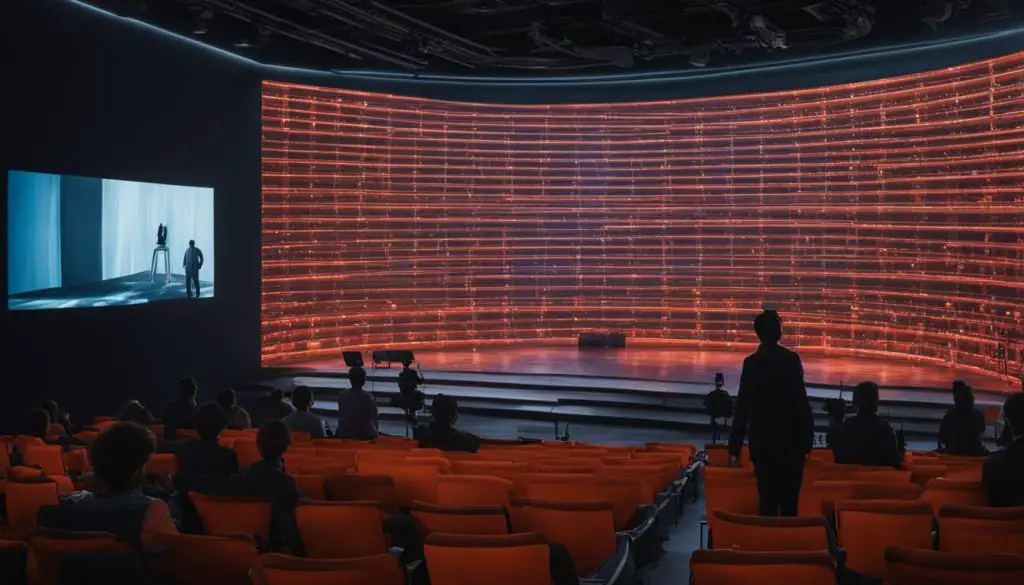
In this article, we will explore various ways to overcome the limitations of TIFF file compatibility and enable the projection of TIFF files on different browsers. Whether you’re viewing TIFF files, converting them to compatible formats, or exploring advanced techniques, we’ve got you covered.
Key Takeaways:
- TIFF files are not natively supported by popular browsers like Chrome and Firefox.
- Safari is currently the only mainstream browser with native support for TIFF files.
- Converting TIFF files to widely supported formats like PNG or JPEG can ensure compatibility across all browsers.
- Java applets or browser plugins can be used to display TIFF files, but may require additional setup and configuration.
- Raster projection techniques can be explored to transform the coordinate system of TIFF files.
Browser Compatibility and TIFF Support
When it comes to displaying TIFF files on browsers, it’s crucial to consider browser compatibility and TIFF support. While Safari is the only widely used browser that natively supports TIFF images, other popular browsers like Chrome and Firefox do not have built-in support for this file format.
Trying to display a TIFF image on Chrome or Firefox may result in the image not loading or appearing correctly. This limitation can be overcome by employing alternative methods to ensure proper display of TIFF files on these browsers.
Alternative Methods to Display TIFF Files
One method is to convert the TIFF file to a different format that is widely supported by all browsers. Converting the TIFF image to formats like PNG or JPEG using software programs like PaintShop Pro or online converters allows for seamless display across all browsers.
Another option is to utilize Java applets or browser plugins specifically designed for TIFF file display. These applets or plugins can be embedded into the HTML code of a webpage, providing the necessary functionality to load and display TIFF images.
Considering alternate image formats for storage and display is also a practical approach. Converting TIFF files to formats like PNG or JPEG ensures compatibility across all browsers, eliminating the need for browser-specific solutions.
By exploring these alternative methods and considering browser compatibility, you can effectively display TIFF files on various browsers, ensuring a seamless viewing experience for your audience.
Converting TIFF Files for Display
To display TIFF files on browsers that do not support the format, converting the TIFF image to a widely supported format such as PNG or JPEG is a recommended solution. By converting the TIFF file to a compatible format, it can be easily displayed on any browser without compatibility issues. There are several software programs and online converters available to facilitate the conversion process. One such software program is PaintShop Pro, which allows users to convert TIFF files to different formats with ease. Additionally, online converters provide a convenient and accessible option for converting TIFF files on the go.
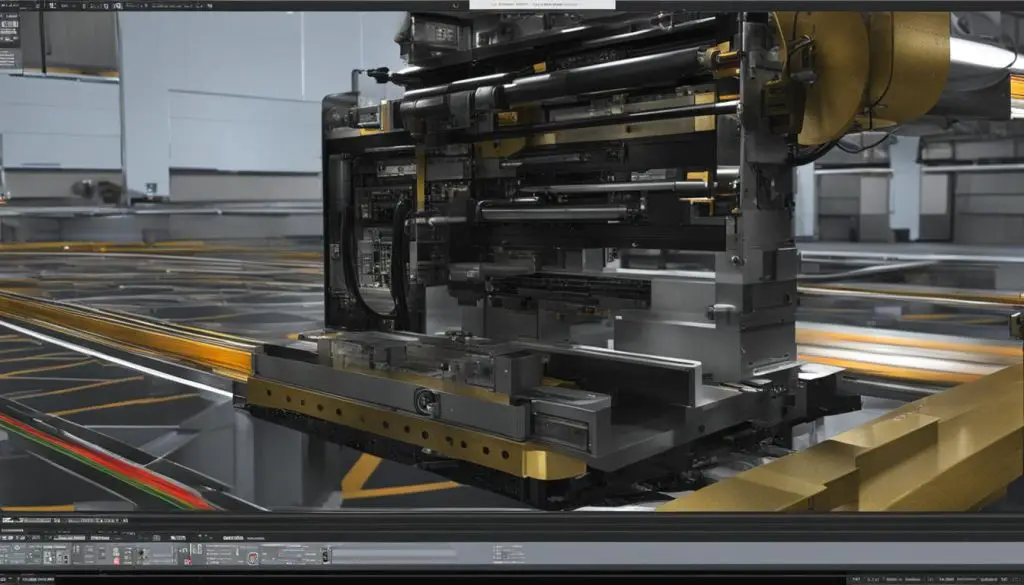
“Converting TIFF files to compatible formats like PNG or JPEG is crucial for ensuring seamless image display on various browsers. With the help of software programs like PaintShop Pro or online converters, users can easily convert TIFF files to the desired format, enabling widespread display compatibility.”
The conversion process involves uploading the TIFF file to the converter, selecting the desired output format, and initiating the conversion. Once the conversion is complete, the converted file can be downloaded and displayed on any browser without any issues. It is important to note that during the conversion process, users have the option to adjust compression settings, image resolution, and other parameters to optimize the output file. This allows for fine-tuning the converted image to suit specific display requirements or file size constraints.
Converting TIFF files to compatible formats not only ensures that the images can be displayed on any browser but also offers other benefits. These formats, such as PNG or JPEG, are well-known for their efficient compression algorithms, which can significantly reduce the file size without compromising image quality. This can prove advantageous when it comes to optimizing website performance by decreasing load times and minimizing bandwidth usage. Additionally, using widely supported formats allows for easy integration with other applications, making it simpler to share, edit, and manipulate images across different platforms and software programs.
Using Java Applets or Browser Plugins
When it comes to displaying TIFF files on browsers that do not have native support, one viable option is to utilize Java applets or browser plugins specifically designed for this purpose. These applets or plugins can be embedded in the HTML code of a webpage, providing the necessary functionality to load and display TIFF images effectively.
By incorporating Java applets or browser plugins, you can ensure smooth rendering of TIFF files on various browsers, regardless of their native compatibility. However, it is important to note that the usage of Java applets and browser plugins may require additional setup and configuration. Furthermore, it is worth mentioning that newer versions of browsers may not support these applets or plugins, so it is crucial to consider compatibility when implementing this solution.
Java applets and browser plugins offer a practical workaround for displaying TIFF files, enhancing the overall user experience on browsers that lack native support. While they may require some initial setup and consideration of compatibility, they provide a reliable and versatile solution for showcasing TIFF images on a wide range of browsers.
Example of Java Applet Usage
Below is an example of how to embed a Java applet to display a TIFF file:
<applet code=”com.example.TiffApplet” width=”500″ height=”300″>
<param name=”image” value=”path/to/your/image.tiff”>
</applet>
Make sure to replace “com.example.TiffApplet” with the appropriate class name and “path/to/your/image.tiff” with the actual path to your TIFF file. Additionally, customize the width and height attributes to fit your desired display dimensions.
Alternative Browser Plugins
Aside from Java applets, there are several browser plugins available that offer TIFF file support. These plugins can be easily installed and integrated into the browser to enable seamless rendering of TIFF images. However, similar to Java applets, it is crucial to ensure compatibility with the specific browser and version being used.
While Java applets and browser plugins provide effective solutions for displaying TIFF files on browsers without native support, it is important to consider the limitations and potential compatibility issues associated with these methods. It is advisable to thoroughly test the functionality and compatibility of the chosen applet or plugin across various browsers and versions to ensure optimal user experience.
Consider Alternate Formats for Image Storage
When it comes to displaying TIFF files on webpages, it’s worth considering alternate formats for image storage. Converting TIFF files to widely supported formats like PNG or JPEG can ensure compatibility across all browsers. By converting the TIFF file to a compatible format, it can be easily displayed on any browser without compatibility issues.
Using an online converter or software programs like PaintShop Pro, you can seamlessly convert TIFF files to PNG or JPEG formats. This conversion process retains the quality of the image while making it accessible on all browsers. Additionally, converting TIFF files to alternate formats can help decrease file size, optimizing webpage loading times and user experience.
Benefits of Using Alternate Formats
There are several benefits to using alternate formats for image storage:
- Compatibility: By converting TIFF files to widely supported formats, you ensure that your images are accessible to all users, regardless of the browser they use.
- Optimized Loading: Alternate formats often have smaller file sizes, which can improve webpage loading times and overall user experience.
- Flexibility: PNG and JPEG formats are accepted by a wide range of applications and platforms, making it easier to use and share your images across different platforms.
Ultimately, considering alternate formats for image storage can help ensure that your TIFF files are easily accessible and compatible across different browsers and platforms. Converting TIFF files to PNG or JPEG formats provides a practical solution that enhances the overall user experience without compromising the quality of your images.

Table: Comparison of TIFF, PNG, and JPEG Formats
| Format | File Size | Image Quality | Browser Compatibility |
|---|---|---|---|
| TIFF | Larger | Lossless | Safari only |
| PNG | Smaller | Lossless | Wide compatibility |
| JPEG | Smaller | Lossy | Wide compatibility |
The table above provides a comparison of the TIFF, PNG, and JPEG formats in terms of file size, image quality, and browser compatibility. As you can see, both PNG and JPEG formats have smaller file sizes compared to TIFF, making them ideal for web display. Additionally, both formats have wide browser compatibility, ensuring that your images can be viewed by users across different platforms.
Exploring Raster Projection Techniques
Raster projection is a technique used to transform the coordinate system of a TIFF file and achieve the desired image projection. This process is particularly useful when you need to project a TIFF file onto a different coordinate system or when you want to align it with other spatial data. By utilizing specialized tools and software, such as the ProjectRaster tool in ArcGIS, users can define the input and output coordinate systems, select appropriate resampling techniques, and specify other parameters to accurately project the raster image.
Transforming the coordinate system of a TIFF file can have various applications in fields such as cartography, remote sensing, and geographic information systems (GIS). It allows for the integration of multiple data sources in a consistent coordinate system, which is crucial for accurate analysis and visualization. Users can align aerial imagery, satellite imagery, or other raster datasets with different coordinate systems to create a comprehensive view of a specific area or region.
It is important to note that raster projection techniques are more suitable for advanced users who have knowledge of GIS software and are familiar with coordinate systems and map projections. These techniques require an understanding of spatial data concepts and the ability to interpret and choose the appropriate coordinate systems for accurate projections.
| Benefits of Raster Projection Techniques | Considerations |
|---|---|
|
|
By employing raster projection techniques, users can effectively transform the coordinate system of TIFF files and achieve the desired image projection. These techniques play a crucial role in integrating diverse data sources, aligning spatial data, and creating accurate representations of geographical areas. However, it is important to have a strong understanding of GIS software and coordinate systems to utilize these techniques effectively.
Conclusion
In conclusion, when it comes to displaying TIFF files, it’s important to consider their compatibility with different browsers. While Safari is currently the only mainstream browser that natively supports TIFF files, there are alternative methods and solutions available to ensure proper display on other browsers.
Converting TIFF files to widely supported formats like PNG or JPEG is one option. This can be done using software programs such as PaintShop Pro or online converters. By converting the TIFF file to a compatible format, it can be easily displayed on any browser without compatibility issues.
Another option is to utilize Java applets or browser plugins specifically designed for TIFF file display. These can be embedded in the HTML code of a webpage and provide the necessary functionality to load and display TIFF images. However, it’s important to note that the use of Java applets and browser plugins may require additional setup and configuration, and may not be supported by newer browser versions.
Lastly, considering alternate image formats for storage and display can be a practical approach. Converting TIFF files to formats like PNG or JPEG ensures compatibility across all browsers and eliminates the need for browser-specific solutions. This allows for seamless image display on any browser.
By considering these options, users can effectively display and project TIFF files across different browsers and platforms, even without native support. It’s important to choose the method that best suits your needs and technical expertise to ensure optimal compatibility and display quality.
