When it comes to submitting files for print, one common question that arises is whether TIFF format is suitable. In the past, TIFF files were widely used in the printing industry due to limitations in print processing software. However, with advancements in technology, the need for TIFF files has diminished.
Nowadays, the compression algorithms in JPEG files have been improved, making them perfectly suitable for printing. In fact, there is no significant advantage in providing TIFF files for printing over JPEG files. Let’s delve deeper into the advantages of using JPEG files for printing and the implications of using TIFF files.
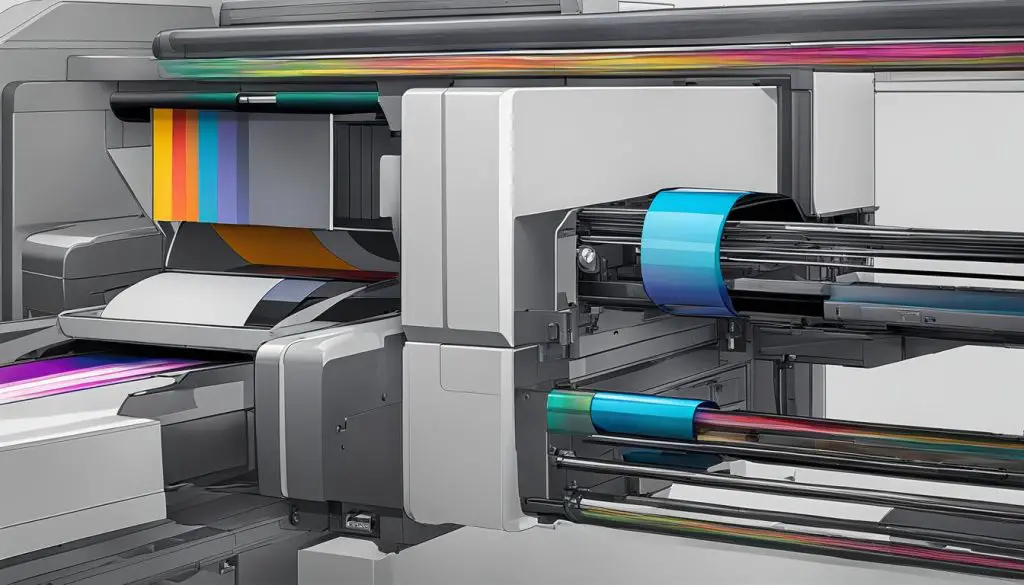
Key Takeaways:
- TIFF format was historically used in the printing industry, but advancements in technology have made JPEG files suitable for printing.
- JPEG files offer good color range, smaller file size, and widespread compatibility.
- While TIFF files are known for their lossless, high-quality images, they come with larger file sizes and are not ideal for web use.
- There are other file formats, such as PDF, PSD, EPS, AI, and INDD, suitable for printing and specific design purposes.
- Choosing the right file format depends on whether it’s for web or print purposes, with JPEG, PNG, GIF, EPS, PDF, and TIFF being commonly used formats.
The Advantages of Using JPEG Files for Printing
When it comes to printing requirements, JPEG files offer several advantages over TIFF format. Firstly, JPEG files are widely supported by printing labs and software, making them a convenient choice for submitting files for print. They provide a good color range, ensuring that your printed images will have accurate and vibrant colors.
Another advantage of using JPEG files is their smaller file size compared to TIFF files. This makes them easier to send to printing labs, especially if you are working with large quantities of images. Additionally, smaller file sizes also save storage space on your devices.
When saving a JPEG file for print, it is recommended to keep the quality level at 7 or above for optimal results. This ensures that the image maintains its clarity and detail when printed. However, it’s important to note that excessive compression can result in loss of image quality, so it’s essential to strike the right balance.
Table: Comparison of JPEG and TIFF Formats
| Feature | JPEG | TIFF |
|---|---|---|
| Color Range | Good | Good |
| File Size | Smaller | Larger |
| Supported by Printing Labs | Yes | Yes |
| Quality Maintenance | Possible loss with excessive compression | No loss (lossless) |
Using JPEG files for printing provides a convenient and efficient solution, offering good color range, smaller file sizes, and widespread compatibility with printing labs. However, it is important to maintain the appropriate quality level to ensure optimal results.
In summary, when considering the printing requirements for TIFF format, it is often more advantageous to use JPEG files. They offer good color range, smaller file sizes, and are widely supported by printing labs. By understanding the advantages of using JPEG files, you can make informed decisions when submitting files for print, ensuring high-quality results.
The Implications of Using TIFF Files for Printing
When it comes to printing, TIFF files have long been known for their lossless, high-quality images and compatibility with various formats. However, there are some implications to consider when using TIFF files for printing.
The Benefits of TIFF Format
One of the main advantages of TIFF files is their ability to preserve high bit depth, which allows for greater color accuracy and detail. This is especially important for professional photographers and designers who require the highest level of image quality. Additionally, TIFF files are widely supported across different platforms and software, making them a versatile option for printing.
The File Size Issue
However, one drawback of TIFF files is their larger file size compared to other image formats such as JPEG. This can create challenges when it comes to storage and transmission, especially for large-scale printing projects. It may take longer to upload or send TIFF files, and they may require more storage space on your device or server.
Conversion to 8-bit
Another consideration is that while TIFF files can preserve high bit depth, most printers convert them to 8-bit for printing. This means that any advantage in terms of color accuracy or detail is lost when the file is printed. In this case, using a JPEG file with a high-quality setting can produce similar results while maintaining a smaller file size.
Overall, TIFF files have their advantages in terms of image quality and compatibility, but they also come with implications such as larger file sizes and potential loss of detail when printed. It’s important to consider your specific printing requirements and file size limitations before deciding to use TIFF format.

| TIFF | JPEG | |
|---|---|---|
| Image Quality | Lossless and high bit depth | Lossy but customizable quality settings |
| File Size | Larger | Smaller |
| Compatibility | Widely supported | Widely supported |
| Printing Process | May be converted to 8-bit | No conversion required |
| Storage and Transmission | Requires more storage space and may take longer to transmit | Requires less storage space and faster transmission |
Understanding File Format Options for Printing
When it comes to printing, it is important to choose the right file format that meets the specific requirements of your printing lab. While JPEG and TIFF are commonly used formats, there are other options available that offer different advantages based on your needs.
File Formats for Printing
In addition to JPEG and TIFF, there are several other file formats that are suitable for printing:
- PDF: Portable Document Format (PDF) files are widely used for sharing and printing documents. They offer a high level of compatibility across different platforms and devices.
- PSD: Adobe Photoshop Document (PSD) files are created in Photoshop and are commonly used for editing and manipulation of images. They retain all the layers and adjustments made in Photoshop, allowing for easy editing.
- EPS: Encapsulated PostScript (EPS) files are ideal for printing scalable vector graphics. They are widely supported and offer high-quality output.
- AI: Adobe Illustrator (AI) files are used in Adobe Illustrator for creating vector-based designs. They are editable and can be scaled without any loss of quality.
- INDD: Adobe InDesign (INDD) files are used for page layout design. They are commonly used in the publishing industry for creating brochures, magazines, and other printed materials.
Each of these file formats has its own strengths and is suitable for specific purposes. It is important to choose the right format based on the type of content you are printing.
Printing Requirements
When preparing files for printing, it is essential to consider the specific requirements of your printing lab. Some labs may have limitations on file size or specific format preferences. It is advisable to check with your printing lab beforehand to ensure your files meet their guidelines.
Additionally, it is important to optimize your files for printing to ensure the best possible output. This includes maintaining a high resolution and color profile, as well as proper file compression to reduce file size without compromising quality.
Print File Formats Comparison
| File Format | Advantages |
|---|---|
| JPEG | – Smaller file size, making it easier to send to printing labs – Good color range for printing – Widely supported format |
| TIFF | – Lossless, high-quality images – Compatibility with various formats |
| – High compatibility – Suitable for sharing and printing documents |
|
| PSD | – Retains all layers and adjustments – Ideal for editing and manipulation |
| EPS | – Suitable for scalable vector graphics – Widely supported format |
| AI | – Used in Adobe Illustrator for creating vector-based designs – Editable and scalable |
| INDD | – Used for page layout design – Common in the publishing industry |
By understanding the different file format options for printing and considering the specific requirements of your printing lab, you can ensure that your printed materials are of the highest quality and meet your desired outcome.
Choosing the Right Format for Web or Print
When it comes to preparing files for either web or print, selecting the appropriate file format is crucial. Different formats serve different purposes and have specific advantages depending on the intended use. For web use, JPEG, PNG, and GIF formats are commonly used, while EPS, PDF, and TIFF formats are preferred for print.
For web use, JPEG files are the go-to format for high-quality photographs. They offer excellent compression capabilities while maintaining good color reproduction. PNG files, on the other hand, are ideal for images with transparency and solid colors, making them suitable for logos and graphics. GIF files are mainly used for animated images and are commonly found on websites.
For print, EPS, PDF, and TIFF formats are the preferred options. EPS files are widely used for scalable vector graphics, ensuring that images retain their quality regardless of size. PDF files are versatile and compatible with various devices and software, making them suitable for sharing and printing purposes. TIFF files, although less commonly used in recent years, are still widely supported and provide high-quality images without sacrificing detail or color accuracy.
Comparison of Web and Print File Formats:
| Format | Advantages for Web Use | Advantages for Print |
|---|---|---|
| JPEG | Good for high-quality photographs | N/A |
| PNG | Supports transparency and solid colors | N/A |
| GIF | Used for animated images | N/A |
| EPS | N/A | Ideal for scalable vector graphics |
| N/A | Compatible with various devices and software | |
| TIFF | N/A | Provides high-quality images without sacrificing detail or color accuracy |
Ultimately, the choice of file format for web or print use depends on the specific requirements of your project. Consider factors such as image quality, file size, transparency, and compatibility to determine the most suitable format for your needs. Consulting with the printing lab or web developer can also provide valuable insights and ensure optimal results.
Other Considerations for Printing Files
When preparing files for printing, there are several important considerations to keep in mind. These factors can affect the final print quality, file compatibility, and the overall printing process. Two key considerations are the file size limit and the format compatibility with the printing lab. Let’s explore these factors in more detail.
File Size Limit
One crucial aspect to consider when submitting files for printing is the file size limit set by the printing lab. This limit specifies the maximum file size that can be processed effectively. It is particularly important to pay attention to this factor when working with TIFF files, as they tend to have larger file sizes compared to other formats.
Exceeding the file size limit can lead to longer processing times, potential loss of image quality, or even rejection of the file by the printing lab. Therefore, make sure to optimize the file size of your print files, especially when using TIFF format. You can achieve this by adjusting the image resolution, compression level, or considering alternative file formats that offer smaller file sizes without sacrificing quality.
Format Compatibility
Another consideration when preparing files for printing is the format compatibility with the printing lab. While JPEG and TIFF are widely supported formats, it is always a good practice to check with your printing lab about their specific requirements and preferences.
Some printing labs may have limitations on the file formats they can process or prefer certain formats for optimal results. By ensuring format compatibility, you can avoid any potential issues or delays in the printing process. Additionally, your printing lab may provide guidelines or recommendations on the best file format to use based on their printing equipment and workflows.
Table: Comparison of File Formats for Printing
| File Format | Advantages | Disadvantages |
|---|---|---|
| TIFF | Lossless image quality, compatibility | Larger file size |
| JPEG | Smaller file size, widespread support | Lossy compression, potential quality loss |
| Scalable, maintains image quality | May not be suitable for editing | |
| EPS | Ideal for vector graphics, scalability | May require specific software to edit |
By considering the file size limit and format compatibility, you can ensure a smooth printing process and achieve the best possible results. Remember to optimize your files for printing, follow any guidelines provided by your printing lab, and choose the appropriate file format based on your specific needs and requirements.
Conclusion
In conclusion, while TIFF files have historically been favored for printing, the advancements in printing technology and software have made JPEG files the recommended format for most printing workflows. JPEG files offer good quality, smaller file sizes, and widespread compatibility, making them ideal for print submissions.
However, it is important to consider the specific requirements of your printing lab before making a decision. Some labs may still accept TIFF files, or they may have specific guidelines for file formats. It is always advisable to check with your printing lab to ensure that you are providing the appropriate file format.
Ultimately, the choice between TIFF and JPEG formats for printing comes down to the individual needs and requirements of your project. Assess the quality, file size, and compatibility factors to determine which format best suits your specific needs. Whether you choose TIFF or JPEG, both formats can fulfill the necessary requirements for printing.
So, if you are wondering whether you can give your files for print in TIFF format, the answer is yes, you can. However, with the advancements in JPEG file capabilities and the widespread compatibility, it is often more practical and efficient to submit files in the JPEG format for printing.
