A PSD (Photoshop Document) file is a non-web file format that is widely used in web design, graphic design, and other creative industries. It is the native file type of Adobe Photoshop, the industry-leading photo editing software developed by Adobe in 1988. PSD files are at the core of Photoshop’s various features, allowing for the saving of high-quality, lossless, editable documents.
PSD files store not only images but also their respective layers, masks, effects, and more. This unique feature enables photographers and designers to work on individual elements of a composition without affecting other parts of the image. With its non-destructive editing capabilities and compatibility with both raster and vector graphics, the PSD file format is ideal for a wide range of creative projects.
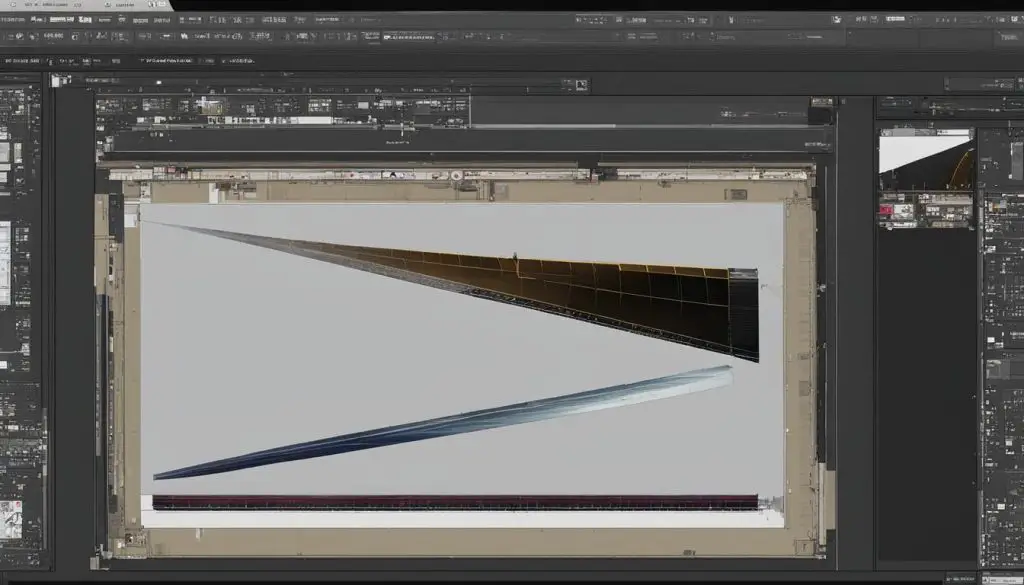
Key Takeaways:
- A PSD file is a non-web file used in web design and graphic design.
- PSD files are the native file type of Adobe Photoshop.
- PSD files store images and their respective layers, masks, and effects.
- PSD files allow for non-destructive editing and compatibility with both raster and vector graphics.
- PSD files are versatile and widely used in various creative projects.
The Technical Specifications of PSD Files
When working with PSD files, understanding their technical specifications is essential for ensuring optimal performance and compatibility. The PSD file format, commonly used in graphic design and photography, offers a range of capabilities that make it a versatile choice for creative projects. Let’s explore the key technical specifications of PSD files.
Maximum File Size
PSD files support a maximum file size of 2 gigabytes, allowing for the storage of large and complex projects. This file size limit ensures that designers and photographers can work with high-resolution images and maintain the utmost detail and quality in their work.
Maximum Width and Height
In addition to the file size, PSD files can accommodate up to 30,000 pixels in width and height. This specification enables the creation of large-scale graphics and designs without compromising on clarity or resolution. Whether you’re working on a print project or a digital composition, the maximum width and height of PSD files provide ample space for your creative vision.
PSB Format
For even more extensive projects, Adobe offers the PSB (Photoshop Big) format. The PSB format supports files up to 300,000 pixels in width and height, and nearly unlimited file size. This format is particularly useful for working with extremely large images or projects that require intricate details and precision.
| Specifications | PSD Format | PSB Format |
|---|---|---|
| Maximum File Size | 2GB | Almost unlimited |
| Maximum Width and Height | 30,000 pixels | 300,000 pixels |
| File Size Limitations | No | No |
| Used for | Medium to large projects | Extremely large projects |
PSD files provide ample space and flexibility for designers and photographers to bring their creative visions to life. From the maximum file size of 2 gigabytes to the generous width and height specifications, PSD files offer the necessary tools for handling large-scale and high-resolution projects. And for those who require even more extensive capabilities, the PSB format pushes the boundaries further. With these technical specifications, PSD files remain at the forefront of the graphic design and photography industries.
The Benefits of PSD Files in Photography
PSD files play a crucial role in the photography workflow, especially when it comes to post-processing and editing. The layered editing feature of PSD files allows photographers to edit specific parts of an image without affecting others, making it easier to retouch photos, composite multiple images, apply color grading techniques, and add text or graphics. The non-destructive editing capability ensures that the original image remains untouched, preserving its quality and integrity.
One of the key advantages of working with PSD files in photography is the inclusion of smart objects. Smart objects are layers that preserve the original image data, allowing photographers to apply filters and transformations without permanently altering the pixels. This flexibility enables easy experimentation and adjustment, providing greater creative control over the final result.
Furthermore, text layers and adjustment layers enhance the editing process, allowing photographers to add text elements to their images and make non-destructive adjustments such as exposure, contrast, and color corrections. This level of precision and control ensures that photographers can achieve their desired aesthetic without compromising the original image.
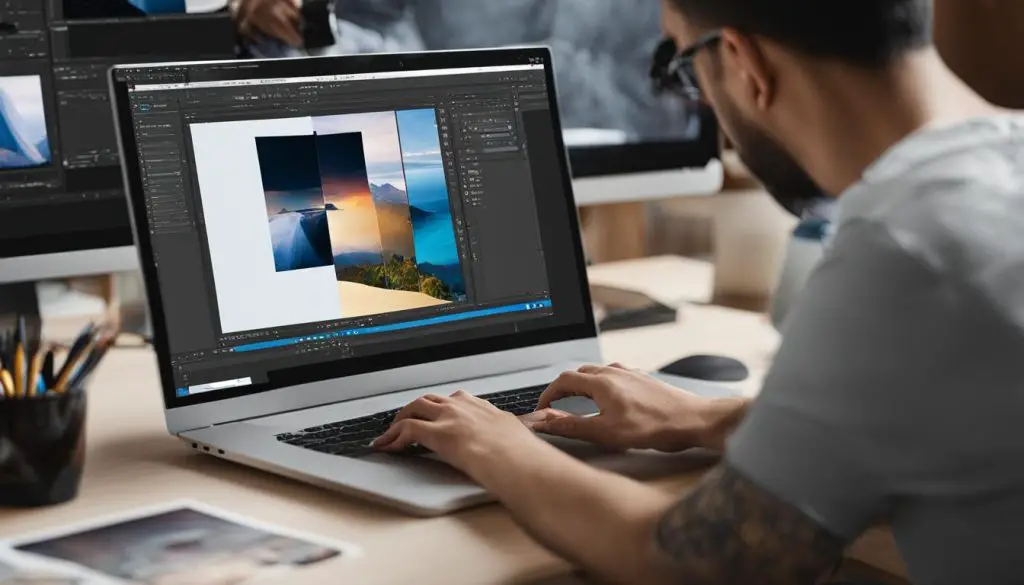
Compatibility with other Adobe Applications
Another significant benefit of PSD files in photography is their compatibility with other Adobe applications. Photographers can easily import PSD files into software like Adobe Illustrator and InDesign, opening up a world of possibilities for further editing and design work. This seamless integration allows photographers to leverage the full range of tools and features available in these applications, expanding their creative options and output possibilities.
In summary, PSD files offer a multitude of benefits for photographers. From layered editing and non-destructive editing to the use of smart objects, text layers, and adjustment layers, PSD files provide photographers with the tools and flexibility needed to enhance their images. Additionally, the compatibility of PSD files with other Adobe applications broadens the creative possibilities and workflow efficiency for photographers, enabling them to achieve their vision with precision and professionalism.
Working with Layers in PSD Files
Layers are a fundamental aspect of working with PSD files in Adobe Photoshop. They allow for non-destructive editing, organization, and creative control over the different elements of a design. Understanding how to work with layers is essential for creating complex designs, photo manipulations, and digital art within Photoshop.
There are several types of layers that serve specific purposes in a PSD file. Pixel layers contain the actual pixel data of an image and can be edited individually. Adjustment layers allow for non-destructive adjustments, such as changing the brightness or color balance of an image without altering the original pixels. Text layers are used to add text elements to a design, while shape layers enable the creation of vector shapes. Smart object layers are particularly useful as they allow for embedding raster or vector images, preserving their original quality and enabling further editing. Layer groups provide a way to organize multiple layers, making it easier to manage and navigate complex designs.
To illustrate the concept of layers in PSD files, consider the following example:
“Layers in Photoshop are like transparent sheets stacked on top of each other. Each layer can contain different elements, such as images, text, or shapes. By adjusting the transparency, blending modes, and effects of each layer, you can create intricate compositions while maintaining flexibility and the ability to make changes at any time.”
Table: Comparing Different Layer Types in PSD Files
| Layer Type | Function |
|---|---|
| Pixel Layers | Contain the pixel data of an image |
| Adjustment Layers | Allow for non-destructive adjustments |
| Text Layers | Add text elements to a design |
| Shape Layers | Create and edit vector shapes |
| Smart Object Layers | Embed raster or vector images |
| Layer Groups | Organize multiple layers |
The ability to work with layers in PSD files provides designers and artists with immense creative freedom. By utilizing different layer types and their respective functionalities, it becomes possible to craft intricate and visually stunning compositions within Adobe Photoshop.
Other Applications that Use PSD Files
While PSD files are primarily associated with Adobe Photoshop, they are not limited to this software alone. PSD files can also be opened and edited in other software such as Adobe Photoshop Elements, CorelDRAW, Corel PHOTO-PAINT, and Affinity Photo. This compatibility allows users to work with PSD files across different platforms and software, making it easier to collaborate and share files with others in the creative community.
Graphic design is one field where PSD files find extensive use. Designers can leverage the versatility of PSD files to create visually stunning graphics, logos, and marketing materials. The layered editing feature of PSD files allows designers to experiment with different effects, filters, and styles without permanently altering the original image. This flexibility and non-destructive editing capability make PSD files invaluable in the graphic design process.
Photographers also benefit greatly from PSD files. By using PSD files, photographers can have complete control over the post-processing and editing of their images. The ability to work with layers in PSD files allows photographers to fine-tune specific elements of their photographs, such as adjusting exposure, enhancing colors, or retouching imperfections. Additionally, PSD files are compatible with various Adobe applications, such as Illustrator and InDesign, enabling photographers to integrate their edited images seamlessly into other creative projects.
3D artists are another group that frequently utilizes PSD files. The ability to work with layers and apply non-destructive editing techniques in PSD files allows 3D artists to create complex textures and materials for their 3D models. With PSD files, 3D artists can add intricate details, apply realistic lighting and shading, and experiment with different material properties, enhancing the overall visual quality of their 3D renders.

The Versatility of PSD Files
| Industry | Applications |
|---|---|
| Graphic Design | – Creating logos, flyers, and marketing materials – Designing web interfaces and user interfaces – Developing visual identity and brand assets |
| Photography | – Post-processing and retouching images – Compositing multiple images – Applying color grading and creative effects |
| 3D Art | – Texturing 3D models – Creating realistic materials – Enhancing lighting and shading |
As illustrated by the table above, PSD files have widespread applications in various industries, including graphic design, photography, and 3D art. The compatibility of PSD files with multiple software platforms and their ability to preserve image quality and editability make them an essential file format for professionals in these fields.
Conclusion
In conclusion, understanding PSD files and their benefits is crucial for graphic designers, photographers, and digital artists. PSD files are a non-web file format widely used in the creative industry, offering non-destructive editing capabilities and the ability to work with layers.
Working with layers in PSD files allows for greater flexibility, organization, and creative control. Whether it’s adjusting blending modes, applying effects and styles, or adding text and shapes, layers play a fundamental role in creating complex designs, photo manipulations, and digital art.
Furthermore, PSD files are not limited to Adobe Photoshop and can be opened and edited in other software such as Adobe Photoshop Elements and CorelDRAW. This versatility makes PSD files invaluable to various creative professionals, including graphic designers, 3D artists, astronomers, and scientists.
In conclusion, PSD files are a go-to file format for professionals in the creative industry. With their non-destructive editing capabilities, layered approach, and compatibility with other applications, PSD files provide the necessary tools and flexibility to bring artistic visions to life.
