A NEF (RAW) file is a file that contains all the information recorded by the sensor in a Nikon camera. To make use of the NEF file, it needs to be processed into a more usable file format, such as TIFF. This processing can be done using software programs like Adobe Lightroom. TIFF files do not discard a lot of perceptual data, making them a good option for capturing challenging images that may need to be edited later. However, it’s important to note that not all Nikon cameras support TIFF format, and it may result in larger file sizes and slower in-camera processing.

Key Takeaways:
- NEF (RAW) files contain all the information recorded by the sensor in a Nikon camera.
- TIFF files retain a lot of perceptual data, making them suitable for editing challenging images.
- Not all Nikon cameras support TIFF format, and it may result in larger file sizes and slower processing.
Nikon Camera File Formats
When it comes to capturing images with a Nikon DSLR camera, understanding the different file formats available is essential. Nikon cameras offer three main file formats: JPEG, TIFF, and NEF (RAW). Each format has its own characteristics and compatibility considerations, so it’s important to choose the right one for your needs.
JPEG is a widely used format that provides a good balance between file size and image quality. It is a compressed format that allows for easy immediate use of images and is compatible with most devices. However, the compression used in JPEG can result in some loss of image data, making it less suitable for extensive editing or capturing challenging images.
TIFF, on the other hand, is a high-quality, uncompressed format that retains more data. It is a “lossless” format, meaning it does not discard any data and allows for endless modifications and resaves without degrading image quality. However, TIFF files are much larger in size, leading to reduced storage capacity on memory cards and slower in-camera processing.
Finally, NEF (RAW) is the original sensor data with camera settings stored separately. This format offers the highest level of flexibility and control over images, allowing for extensive post-processing and enhancement. However, working with NEF files requires more time and storage space, as they need to be processed into a more usable file format before they can be used in their final form.
Table: Comparison of Nikon Camera File Formats
| Format | Compression | Image Quality | Flexibility | File Size | In-camera Processing Speed |
|---|---|---|---|---|---|
| JPEG | Compressed | Good | Limited | Smaller | Faster |
| TIFF | Uncompressed | Excellent | High | Larger | Slower |
| NEF (RAW) | Uncompressed | Excellent | Highest | Larger | Slower |
It’s important to note that while most Nikon cameras support NEF (RAW) and JPEG formats, support for TIFF may vary depending on the camera model. Therefore, it’s recommended to check if your specific Nikon camera supports the desired file format before making a decision.
In summary, understanding the different file formats available for Nikon cameras is crucial in determining the right format for your photography needs. Whether you prioritize immediate use and compatibility (JPEG), high-quality and uncompressed images (TIFF), or flexibility and control in post-processing (NEF), choosing the right file format will ensure that you capture the best possible images with your Nikon camera.
Pros and Cons of TIFF Format
The TIFF format offers both advantages and disadvantages when it comes to compatibility with Nikon cameras. Understanding these pros and cons can help you make an informed decision when choosing the right file format for your photography needs.
Advantages of TIFF Format
The main advantage of using TIFF format is its excellent image quality. TIFF files are “lossless,” which means they retain all the original data from the image sensor without any compression. This results in high-resolution images with a wide color gamut, making TIFF ideal for capturing challenging shots that may require extensive editing.
Furthermore, TIFF files are widely compatible with the publishing industry, making them a popular choice for professional photographers and designers. The format allows for endless modifications and re-saving without any degradation in image quality, making it suitable for those who require flexibility and precision in post-processing.
Disadvantages of TIFF Format
One of the main drawbacks of TIFF format is the large file size it produces. Since TIFF files don’t discard any perceptual data, they can be significantly larger compared to other formats like JPEG. This can lead to reduced storage capacity on memory cards and slower in-camera processing, particularly for cameras with limited buffer capacity.
Additionally, while some Nikon cameras support TIFF format, it is not as commonly used compared to JPEG and NEF (RAW). This can limit the availability of software and devices that can fully utilize TIFF files, making it less convenient for immediate use or sharing.
| Advantages | Disadvantages | |
|---|---|---|
| Image Quality | Excellent image quality with no data loss | Large file size |
| Flexibility | Endless modifications and re-saving without quality loss | Slower in-camera processing |
| Compatibility | Widely compatible with the publishing industry | Less commonly supported by Nikon cameras |
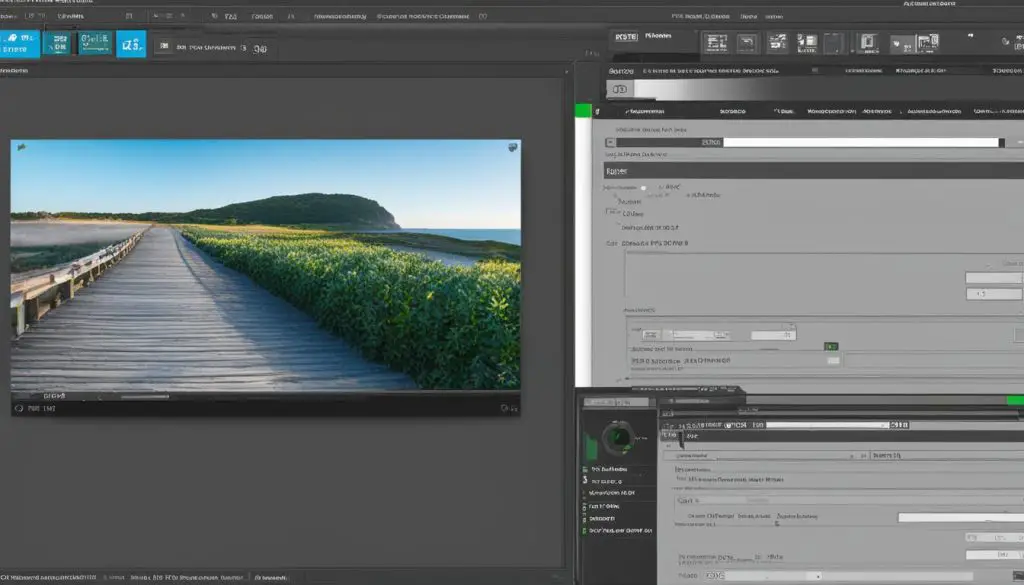
To summarize, TIFF format offers exceptional image quality and compatibility with the publishing industry, making it a preferred choice for professionals who prioritize precise editing and flexibility. However, its large file size and limited support in some Nikon cameras may present challenges in terms of storage capacity and convenience. Consider your specific needs and the capabilities of your Nikon camera when deciding whether to use TIFF format.
Understanding JPEG Format
JPEG is a widely used file format that offers a good balance between file size and image quality. Nikon DSLR cameras provide different JPEG modes that allow for varying levels of compression. This versatility makes JPEG files compatible with most devices and suitable for immediate use without any post-processing. However, it’s essential to note that the compression used in JPEG results in some loss of image data, making it less suitable for extensive editing or capturing challenging images.
Although JPEG files may not retain as much data as other formats, they are still a popular choice among photographers due to their convenience and wide compatibility. The smaller file sizes make JPEGs easier to store and share, allowing for more efficient transfer and faster in-camera processing. This format is particularly beneficial for photographers who prioritize speed and convenience over maximum image quality and extensive editing possibilities.
While JPEG may not offer the same level of flexibility as formats like TIFF or NEF (RAW), its broad compatibility and ease of use make it a reliable choice for many photographers. Whether you’re shooting casually or need images that can be quickly shared and viewed on various devices, JPEG format will deliver the convenience and practicality you need.
The Benefits of Shooting in NEF (RAW) Format
When it comes to capturing high-quality images with a Nikon camera, shooting in NEF (RAW) format offers numerous benefits. Unlike JPEG or TIFF formats, NEF files contain all the original sensor data and camera settings, providing photographers with the utmost flexibility and control in post-processing.
By shooting in NEF format, photographers can make precise adjustments to exposure, white balance, and other settings without compromising image quality. This format allows for non-destructive editing, meaning that the original image data is preserved while adjustments are made. This is particularly advantageous for photographers who want to fine-tune their images and achieve their desired artistic vision.
Furthermore, NEF files offer greater dynamic range compared to JPEG and TIFF formats. This means that details in both the highlights and shadows can be retained, resulting in images with more depth and nuance. Additionally, shooting in NEF format allows for a higher level of noise reduction and sharper image rendering during post-processing, helping photographers achieve optimal image quality.
Comparing Nikon Camera File Formats
| Format | Pros | Cons |
|---|---|---|
| NEF (RAW) | – Maximum flexibility and control in post-processing – Preserves original sensor data – Greatly expanded dynamic range |
– Requires more storage space – Longer processing time – Requires post-processing for final use |
| JPEG | – Small file size – Immediate use without post-processing – Widely compatible |
– Lossy compression may result in some loss of image quality – Limited flexibility for extensive editing |
| TIFF | – Uncompressed format retains maximum image data – Suitable for high-quality printing |
– Larger file size – Slower in-camera processing – Limited compatibility with some Nikon camera models |
Overall, shooting in NEF (RAW) format with a Nikon camera provides photographers with unparalleled flexibility, control, and image quality. However, it’s important to note that working with NEF files requires more time and storage space, and the files need to be processed before they can be used in their final form. Consider your specific needs and preferences when choosing the right file format for your photography.

Considerations for Choosing the Right Format
When deciding on the right file format for your Nikon camera, there are several factors to consider. Firstly, you need to determine your specific needs and preferences. If you require immediate use and compatibility, then JPEG may be the best choice for you. JPEG files are widely supported and can be easily used without any post-processing. However, it’s important to keep in mind that JPEG compression may result in some loss of image data, making it less suitable for extensive editing or capturing challenging images.
On the other hand, if you prioritize flexibility and control over your images, shooting in NEF (RAW) format is ideal. NEF files contain all the original sensor data and camera settings, allowing for extensive post-processing and enhancement. This format is preferred by photographers who have the time and knowledge to take full advantage of the additional image data. However, working with NEF files does require more time and storage space, and the files need to be processed before they can be used in their final form.
If you value high-quality, uncompressed images without the need for extensive editing, then TIFF format may be a good option for you. TIFF files retain more data and do not discard any perceptual information, making them ideal for capturing challenging images that may require editing later. However, it’s important to note that not all Nikon cameras support TIFF format, and it may result in larger file sizes and slower in-camera processing.
Table: Comparison of Nikon Camera File Formats
| Format | Compatibility | Image Quality | Flexibility | Storage Needs |
|---|---|---|---|---|
| JPEG | Widely supported | Good | Limited | Low |
| NEF (RAW) | Depends on camera model | Excellent | High | High |
| TIFF | Depends on camera model | Excellent | Limited | High |
When choosing the right file format, it’s also crucial to check if your specific Nikon camera model supports the desired format. Not all Nikon cameras support TIFF format, so it’s important to verify compatibility before making a decision. By considering your specific needs, preferences, and camera capabilities, you can make an informed choice and capture the best possible images with your Nikon camera.
Conclusion
In conclusion, the compatibility of TIFF files with Nikon cameras may vary depending on the specific camera model. While Nikon DSLRs generally support TIFF format, it is not as commonly used compared to JPEG and NEF (RAW).
JPEG provides a good balance between file size and image quality, making it a versatile choice for immediate use and easy compatibility with various devices. NEF (RAW) format, on the other hand, offers the highest level of flexibility and control, allowing photographers to extensively process and enhance their images.
When deciding on the right file format for your Nikon camera, it is essential to consider your specific needs and preferences. If you prioritize high-quality, uncompressed images without the need for extensive editing, TIFF format can be a suitable option. However, it’s important to check if your specific Nikon camera model supports the desired file format.
Consider your needs and camera capabilities
Ultimately, the choice between TIFF, JPEG, and NEF (RAW) formats depends on your photography goals and the capabilities of your Nikon camera. Understanding the advantages and limitations of each format will enable you to make an informed decision that aligns with your creative vision.
