TIFF files, while widely used for storing raster graphic images, have several drawbacks compared to other file formats. It’s important to be aware of these disadvantages when considering the use of TIFF files in your projects.

Key Takeaways:
- TIFF files have large file sizes, making them cumbersome to work with and difficult to share or transfer.
- They are not typically supported by web browsers and require conversion for online viewing.
- TIFF files lack the ability to store textual contents of documents directly, making them unsuitable for archiving searchable texts.
TIFF File Format Overview
The TIFF (Tagged Image File Format) is a widely used file format for storing raster graphic images. Developed in 1986 by Aldus Corporation, now part of Adobe Inc., TIFF files are commonly used in various applications such as word processing, scanning, image manipulation, and desktop publishing.
One key feature of the TIFF file format is its ability to support multiple images within a single file. This flexibility allows for the storage and organization of different images, making it convenient for projects that involve working with multiple graphics.
In addition to supporting multiple images, TIFF files also offer various color modes, allowing for adaptability and customization. This makes the format suitable for a wide range of graphic design and image manipulation applications.
Overall, the TIFF file format provides a robust option for storing and working with raster graphic images, offering versatility, color depth, and compatibility with different software applications.
Table: TIFF File Format Overview
| Feature | Description |
|---|---|
| File Format | TIFF (Tagged Image File Format) |
| Year of Development | 1986 |
| Developer | Aldus Corporation (now part of Adobe Inc.) |
| Common Applications | Word processing, scanning, image manipulation, desktop publishing |
| Features | Supports multiple images, various color modes |
Advantages of TIFF Files
TIFF files offer several advantages that make them a popular choice for professionals working with high-quality images and data. These advantages include:
- Lossless Compression: TIFF files use lossless compression algorithms, which means that no image data is lost during compression. This ensures that the image quality remains intact, making TIFF files ideal for preserving the fine details and colors of photographs or graphics.
- High-Quality Images: Due to their lossless compression, TIFF files can produce images with exceptional clarity and sharpness. This makes them suitable for applications where image quality is crucial, such as printing, graphic design, and professional photography.
- Multiple Images in a Single File: TIFF files have the capability to store multiple images within a single file. This provides convenience and flexibility, as multiple versions or variations of an image can be saved together for easy access and comparison.
These advantages make TIFF files a preferred format for industries that require precise image reproduction and data integrity, such as publishing, printing, and archival purposes.

When comparing TIFF files to other formats, it is evident that their lossless compression and high-quality image reproduction set them apart. However, it’s important to consider the specific requirements of your project or application before choosing a file format. While TIFF files excel in image quality, they may not be the most suitable option for web-based applications due to their larger file size and limited support. Additionally, other file formats like PNG or JPEG may offer better compression and compatibility for online use.
Overall, the advantages of TIFF files, such as lossless compression, high-quality images, and the ability to store multiple images in a single file, make them a valuable choice for professionals who prioritize image integrity and flexibility in their work.
Disadvantages of TIFF Files
Despite their advantages, TIFF files also come with certain disadvantages that can limit their practicality in certain contexts. One of the main drawbacks of TIFF files is their large file size. Due to their uncompressed nature, TIFF files tend to be much larger compared to other file formats such as JPEG or PNG. This can consume storage space quickly and make it challenging to transfer or share these files efficiently. Additionally, opening or downloading large TIFF files can be time-consuming, especially when working with limited bandwidth.
Table: Comparison of File Sizes
| File Format | File Size |
|---|---|
| TIFF | 10 MB |
| JPEG | 2 MB |
| PNG | 1 MB |
Another disadvantage of TIFF files is their limited support by web browsers. Unlike formats such as JPEG or PNG, TIFF files may not be natively supported by popular web browsers. This means that if you want to display a TIFF file on a website, you would need to convert it to a more widely supported format or rely on browser plugins or extensions. This additional step can be inconvenient and time-consuming, particularly if you have a large collection of TIFF files that need to be made web-compatible.
Furthermore, TIFF files are not well-suited for archiving searchable texts. Unlike PDF files, which can store both images and text in a searchable format, TIFF files do not have native support for storing textual contents. This makes them less practical for document management systems or other scenarios where the ability to search and retrieve text is crucial. It’s important to consider these limitations when deciding whether to use TIFF files for specific purposes.
TIFF vs. Other File Formats
When comparing the TIFF file format to other popular file formats like PNG and PDF, there are some key considerations to keep in mind. Each format has its own strengths and weaknesses, making them more suitable for specific use cases. Let’s take a closer look at how TIFF compares to these file formats.
TIFF vs. PNG
TIFF and PNG are both widely used for storing raster graphic images, but they have some distinct differences. TIFF files offer better image resolution and picture quality, making them ideal for professional photography and graphic design projects where image fidelity is crucial. However, TIFF files tend to have larger file sizes, which can be cumbersome to manage and share. On the other hand, PNG files have smaller file sizes and support lossless compression, making them more suitable for web-based applications and online use.
TIFF vs. PDF
TIFF and PDF serve different purposes when it comes to document storage and archiving. TIFF files are primarily used for storing and manipulating raster graphic images, while PDF files are designed for storing and sharing electronic documents in a platform-independent manner. However, both formats have their advantages. TIFF files provide lossless compression and are suitable for archiving high-quality images, making them a preferred choice for photographers and graphic designers. PDF files, on the other hand, offer better support for storing and archiving searchable texts, making them more suitable for document scanning and digital archives.
Overall, the choice between TIFF, PNG, and PDF depends on the specific requirements of your project. If you need high-resolution images and don’t mind larger file sizes, TIFF is a reliable option. For web-based applications and smaller file sizes, PNG is a good choice. When it comes to archiving documents with searchable texts, PDF is the preferred format. Consider the pros and cons of each format to make an informed decision that best suits your needs.
Table: Comparing TIFF to Other File Formats
| Feature | TIFF | PNG | |
|---|---|---|---|
| Image Resolution | High | Good | N/A |
| Picture Quality | High | Good | N/A |
| File Size | Large | Small | Medium |
| Lossless Compression | Yes | Yes | No |
| Support for Searchable Texts | No | No | Yes |
| Common Use Cases | Photography, graphic design | Web-based applications | Document scanning, digital archives |
By analyzing the strengths and weaknesses of TIFF, PNG, and PDF, you can make an informed decision about which file format best suits your needs. Whether you prioritize image quality, file size, or support for searchable texts, understanding the differences between these formats allows you to choose the most suitable option for your specific project or application.
How to Use and Manage TIFF Files
Managing, opening, and editing TIFF files can be done using various tools and programs. When it comes to opening TIFF files, standard image viewers like Adobe Photoshop or Microsoft Paint can easily handle this file format. For those looking to edit a TIFF file, software such as Adobe Photoshop, Microsoft Word, or PaintShop Pro can provide the necessary features and functionalities. These programs allow users to make changes to the image, adjust colors, apply filters, and more.
When creating a TIFF file, there are different methods available. One way is to convert an existing image file, such as a JPEG or PNG, into a TIFF format using image editing software. Another option is to directly save an image as a TIFF file within an image editing program. It’s important to note that the size of a TIFF file can be adjusted by selecting the appropriate compression options during the saving process. This enables users to balance between file size and image quality according to their specific needs.
TIFF files are commonly used in various industries and applications such as photography, graphic design, printing, and archiving. Their ability to preserve high-quality image data, support lossless compression, and contain multiple images in a single file makes them a preferred choice for professionals in these fields. Additionally, TIFF files are compatible with both Windows and Mac operating systems, ensuring easy accessibility across different platforms.
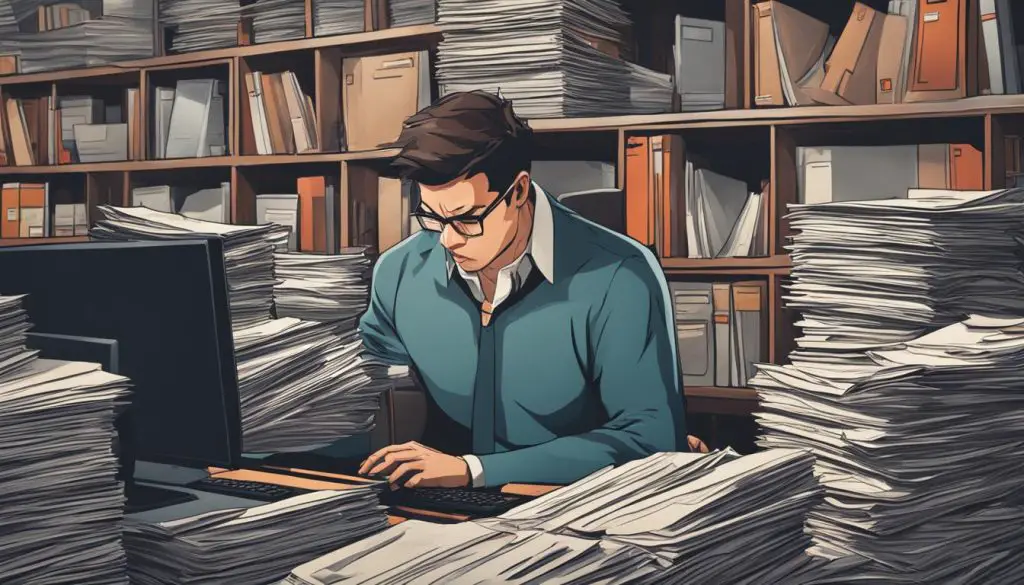
Summary:
- To open a TIFF file, use standard image viewers like Adobe Photoshop or Microsoft Paint.
- For editing TIFF files, software such as Adobe Photoshop, Microsoft Word, or PaintShop Pro provides the necessary tools and features.
- To create a TIFF file, either convert an existing image file or save an image directly in TIFF format using image editing software.
- When saving a TIFF file, compression options can be adjusted to balance between file size and image quality.
- TIFF files are widely used in photography, graphic design, printing, and archiving applications.
- They are compatible with both Windows and Mac operating systems.
Conclusion
In conclusion, it is important to weigh the advantages and disadvantages of using TIFF files in your projects. While TIFF files offer high-quality images, versatility, and the ability to store multiple images within a single file, they also come with some drawbacks.
The main disadvantage of TIFF files is their large file size, which can make them cumbersome to work with and difficult to share or transfer. Additionally, TIFF files are not widely supported by web browsers, requiring conversion to another file format for online use. Furthermore, TIFF files lack the ability to store the textual contents of documents directly, making them less suitable for archiving searchable texts compared to PDF files.
When deciding whether to use TIFF files or explore alternative file formats, it is crucial to consider the specific needs and requirements of your project or application. While TIFF files may be suitable for certain industries such as graphic design, desktop publishing, and image manipulation, they may not be practical in contexts that require smaller file sizes, online accessibility, or archiving searchable texts.
Ultimately, the choice of file format depends on the nature of your project and the trade-offs you are willing to make. It is recommended to assess the advantages and disadvantages of TIFF files in light of your specific requirements, and consider alternative file formats that may better suit your needs.
