In this article, we will provide a comprehensive guide on how to read multi-page TIFF files in Java. Whether you need to extract individual pages from a TIFF file or process multiple pages simultaneously, we will explore different methods and libraries that can help you achieve this task efficiently.
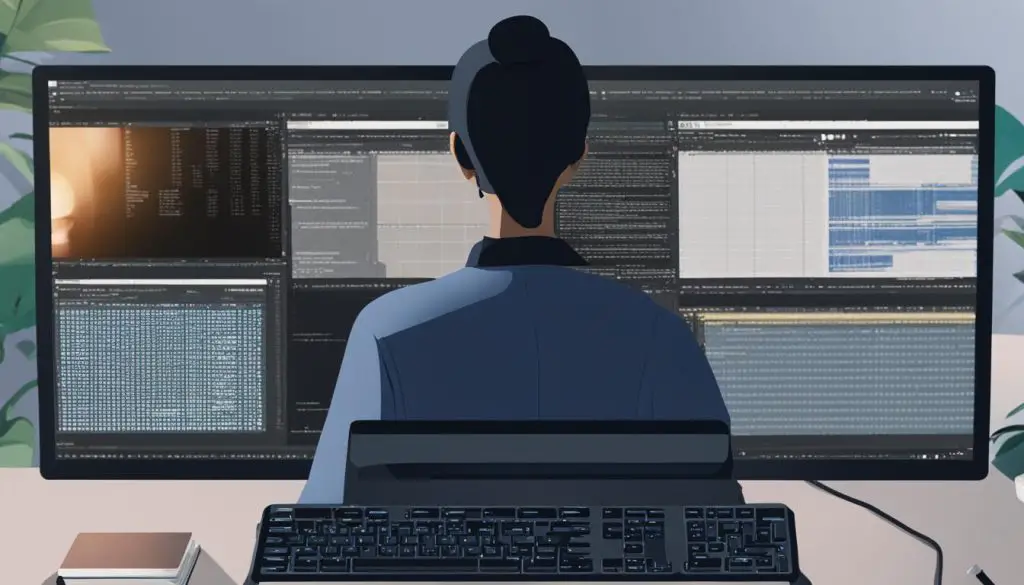
Key Takeaways:
- Reading multi-page TIFF files in Java requires the use of specific libraries and methods.
- ImageIO does not have built-in support for reading TIFF files, but you can use plugins like TwelveMonkeys to enable TIFF reading.
- JDeli is another library that provides advanced features for handling and manipulating TIFF files in Java.
- JDeli also offers support for reading multi-page TIFF files, allowing you to work with each page individually.
- If you need to convert a multi-page TIFF file to PDF, you can use the iText library for efficient conversion.
Reading TIFF Files with ImageIO in Java
ImageIO is a powerful image processing library in Java that unfortunately does not have built-in support for reading TIFF files. However, you can overcome this limitation by using plugins or external libraries to enable TIFF reading. One widely-used plugin is TwelveMonkeys, which extends ImageIO to provide TIFF reading capabilities.
To read a TIFF image using ImageIO and TwelveMonkeys, you will need to download the TwelveMonkeys plugin and add it to your classpath. Once the plugin is added, you can easily read a TIFF image by creating a File, InputStream, or URL pointing to the TIFF file, and then using the ImageIO.read() method to read the image into a BufferedImage.
Example:
File tiffFile = new File("path/to/tiff/file.tif"); BufferedImage image = ImageIO.read(tiffFile);
With this approach, you can now effectively handle and process TIFF files in your Java applications using the ImageIO library, combined with the TwelveMonkeys plugin for TIFF reading support.
Comparison Table: ImageIO vs. TwelveMonkeys for TIFF File Handling in Java
Features ImageIO TwelveMonkeys Built-in support for TIFF No Yes Plugin or library required TwelveMonkeys N/A Supports various image types Yes Yes Performance Standard Enhanced (for TIFF)
In summary, although ImageIO does not natively support TIFF file reading in Java, using the TwelveMonkeys plugin can overcome this limitation and provide a simple and effective way to handle and manipulate TIFF files in your Java applications.
Reading TIFF Files with JDeli in Java
In addition to the ImageIO plugin and TwelveMonkeys library, another powerful tool for reading TIFF files in Java is JDeli. JDeli offers advanced functionalities for TIFF file processing and manipulation, making it a popular choice among Java developers. With JDeli, you can easily handle complex operations such as color space conversion, metadata extraction, and more.
Key Features of JDeli for TIFF File Handling:
- Advanced Colorspace Support: JDeli provides support for various colorspaces, including RGB, CMYK, and Grayscale. This allows you to accurately handle and manipulate TIFF images with different color representations.
- High-Quality Image Decoding: JDeli’s image decoding engine ensures high-quality rendering of TIFF images, preserving the details, colors, and resolutions of the original image.
- Efficient Memory Management: JDeli’s memory-efficient processing ensures that your Java application can handle large TIFF files without running into memory-related issues or crashes.
- Flexible Metadata Extraction: JDeli enables you to easily extract metadata from TIFF files, giving you access to valuable information such as image dimensions, resolution, compression type, and more.
With its comprehensive feature set, JDeli empowers Java developers to effectively handle and manipulate TIFF files, making it a reliable choice for image processing tasks. Whether you need to build a TIFF file viewer, extract image data, or perform complex image transformations, JDeli provides the necessary tools and functionalities to accomplish these tasks with ease.
| Library | Image Decoding Support | Metadata Extraction Support | Colorspace Support | Memory Management |
|---|---|---|---|---|
| ImageIO | Requires plugins or external libraries for TIFF support | Limited metadata extraction capabilities | Basic colorspace support | No specific memory management features |
| TwelveMonkeys | Extended ImageIO support for TIFF decoding | Basic metadata extraction capabilities | Basic colorspace support | No specific memory management features |
| JDeli | Advanced image decoding with high-quality rendering | Comprehensive metadata extraction capabilities | Support for various colorspaces including RGB, CMYK, and Grayscale | Efficient memory management for handling large TIFF files |
As demonstrated by the comparison table above, JDeli stands out for its extensive feature set, optimized performance, and reliable TIFF file handling capabilities. Its comprehensive color space support, efficient memory management, and advanced metadata extraction make it a valuable library for Java developers working with TIFF files.
Reading Multi-Page TIFF Files with JDeli in Java
If you need to work with multi-page TIFF files in Java, JDeli provides a reliable solution. JDeli is a Java library that offers advanced functionality for processing and manipulating TIFF files. In this section, we will explore how to read multi-page TIFF files using JDeli.
To begin, you will need to ensure that you have added the JDeli library to your class or module path. Once the library is set up, you can create a File or InputStream object pointing to the multi-page TIFF file you wish to read. Then, you can use the TiffDecoder class from JDeli to decode the image.
Once the TIFF file is decoded, you can loop through the individual pages using a loop construct. This allows you to handle each page of the multi-page TIFF file separately. For each page, you can perform various operations, such as extracting specific information or manipulating the image data.
By leveraging the capabilities of JDeli, you can efficiently read multi-page TIFF files and work with each page as needed. Whether you need to extract information, process the images, or perform any other actions, JDeli provides a comprehensive set of features for handling multi-page TIFF files in Java.

Example: Reading Multi-Page TIFF Files with JDeli
Below is an example code snippet that demonstrates how to read multi-page TIFF files using JDeli:
// Import the necessary JDeli classes
import com.idrsolutions.image.tiff.TiffDecoder;
// Create a File or InputStream pointing to the multi-page TIFF file
File tiffFile = new File(“path/to/multi-page.tiff”);
InputStream tiffStream = new FileInputStream(tiffFile);
// Use the TiffDecoder class to decode the multi-page TIFF file
TiffDecoder decoder = new TiffDecoder();
decoder.read(tiffStream);
// Loop through the individual pages and perform operations
for (int i = 0; i < decoder.getPageCount(); i++) {
// Get the BufferedImage for the current page
BufferedImage pageImage = decoder.getPageImage(i);
// Perform operations on the pageImage
// …
}
By following this example, you can easily incorporate JDeli into your Java applications and effectively read multi-page TIFF files.
Converting Multi-Page TIFF to PDF with iText in Java
If you need to handle multi-page TIFF files in Java and convert them to PDF, the iText library provides an efficient solution. With iText, you can easily extract images from a multi-page TIFF file and add them to a PDF document. Let’s explore the steps involved in this process.
To begin, you’ll need to download and add the iText library to your Java project. Once you have added the library, you can start by using the TiffImage class from iText to read the multi-page TIFF file. This class allows you to access each page of the TIFF file individually.
Next, you can create a new Document using the Document class from iText, and a new PdfWriter that will write the PDF document. You can then add the TIFF images to the PDF document using the addImage() method provided by iText. By iterating through each page of the TIFF file, you can add all the images to the PDF and create a multi-page PDF document.
Once you have added all the images to the PDF document, you can close the Document and PdfWriter to finalize the creation of the PDF file. You now have successfully converted a multi-page TIFF file to a PDF using iText in Java.
Summary:
Converting multi-page TIFF files to PDF in Java can be achieved using the iText library. By leveraging the TiffImage class to read the TIFF file and the Document and PdfWriter classes to create the PDF document, you can easily extract and add the images from the TIFF file to the PDF. With iText, handling multi-page TIFF files and converting them to PDF becomes a seamless process in your Java applications.
Next Steps and Additional Resources
Now that you have learned how to read multi-page TIFF files in Java, there are several next steps you can take to further enhance your knowledge and skills in TIFF file handling. Here are some additional resources and libraries you can explore:
1. Apache PDFBox
Apache PDFBox is a Java library that can be used to create, manipulate, and extract data from PDF files. It provides features for converting TIFF files to PDF and vice versa. You can explore the documentation and examples provided by Apache PDFBox to learn how to work with TIFF files in Java.
2. Java Advanced Imaging (JAI)
Java Advanced Imaging (JAI) is a powerful imaging library that provides a range of functionalities for image processing and manipulation. It includes support for reading and writing TIFF files, as well as performing various operations on the images. You can refer to the JAI documentation and tutorials to explore the capabilities of this library.
| Library | Description |
|---|---|
| Apache PDFBox | A Java library for creating, manipulating, and extracting data from PDF files. |
| Java Advanced Imaging (JAI) | A powerful imaging library for image processing and manipulation. |
3. OpenCV
OpenCV is a popular open-source computer vision library that is widely used for various image processing tasks. It offers support for reading and writing TIFF files, as well as an extensive collection of algorithms for image analysis and manipulation. You can explore the OpenCV documentation and tutorials to learn more about its capabilities.
By delving into these resources and libraries, you can expand your knowledge and skills in Java TIFF file handling. These tools will provide you with additional functionalities and techniques to effectively work with TIFF files in your Java applications.

Conclusion
In conclusion, learning how to read multi-page TIFF files in Java is made possible through the use of different methods and libraries. ImageIO, TwelveMonkeys, JDeli, and iText provide a wide range of functionalities and advantages for handling and manipulating TIFF files in Java.
With ImageIO and the help of the TwelveMonkeys plugin, you can enable TIFF reading in Java and easily read a TIFF image into a BufferedImage. JDeli, on the other hand, offers additional benefits such as preventing JVM crashes, support for different colorspaces and bit depths, and improved read performance when working with TIFF files.
If you need to work with multi-page TIFF files, JDeli provides specialized support for reading each page individually. By utilizing the TiffDecoder class, you can decode a multi-page TIFF file and handle each image separately.
For converting multi-page TIFF files to PDF, iText is a powerful library that allows you to efficiently extract images from the TIFF file and create a PDF document using the TiffImage class, Document class, and PdfWriter class.
