If you are experiencing difficulties in reading or opening TIFF files that you have exported, you are not alone. This comprehensive troubleshooting guide is here to help you resolve the issue and ensure smooth file reading. Whether you are unable to open the files or encountering errors while reading them, we have effective solutions that can help you overcome these challenges.
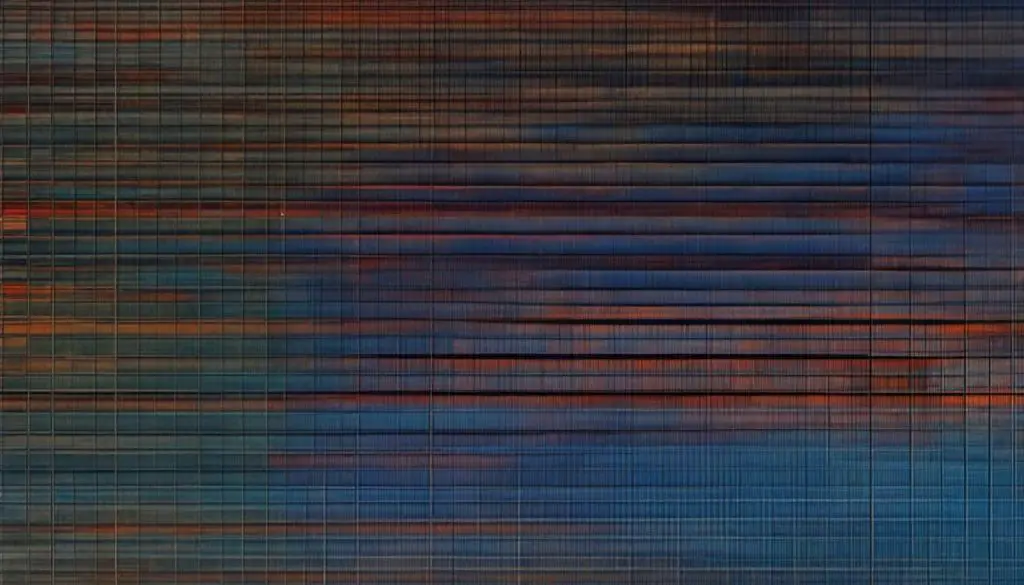
Key Takeaways:
- Encountering issues while reading or opening TIFF files can be frustrating, but there are solutions available.
- Check the file format compatibility with the software or application you are using.
- Try opening the TIFF file in a different software or application to see if the issue persists.
- Ensure that the TIFF file is not corrupted and try converting it to a different file format.
- Compatibility issues with TIFF compression or video driver problems may also cause reading issues.
Possible Causes for Not Being Able to Read Exported TIFF Files
If you are facing difficulties in reading or opening exported TIFF files, there could be several possible causes for this issue. Understanding these causes can help you troubleshoot and resolve the problem effectively.
1. Unsupported TIFF File Format
One common cause of not being able to read exported TIFF files is when the file format is not supported by the software or application you are using. Different versions of software may have limitations on the types of TIFF file formats they can read. Make sure to check the compatibility of the TIFF file format with your software or consider converting the file to a supported format.
2. Errors in the TIFF File
Errors in the TIFF file itself can also prevent successful reading. These errors may occur during the export process or due to file corruption. Use a reliable file inspection tool to verify the integrity of the TIFF file. If any errors are detected, attempt to repair the file or try exporting it again.
3. Compatibility Issues with the Software
Compatibility issues between the software or application you are using and the TIFF file can also lead to reading problems. Some software may have limitations on the size, resolution, or compression method of TIFF files they can handle. Check for any updates or patches for your software to ensure compatibility with the exported TIFF file.
| Possible Causes | Actions |
|---|---|
| Unsupported TIFF file format | Check compatibility or convert the file to a supported format. |
| Errors in the TIFF file | Inspect and repair the file, or try exporting it again. |
| Compatibility issues with the software | Update software or check for compatibility requirements. |
By identifying the possible causes for not being able to read exported TIFF files, you can take the appropriate actions to address the issue. Troubleshooting these causes can help ensure smooth and successful file reading, allowing you to work with your TIFF files without any hindrances.
Troubleshooting Steps to Read Exported TIFF Files
If you are encountering difficulties in reading exported TIFF files, don’t worry. There are several troubleshooting steps you can follow to resolve the issue and ensure smooth file reading. Here are some effective solutions to help you fix the problem:
- Try opening the TIFF file in a different software or application: Sometimes, the issue may be specific to the software or application you are using. By trying to open the file in an alternative software, you can determine if the problem persists.
- Check for updates or patches for your software: Outdated software versions may lack compatibility with certain TIFF file formats. Ensure that you have the latest updates installed to address any compatibility issues.
- Verify the integrity of the TIFF file: Corrupted files can prevent successful reading. Use file integrity checking tools or try opening the file on another device to confirm if the issue lies with the file itself. If it is corrupted, you may need to obtain a new, undamaged copy of the TIFF file.
- Convert the TIFF file to a different format: In some cases, the software or application you are using may have limitations in reading TIFF files. Converting the file to a different format, such as JPEG or PNG, might help resolve the compatibility issue.
By following these troubleshooting steps, you can overcome the obstacles preventing you from reading exported TIFF files. Remember to ensure that your software is up to date, verify the file integrity, and try alternative software or file formats if necessary. Now let’s proceed with the next sections to explore other potential causes and solutions for TIFF file reading issues.
| Troubleshooting Steps to Read Exported TIFF Files | Description |
|---|---|
| Try opening the TIFF file in a different software or application | Opening the file in alternative software can help identify software-specific issues. |
| Check for updates or patches for your software | Updating the software to the latest version can address compatibility problems. |
| Verify the integrity of the TIFF file | Corrupted files can cause reading issues, so it’s important to ensure file integrity. |
| Convert the TIFF file to a different format | If the software has compatibility limitations, converting the file format can be a solution. |
Now that you have a clear understanding of the troubleshooting steps, let’s explore other potential causes and solutions in the upcoming sections.
Compatibility Issues with TIFF Compression
If you are unable to open TIFF files or encountering issues while reading exported TIFF files, one possible reason could be compatibility issues with TIFF compression. Certain software or applications may not support the specific compression method used in the TIFF file.
To address this problem, try exporting the TIFF file without compression. This can be done by selecting the option to save the file without any compression during the export process. Alternatively, you can try using a different compression method that is supported by the software or application you are using.
By changing the compression method or exporting the file without compression, you may be able to resolve compatibility issues and successfully open the TIFF files without any problems.
| Software/Application | Supported Compression Methods |
|---|---|
| Software A | LZW, PackBits, CCITT Group 3, CCITT Group 4 |
| Software B | LZW, PackBits, JPEG, ZIP |
| Software C | CCITT Group 3, CCITT Group 4, LZW |
Table: Supported Compression Methods by Software/Application
The table above provides information on the supported compression methods by different software or applications. Refer to this table to ensure that you are using a compatible compression method when exporting TIFF files.
Video Driver Problems with TIFF Rendering
One common issue that can arise when trying to read exported TIFF files is poor rendering of text, such as squished or stretched fonts. This can be indicative of video driver problems. Fortunately, there are a few steps you can take to resolve this issue.
Firstly, try updating your video driver to the latest version. Outdated drivers can sometimes cause compatibility issues with certain file formats, including TIFF files. You can usually find the latest driver updates on the manufacturer’s website.
If updating the video driver doesn’t solve the problem, you might consider changing the display resolution of your monitor. Sometimes, the default resolution settings can cause distortion or other rendering issues when viewing TIFF files. Experiment with different resolution settings to see if it improves the rendering quality.
If you’re still encountering problems after updating the video driver and adjusting the display resolution, it may be helpful to try different versions of the video driver. In some cases, certain driver versions may work better with specific software or applications that you’re using to read TIFF files.
Example of Video Driver Versions
| Video Driver Version | Software/Application | Compatibility |
|---|---|---|
| Version 1.0 | Software A | Not Compatible |
| Version 2.0 | Software A | Compatible |
| Version 1.0 | Software B | Compatible |
| Version 2.0 | Software B | Not Compatible |
By trying different video driver versions, you may be able to find one that works well with your software or application, allowing you to properly render and read exported TIFF files. If all else fails, don’t hesitate to reach out to the support team of the software or application you’re using for further assistance and guidance.
Export Issues with Older Versions of Software
One of the common reasons for encountering problems when reading exported TIFF files is using older versions of software. Older software versions may have compatibility issues or bugs that prevent the successful reading of TIFF files. To address this issue, it is recommended to update the software to the latest version available. Newer versions often include bug fixes and improvements to ensure better compatibility with different file formats, including TIFF.
If updating the software is not possible or does not resolve the issue, an alternative solution is to try exporting the TIFF file using a different version of the software. Different versions may have different file compatibility and export options, which could help in achieving successful file reading. Consulting with the software provider or support team can also provide guidance and assistance in resolving compatibility issues with older versions of software.
Here is a table summarizing the steps to fix the opening problem related to export issues with older versions of software:
| Steps to Fix Export Issues with Older Versions of Software |
|---|
| 1. Update the software to the latest version |
| 2. Try exporting the TIFF file using a different version of the software |
| 3. Consult with the software provider or support team for further guidance |
By following these steps, you can troubleshoot and resolve the issues related to exporting TIFF files with older versions of software. It is important to ensure that the software you are using is up to date and compatible with the desired file format, to ensure smooth and successful file reading.

Possible Errors:
“Cannot open exported TIFF file with older software versions.”
If you encounter this error message, it is likely that the software version you are using does not support the file format or has compatibility issues. Updating the software or exporting the file with a different version should resolve the problem.
Memory and File Size Limitations
If you are encountering difficulties opening large TIFF files, you may be experiencing memory and file size limitations. This can result in “Not enough memory” error messages and prevent successful file access. To overcome this issue, there are a few steps you can take.
Reducing File Size and Resolution
One way to address memory and file size limitations is by reducing the size and resolution of the TIFF file. This can be done through file compression or by adjusting the dimensions of the image. By reducing the file size, you can alleviate the strain on your system’s memory and increase the chances of successfully opening the TIFF file.
Check System Requirements
Another important consideration is ensuring that your system meets the minimum requirements for reading large TIFF files. This includes having sufficient RAM and disk space. If your system falls short of these requirements, you may need to upgrade your hardware or free up disk space to accommodate larger files.
Consider Alternative Software
If you are still unable to open the TIFF files due to memory and file size limitations, it may be worth exploring alternative software options. Different software programs may have different memory management capabilities and file size restrictions. Consider trying out different programs to see if they can better handle larger TIFF files.
| Memory and File Size Limitations | Resolution | Memory Requirements | Disk Space |
|---|---|---|---|
| TIFF File 1 | 3000×2000 | 8GB RAM | 500MB |
| TIFF File 2 | 4000×3000 | 16GB RAM | 1GB |
| TIFF File 3 | 2000×1500 | 4GB RAM | 250MB |
By following these steps and addressing memory and file size limitations, you can increase your chances of successfully opening large TIFF files. Remember to optimize the file size and resolution, check your system requirements, and explore alternative software options if necessary. With the right approach, you can overcome these limitations and access your TIFF files without any issues.
Conclusion
In conclusion, encountering difficulties in reading exported TIFF files can be frustrating. However, with the right troubleshooting steps and solutions, you can resolve the issue and regain access to your files. By following the steps outlined in this guide, you will be able to troubleshoot and address any problems with TIFF file reading, ensuring smooth and successful file access.
If you are unable to open or read TIFF files, it is important to consider the various possible causes. Whether it’s a compatibility issue with the file format, errors within the file, or problems related to compression or video drivers, this guide has provided you with the necessary information to tackle these obstacles.
Remember, trying alternative software or application, updating drivers or software versions, and adjusting file size or resolution are some of the effective troubleshooting steps for resolving TIFF file reading issues. By implementing these solutions, you can overcome the problems preventing you from accessing and reading your exported TIFF files.
So the next time you encounter difficulties in reading or opening TIFF files, refer back to this guide and follow the troubleshooting steps. With patience and determination, you can overcome any obstacles and ensure smooth file reading for all your TIFF files.
