TIFF (Tagged Image File Format) files are widely used in the fields of publishing, photo editing, and graphic design due to their high resolution, layering, and transparency capabilities.
However, many wonder whether a TIFF file can have a hyperlink. In this article, we will delve into the capabilities and limitations of TIFF files when it comes to hyperlinks.
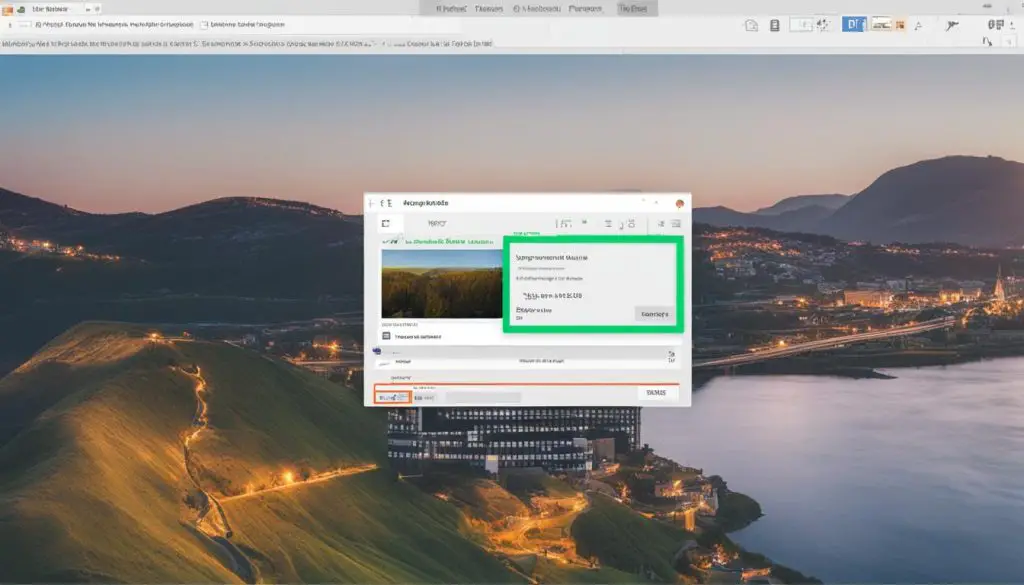
Key Takeaways:
- TIFF files do not have built-in support for hyperlinks.
- Alternative options, such as embedding TIFF files in PDF or HTML documents, can allow for hyperlink integration.
- Compatibility with different platforms and applications should be considered when integrating hyperlinks in TIFF files.
- TIFF files are primarily designed for image storage and display, not interactive content.
- Choosing a file format that supports hyperlinks, such as PDF or HTML, is advisable if hyperlinks are a critical requirement.
TIFF File Hyperlink Compatibility and Limitations
Unfortunately, TIFF files do not have built-in support for hyperlinks. They are primarily designed to store and display images rather than interactive content. While some applications may allow you to add hyperlinks to specific areas within a TIFF file, this functionality is not widely supported. Therefore, if you need to include hyperlinks in your content, it is advisable to choose a different file format that supports this feature, such as PDF or HTML.
“TIFF files are renowned for their high-quality image storage and display capabilities. However, when it comes to hyperlink functionality, they fall short. TIFF files lack the necessary specifications to incorporate hyperlinks directly. Although some applications may offer limited support for hyperlinks within TIFF files, the overall compatibility and widespread adoption of this feature is a major challenge. To enable hyperlink functionality, it is recommended to explore alternative file formats like PDF or HTML, which provide native support for hyperlinks.”
The limitations of TIFF files in terms of hyperlink compatibility are clear. The absence of built-in support restricts their ability to serve as interactive documents. If you require hyperlinks in your content, using a file format that supports this functionality is crucial. PDF and HTML files offer robust hyperlink capabilities and are widely compatible across various platforms and applications.
In summary, while TIFF files excel in image storage and display, they do not offer native support for hyperlinks. If adding hyperlinks to your content is essential, consider using file formats like PDF or HTML that provide the necessary functionality and compatibility.
| File Format | Hyperlink Support |
|---|---|
| TIFF | No |
| Yes | |
| HTML | Yes |
Table: Hyperlink Support in Different File Formats
Alternative Options for Adding Hyperlinks to TIFF Files
Although TIFF files do not natively support hyperlinks, there are alternative options available if you need to incorporate interactive elements in your images. One approach is to create a separate document, such as a PDF, that contains the hyperlinks and references the corresponding TIFF file. This way, users can access the hyperlinks by clicking on them within the PDF document.
Another option is to convert the TIFF file to a different format that supports hyperlinks, such as HTML. By converting the TIFF file to HTML, you can easily add hyperlinks and interactive elements to your images. This provides a more seamless experience for users who need to navigate through the content and access related resources.
When choosing an alternative option, it’s important to consider the intended use of the TIFF file and the level of interactivity required. If the TIFF file will be used primarily for print purposes, embedding hyperlinks in a separate document or converting it to HTML may not be necessary. However, if the TIFF file will be displayed digitally and you need to provide additional resources or references, utilizing alternative options for hyperlinks is recommended.
| Option | Pros | Cons |
|---|---|---|
| Embed hyperlinks in a separate document (PDF) |
|
|
| Convert TIFF file to HTML |
|
|
By exploring these alternative options, you can find a solution that best suits your needs when it comes to adding hyperlinks to TIFF files. Whether it’s embedding hyperlinks in a separate document or converting the TIFF file to a more interactive format, these approaches offer flexibility and functionality for incorporating interactive elements into your images.
Considerations for Hyperlink Integration in TIFF Files
When it comes to integrating hyperlinks in TIFF files, there are several important considerations to keep in mind. One of the key factors to consider is the compatibility of hyperlinked TIFF files with different platforms and applications. Not all software or browsers may support the display and interaction with hyperlinked TIFF files, so it’s essential to test the functionality across various environments to ensure a seamless user experience.
Another consideration is the ease of hyperlink integration in TIFF files. Since TIFF files do not have native support for hyperlinks, alternative approaches such as embedding the TIFF file within a PDF or HTML document are often used. However, it’s important to note that this method may require additional steps and software tools to create and manage the hyperlinks effectively.
In addition to compatibility and integration challenges, it’s essential to consider the limitations of hyperlinked TIFF files. While hyperlinks can provide interactive elements within the associated PDF or HTML document, the hyperlinked content is separate from the TIFF file itself. This means that users may need to navigate between different files or formats to access the hyperlinked content, which can impact the user experience.

Table: Comparison of TIFF and Alternative File Formats for Hyperlink Support
| File Format | Native Hyperlink Support | Compatibility | Integration Ease |
|---|---|---|---|
| TIFF | No | May vary | Requires alternative approaches |
| Yes | Widely supported | Native support | |
| HTML | Yes | Widely supported | Native support |
Table: Comparison of TIFF and Alternative File Formats for Hyperlink Support
Conclusion
In conclusion, while TIFF files are widely used for image storage and display, they do not have native support for hyperlinks. This limitation means that adding hyperlinks directly to a TIFF file is not feasible. However, there are alternative options available.
One option is to create a separate document, such as a PDF or HTML file, that includes the hyperlinks and references the corresponding TIFF file. This allows users to access the hyperlinks by clicking on them within the document. Although it adds an extra step for the user, it provides a workaround for incorporating interactive elements.
It’s important to note that the compatibility of hyperlinked TIFF files may vary across different platforms and applications. Not all software or browsers may fully support displaying and interacting with hyperlinks within TIFF files. Therefore, it is crucial to thoroughly test the functionality in different environments to ensure a seamless user experience.
If hyperlinks are a critical requirement for your project, it is advisable to consider using file formats that offer better compatibility and support, such as PDF or HTML. These formats are designed to handle interactive elements, including hyperlinks, more effectively.
