DeviantArt is a thriving platform where artists share and sell their digital content, including PSD files. As a designer or creative enthusiast, you may find yourself wondering how to download these valuable resources. In this article, we will provide you with a step-by-step tutorial on how to easily download PSD files from DeviantArt.

Key Takeaways:
- Creating a DeviantArt account is the first step to accessing and downloading PSD files.
- Use the search bar or browse categories to find PSD files that suit your needs.
- Preview and verify the quality and compatibility of the PSD file before downloading.
- Respect the artist’s usage rights and licenses associated with the downloaded PSD files.
- Support artists by leaving feedback, purchasing their premium content, or sharing their work.
Create a DeviantArt Account
Before you can start downloading PSD files from DeviantArt, you’ll need to create an account on the platform. Follow these simple steps to get started:
- Visit the DeviantArt website at www.deviantart.com.
- Click on the “Join” button located at the top right corner of the page.
- Fill out the required information, including your username, email address, and password.
- Choose a unique username that represents your identity on DeviantArt.
- Agree to the terms of service and click on the “Join DeviantArt” button.
- Check your email inbox for a verification link from DeviantArt.
- Click on the verification link to activate your account.
- Once your account is activated, you can start exploring and downloading PSD files.
Creating a DeviantArt account is free, and it allows you to fully participate in the platform’s vibrant community of artists and art enthusiasts.
Tips for Downloading PSD Files from DeviantArt
When browsing DeviantArt for PSD files, it’s important to have a strategy in mind to find the files that best suit your needs. Here are some tips and best practices to enhance your downloading experience.
Browse Categories and Filters
DeviantArt offers a wide range of categories to explore, making it easier to find specific types of PSD files. Whether you’re looking for graphic design templates, photo manipulations, or web design elements, navigating through categories can narrow down your search. Additionally, you can use the filters provided to sort the results by popularity or date, ensuring you find the most relevant and up-to-date PSD files.
Refine Your Search
To further refine your search, take advantage of the search bar on the DeviantArt website. Enter keywords related to the type of PSD file you’re looking for, such as “logo design PSD” or “digital painting PSD.” This will help you find specific files that align with your project requirements. Be sure to experiment with different keywords to expand your search and discover hidden gems.
Explore Artists’ Galleries
While searching for PSD files, don’t forget to explore the galleries of individual artists. Many artists provide a portfolio of their work, showcasing their expertise and style. By browsing through an artist’s gallery, you may stumble upon additional PSD files that weren’t captured in your initial search. This allows you to discover unique and diverse resources that other users may overlook.
| Benefits of Using These Tips: |
|---|
| Find the most relevant PSD files for your projects |
| Save time by using categories, filters, and refined search terms |
| Discover hidden gems by exploring individual artists’ galleries |
| Access a diverse range of resources to enhance your design projects |
Preview and Verify the PSD File
Before downloading a PSD file from DeviantArt, it’s important to preview and verify the file’s quality. This ensures that you are getting the desired file and that it meets your expectations. To do this, follow these simple steps:
- Step 1: Click on the Thumbnail
- Step 2: Review the Preview Images
- Step 3: Read the Description
- Step 4: Verify Compatibility
Start by clicking on the thumbnail of the PSD file you are interested in. This will take you to the deviation page, where you can find more information about the file.
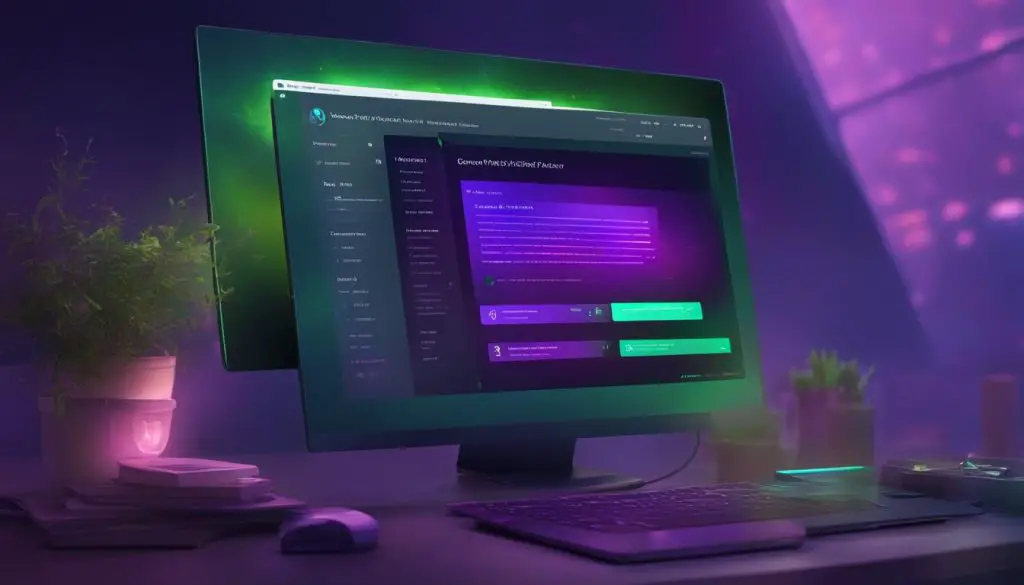
Take a close look at the preview images provided by the artist. These images give you a glimpse of what the file contains and can help you determine if it aligns with your project requirements. Pay attention to the level of detail, color accuracy, and overall design.
Artists often provide important information in the description section of the deviation page. Take the time to read through it carefully. Look for any usage restrictions, requirements, or additional notes from the artist. This will help you understand how the file can be used and any limitations you need to be aware of.
Ensure that the PSD file is compatible with the software you are using. Check if the artist has mentioned the software version or any specific requirements in the description. This will save you from downloading a file that you won’t be able to open or use.
By following these steps, you can confidently determine if the PSD file is suitable for your needs. Taking the time to preview and verify the file will ensure that you make informed decisions and avoid any potential issues down the line.
Download the PSD File
Once you have identified a PSD file you want to download, click on the “Download” button on the deviation page. Depending on the artist’s settings, you may have different options for downloading the file. Some PSD files may be available for free, while others may require payment or offer different download formats.
Follow the instructions provided by the artist to initiate the download process and save the PSD file to your device. It’s important to note that downloading a PSD file from DeviantArt does not give you ownership rights or the right to redistribute the file without the artist’s permission. Respect the artist’s copyright and usage rights by using the PSD file only for the intended purposes.
Downloading PSD files from DeviantArt is a simple and straightforward process. Get access to an extensive collection of PSD files created by talented artists and elevate your design projects. Remember to explore the different options available for downloading, including free and premium files, and support the artists who contribute to the DeviantArt community. Enjoy the creative resources and unleash your imagination!
Table: Download Options
| Download Option | Description |
|---|---|
| Free Download | Some PSD files on DeviantArt are available for free. Simply click on the “Download” button to get the file. |
| Premium Download | Artists may offer PSD files as premium content, requiring payment to access and download the file. Follow the artist’s instructions to complete the purchase and download process. |
| Download Formats | Depending on the artist’s settings, you may have the option to choose different download formats for the PSD file. Select the format that is compatible with your software and design needs. |
Understand Usage Rights and Licenses
When downloading PSD files from DeviantArt, it’s crucial to understand the usage rights and licenses associated with the files. Each artist may have different stipulations, so it’s essential to read and respect their instructions. These rules typically outline how you can use the PSD files in your projects and whether any restrictions or requirements are in place.
Types of Usage Rights and Licenses
Artists on DeviantArt may offer different types of usage rights and licenses for their PSD files. Here are some common terms you may encounter:
- Personal Use: The PSD file is for personal projects only and cannot be used for commercial purposes.
- Commercial Use: The PSD file can be used in your commercial projects, such as client work or products for sale.
- Attribution: You need to credit the artist when using the PSD file in your projects.
- No Attribution: No need to credit the artist for using the PSD file.
- Non-Transferable: You cannot redistribute or sell the PSD file to others.
It’s essential to carefully review the usage rights and licenses specified by the artist to ensure you comply with their terms. Failure to do so may result in copyright infringement or other legal issues.
| Usage Rights | Commercial Use | Attribution | Transferable |
|---|---|---|---|
| Personal Use | No | Yes | No |
| Commercial Use | Yes | Varies | No |
| Attribution | Varies | Yes | No |
Understanding the usage rights and licenses associated with the PSD files you download from DeviantArt ensures that you use them responsibly and comply with the artist’s terms. If you have any questions about the usage rights or need further clarification, don’t hesitate to reach out to the artist directly for assistance.

Conclusion
By comprehending the usage rights and licenses of the PSD files on DeviantArt, you can use them in your projects without infringing on the artist’s rights. Always respect the instructions provided by the artist and make sure to credit them if required. Use the downloaded PSD files responsibly and contribute to the thriving creative community on DeviantArt.
DeviantArt is not just a platform for downloading PSD files; it is a thriving community of artists who appreciate feedback and support. After downloading a PSD file, consider leaving a comment or critique on the deviation page to show your appreciation for the artist’s work. Your feedback can be valuable in helping artists improve and gain recognition for their talent.
Additionally, consider supporting the artists by exploring their other premium content. Many artists on DeviantArt offer a variety of digital assets, such as brushes, textures, and art prints, which can enhance your creative projects. By purchasing their premium content, you not only gain access to high-quality resources but also contribute directly to the artist’s success.
“Art is not just a hobby for many artists on DeviantArt; it is their livelihood. Your support goes a long way in empowering artists to continue creating amazing content for the community.” – Artist123
Sharing the work of artists you admire is another way to support the community. Whether through social media, art blogs, or online forums, spreading the word about talented artists and their PSD files helps them gain exposure and reach a wider audience. Building connections and fostering a supportive environment is what makes DeviantArt such a vibrant and inspiring community.
| Ways to Support Artists on DeviantArt |
|---|
| Leave constructive comments or critiques on deviation pages |
| Purchase premium content from the artist |
| Share the artist’s work on social media and art platforms |
By actively engaging with the community, you not only show appreciation for the artists but also contribute to the overall growth and creativity on DeviantArt. Share your thoughts, support the artists, and let your voice be heard in celebrating the immense talent found on this platform.
Conclusion
Downloading PSD files from DeviantArt is a simple and user-friendly process. By following the step-by-step guide provided in this article, you can easily access a vast collection of high-quality PSD files created by talented artists. Whether you’re looking for graphic design resources or photo manipulation templates, DeviantArt offers a diverse range of options to enhance your creativity and expand your design capabilities.
Remember to always respect the usage rights and licenses associated with the downloaded PSD files. Take the time to read the artist’s instructions and restrictions outlined in the deviation description. If you have any questions about the usage or need further clarification, don’t hesitate to reach out to the artist directly.
Additionally, consider showing your support and appreciation for the artists on DeviantArt. Leaving a comment or critique on the deviation page can go a long way in encouraging and motivating artists to continue sharing their work. You can also support them by purchasing their premium content or sharing their work with others, helping to foster a vibrant and thriving creative community on the platform.
