GIMP, a popular free graphic design software, is known for its versatility and capability to create and edit raster graphics. However, when it comes to opening Microsoft DOCX files, GIMP does have limitations. The software does not natively support DOCX, the file format used by Microsoft Word. In order to work with DOCX files in GIMP, you will need to convert them to a compatible format, such as JPEG or PNG.
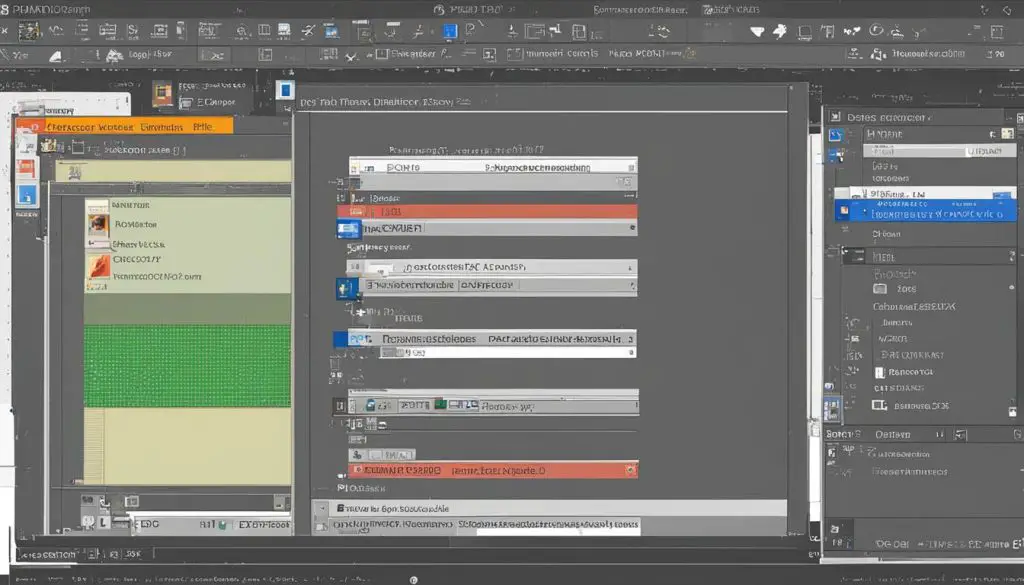
Converting DOCX files to compatible formats can be done using separate file conversion tools or by opening the DOCX file in Microsoft Word and saving it as an image file format supported by GIMP. It is important to note that converting a DOCX file to an image file may result in the loss of formatting and editability.
Key Takeaways:
- GIMP does not natively support Microsoft DOCX files.
- To open DOCX files in GIMP, they need to be converted to compatible formats like JPEG or PNG.
- Converting DOCX files may result in the loss of formatting and editability.
- GIMP is primarily designed for working with raster graphics, not document editing.
- For comprehensive editing of DOCX files, it is recommended to use dedicated document editing software like Microsoft Word or LibreOffice.
Understanding GIMP’s File Format Compatibility
GIMP, the popular free graphic design software, supports a wide range of file formats for raster graphics. However, when it comes to proprietary document file formats like Microsoft DOCX, GIMP does not have native support. It is important to understand the limitations and compatibility issues when working with DOCX files in GIMP.
GIMP offers robust support for common raster graphic formats such as JPEG, PNG, GIF, and TIFF. These formats are widely used for images and can be easily opened and edited in GIMP. However, GIMP’s focus is primarily on graphic design and editing, rather than document processing.
It is essential to recognize that GIMP may not fully support all the features and functionality present in a DOCX file. Complex formatting, embedded objects, and macros are examples of elements that may not be fully preserved or editable within GIMP. For a more reliable and comprehensive editing experience with DOCX files, it is recommended to use dedicated document editing software like Microsoft Word or LibreOffice.
GIMP File Format Compatibility:
| File Format | Support in GIMP |
|---|---|
| JPEG | ✅ |
| PNG | ✅ |
| GIF | ✅ |
| TIFF | ✅ |
| DOCX | ❌ |
As seen in the table above, GIMP does not have native support for DOCX files. To work with DOCX files in GIMP, you would need to convert them to a compatible image format like JPEG or PNG using external file conversion tools or document editing software. After conversion, the image file can be imported and edited in GIMP.
“GIMP supports a wide range of file formats, but it is important to use dedicated document editing software for working with complex document formats like DOCX.” – Graphic Design Expert
Converting DOCX Files to Compatible Formats for GIMP
To open DOCX files in GIMP, you would need to convert them to a compatible format such as JPEG or PNG. Here are a few methods you can use:
- Using a file conversion tool: There are several online tools available that allow you to convert DOCX files to image formats. Simply upload your DOCX file to the tool, select the desired output format (JPEG or PNG), and wait for the conversion process to complete. Once converted, you can then import the image file into GIMP.
- Using Microsoft Word: Another option is to open the DOCX file in Microsoft Word and save it as an image file format supported by GIMP. To do this, open the DOCX file in Word, go to “File” > “Save As”, choose the desired image format (JPEG or PNG), and save the file. Once saved, you can then import the image file into GIMP for editing.
It is important to note that when converting a DOCX file to an image file format, some formatting and document elements may be lost or altered. Complex layouts, embedded objects, and certain text formatting may not transfer over accurately. Therefore, it is recommended to review the converted file in GIMP to ensure it meets your requirements before proceeding with any further edits.
Example:
“Converting DOCX files to compatible formats for GIMP can be done using various methods. One popular online file conversion tool is Example Converter. This tool allows you to upload your DOCX file and select the output format (JPEG or PNG) to convert it into an image file that can be opened in GIMP. Another option is to use Microsoft Word to save the DOCX file as a JPEG or PNG image file. Simply open the file in Word, go to ‘File’ > ‘Save As’, and choose the desired image format. After converting the file, you can then import it into GIMP for editing.”
By following these steps, you can successfully convert your DOCX files to compatible formats for GIMP, allowing you to work with them in the software.
| Method | Pros | Cons |
|---|---|---|
| Using a file conversion tool | Convenient and quick Online tools are often free to use |
Possible loss of formatting Dependent on internet connection |
| Using Microsoft Word | No need for additional software Complete control over conversion process |
Requires access to Microsoft Word Possible loss of formatting |
It is worth noting that converting DOCX files to image formats for use in GIMP may result in a loss of text editability and some document elements. If you need to preserve the original document format or make further edits to the text, it is recommended to use software specifically designed for document editing, such as Microsoft Word or LibreOffice.
Limitations of Opening DOCX Files in GIMP
GIMP, although a versatile graphic design software, has certain limitations when it comes to opening and editing Microsoft Word DOCX files. Due to its primary focus on raster graphics, GIMP may not fully support all the features and functionality present in a DOCX file. This can result in the loss or inaccurate transfer of certain elements during the conversion process.
One of the key limitations is the complex formatting of DOCX files. GIMP may not be able to preserve intricate formatting elements such as tables, columns, footnotes, or text boxes. These elements may be either lost or appear differently when the DOCX file is opened in GIMP.
Another limitation is the support for embedded objects, such as charts, SmartArt, or multimedia elements. GIMP does not have the capability to handle these types of objects and they may not be displayed correctly or at all when the DOCX file is imported.
Table:
| Limitations | Explanation |
|---|---|
| Loss of Complex Formatting | GIMP may not be able to preserve intricate formatting elements such as tables, columns, footnotes, or text boxes. |
| No Support for Embedded Objects | GIMP does not have the capability to handle embedded objects such as charts, SmartArt, or multimedia elements. |
| Limited Compatibility with Macros | GIMP may not fully support macros present in DOCX files, leading to the loss of automated functionality. |
“Opening DOCX files in GIMP can be a convenient option for basic editing, but it is important to understand and accept its limitations. For a more reliable and comprehensive editing experience with DOCX files, it is recommended to use dedicated document editing software like Microsoft Word or LibreOffice.”
Overall, while GIMP can be a useful tool for working with raster graphics, its compatibility with Microsoft DOCX files is limited. It is essential to consider these limitations and choose the appropriate software based on your specific editing needs and requirements.
Conclusion
In conclusion, GIMP, a popular free graphic design software, does not have native support for opening and editing Microsoft DOCX files. To work with a DOCX file in GIMP, it is necessary to convert it to a compatible image file format, such as JPEG or PNG, using a separate file conversion tool or by opening the file in Microsoft Word and saving it as an image. However, it is important to note that this conversion process may result in the loss of formatting and editability of the original DOCX file.
While GIMP supports a wide range of file formats for raster graphics, its compatibility with document file formats, like DOCX, is limited. GIMP is primarily designed for working with raster graphics and may not fully support all the features and functionality present in a DOCX file, such as complex formatting, embedded objects, or macros. Therefore, for a more reliable and comprehensive editing experience with DOCX files, it is recommended to use dedicated document editing software like Microsoft Word or LibreOffice.
It is important to understand the limitations of opening DOCX files in GIMP and consider the specific requirements of your project. If you need to work extensively with DOCX files or require advanced features and functionality, GIMP may not be the most suitable choice. However, if you only need basic image editing capabilities, GIMP can still be a valuable tool in your graphic design toolkit.
In summary, GIMP does not natively open DOCX files, and converting them to a compatible image format is required. While GIMP is a powerful graphic design software, its compatibility and functionality may be limited compared to dedicated document editing software. Ultimately, the choice between GIMP and other software depends on your specific needs and the nature of your project.
