TIFF files are commonly used for high-quality publications. The resolution at which TIFF files should be saved depends on the intended use and output. Generally, for optimal quality and performance, TIFF files are recommended to be saved at higher resolutions, usually between 150-300 pixels per inch (ppi). This ensures that the images are suitable for printing in high-quality publications and retain their detail and clarity. On the other hand, JPEG files, which are designed for the internet, are saved at lower resolutions, typically at 72 ppi. It’s important to consider the purpose and medium of the file when deciding on the resolution for saving TIFF files.

Key Takeaways:
- The resolution of TIFF files should be determined based on the intended use and output.
- Higher resolutions, between 150-300 ppi, are recommended for high-quality publications.
- JPEG files are saved at lower resolutions, typically at 72 ppi, for web use.
- Consider the purpose and medium of the file when deciding on the resolution for saving TIFF files.
- Higher resolutions ensure optimal quality and performance.
Different Image Formats and Resolutions
When it comes to working with images, understanding the different image formats and resolutions is essential. Each format and resolution has its own characteristics and purposes, allowing users to choose the most suitable option based on their specific needs.
One of the most commonly used image formats is TIFF (Tagged Image File Format). TIFF files, denoted by the .tif file extension, are known for their high quality and versatility. They are often the preferred choice for high-quality publications due to their ability to retain fine details and clarity. On the other hand, JPEG (Joint Photographic Experts Group) files (.jpg) are widely used for web graphics and online purposes. They have smaller file sizes and lower resolutions compared to TIFF files, making them ideal for quick loading times on the internet.
In addition to TIFF and JPEG, other popular image formats include PNG (Portable Network Graphics) and EPS (Encapsulated PostScript). PNG files (.png) are known for their support of transparent backgrounds, making them suitable for web design and digital graphics. EPS files (.eps) are primarily used for illustrations and vector-based files, providing high-quality printing and scalability.
| Image Format | Common Use |
|---|---|
| TIFF (.tif) | High-quality publications, printing |
| JPEG (.jpg) | Web graphics, online use |
| PNG (.png) | Web design, digital graphics |
| EPS (.eps) | Illustrations, vector-based files |
When it comes to resolutions, the most commonly used options are 72 ppi (pixels per inch), 200 ppi, and 300 ppi. These resolutions determine the density of pixels in an image and play a significant role in overall image quality and file size. Lower resolutions, such as 72 ppi, are suitable for web use, while higher resolutions, such as 200 ppi or 300 ppi, are recommended for printing in publications like magazines.
Factors to Consider for Image Resolution and Editors
When working with images as an editor, it is essential to consider various factors that affect image resolution. Image resolution refers to the number of pixels per inch (ppi) in an image and plays a significant role in determining the overall quality and usability of the image.
Editors often work with images from different sources, such as digital cameras and scanned photos. These images have different resolutions and sizes, which directly impact their quality and suitability for specific purposes. For example, images captured by modern digital cameras tend to have higher resolutions compared to scanned photos, resulting in crisper and more detailed images. Understanding the resolution of the original image can help editors make informed decisions about how to use and edit it.
One common resolution used for digital images is 72 ppi, which is considered low resolution and suitable for web use. Images with this resolution are generally smaller in file size and are optimized for web pages and online platforms. However, when it comes to high-quality publications or printing, higher resolutions of 200 ppi or more are recommended to ensure sharpness and clarity in the final output.
Image Resolution Considerations
When selecting images for specific projects, editors need to consider the desired output and choose images with appropriate resolutions. Here are some key factors to consider:
- The medium of the publication: Different mediums have different requirements for image resolution. For example, magazines typically require higher resolutions compared to newspapers or online publications.
- The intended use of the image: Images for printing or large-format displays require higher resolutions to maintain quality and sharpness.
- The size of the image when printed: Larger printed images typically require higher resolutions to avoid pixelation and maintain detail.
By considering these factors and choosing images with suitable resolutions, editors can ensure high-quality publications that effectively convey the intended message.
| Image Resolution | Suitable Use |
|---|---|
| 72 ppi | Web use, online platforms |
| 200 ppi | Lower-quality newsprints |
| 250 ppi or 300 ppi | Magazines, high-quality prints |
Understanding Effective Resolution
Effective resolution is a critical concept to grasp when working with images. It refers to the final resolution of an image at its current scale. When an image is scaled up or down, the number of pixels in the image remains the same, but their density changes. This scaling process can have a significant impact on the image quality.
Scaling an image up can result in a lower effective resolution and reduced quality. As the pixels become more visible, the image may appear grainy or pixelated. On the other hand, scaling an image down can increase the effective resolution and improve the quality. The pixels become denser, resulting in a smoother and more detailed image.
Editors and designers must consider the impact of scaling on image quality before making any adjustments. It’s important to strike a balance between achieving the desired size and maintaining the image’s clarity and detail. In some cases, it may be necessary to use a higher resolution image or consider alternative image scaling techniques to preserve the quality.
“Understanding effective resolution is crucial for maintaining image quality when scaling images. It’s important to strike a balance between achieving the desired size and preserving the image’s detail and clarity.”
| Scaling | Effect on Effective Resolution | Effect on Image Quality |
|---|---|---|
| Scaling Up | Lower | Reduced, may appear grainy or pixelated |
| Scaling Down | Higher | Improved, smoother and more detailed |
By understanding the concept of effective resolution and considering the impact of scaling, editors can ensure that images maintain their quality when resized. This knowledge empowers them to make informed decisions and use appropriate techniques to achieve the desired results.
The Relationship Between Raw Files and TIFF Files
The relationship between raw files and TIFF files is an important aspect of professional photography and editing workflows. Raw files are the unprocessed and uncompressed data captured directly by the camera’s sensor. They contain all the raw image data, which allows for greater flexibility and control during the editing process. Raw files typically have a smaller file size compared to TIFF files, as they are not yet processed and compressed.
TIFF files, on the other hand, are in a format that is ready for viewing, printing, and editing. They are recognized as images by various software programs and can be easily manipulated. While TIFF files have larger file sizes compared to raw files, this is due to their uncompressed nature and the inclusion of all image data. TIFF files are commonly used in high-quality publications and provide excellent image quality and fidelity.
It’s important to note that raw files often undergo transformations before they can be used as usable RGB images. These transformations, such as demosaicking and rendering, convert the raw data into a format that can be viewed and edited. As a result, their file size increases, as the additional processing adds more information to the image. The compression settings and PhotometricInterpretation of TIFF files can also impact their size and overall image data.
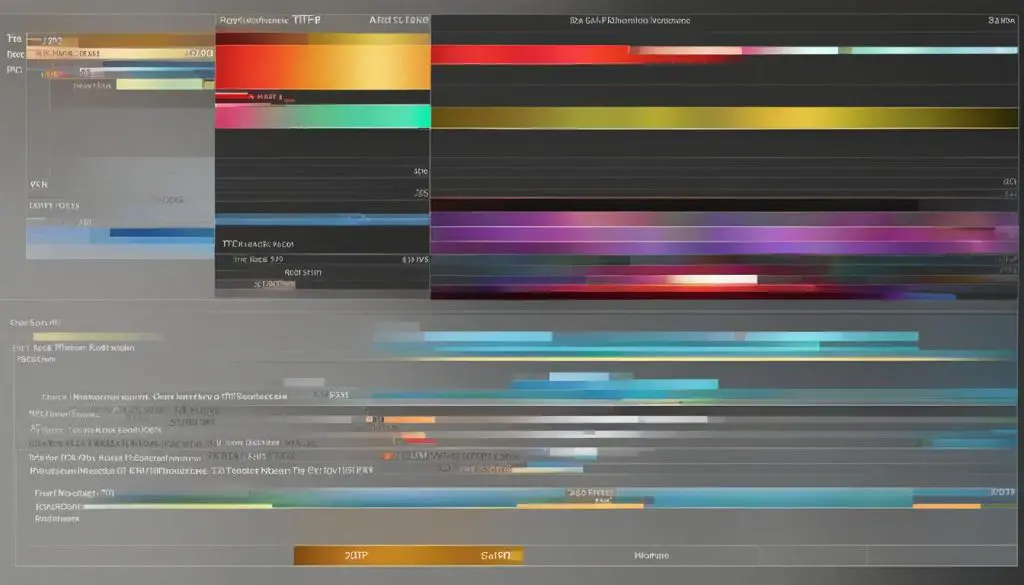
Table: Raw Files vs. TIFF Files
| Feature | Raw Files | TIFF Files |
|---|---|---|
| File Format | .raw, .cr2, .nef, etc. | .tif, .tiff |
| Size | Smaller (unprocessed and uncompressed) | Larger (uncompressed and includes all image data) |
| Editing Flexibility | Full flexibility and control | Limited flexibility but ready for editing |
| Compression | No compression, raw data | No compression, but can be compressed |
| Image Data | Unprocessed and unaltered | Processed and ready for viewing and editing |
Conclusion
In conclusion, understanding the best practices for image resolution when saving TIFF files is essential for achieving optimal quality and performance. The resolution at which TIFF files are saved depends on the intended use and output. For high-quality publications, it is recommended to save TIFF files at higher resolutions, typically ranging from 150-300 pixels per inch (ppi). This ensures that the images maintain their detail and clarity when printed.
On the other hand, for web use, lower resolutions, such as 72 ppi, are suitable to ensure faster loading times and smaller file sizes. When deciding on the resolution, it is important to consider the purpose and medium of the file, whether it be for print or web use.
Additionally, it is crucial to be aware of the differences between raw files and TIFF files. Raw files contain unprocessed and uncompressed data, while TIFF files are ready for viewing, printing, and editing. Understanding these distinctions allows photographers and editors to choose the appropriate format based on their specific needs.
By following these best practices and considering the specific requirements of each project, editors can ensure that TIFF files are saved at the appropriate resolution for the desired output, resulting in high-quality publications and optimized performance.
