To efficiently handle TIFF files in Java, it is crucial to utilize the appropriate libraries or plugins. There are various options available, such as using the ImageIO class in Java with the help of plugins or external libraries like TwelveMonkeys or JDeli, which provide comprehensive support for working with TIFF files.
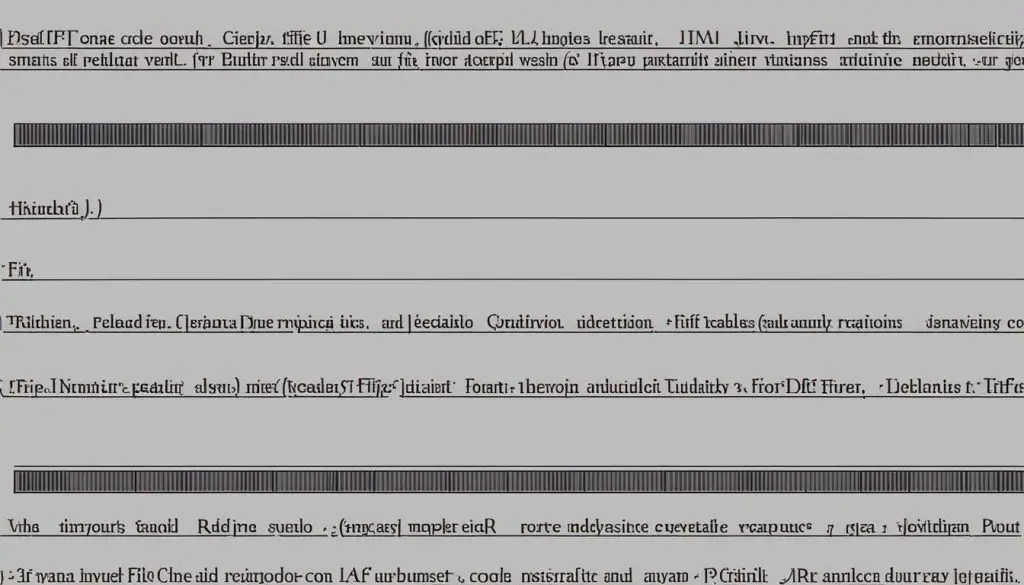
Key Takeaways:
- Reading and writing TIFF files in Java requires the use of libraries or plugins.
- ImageIO class with plugins and external libraries like TwelveMonkeys and JDeli are popular choices.
- ImageIO.read() method can be used to read TIFF files in Java.
- JDeli.read() method offers advanced features for reading TIFF files, including support for colorspaces and decompression algorithms.
- Both ImageIO and JDeli can be used to write TIFF files in Java.
Read TIFF File in Java with ImageIO
When working with TIFF files in Java, one option for reading and writing is using the ImageIO class. This class can handle TIFF files with the help of plugins, making it a convenient choice for Java developers.
To read a TIFF file using ImageIO, you first need to download and add the TwelveMonkeys plugin to your classpath. Once you’ve done that, you can create a File, InputStream, or URL pointing to the TIFF image you want to read. Then, simply use the ImageIO.read() method, passing in the file or stream, to read the TIFF file into a BufferedImage.
By using ImageIO with the TwelveMonkeys plugin, you can easily integrate TIFF file handling into your Java program, allowing you to manipulate and process TIFF images as needed.
| Advantages of using ImageIO to read TIFF file |
|---|
| ✓ Convenient option for reading and writing TIFF files in Java |
| ✓ Integration with TwelveMonkeys plugin ensures compatibility with different TIFF formats |
| ✓ Straightforward implementation using File, InputStream, or URL |
| ✓ Ability to read TIFF files into BufferedImage for further processing |
Read TIFF File in Java with JDeli
In addition to using ImageIO, there is another option for reading TIFF files in Java – JDeli, an external library that provides comprehensive support for handling TIFF images. JDeli offers several advantages over other alternatives, making it a powerful choice for Java developers.
To use JDeli, you need to first add the JDeli jar file to your class or module path. Once you have done that, you can create a File or InputStream object pointing to the TIFF image you want to read. Then, you can use the JDeli.read() method to read the TIFF file into a BufferedImage.
JDeli offers a range of features and capabilities that make it a reliable solution for working with TIFF files in Java. It supports various colorspaces, byte ordering, and decompression algorithms, ensuring compatibility with different types of TIFF images. Additionally, JDeli provides improved threading support, allowing for faster processing of large TIFF files.
With JDeli, you can confidently handle all aspects of TIFF file manipulation in your Java applications, from simple reading to more complex operations. Its robust functionality and performance make it a valuable addition to any development project that involves TIFF file handling.
Read a Multi-File TIFF in Java with JDeli
To handle multi-file TIFF images in Java, JDeli provides a convenient solution. By following a few steps, you can read each separate image within the TIFF file.
Firstly, you need to create a RandomAccessFile object that points to the TIFF file. This file will serve as the input for reading the separate images. Once you have the RandomAccessFile, you can create a TiffDecoder using this file. The TiffDecoder class in JDeli allows you to decode and read TIFF images with ease.
To access each individual image within the multi-file TIFF, you can use the TiffDecoder.getPageCount() method. This will give you the total number of pages within the TIFF file. You can then loop through each page using TiffDecoder.read() to read and decode each image as a BufferedImage in Java. This provides you with the flexibility to process and manipulate each image separately.
| Code Example |
|---|
|
By utilizing JDeli’s TiffDecoder, you can efficiently handle multi-file TIFF images in your Java applications. This enables you to extract and manipulate individual images within a single TIFF file, providing greater flexibility and control over your image processing workflow.
Summary
In this section, we explored how to read a multi-file TIFF in Java using JDeli’s TiffDecoder. By creating a RandomAccessFile and TiffDecoder, and utilizing methods such as getPageCount() and read(), you can access and process each image within the multi-file TIFF. This approach gives you the ability to work with individual images separately, enhancing your Java application’s capabilities for handling complex TIFF files.
Write TIFF File in Java with ImageIO
In addition to reading TIFF files, you can also write TIFF files in Java using the ImageIO class. This allows you to create and save your own TIFF images programmatically. To write a TIFF file with ImageIO, you need to follow a few simple steps.
Step 1:
Create a BufferedImage object that you want to save as a TIFF file. This can be an image you create from scratch or one that you’ve modified using image manipulation techniques in Java.
Step 2:
Create a File or OutputStream object pointing to the location where you want to save the TIFF file. This can be a local directory or a remote location if supported.
Step 3:
Use the ImageIO.write() method to write the BufferedImage to the TIFF file. Pass in the BufferedImage, “TIFF” as the file type, and the File or OutputStream object as parameters. This will write the image data to the specified file in a TIFF format.
By following these steps, you can easily write TIFF files in Java using ImageIO. This allows you to create custom images and save them in the TIFF format for various purposes, such as image processing, archival, or sharing.
| Step | Description |
|---|---|
| Step 1 | Create a BufferedImage |
| Step 2 | Create a File or OutputStream |
| Step 3 | Use ImageIO.write() to write the image |
Write TIFF File in Java with JDeli
JDeli, an external library for Java, provides an advanced and customizable solution for writing TIFF files. With JDeli added to your class or module path, you can easily create a File or OutputStream object for the output file. Utilizing the JDeli.write() method, you can pass in the BufferedImage, “tiff” or OutputFormat.TIFF as the file type, and the File or OutputStream object as parameters. This allows you to effortlessly write TIFF files in Java while also having the flexibility to customize the output using TiffEncoderOptions, such as compression level or other settings.
One of the advantages of using JDeli for writing TIFF files in Java is its comprehensive support for different colorspaces, byte ordering, and decompression algorithms. This ensures that you can accurately represent and manipulate the images according to your requirements. Furthermore, JDeli offers improved performance and superior image scaling algorithms, allowing you to achieve high-quality output.
To highlight the benefits of JDeli for writing TIFF files in Java, refer to the table below:
| Advantages of JDeli for Writing TIFF Files in Java |
|---|
| Prevents heap-related JVM crashes |
| Supports various colorspaces |
| Implements both little and big endian byte ordering |
| Handles different compression algorithms |
| Offers improved read performance |
| Provides superior image scaling algorithms |
By leveraging JDeli for writing TIFF files in Java, you can take advantage of these features to ensure efficient and accurate manipulation of your TIFF image files.
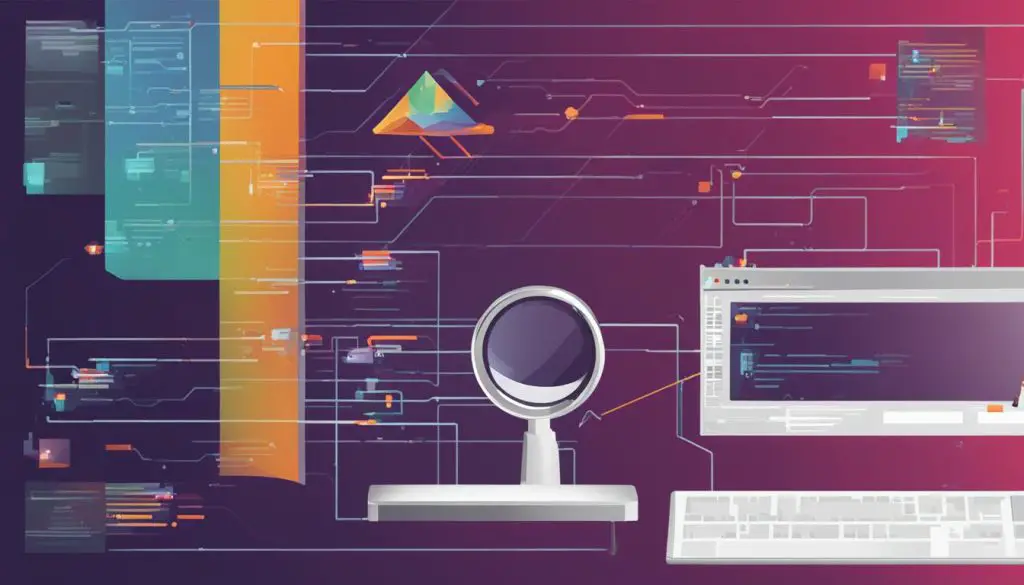
Benefits of JDeli for TIFF Files in Java
When working with TIFF files in Java, JDeli offers numerous benefits that make it a superior choice compared to other alternatives like ImageIO and TwelveMonkeys. Here are some of the advantages:
1. Enhanced Performance
JDeli provides improved read performance, allowing for faster processing and manipulation of TIFF files. Its optimized algorithms ensure efficient handling of large TIFF images, resulting in reduced load times and smoother operations.
2. Comprehensive Colorspace Support
JDeli supports a wide range of colorspaces, enabling accurate representation and manipulation of TIFF files with various color profiles. This allows for precise control over color conversion and ensures consistent output across different devices and platforms.
3. Byte Ordering Flexibility
JDeli implements both little-endian and big-endian byte ordering, making it compatible with different systems and architectures. This flexibility ensures seamless integration and proper handling of TIFF files in Java, regardless of the byte order used.
4. Advanced Compression and Decompression
JDeli supports multiple compression algorithms, including LZW, JPEG, and PackBits, allowing for efficient storage and transmission of TIFF files. It also provides customizable options for compression level and quality, giving you full control over the output size and image quality.
| Advantages of JDeli for TIFF Files in Java | Description |
|---|---|
| Enhanced Performance | Improved read performance for faster processing and manipulation of TIFF files. |
| Comprehensive Colorspace Support | Wide range of colorspaces for accurate representation and manipulation of TIFF files. |
| Byte Ordering Flexibility | Support for both little-endian and big-endian byte ordering for compatibility with different systems. |
| Advanced Compression and Decompression | Multiple compression algorithms and customizable options for efficient storage and transmission of TIFF files. |
With these advantages, JDeli proves to be a powerful and reliable solution for processing and manipulating TIFF files in Java. Whether you need to read, write, or modify TIFF images, JDeli provides the necessary tools and features to streamline your workflows and achieve high-quality results.
Conclusion
In conclusion, when it comes to handling TIFF files in Java, you have several options at your disposal. Whether you choose to use ImageIO with plugins, TwelveMonkeys, or JDeli, each option offers its own set of advantages.
ImageIO with plugins provides a straightforward way to read and write TIFF files in Java. It is a built-in library that can handle TIFF files with the help of plugins.
TwelveMonkeys is an external library that offers comprehensive support for working with TIFF files in Java. It allows you to read and process TIFF files with ease.
JDeli, on the other hand, provides a more advanced and customizable approach to handling TIFF files in Java. It offers various advantages, including support for different colorspaces, byte ordering, decompression algorithms, and threading. JDeli also offers improved read performance and superior image scaling algorithms.
Ultimately, the choice of the Java TIFF file library depends on your specific requirements. By following the guidelines presented in this article and utilizing the appropriate tools, you can successfully read and write TIFF files in Java, ensuring efficient and effective file handling.
