TIFF and BMP are both popular image formats that serve different purposes. However, there may be instances where you need to convert a TIFF file to a BMP file. In this comprehensive guide, we will explore the various methods and tools available to help you easily save a TIFF as a BMP file.
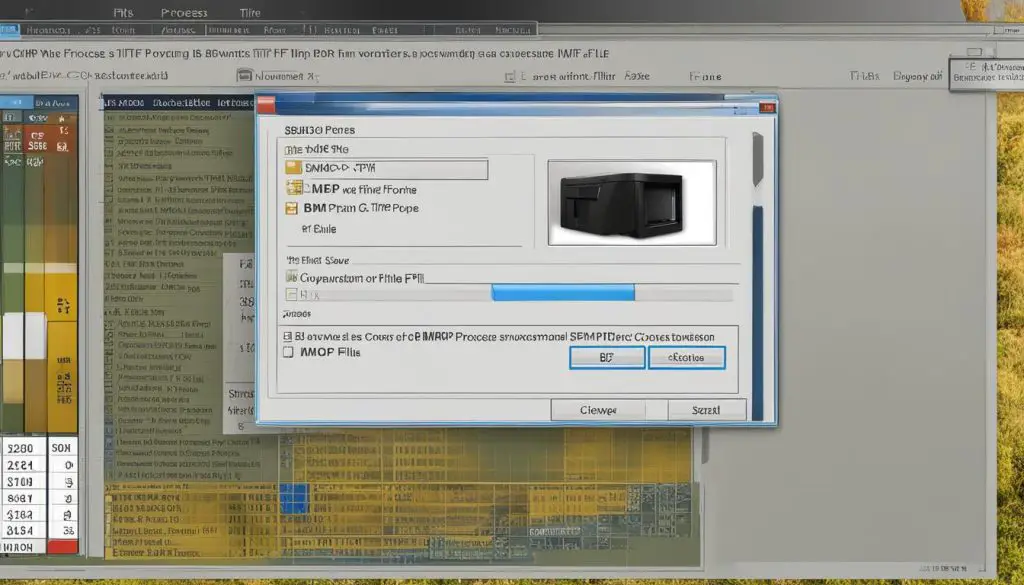
Key Takeaways:
- Converting a TIFF file to a BMP file requires specialized methods and tools.
- Manual methods, such as using Microsoft Paint, can convert a single image at a time.
- Dedicated converter software allows for batch conversion and preserves image quality.
- Online conversion tools offer quick and easy solutions without the need for software installation.
- Consider the number of files, desired image quality, and technical expertise when choosing a conversion method.
Understanding TIFF and BMP Formats
TIFF and BMP are two popular raster image formats used in the digital image editing industry. Although they both serve different purposes, it is important to understand the characteristics of each format in order to make informed decisions regarding image conversion and usage.
TIFF Format: TIFF, which stands for Tagged Image File Format, is a flexible format that supports a wide range of image types. It is known for its high-quality image data retention and ability to store multiple layers, making it ideal for professional use. TIFF can be used for various purposes, including printing, graphic design, and archival preservation.
BMP Format: On the other hand, BMP, short for Bitmap, is a simple and uncompressed format primarily used in Windows operating systems. It supports both grayscale and color images and is often used for basic image storage and display purposes. Compared to TIFF, BMP files are typically larger in size and do not support advanced features such as layering.
Understanding the differences between TIFF and BMP formats will help you determine which format is best suited for your specific needs and ensure compatibility with your desired applications.
Manual Method: Saving TIFF as BMP Using Paint
One way to convert a TIFF file to a BMP file is by using the built-in software, Microsoft Paint. This manual method is suitable for converting a single image at a time and can be done easily with a few simple steps.
To begin, open Microsoft Paint and navigate to the location where the TIFF file is saved. Once you have opened Paint, click on the “File” tab located at the top left corner of the screen. From the drop-down menu, select “Open” and browse to the location of the TIFF file you want to convert.
After opening the TIFF file in Paint, click on the “File” tab once again, but this time, select “Save As” from the list of options. A dialog box will appear, allowing you to choose the file name and save location for the BMP file. In the “Save as type” section, select “BMP” as the desired file format. Finally, click on the “Save” button to convert the TIFF file to a BMP file.
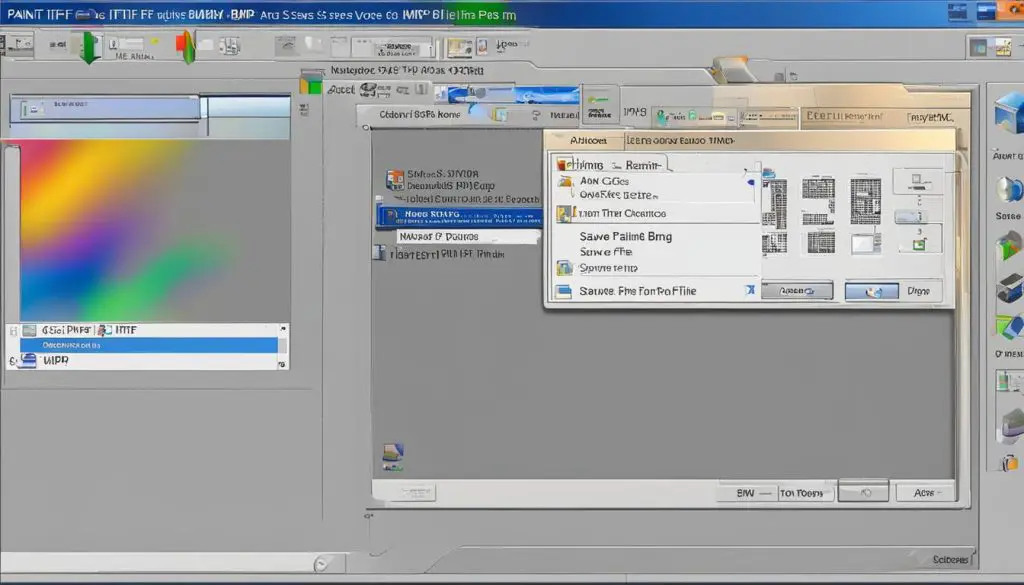
It is important to note that using Microsoft Paint for converting TIFF to BMP is suitable for individual image conversions and may not be ideal for bulk conversions or preserving image quality. For large-scale or high-quality conversions, it is recommended to use dedicated software or online conversion tools.
Automated Solution: Using a TIFF to BMP Converter Software
When it comes to converting multiple TIFF files to BMP format in bulk, using a dedicated TIFF to BMP converter software is a highly efficient and time-saving solution. These software tools offer a user-friendly interface and a range of features that streamline the conversion process.
With a TIFF to BMP converter software, you can convert a large number of files simultaneously, saving you valuable time and effort. This automated solution eliminates the need for manual conversion methods, such as using Microsoft Paint, which can be time-consuming for bulk conversions.
Moreover, using a dedicated converter software ensures that the image quality is preserved during the conversion process. These tools are designed to handle the conversion without compromising the clarity or resolution of the images. This is particularly important when dealing with high-quality TIFF files that may contain important details or intricate designs.
There are many reliable and reputable TIFF to BMP converter software options available in the market. Before selecting one, it is recommended to consider factors such as user reviews, features, ease of use, and cost. By choosing the right software for your needs, you can convert your TIFF files to BMP format automatically and efficiently.
Comparing Manual and Automated Methods for TIFF to BMP Conversion
When deciding between manual and automated methods for converting TIFF to BMP, it is crucial to consider the specific requirements of your project. While manual methods like using Microsoft Paint are suitable for converting a single image, they may not be practical for bulk conversions or preserving image quality.
The automated solutions offered by TIFF to BMP converter software provide several advantages. Not only do they allow for batch conversions, but they also ensure that the image quality remains intact throughout the process. Furthermore, these software tools often come equipped with additional features such as image editing and customization options, offering enhanced functionality.
In summary, using a TIFF to BMP converter software is the preferred method for converting multiple TIFF files to BMP format automatically and efficiently, while preserving image quality. It is important to select a reputable software that meets your specific needs and provides a user-friendly interface.
Online Conversion Tools for TIFF to BMP Conversion
If you’re looking for a quick and convenient way to convert TIFF files to BMP format without the need for software installation, online conversion tools can be a great solution. These tools allow you to convert your files directly from your web browser, saving you time and effort.
One popular online conversion website for converting TIFF to BMP is Convertio. With Convertio, you can easily upload your TIFF files and convert them to BMP format with just a few clicks. The website offers a user-friendly interface and supports batch conversion, allowing you to convert multiple files at once.
Another reliable online converter is OnlineConvertFree. This website allows you to convert TIFF to BMP quickly and easily, without any complicated steps. Simply upload your TIFF file, select BMP as the output format, and click the convert button. OnlineConvertFree also supports various other file formats, making it a versatile tool for all your conversion needs.
| Online Conversion Tools | Benefits |
|---|---|
| Convertio | User-friendly interface, batch conversion support |
| OnlineConvertFree | Quick and easy conversion, supports various file formats |
Before using any online conversion tool, it’s essential to ensure that you choose a reputable website to protect your data. Look for online converters that use secure connections and have positive user reviews.
Comparison Between Manual and Automated Methods
When it comes to converting a TIFF file to a BMP file, there are two primary methods to consider: manual conversion using software like Microsoft Paint, and automated conversion using dedicated converter software. Each method has its own set of pros and cons, depending on your specific needs and preferences.
Manual TIFF to BMP Conversion
Manual conversion using software like Microsoft Paint is a straightforward and accessible option for converting a single TIFF image to BMP format. The process involves opening the TIFF file in Paint, selecting the “Save As” option, choosing BMP as the file format, and saving the file. This method is suitable for those who prefer a simple and free solution without the need for additional software.
However, manual conversion methods have limitations. They are less efficient for bulk conversions, as they require manual intervention for each individual file. Additionally, the image quality may not be preserved fully, as the compression used in BMP format may result in some loss of quality.
Automated TIFF to BMP Conversion
Automated conversion using dedicated TIFF to BMP converter software offers several advantages over manual methods. These tools are designed to handle batch conversions, allowing you to convert multiple TIFF files to BMP format simultaneously. They provide a user-friendly interface, making the conversion process quick and efficient.
One of the key benefits of automated conversion is the preservation of image quality. These software solutions utilize advanced algorithms to ensure that the converted BMP files retain the same level of detail and clarity as the original TIFF files. This makes them ideal for professional purposes or when maintaining the highest image quality is crucial.
Pros and Cons
Here is a summarized list of the pros and cons of manual and automated TIFF to BMP conversion methods:
| Manual Conversion | Automated Conversion |
|---|---|
| Simple and accessible | Efficient for batch conversions |
| No additional software required | User-friendly interface |
| Loss of image quality may occur | Preserves image quality |
| Not suitable for bulk conversions | May require purchasing converter software |
Ultimately, the choice between manual and automated conversion methods depends on your specific requirements. If you only need to convert a few TIFF files and don’t mind some potential loss of image quality, manual conversion methods like Microsoft Paint can be a suitable choice. However, if you have a large number of files or require the highest level of image quality, investing in dedicated converter software is highly recommended.
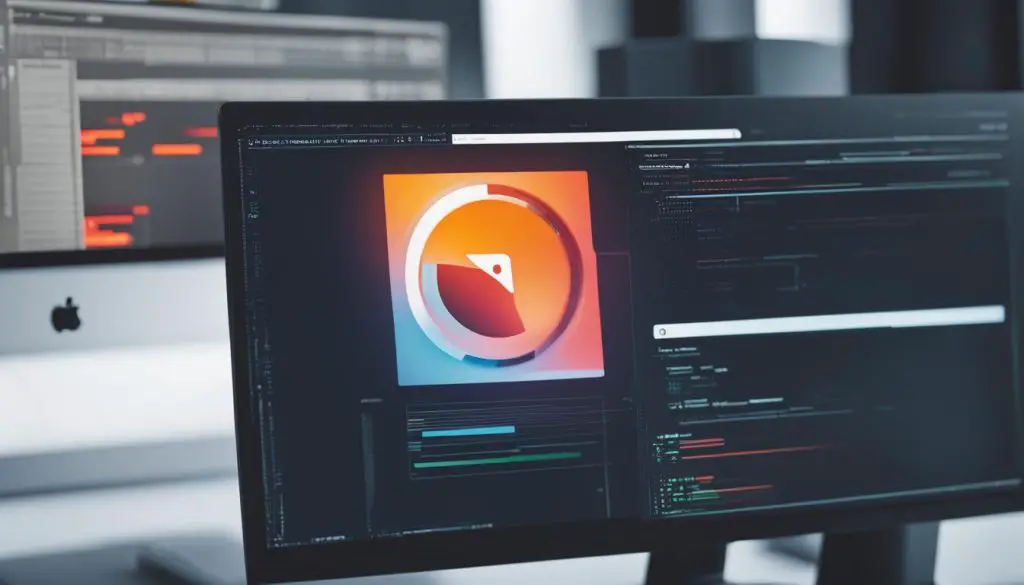
Conclusion
In conclusion, converting a TIFF file to a BMP file can be achieved through various methods, depending on your specific needs. If you only need to convert a single image and don’t mind manual steps, using Microsoft Paint is a simple and readily available option. However, for efficient bulk conversions and preserving image quality, it is recommended to use dedicated TIFF to BMP converter software.
Automated solutions offer a user-friendly interface and allow you to convert multiple TIFF files to BMP format quickly and effortlessly. These tools ensure that your image quality remains intact throughout the conversion process. On the other hand, if you prefer a quick and easy solution without downloading any software, online conversion tools can be a convenient option, but be mindful of file size limitations and choose a reputable website.
When deciding which method to use, consider factors such as the number of files you need to convert, desired image quality, and your technical expertise. By following the steps outlined in this comprehensive guide, you will be able to save a TIFF as a BMP file and adapt your images to suit your specific requirements. Whether you choose the manual or automated approach, the conversion process will allow you to seamlessly work with BMP images.
