Are you looking for a way to edit PSD files on your iPhone? Whether you’re a professional designer or an avid digital artist, having the right tools and knowledge can greatly enhance your creative process. In this guide, we will provide you with all the information you need to efficiently edit PSD files on your iPhone. From opening and editing PSD files to utilizing the best PSD editor apps and tools, we’ve got you covered.
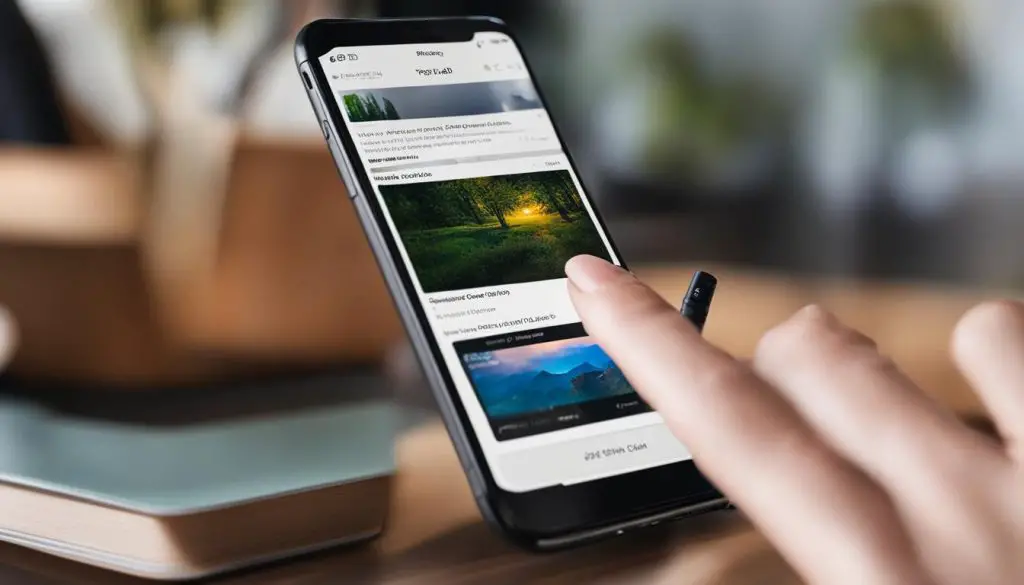
Key Takeaways:
- Learn how to open and edit PSD files on your iPhone
- Discover the best PSD editor apps and tools for iPhone
- Understand the advantages and limitations of PSD files on iOS
- Explore helpful tips and tricks for efficient PSD file editing on iPhone
- Unlock a world of creative possibilities with PSD editing on your iPhone
What Is a PSD File?
A PSD file is the default file format for Adobe Photoshop, which is a powerful software used for photo editing and digital design. PSD stands for Photoshop Document, and it allows users to save their work with multiple layers, masks, text, and other elements intact. This file format is widely recognized and supported in the industry, making it an essential tool for designers and creatives.
One of the key features of PSD files is their ability to preserve image depth and color variations. This means that designers can work with high-resolution images and maintain the intricacies of the original artwork. PSD files also offer non-destructive editing, which allows users to make changes without permanently altering the original image. This is particularly useful when experimenting with different editing techniques or collaborating with others.
With PSD files, designers have access to a wide range of features and tools within Adobe Photoshop. This includes the ability to organize layers, apply effects and styles, use blend modes, and make adjustments using adjustment layers. These features provide designers with unparalleled flexibility and control over their editing process, allowing them to create stunning visuals and bring their creative vision to life.
The Advantages of PSD Files
PSD files offer several advantages that make them the preferred file format for many designers. Here are some key benefits:
- Flexible editing: With the ability to work with layers and non-destructive editing, designers can easily make changes to their artwork without compromising its quality.
- Preserving image quality: PSD files support high-resolution images and maintain the original color variations and image depth, ensuring the final result looks stunning.
- Collaboration and sharing: PSD files are widely recognized and supported, making it easy to collaborate with other designers and share your work across different platforms.
- Industry standard: Adobe Photoshop is the most popular software for photo editing and digital design, and PSD files are the default file format for this powerful tool.
The Limitations of PSD Files
While PSD files offer many advantages, they also have some limitations that designers should be aware of:
- Large file size: PSD files can be quite large, especially if they contain multiple layers and high-resolution images. This can make them challenging to share or upload to certain platforms.
- Dependence on Adobe Photoshop: To fully utilize the features and tools available in PSD files, you need to have access to Adobe Photoshop, which requires a subscription.
- Compatibility issues: Not all design software or image viewers support PSD files, which may limit your ability to open or edit them in certain applications.
Overall, PSD files are a versatile and powerful file format that allows designers to create and edit stunning visuals. By understanding their advantages and limitations, designers can make the most of PSD files and leverage their capabilities to bring their creative ideas to life.
A Brief History of PSD Files
The history of PSD files dates back to the early versions of Adobe Photoshop, a powerful software widely used in graphic design. Developed by Thomas Knoll and John Knoll in 1987, Adobe Photoshop revolutionized the field of digital image editing and became a cornerstone of the creative industry.
Initially, PSD files were introduced as a proprietary format for Adobe Photoshop, allowing users to save their work in a layered composition. The acronym “PSD” stands for Photoshop Document, indicating its association with the software. Over the years, as Adobe Photoshop continued to evolve with new features and capabilities, PSD files became an integral part of the design process.
Graphic designers rely on PSD files to preserve and organize important elements of their projects. These files store not only the final image but also the layers, masks, adjustment settings, text, and other components that make up the design. PSD files offer unmatched flexibility, enabling designers to make non-destructive edits and easily experiment with different effects, styles, and adjustments.
What Makes Adobe Photoshop and PSD Files Essential for Graphic Design?
“Adobe Photoshop and PSD files have become the industry standard for graphic designers due to their versatility and advanced editing capabilities. The ability to work with layers, apply effects, and make adjustments in a non-destructive manner gives designers the freedom to explore their creativity and achieve stunning visual results.”
The ongoing development of Adobe Photoshop and the popularity of PSD files have made them essential tools for graphic design professionals. These files have stood the test of time and continue to be the go-to format for storing and editing complex design compositions.
| Year | Development |
|---|---|
| 1987 | Adobe Photoshop is created by Thomas Knoll and John Knoll. |
| Early versions | Introduction of PSD files as a proprietary format for Adobe Photoshop. |
| Present | PSD files remain a fundamental aspect of graphic design and Adobe Photoshop’s heritage. |

The rich history of PSD files reflects their importance in the world of graphic design. As Adobe Photoshop continues to evolve, so too will the capabilities and possibilities of working with PSD files, ensuring that they remain a vital tool for designers around the globe.
What Are PSD Files Used For?
PSD files are widely used in various creative fields such as design, photography, and digital art. They serve as a storage format for works-in-progress within Adobe Photoshop, allowing designers to maintain the integrity of their projects throughout the editing process. Whether you’re working on a website design, retouching a photograph, or creating a digital illustration, PSD files provide a flexible and organized environment for your creative endeavors.
One of the primary uses of PSD files is in graphic design projects. Designers can create and edit multiple layers, apply effects and styles, and make adjustments to colors and compositions with ease. The ability to work with individual layers allows for non-destructive editing, where changes can be made without altering the original image or design elements. This makes PSD files ideal for creating mockups, logos, brochures, and other visual assets.
Photographers also benefit from using PSD files as a storage format. They can keep track of their editing progress, make non-destructive adjustments to images, and maintain the original quality of their photographs. PSD files provide photographers with the freedom to experiment with different edits and techniques without compromising the integrity of the original image.
In the realm of digital art, PSD files offer a rich canvas for artists to explore their creativity. The ability to work with layers, blend modes, and adjustment layers enables artists to create complex and detailed artworks. Whether it’s creating illustrations, digital paintings, or collages, PSD files provide artists with the necessary tools to bring their visions to life.
Table: Common Uses of PSD Files
| Industry | Common Uses |
|---|---|
| Graphic Design | Creating mockups, logos, brochures, and visual assets |
| Photography | Editing and retouching photographs, maintaining editing progress |
| Digital Art | Creating illustrations, digital paintings, and intricate artworks |
Table: Common Uses of PSD Files – PSD files are commonly used in graphic design for creating mockups, logos, brochures, and visual assets. They are also utilized in photography for editing and retouching photographs while maintaining editing progress. Additionally, PSD files find significant application in digital art for creating illustrations, digital paintings, and intricate artworks.
How to Open PSD Files on iPhone
Opening PSD files on your iPhone can be done through various applications and online tools. While Adobe Photoshop is the most popular choice for opening PSD files, there are alternatives available, some of which do not require a subscription.
Adobe Photoshop
With a subscription to Adobe Photoshop, you can easily open and edit PSD files directly on your iPhone. This powerful editing software provides a seamless experience for accessing and working with PSD files.
Alternatives to Adobe Photoshop
If you don’t have an Adobe Photoshop subscription, there are several other apps that can open PSD files on your iPhone. These include:
- Adobe Photoshop Elements: A simplified version of Adobe Photoshop that offers basic editing capabilities.
- CorelDraw: A comprehensive graphic design software that supports PSD file formats.
- PaintShop Pro: Another alternative with robust editing features and PSD file compatibility.
- GIMP: A free and open-source image editing software that can open PSD files.
- Canva: A user-friendly online graphic design tool that allows you to import and edit PSD files.
Online PSD File Viewers
If you don’t want to install any additional software on your iPhone, you can use online PSD file viewers to access and view PSD files. Some popular online viewers include:
- Photopea: A web-based image editor that supports PSD files and offers a similar interface to Adobe Photoshop.
- IrfanView: A lightweight image viewer that can open PSD files as well as various other file formats.
- PSD Viewer: An online tool specifically designed for viewing PSD files without any software installation.
By utilizing these applications and online tools, you can easily open and view PSD files on your iPhone, regardless of whether you have a subscription to Adobe Photoshop or not.

How to Edit PSD Files on iPhone
Editing PSD files on your iPhone can be a convenient way to make quick edits or work on the go. While Adobe Photoshop is the industry standard for editing PSD files, there are also other options available that can help you achieve professional results. Here are some tools and techniques you can use to edit PSD files on your iPhone:
1. Adobe Photoshop
If you have a subscription to Adobe Creative Cloud, you can download the Adobe Photoshop app on your iPhone. This will give you access to a comprehensive set of editing tools and features, allowing you to make precise adjustments, apply filters and effects, and manipulate layers. Adobe Photoshop offers a seamless editing experience, especially if you’re already familiar with the desktop version of the software.
2. GIMP
GIMP is a free and open-source image editing program that can be installed on your iPhone. It has many of the same advanced features as Adobe Photoshop, including support for layers, filters, and various editing tools. While the user interface may be different from Photoshop, GIMP provides a powerful editing experience for those who prefer free software.
3. Photopea
Photopea is an online photo editing tool that supports PSD files. It can be accessed through your iPhone’s web browser, providing a convenient way to edit PSD files without the need to install any software. Photopea has a user-friendly interface and offers a wide range of editing features, making it a great option for quick edits on the go.
Additionally, you can also use tools like Paint.NET, XnView, IrfanView, and Google Drive to edit PSD files on your iPhone. These tools may have varying levels of functionality and user interfaces, so it’s worth exploring them to see which one best suits your needs.
With these tools at your disposal, you can confidently edit PSD files on your iPhone and unleash your creativity while on the move.
PSD Editing Tips for iPhone
When it comes to editing PSD files on your iPhone, there are several tips and tricks you can utilize to enhance your editing experience. Whether you’re using Adobe Photoshop, GIMP, Paint.NET, Photopea, XnView, IrfanView, or Google Drive, these tips will help you achieve professional results.
Utilize Keyboard Shortcuts
One of the key ways to streamline your PSD editing workflow on your iPhone is by learning and using keyboard shortcuts. These shortcuts can help you quickly access frequently used tools and commands, saving you time and effort. Familiarize yourself with the keyboard shortcuts specific to the editing app you’re using, whether it’s Adobe Photoshop, GIMP, Paint.NET, or any other software. This will allow you to work more efficiently and navigate through the editing process with ease.
Make the Most of Layers
Layers are an essential feature in PSD editing, allowing you to separate and organize different elements of your design. When editing PSD files on your iPhone, it’s important to understand how to use layers effectively. Take advantage of the layer functionality in your editing app to keep your design organized and easily editable. By using layers, you can make adjustments, apply effects, and make changes without affecting the rest of your design. This flexibility allows for greater control and precision in your editing process.
Explore Editing Options
When editing PSD files on your iPhone, take the time to explore the various editing options available in your chosen app. Whether you’re using Adobe Photoshop, GIMP, Paint.NET, or another editing software, each app offers different tools and features to enhance your design. Experiment with different adjustment options, filters, and effects to achieve the desired look for your PSD file. By exploring and utilizing the editing options at your disposal, you can enhance the visual impact of your design and create stunning results.
With these PSD editing tips for iPhone, you can take your design skills to the next level. Whether you’re a professional designer or an aspiring creator, these tips will help you make the most of your PSD editing experience on your iPhone. Harness the power of keyboard shortcuts, master the art of using layers effectively, and explore the wide range of editing options available to create designs that stand out.
Conclusion
Editing PSD files on your iPhone is no longer limited to Adobe Photoshop. With a range of apps and tools available, you can efficiently edit PSD files on your iPhone and achieve professional results. Whether you have a subscription to Adobe Photoshop or prefer free alternatives like GIMP or online tools like Photopea, there are options to suit your needs.
By following the provided tips and tricks, you can enhance your PSD editing workflow on your iPhone. Utilize the features and tools available in apps like Adobe Photoshop, GIMP, Paint.NET, Photopea, XnView, IrfanView, and Google Drive to make the most of your editing process. Learning keyboard shortcuts, effectively using layers, and exploring the different editing options can greatly improve your productivity.
Master the skill of PSD editing on your iPhone and unlock a world of creative possibilities. No matter your level of expertise, you can utilize the power of PSD files on your iPhone to create stunning designs, touch up photography, and unleash your digital artistry. Take advantage of the convenience and flexibility of editing PSD files on your iPhone and bring your visions to life.
