Are you struggling with large PDF file sizes? Whether you need to save storage space, improve transfer speed, or meet attachment size limits for email, reducing the size of a PDF file can be a game-changer. In this guide, we will show you how to efficiently reduce PDF file size using GIMP.
PDF file size is primarily influenced by high-resolution images, diagrams, and graphics. Converting scanned documents into PDF can also result in larger file sizes. To tackle this issue, you can compress images in advance using image editing programs like GIMP. By lowering the image resolution, you can significantly reduce the file size without compromising quality.
In addition to GIMP, there are other tools available for optimizing PDF files. Adobe Acrobat Pro and Mac Preview offer built-in options for reducing file size. Freeware printer drivers like PDF24 creator and online tools like SmallPDF provide convenient ways to compress PDF files without the need for software installation.
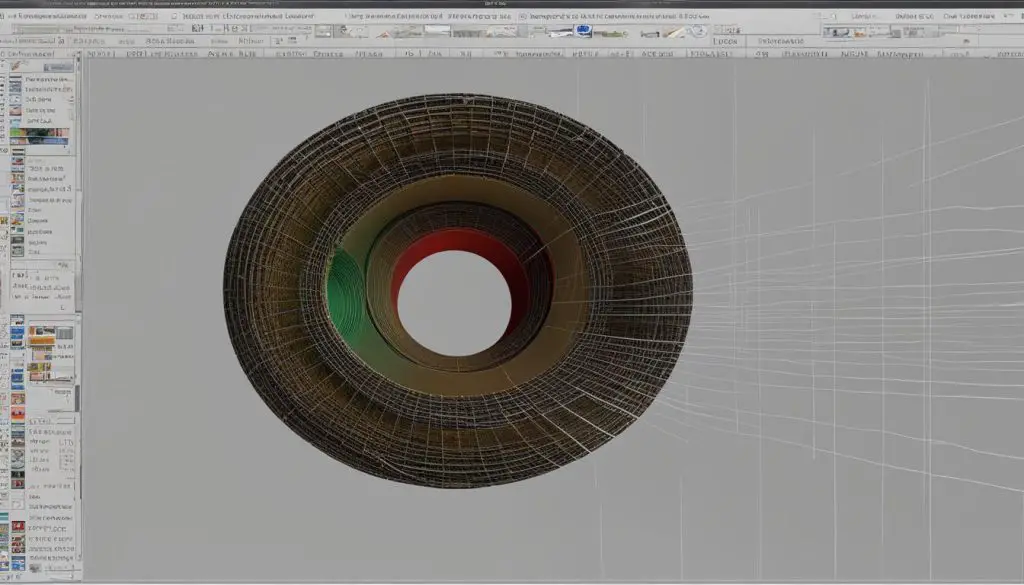
Key Takeaways:
- Reducing PDF file size in GIMP can save storage space and improve transfer speed.
- Lowering image resolution is an effective way to reduce file size without compromising quality.
- Tools like Adobe Acrobat Pro, Mac Preview, PDF24 creator, and SmallPDF offer options for compressing PDF files.
- Consider the intended use of the PDF and strike a balance between size reduction and maintaining readability.
- Test the quality and readability of the final output before sharing or distributing the files.
How Image Compression Affects PDF File Size
When it comes to reducing the size of a PDF file, image compression plays a crucial role. The resolution, color depth, and compression algorithm used for images can have a significant impact on the final file size. By reducing the image resolution, measured in dpi (dots per inch), you can significantly decrease the file size without compromising quality.
For example, halving the resolution from 600 dpi to 300 dpi can reduce the PDF file size from approximately 4.55 megabytes to 2.68 megabytes. However, it’s important to consider the intended use of the PDF when choosing the resolution. Lower resolutions like 72 to 96 dpi are suitable for computer screen viewing, while higher resolutions like 150 to 300 dpi are recommended for printing or presentations.
It’s worth noting that reducing the resolution too much can result in noticeable image degradation. Striking the right balance between file size reduction and maintaining image quality is essential. Remember to test the quality and readability of the final output before sharing or distributing the compressed PDF files.
Image compression is one of the effective ways to reduce PDF file size in GIMP, ensuring that your documents are more manageable and transferable. By optimizing the resolution and choosing the right compression parameters, you can achieve significant reductions in file size without sacrificing image quality.
Tools for Reducing PDF File Size in GIMP
When it comes to reducing PDF file size in GIMP, there are several tools available that can help you achieve your goal efficiently. Whether you’re looking for advanced features or simple online solutions, these tools offer a range of options to compress your PDF files without compromising on quality.
One popular tool for reducing PDF file size is Adobe Acrobat Pro. This fee-based software provides an optimized file size saving feature, allowing you to review and control the size of individual PDF elements such as fonts, images, bookmarks, forms, and comments. With its comprehensive set of tools, Acrobat Pro offers a professional solution for managing and reducing PDF file sizes.
Mac users can also utilize the Preview app, which is a built-in application on macOS. Similar to Acrobat Pro, Preview offers options for optimizing PDF files and reducing their size. It allows you to adjust various settings, such as image quality and compression levels, to achieve the desired file size reduction.
If you prefer using freeware, tools like PDF24 creator and BullZip PDF Printer can be excellent choices. These virtual printer drivers function as convenient tools for compressing PDF files. They provide users with options to adjust compression parameters and choose the desired file size reduction. The straightforward interface and ease of use make them suitable options for those looking for quick and hassle-free PDF compression.
For online solutions, SmallPDF, PDFCompressor, and PDF2GO are popular web-based tools that offer compression services. These platforms allow you to upload your PDF files and reduce their size without the need for software installation. With user-friendly interfaces, these tools make it easy to compress your PDF files and achieve significant file size reduction.
With a wide range of options available, you can choose the tool that best suits your requirements and preferences. Whether you prefer advanced software or quick online solutions, reducing PDF file size in GIMP is made easier with these tools at your disposal.
Table: Comparison of Tools for Reducing PDF File Size
| Tool | Features | Platform | Cost |
|---|---|---|---|
| Adobe Acrobat Pro | Optimized file size saving, control over individual PDF elements | Windows, Mac | Fee-based |
| Mac Preview | Options for optimizing PDF files and reducing size | Mac | Free |
| PDF24 creator | Virtual printer driver with compression options | Windows | Free |
| BullZip PDF Printer | Virtual printer driver with compression options | Windows | Free |
| SmallPDF | Web-based compression service | Online | Free, with premium options |
| PDFCompressor | Web-based compression service | Online | Free |
| PDF2GO | Web-based compression service | Online | Free, with premium options |
Pros and Cons of PDF Compression
Compressing PDF files offers several advantages, but it’s important to consider the potential drawbacks as well. Let’s explore the pros and cons of PDF compression.
Pros of PDF Compression
- Storage Space: Compressed PDF files take up less storage space, allowing you to manage and store more files efficiently.
- Faster Transfer: Smaller file sizes make it quicker and easier to transfer PDF files, whether via email or uploading them to online platforms.
- Improved User Experience: Compressed PDF files load faster, enhancing user experience by reducing waiting times.
Cons of PDF Compression
- Loss of Image Quality: If a PDF file is compressed using a lower resolution or higher compression level, there may be a noticeable loss of image quality. It’s essential to find the right balance between file size reduction and maintaining clarity and readability.
- Potential Compatibility Issues: Some compression methods or tools may result in compatibility issues with certain software or devices. It’s crucial to test the quality and readability of the final output before sharing or distributing the files.
While PDF compression offers significant benefits, it’s important to assess the specific requirements and limitations of each situation. By carefully considering the pros and cons, you can make informed decisions to efficiently reduce PDF file sizes without compromising the overall quality and usability of the documents.
| Pros of PDF Compression | Cons of PDF Compression |
|---|---|
| Storage Space | Loss of Image Quality |
| Faster Transfer | Potential Compatibility Issues |
| Improved User Experience |
Conclusion
In conclusion, reducing PDF file size in GIMP can be achieved through strategic image compression and the utilization of dedicated tools. By optimizing image resolution and utilizing software such as Adobe Acrobat Pro, Mac Preview, or freeware printer drivers, users can efficiently reduce the file size without significant loss of quality.
It is crucial to consider the intended use of the PDF and strike a balance between size reduction and maintaining readability. Careful selection of compression levels and a thorough review of the final output are essential steps in ensuring the efficient reduction of PDF file size in GIMP.
By following the steps and utilizing the tools mentioned in this guide, users can effectively save storage space, improve transfer speed, and overcome attachment size limits for email. Reducing PDF file size not only enhances the user experience but also provides practical benefits for managing and sharing files efficiently.
