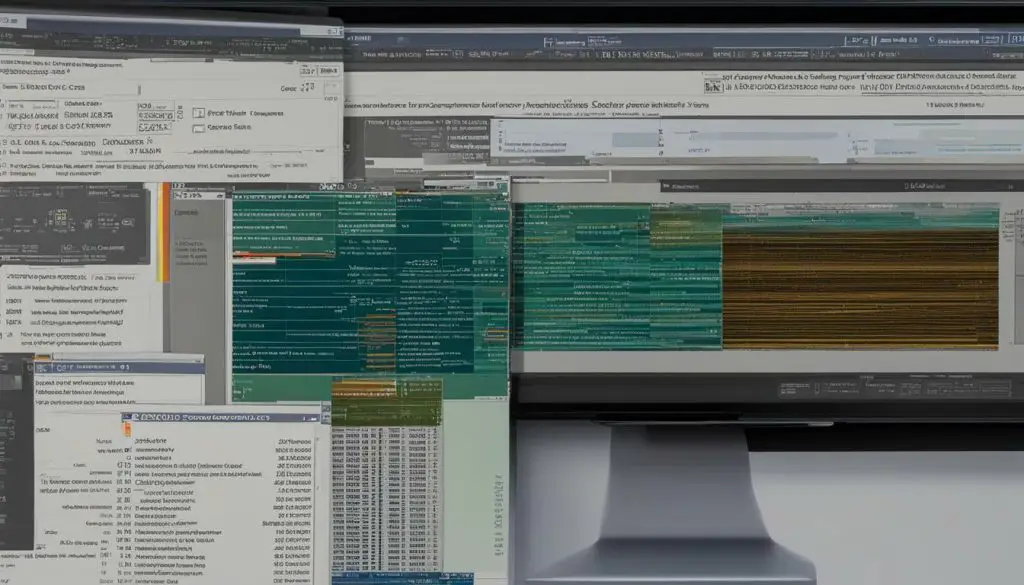
In the world of digital images, JPEG is a file extension that has become a household name. But what is JPEG, and what does its file extension signify? In this article, we will explore the nature of the JPEG file extension, its function, and its significance in the digital world.
JPEG stands for Joint Photographic Experts Group, which is the organization responsible for developing the JPEG file format. The .jpeg or .jpg file extension is used to denote files that are saved in this format. JPEG images are known for their high compression ratios, making them suitable for use on the internet, where images need to be easily shareable and quickly loadable.
Key Takeaways:
- The JPEG file extension is used to denote files that are saved in the Joint Photographic Experts Group file format
- JPEG files are known for their high compression ratios, making them suitable for use on the internet
- The JPEG file format was developed by the Joint Photographic Experts Group organization
Understanding the Basics of JPEG Files
JPEG, or Joint Photographic Experts Group, refers to both an image format and a file type that has become widely used on the internet. JPEG files are created using a lossy compression method that is designed to reduce the file size of photographic images while maintaining their visual quality.
As a result, JPEG has become the go-to format for images that need to be easily shared over the internet, such as those used on websites and in email attachments. The JPEG image format is compatible with nearly all web browsers and image editing software, making it a versatile choice for those who work with digital images.
To create a JPEG file, the image is first converted into a matrix of colored pixels. This matrix is then divided into smaller sections called blocks, which are analyzed and compressed using a complex algorithm that aims to minimize the loss of visual information. The resulting compressed data is then saved in a JPEG file, which can be opened and displayed in compatible software.
It’s worth noting that JPEG files are not well-suited to images that require precise detail or sharp edges, such as text or graphics. This is because the compression method used in JPEG can cause artifacts, or visible distortions, around these types of elements.
Types of JPEG Files
There are several different types of JPEG files, including baseline, progressive, and lossless. Baseline JPEG files are the most common type and can be viewed by nearly all web browsers and image editing software. Progressive JPEG files, on the other hand, are optimized for internet use and are designed to be displayed gradually as they load, starting with a low-quality preview that gradually becomes sharper as more data is downloaded.
Finally, lossless JPEG files are designed to preserve all of the original image data without any loss of quality. However, this type of file is significantly larger than baseline or progressive JPEG files and is not as widely supported on the internet.
The Evolution of the JPEG Standard
The JPEG file format has come a long way since its inception in 1992. Created by the Joint Photographic Experts Group, the JPEG format aimed to compress photographic images into smaller file sizes without compromising the overall image quality. Initially, the standard was designed for still images only, but over time, it has evolved to support motion picture video formats as well.
The first version of the JPEG standard, known as JPEG-1, was published in 1992. It was followed by JPEG-2 and JPEG-3, which aimed to improve the compression algorithm and bring advanced features to the standard. However, these versions failed to gain widespread adoption in the industry.
JPEG-4 and Beyond
The next major update to the JPEG standard came in 2000 with the release of JPEG-2000. This version brought a new wavelet-based compression algorithm that offered better compression ratios and image quality than its predecessors. However, adoption of the JPEG-2000 format has been slow due to compatibility issues and the availability of alternative formats.
In recent years, the JPEG committee has been working on a new standard called JPEG XL, which aims to provide even better compression efficiency and image quality. The new format is expected to be backward compatible with JPEG and offer a range of new features to improve compatibility and flexibility.
Despite the emergence of new image formats, the JPEG file format remains the most widely used and accepted image format on the internet, and it is expected to remain so for the foreseeable future.
Common Uses of JPEG Files
Since its inception, the JPEG file extension has found various applications in the digital world. Today, it is the go-to format for visually appealing and easily shareable images. Let’s explore some common uses of the JPEG image extension:
- Website Design: JPEG is a popular choice for website design, particularly for images with complex color patterns. Its small file size makes it ideal for use on the web, where large file sizes can slow down image loading times.
- Digital Photography: JPEG is the standard format for most digital cameras. It allows for high-quality images without taking up too much storage space.
- Social Media: JPEG files are the preferred format for sharing images on social media platforms such as Facebook, Instagram, and Twitter. This is because JPEG compression maintains image quality while significantly reducing file size.
The versatility of the JPEG format extends beyond these examples, with many other applications in graphic design, advertising, and e-commerce, among others. As digital technology continues to evolve, it’s likely that the use of JPEG files will only increase.
Advantages and Limitations of JPEG Format
While JPEG is widely used in digital image formatting, it is important to understand its advantages and limitations before deciding to use it for your work.
Advantages
The JPEG file format is highly versatile and compatible with most devices and software. It is also capable of achieving high compression ratios while maintaining image quality, making it ideal for web-based use, where fast loading times are critical. In addition, JPEG files can be easily edited and manipulated without losing quality, and its compression algorithm allows for smaller file sizes, making it easier to share and transfer images.
Limitations
While JPEG files offer several advantages, they also have some limitations. The compression algorithm used in JPEG files is lossy, meaning that some image data is lost during the compression process. This can result in a lower quality image with visible artifacts, especially when the compression level is high. As a result, JPEG files may not be the best choice for images that require high levels of detail or color accuracy, such as medical imaging or graphic design. Additionally, JPEG files do not support transparency, and artifacts may become more visible when the files are repeatedly saved and edited.
However, despite these limitations, the JPEG file format remains one of the most widely used image formats on the internet thanks to its versatility and ability to balance image quality with file size.
Future Trends and Alternatives to JPEG
The JPEG format has been the go-to format for digital images for decades. However, with emerging technologies and changing user expectations, new image formats are gaining popularity. In this section, we will explore some future trends and alternatives to the JPEG format, including WebP and HEIF.
WebP
WebP is an open-source image format developed by Google in 2010. It offers better compression and smaller file sizes than JPEG without compromising image quality. WebP files use both lossy and lossless compression, resulting in smaller files that are quicker to load. It also supports transparency and animation, providing more flexibility for web designers. However, WebP is not yet widely supported by all web browsers, which may limit its usefulness.
HEIF
HEIF (High-Efficiency Image Format) is a newer image format developed by MPEG (Moving Picture Experts Group) in 2015. It uses advanced compression techniques to achieve better quality and smaller file sizes than JPEG. HEIF files can store both images and videos, making it a versatile format for multimedia content. It also supports transparency, depth, and 16-bit color, providing more flexibility in image editing. However, like WebP, HEIF is not yet widely supported by all devices and software, which may limit its usefulness.
In conclusion, while the JPEG format remains widely used, new image formats like WebP and HEIF are gaining popularity for their advanced compression techniques and greater flexibility. As these formats become more widely supported, they may become the new norm for digital images on the web and in other contexts.
Conclusion
In conclusion, understanding the nature of JPEG files is crucial for anyone working with digital images. We have explored the basics of JPEG files, their image format, and file type, as well as their evolution and common uses. Additionally, we have discussed the advantages and limitations of the JPEG format, including its high compression ratio and susceptibility to lossy compression and artifacts.
Looking to the Future
As technology advances, there are emerging trends and potential alternatives to the JPEG format. Newer image formats, such as WebP and HEIF, offer improved compression efficiency and image quality.
By knowing the details of JPEG file extensions, you will be able to make informed decisions when working with digital images to ensure optimal quality and compatibility. JPEG files have become an integral part of the digital world, and understanding their nature is key to creating visually appealing and easily shareable images.
