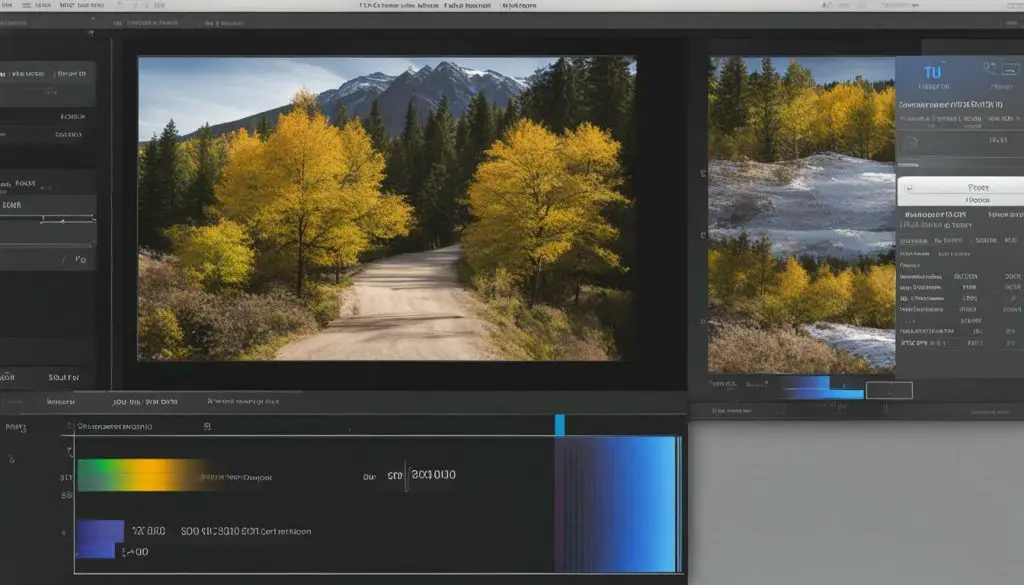
Converting a picture to JPEG format on your smartphone can be a game-changer when it comes to sharing images. JPEG format is widely used and preferred due to its compatibility with different platforms and its compression capabilities. In this article, we will provide a step-by-step guide on how to convert a picture to JPEG format on your phone, and explore some recommended tools and apps that can make the process easier.
Key Takeaways
- Converting a picture to JPEG format on your phone is essential for optimal image sharing.
- JPEG format is widely used and preferred due to its compatibility with different platforms and compression capabilities.
- In this article, we will provide a step-by-step guide on how to convert a picture to JPEG format on your phone, and recommend some tools and apps to make the process easier.
Understanding JPEG and its Benefits
If you own a smartphone, chances are you have heard of JPEG format. JPEG stands for “Joint Photographic Experts Group” and has become the most commonly used format for images on mobile devices. So, what makes this format so widespread and beneficial?
One of the primary advantages of JPEG is its compression capabilities. When you save an image as a JPEG file, the format compresses the image data, which significantly reduces the file size without compromising the quality of the image significantly. As a result, JPEG files take up less storage space on your phone, and you can share them quickly and easily on various platforms like social media, email, or messaging apps.
Another benefit of JPEG format is its compatibility with a wide range of platforms. Whether you are using iOS or Android, Windows or Mac, JPEG files can be opened and viewed without the need for any additional software or apps. This compatibility makes JPEG a perfect choice for sharing images on mobile devices.
Why use JPEG format on your mobile device?
Nowadays, most smartphones are equipped with high-resolution cameras capable of capturing stunning images. However, these high-quality images tend to have large file sizes that can slow down your device and take up too much storage space. By converting your pictures to JPEG format, you can significantly reduce their file size without losing too much quality. This reduction in file size also makes it easier and faster to upload or share images on social media or through messaging apps.
In summary, the JPEG format has become the standard for sharing images on mobile devices, thanks to its compression capabilities and compatibility with various platforms. By converting your pictures to JPEG format on your phone, you can optimize them for sharing and storage purposes while retaining most of their image quality.
Step-by-Step Guide to Converting a Picture to JPEG on Your Phone
Converting a picture to JPEG on your phone is a simple process. Here are the steps to follow:
- Open the image you want to convert to JPEG on your phone.
- Click the “Share” or “Options” button on your phone.
- Select “Save as JPEG” or “Convert to JPEG” from the list of options.
- Choose the image quality you prefer. Higher quality results in larger file sizes, while lower quality results in smaller file sizes.
- Click “Save” or “Convert” to complete the process.
That’s it! With these simple steps, you can easily convert any picture to JPEG format on your phone.
Recommended Tools and Apps for JPEG Conversion
Converting pictures to JPEG format on a mobile device can be a hassle when you don’t have the right tools. Fortunately, there are various apps and tools that make the process easy and convenient. Here are some of our recommended tools:
| App/Tool Name | Description |
|---|---|
| Adobe Lightroom | This app is a great tool for editing and converting images to JPEG format. It offers advanced editing features such as color correction, cropping, and noise reduction. It is compatible with both Android and iOS devices. |
| Photoshop Express | Photoshop Express is another excellent tool from Adobe that makes converting pictures to JPEG format easy. It offers features such as cropping, resizing, and basic color adjustments. It is available for both Android and iOS devices. |
| Image Converter | This app is a simple yet effective tool for converting pictures to JPEG format. It supports various file formats, including PNG, BMP, and GIF, and offers options for adjusting image quality and resizing. It is available for Android devices. |
| File Converter | File Converter is a versatile tool for converting files to different formats, including JPEG. It supports various file types, including images, audio, and video. It is available for both Android and iOS devices. |
These apps and tools offer an easy and convenient way to convert pictures to JPEG format on a mobile device. They are user-friendly and offer various features that can enhance the image conversion process. Try them out and find the one that works best for you.
Tips for Optimizing JPEG Images on Your Phone
Converting a picture to JPEG on your phone is a great way to optimize it for sharing on various platforms. However, there are a few things you can do to further enhance the quality and optimize the file size.
Adjust Image Quality
When saving an image as a JPEG, you may have the option to adjust the quality. This setting determines how compressed the image will be and can affect its overall appearance. Keep in mind that higher quality settings result in larger file sizes, so finding the right balance is important.
Adjust Resolution
The resolution of an image is measured in pixels per inch (PPI) and can also affect its appearance and file size. Depending on the intended use of the image, you may want to adjust the resolution to optimize it for web or print. For web use, a resolution of 72 PPI is typically sufficient, while print requires a higher resolution of 300 PPI or more.
Reduce File Size
Large file sizes can slow down the loading of an image on a webpage or take up valuable storage space on a device. You can reduce the file size of a JPEG image by compressing it further or reducing the image dimensions. There are various apps and tools available that can help with this process.
Overall, taking the time to optimize your JPEG images on your phone can greatly enhance their appearance and improve their compatibility with various platforms.
Conclusion
In conclusion, converting a picture to JPEG on your smartphone is an essential practice for optimizing image sharing on various platforms. JPEG format offers significant benefits, including compression capabilities and compatibility with different devices and operating systems.
By following the step-by-step guide provided in this article, you can easily convert any picture to JPEG format on your phone. Additionally, the recommended tools and apps can make the process even more straightforward and convenient.
To ensure optimal results, it’s essential to optimize the JPEG images by adjusting image quality, resolution, and file size. These tips can enhance the image sharing experience on mobile devices and enable you to share your pictures with confidence.
In summary, converting pictures to JPEG format on your phone is a simple process that can significantly enhance your image sharing experience. With the right tools and techniques, you can easily create high-quality JPEG images that are compatible with various platforms and devices.
