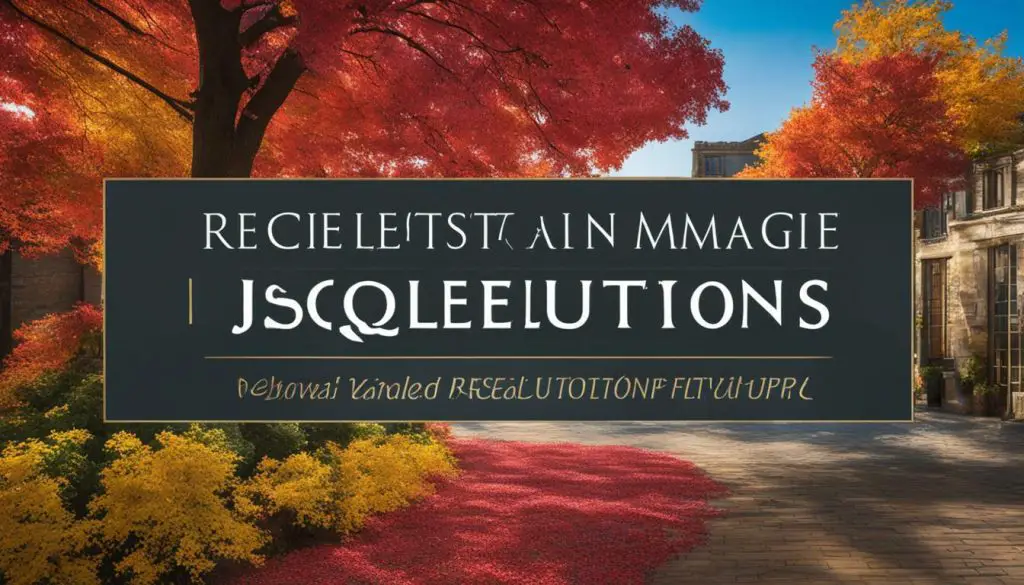
When it comes to digital images, resolution refers to the number of pixels or dots per inch (DPI) that make up the image. High resolution images have a higher number of pixels per inch, resulting in greater detail and clarity. If you are working with JPEG images, you may be wondering what size is considered high resolution.
While there is no one specific size that qualifies as high resolution, there are general guidelines that can help you determine the appropriate size for your needs. In this section, we will explore the concept of high resolution JPEG images and discuss the factors that influence its size.
Key Takeaways
- Resolution refers to the number of pixels or dots per inch (DPI) that make up a digital image.
- High resolution images have a higher number of pixels per inch, resulting in greater detail and clarity.
- While there is no specific size that qualifies as high resolution, there are general guidelines to help determine an appropriate size.
Image Resolutions: A Brief Overview
Before we dive into the concept of high resolution JPEGs, let’s briefly understand what image resolution means. Image resolution refers to the number of pixels in an image, and it affects the quality and clarity of an image. Higher resolutions mean there are more pixels, resulting in a sharper and more detailed image.
The resolution of an image is typically measured in DPI (dots per inch) or PPI (pixels per inch), which refers to the number of dots or pixels in a one-inch section of the image. The higher the DPI or PPI, the more detailed the image.
The role of pixels in image resolution is crucial. Each pixel contains a specific color value that, when combined with other pixels, forms the complete image. The more pixels an image contains, the better the image quality and clarity.
When it comes to digital images, resolution impacts the quality of the image. The higher the resolution, the better the image quality and clarity. However, higher resolutions lead to larger file sizes, which can impact loading times and bandwidth usage. Therefore, it’s important to balance image quality with file size to ensure optimal performance.
The Impact of Resolution on JPEG Quality
When it comes to high resolution JPEGs, image resolution plays a crucial role in maintaining quality and clarity. The minimum resolution required for high-quality JPEGs depends on the intended usage, but as a rule of thumb, a resolution of at least 300 DPI (dots per inch) is recommended for print materials.
JPEG dimensions also play a significant role in determining the image’s resolution. The higher the number of pixels in an image, the higher the resolution and quality. Therefore, when creating high resolution JPEGs, it is essential to consider the dimensions of the image. A larger image will require more pixels to maintain high resolution, and thus a larger file size.
In addition to the above, it is crucial to note that there is a relationship between resolution and file size. The higher the resolution, the larger the file size. Therefore, it is essential to find the right balance between image quality and file size when creating high resolution JPEGs.
There are various techniques to optimize the file size of high resolution JPEGs without compromising quality. These include adjusting image compression, reducing unnecessary metadata, and converting the image to the appropriate color profile.
Optimal JPEG Size for High Resolution
The ideal size for a high resolution JPEG image depends on various factors, including image resolution, pixel dimensions, and the intended use of the image. A high resolution JPEG image must strike the right balance between image quality and file size. Ideally, a high resolution JPEG should have a minimum resolution of 300 DPI (dots per inch) and dimensions of at least 1920 x 1080 pixels.
The best size for a high resolution JPEG image ultimately depends on the intended use of the image. For example, a high resolution JPEG meant for print media may require a larger file size, while an image meant for web use may require optimization to minimize file size without compromising quality.
| Purpose | Ideal JPEG size |
|---|---|
| Web Use | Less than 1MB |
| Print Media | 5-10MB |
| Social Media | Less than 2MB |
While larger file sizes may result in higher image quality, they may also negatively impact website loading times and consume more storage space. On the other hand, smaller file sizes may result in a loss of detail and quality. Therefore, it’s essential to find the optimal JPEG size for your specific needs.
There are several techniques you can use to optimize JPEG file size without compromising quality, including reducing image dimensions, adjusting compression settings, and minimizing unnecessary metadata. However, it’s essential to strike a balance between file size and image quality to ensure optimal results.
Conclusion
By considering image resolution, pixel dimensions, and intended use, you can determine the ideal size for a high resolution JPEG image. It’s crucial to find the right balance between file size and image quality to ensure optimal results. With careful optimization techniques, you can create visually stunning high resolution JPEGs suitable for various applications.
Recommended JPEG Size for High Resolution Images
When it comes to creating high-resolution JPEGs, using the recommended size can help maintain image quality while optimizing file sizes. The ideal recommended size for high resolution JPEG images is typically between 2-3 MB, although this can vary depending on the intended use of the image.
It’s worth noting that exceeding the recommended size can lead to larger file sizes, which can make it challenging to upload and share images on certain platforms. Additionally, larger files may take longer to load or download, which can negatively impact user experience.
However, it’s also essential to ensure that the image size is not too small, as this can result in a loss of image quality and clarity. Images that are too small may appear pixelated or blurry, which can be particularly problematic when printing or displaying images on large screens.
The recommended JPEG size for high resolution images is based on industry standards and best practices. By following these guidelines, you can ensure that your images are visually appealing and suitable for various applications.
Understanding DPI for High Resolution JPEGs
DPI, or dots per inch, refers to the number of ink dots printed per inch on a physical printed image. In the context of digital images, DPI refers to the number of pixels represented per inch of an image. The higher the DPI of an image, the more pixels per inch, resulting in a higher resolution and sharper image.
When it comes to high resolution JPEGs, DPI plays an important role in print quality. An image with a low DPI may look fuzzy or pixelated when printed at a large size, while an image with a high DPI will result in a sharp and clear print.
Typically, for printing purposes, a DPI of 300 or higher is considered optimal for maintaining high resolution and print quality. However, it’s important to note that DPI alone does not determine image quality. The overall resolution and quality of the image also play a significant role.
When preparing images for print, it’s important to consider the intended size of the final printed product. Higher DPI settings will result in larger file sizes, so it’s essential to strike a balance between print quality and file size.
For digital images, DPI is less crucial, as the image is displayed on a screen rather than printed. However, higher DPI settings can still impact the overall quality and clarity of the image, particularly when it comes to zooming in.
In summary, understanding DPI is essential for creating high resolution JPEGs that maintain quality and clarity in both print and digital formats. When preparing images for print, a DPI of at least 300 is optimal, while for digital images, a higher DPI can still impact the overall quality and clarity.
The Maximum JPEG Size for High Resolution Images
Although aiming for optimal JPEG sizes is essential, there are also limitations imposed by platforms and devices. It is important to be aware of the maximum size restrictions for JPEGs, as exceeding these limits may compromise image quality.
For instance, social media platforms like Facebook, Instagram, and Twitter have specific size guidelines for images. On Facebook, the maximum file size for images is 8MB, and photos should be at least 720 pixels wide. On Instagram, the maximum image size is 1080 pixels wide by 1350 pixels tall, and file sizes should be below 15MB. Twitter recommends that images be less than 5MB, and suggests a minimum size of 440 pixels wide by 220 pixels tall.
When it comes to printing high resolution images, the maximum JPEG size depends on the printer’s DPI capabilities. For example, if a printer has a resolution of 300 DPI, then a 8×10 inch print should have a resolution of 2400×3000 pixels, resulting in a maximum JPEG size of 25.2MB.
It is important to note that larger JPEG sizes do not always equate to better image quality. In fact, excessively large JPEGs may load slowly and take up unnecessary storage space. Therefore, it is essential to find the right balance between image quality and file size.
Conclusion
Understanding what size JPEG is considered high resolution is crucial for maintaining image quality and ensuring optimal file sizes. Throughout this article, we have explored the impact of resolution on JPEG quality and the ideal dimensions for high resolution images. We have also delved into recommended JPEG sizes for high resolution images and the importance of DPI in print quality.
Optimizing High Resolution JPEGs
By following the guidelines discussed in this article, you can optimize high resolution JPEGs for various applications. It’s important to find the right balance between image quality and file size and consider factors such as compression and resolution when determining optimal JPEG sizes. Additionally, keeping in mind maximum size restrictions for JPEGs can ensure compatibility across platforms and devices.
Overall, creating high resolution JPEGs is a crucial aspect of digital imaging that requires careful consideration and attention to detail. By understanding the concepts discussed in this article, you can create visually appealing high resolution JPEGs suitable for various applications.
