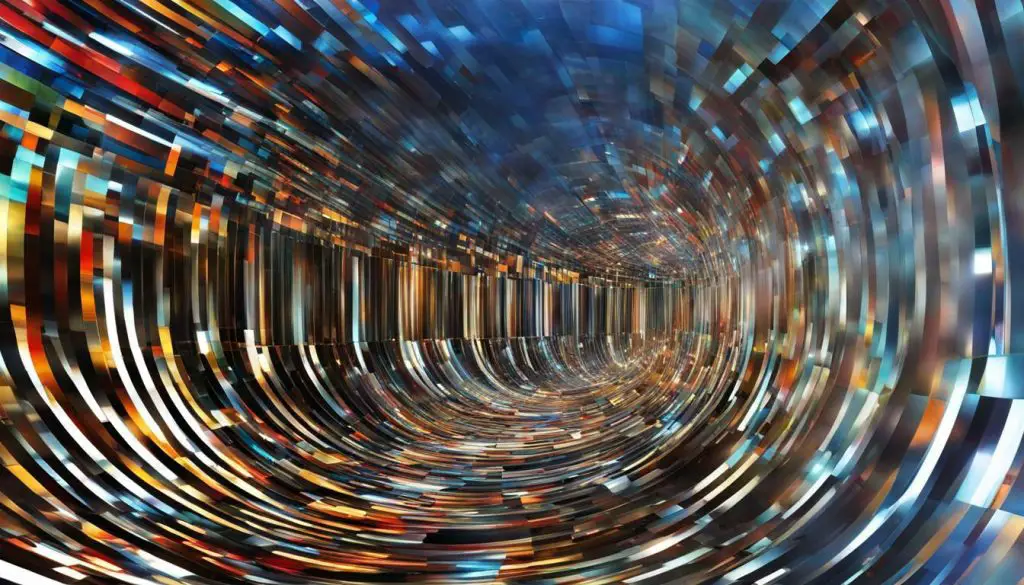
When it comes to creating digital graphics and designs, having a transparent background can be essential. Whether you’re looking to create a logo, a graphics-intensive design, or an image with text, a transparent background can give you more flexibility and creative control. However, many people may wonder if it’s possible to save a JPEG image with a transparent background. In this article, we’ll explore this question and provide you with helpful insights to achieve your graphic design goals.
Key Takeaways
- JPEG images do not support transparency by default.
- Alternative file formats like PNG and GIF support transparency.
- You can convert a JPEG image to a PNG or create a composite image with layers to achieve a transparent background.
- Consider the intended use and compatibility with different platforms when deciding on the file format to use.
Understanding File Formats and Transparency
File formats determine how images are saved and displayed. Some of the most commonly used file formats are JPEG, PNG, and GIF. When it comes to transparency, not all file formats are created equal.
Transparency in an image refers to the ability to see through parts of the image to the background. It’s often used to create the illusion of depth or to blend images together seamlessly. In order to achieve transparency, file formats must support an “alpha channel,” which allows for varying levels of opacity.
Some file formats, like JPEG, do not support transparency by default. JPEG images are compressed using an algorithm that does not allow for transparent backgrounds. Other file formats, like PNG and GIF, support transparency and can be used to save images with transparent backgrounds.
When selecting a file format, it’s important to consider whether transparency is necessary for the intended use. If transparency is required, then file formats like PNG and GIF should be used instead of JPEG.
JPEG and Transparency
When it comes to JPEG images, transparency can be a challenge. JPEG, or Joint Photographic Experts Group, is a lossy compression method that discards information from the original image to reduce its size. While this makes it an ideal format for photographs and complex images, it also means that transparent pixels cannot be saved in a JPEG image.
Without transparency, a JPEG image will always have a solid background color. If you need to use a transparent JPEG, you will need to consider alternative methods, such as creating a composite image with layers or converting the JPEG to another file format that supports transparency.
It’s important to note that while JPEG does not support transparency by default, there are some JPEG formats that can support an alpha channel. An alpha channel is a special type of mask that can define levels of transparency in an image. However, these JPEG formats are not widely supported and are not recommended for general use.
File Formats that Support Transparency
When it comes to saving images with a transparent background, it’s important to choose a file format that supports transparency. While JPEG files are not compatible with transparent backgrounds, there are several other file formats that allow transparent backgrounds. Here are some commonly used file formats:
- PNG (Portable Network Graphics): This file format is widely used for images that require transparency. PNG files allow for alpha transparency, which means that the transparency level can be adjusted for different parts of the image. PNG files also support full-color images, making them a versatile option.
- GIF (Graphics Interchange Format): This file format supports transparency through a single color index transparency. This means that one color in the image can be designated as transparent, while the rest remain opaque. GIF files are commonly used for animated images and logos with simple designs.
- TIFF (Tagged Image File Format): This file format allows for transparency through an alpha channel, similar to PNG files. TIFF files are commonly used in professional settings for high-quality images.
When choosing a file format, it’s important to consider the compatibility with different platforms and the intended use of the image. PNG files are the most widely supported for web use, while TIFF files are more commonly used in print and professional settings.
Saving JPEG with Transparency
While JPEG does not support transparency, you can save a transparent JPEG by using a workaround. One option is to convert the JPEG into a format that supports transparency, such as PNG, and then save it with the transparent background.
To save a JPEG with an alpha channel or transparency, you can use photo-editing software like Adobe Photoshop, GIMP, or Paint.net. These programs allow you to create an alpha channel for your JPEG image, which can then be saved as a PNG file with transparency. Once saved as a PNG, you can convert it back to JPEG format if needed.
Another option is to use a tool like an online image converter that allows you to convert JPEG to transparent PNG format. Once converted, you can then edit the image in your preferred photo-editing software and save it back as a JPEG with transparency.
If you do not have access to photo-editing software, you can try creating a transparent JPEG by overlaying your JPEG image on top of another image with a transparent background. This creates the illusion of a transparent background in the final composition. However, keep in mind that transparent background JPEGs may not be fully supported by all web browsers and platforms.
Creating a Transparent JPEG
If you need to create a transparent JPEG, you can use a composite image with layers. Here’s how:
- Open your JPEG image in an image editing software that supports layers, such as Adobe Photoshop.
- Create a new layer with a transparent background.
- Move your JPEG image to the new layer.
- Adjust the opacity of the JPEG layer to your desired level.
- Save the image as a JPEG.
Note that while the JPEG itself won’t have transparency, the overall composition will create the illusion of transparency.
This method may not always produce the desired result, so it’s important to consider the intended use and compatibility with different platforms before creating a transparent JPEG.
Consideration for Web Use
While it’s possible to create a transparent background JPEG, it’s important to consider its use on the web. Transparent background JPEGs may not be fully supported by all web browsers and platforms, leading to unexpected results. It’s essential to use file formats like PNG that are more commonly used for web graphics with transparent backgrounds.
If you still want to create a transparent background JPEG, you should test it on different browsers and platforms to ensure that it works as intended. Additionally, you can use the ALT tag to provide alternative text for the image in case it does not display correctly.
To create a transparent background JPEG, you can overlay your JPEG image on top of another image with a transparent background. The final output will be a JPEG image without transparency, but the overall composition will create the illusion of transparency. With this method, it’s essential to optimize the JPEG’s quality and compression to ensure that it doesn’t affect the image’s visibility and clarity.
In conclusion, while it’s possible to create transparent background JPEGs, it’s not the best option for web graphics. It’s vital to consider the intended use and compatibility with different platforms when deciding on the file format to use. PNG remains the most appropriate file format for images that require transparency, and it’s essential to test all graphics rigorously on various platforms and browsers before deploying them.
Conclusion
In conclusion, while JPEG is a popular file format used for images, it does not support transparency by default. To save an image with a transparent background, it’s recommended to use alternative file formats like PNG or GIF. If you need to use a JPEG, you can use a workaround by converting the JPEG into a format that supports transparency, like PNG, or by creating a composite image with layers.
However, it’s important to consider the intended use and compatibility with different platforms when deciding on the file format to use. Transparent background JPEGs may not be fully supported by all web browsers and platforms. Therefore, if you want to create a transparent background JPEG, it’s important to understand how to do so properly without affecting the quality of the image.
In summary, saving a JPEG with a transparent background is not possible by default. But with some creativity and a few simple steps, you can achieve the desired effect. Whether it’s for personal or professional use, understanding these different file formats and techniques can help you create high-quality images that meet your specific needs.
