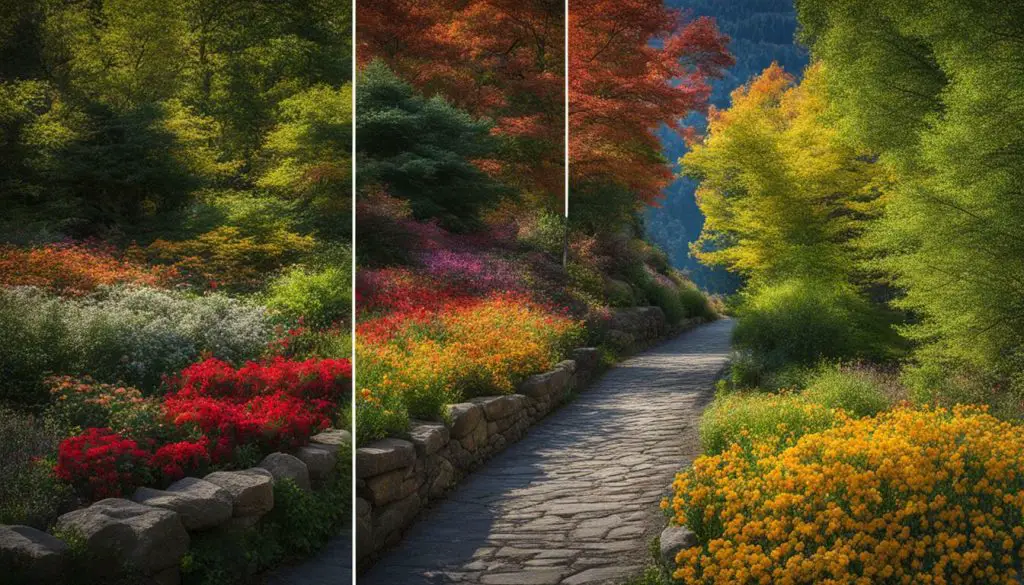
When capturing digital images, you may have come across the terms JPEG Fine and Normal in your camera settings. These settings determine the level of compression applied to your images and can significantly impact their quality and file size. In this section, we will explore the differences between these two settings and help you understand when to use each one.
Key Takeaways
- JPEG Fine and Normal are settings that determine the level of compression applied to digital images.
- Understanding the differences between these settings can help you make informed decisions about which one to use.
- Using JPEG Fine can result in better image quality, especially when preserving fine details and minimizing compression artifacts is important.
- Using JPEG Normal can help balance image quality and file size, making it a preferred setting in some scenarios.
- Optimizing your images using either of these settings can help you achieve optimal image quality and file size for your specific requirements.
JPEG Fine vs Normal: Quality and File Size Comparison
When it comes to choosing between JPEG Fine and Normal settings, one of the most important factors to consider is the resulting quality and file size of your images. JPEG Fine compresses images less, resulting in better quality but larger file sizes. On the other hand, JPEG Normal compresses images more, resulting in smaller file sizes but potentially lower quality.
It’s important to note that the level of compression applied to an image can impact its overall quality. With JPEG Fine, images are compressed less, resulting in higher quality images with fewer compression artifacts. However, this also means that the resulting file sizes are larger, which can be a concern if you have limited storage space or need to share your images quickly.
On the other hand, JPEG Normal compresses images more, resulting in smaller file sizes. This can be beneficial if you have limited storage space or need to share your images quickly. However, the level of compression applied can also impact the quality of your images, potentially resulting in compression artifacts that detract from their overall appeal.
| JPEG Fine | JPEG Normal | |
|---|---|---|
| Quality | Higher | Potentially lower |
| File Size | Larger | Smaller |
| Compression | Less | More |
Ultimately, the decision to use JPEG Fine or Normal will depend on your specific needs and preferences. If you prioritize image quality and have ample storage space, JPEG Fine may be the better option for you. On the other hand, if you need to balance image quality and file size, or need to share your images quickly, JPEG Normal may be the better choice.
JPEG Fine vs Normal: Quality and File Size Comparison
To get a better understanding of the quality and file size differences between JPEG Fine and Normal, consider the following example:
An image is saved in both JPEG Fine and Normal settings. The JPEG Fine image has a file size of 6 MB and a resolution of 4000 x 3000 pixels. The JPEG Normal image has a file size of 2 MB and a resolution of 4000 x 3000 pixels.
While the JPEG Fine image has a higher quality and retains more details due to less compression, it also has significantly larger file size. In contrast, the JPEG Normal image has a smaller file size but may have lower quality and fewer details due to the level of compression applied.
Keep in mind that the appearance of compression artifacts can vary depending on the type of image being compressed and the level of compression being applied. Compression artifacts may be more noticeable on images with fine details or areas of uniform color, such as skies or walls.
Advantages of Using JPEG Fine
JPEG Fine is a high-quality image setting that offers several benefits over the Normal setting. It is best suited for scenarios where image quality is of utmost importance, especially when preserving fine details and minimizing compression artifacts is crucial. Here are some of the key benefits of using JPEG Fine:
- Better Image Quality: One of the primary advantages of using JPEG Fine is that it produces images with superior quality and clarity. It achieves this by applying less compression to the image, resulting in sharper details and fewer artifacts that can degrade image quality.
- More Color Depth: Another advantage of using JPEG Fine is that it provides a higher level of color depth compared to the Normal setting. This makes it ideal for capturing images that contain a wide range of colors, such as landscapes, portraits, and other types of photography.
- Greater Flexibility: When using JPEG Fine, you have more options for post-processing and editing your images. With less compression applied to the image, it is easier to adjust color balance, brightness, and contrast, without sacrificing too much image quality.
However, using JPEG Fine also has some disadvantages. The higher quality comes at the cost of larger file sizes and slower image processing times. Therefore, it is essential to consider your needs and requirements when deciding whether to use JPEG Fine or Normal.
When to Use JPEG Fine or Normal
So, when should you use JPEG Fine or Normal? Here are some scenarios where you might prefer one setting over the other:
| Use JPEG Fine when: | Use JPEG Normal when: |
|---|---|
| You want the highest image quality possible, and file size is not a concern. | You want a balance between image quality and file size, without sacrificing too much of either. |
| You are capturing detailed images with lots of fine details and textures, such as nature or architectural photography. | You are creating images for the web, where smaller file sizes and faster loading times are essential. |
| You plan to edit your images extensively in post-processing, and you want to retain the maximum amount of detail and color information. | You don’t plan to edit your images extensively, and you want to save space on your device or website. |
Ultimately, the choice between JPEG Fine and Normal depends on your specific needs and preferences. By considering the advantages and disadvantages of each setting, you can make an informed decision that will help you achieve the best possible image quality and file size for your digital photographs.
Advantages of Using JPEG Normal
While JPEG Fine is often the preferred setting for preserving the highest level of image quality, there are several advantages to using JPEG Normal in certain situations.
When to Use JPEG Normal:
- When balancing image quality and file size is crucial: If you need to store or share images with limited storage or bandwidth, using JPEG Normal can help you achieve a good balance between quality and size.
- When faster image processing is required: The Normal setting applies more compression, resulting in smaller file sizes and quicker upload and download times. This can be useful when working with a large number of images or when speed is a priority.
While it’s important to be aware of the potential tradeoffs between image quality and file size when using JPEG Normal, utilizing this setting can still produce high-quality images that are suitable for many purposes.
Optimizing Images with JPEG Fine vs Normal
When it comes to optimizing your digital images, choosing between JPEG Fine and Normal settings can significantly impact the image quality and file size. Here are some tips to help you optimize your images according to your specific requirements and preferences.
Consider Your Image Type
The type of image you are working with can affect which setting is best suited for optimal results. For instance, JPEG Fine settings work best for images with fine details such as portraits, architectural photographs, and still life compositions. On the other hand, JPEG Normal settings are suitable for images with uniform tonal ranges such as landscapes and snapshots.
Adjust Image Compression Levels
Both JPEG Fine and Normal settings compress your images, but Fine settings apply less compression resulting in higher image quality and larger file sizes. To optimize your images, adjust the compression level according to your requirements. For instance, if you’re uploading images to a website, reducing the file size is essential for faster loading times, and you may opt for Normal settings. On the other hand, if you need high-quality prints, using Fine settings is recommended.
Use Editing Software with Care
While editing software can enhance image quality, over-editing can result in compression artifacts and loss of fine details. When optimizing your images, use editing software with care, and avoid over-sharpening or increasing the contrast. Also, keep in mind that saving images multiple times can result in further compression and loss of image quality.
Consider the Display Medium
Finally, consider the display medium when optimizing your images. The image quality that looks great on a computer screen may not be suitable for printing or mobile devices. To optimize your images for different display mediums, create versions of your images in various sizes and resolutions and adjust the compression levels accordingly.
By following these tips and optimizing your images with either JPEG Fine or Normal settings, you can achieve optimal image quality and file size according to your specific needs.
Conclusion
As we have explored in this article, understanding the differences between JPEG Fine and Normal settings can have a significant impact on the quality and file size of your digital images. By choosing the appropriate setting for your specific requirements, you can optimize your images and achieve the desired visual effects.
When it comes to image quality, using the JPEG Fine setting can be advantageous for preserving fine details and minimizing compression artifacts. This setting is particularly useful for photographs that require high levels of clarity and sharpness, such as portraits or landscapes.
On the other hand, the JPEG Normal setting can be preferred when balancing image quality and file size is crucial. This setting can help reduce the file size of images while maintaining adequate quality, making it an excellent choice for images that need to be shared or uploaded quickly.
It’s essential to note that optimizing your images for the best results requires careful consideration of your specific needs and preferences. Whether you choose the Fine or Normal setting, there are several techniques you can use to enhance your images further, such as adjusting the exposure, contrast, or saturation.
Final Thoughts
By understanding the differences between JPEG Fine and Normal settings and optimizing your images accordingly, you can take your digital photography to the next level. Whether you’re a professional photographer or a casual hobbyist, leveraging the benefits of each setting can help you achieve stunning visuals and meet your specific needs effectively.
