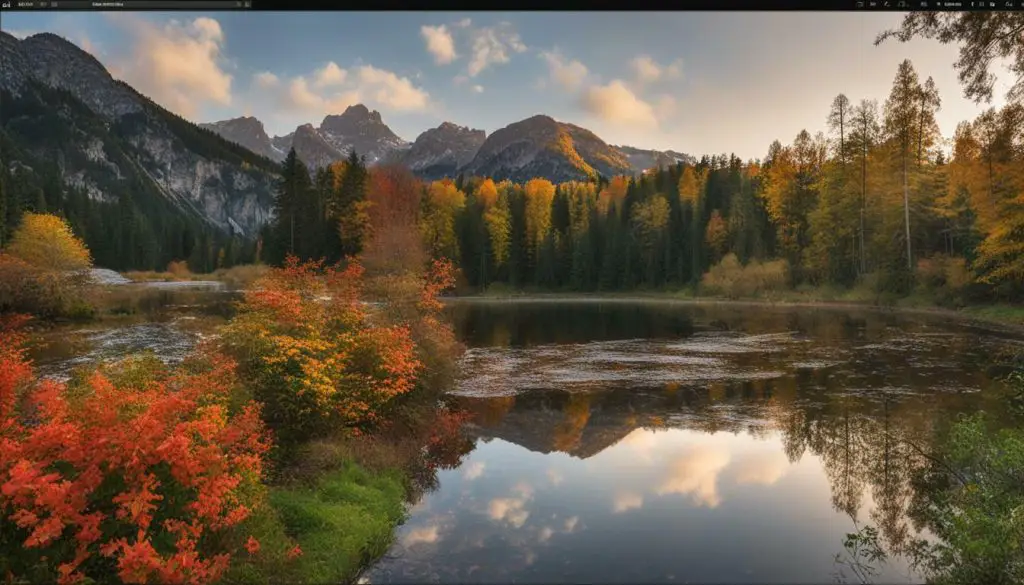
When it comes to choosing an image format, the two most popular options are JPEG and TIFF. But, which one is better for your specific image needs? In this article, we will explore the differences between JPEG and TIFF and help you make an informed decision.
JPEG and TIFF have their own unique characteristics and understanding these differences is the key to determining which format is better suited for your specific needs.
Let’s begin by understanding the basics of these file formats and comparing their pros and cons.
Key Takeaways:
- When it comes to choosing between JPEG and TIFF, it’s important to consider factors such as image quality requirements, intended use, and file size limitations.
- Both JPEG and TIFF have their own unique advantages and disadvantages.
- JPEG is a compressed format that is ideal for web publishing and everyday photography.
- TIFF is an uncompressed format that is perfect for professional photography and print media.
- Understanding the technical details of JPEG and TIFF file formats is crucial in making an informed decision.
Understanding the JPEG Format
When it comes to digital image formats, JPEG (Joint Photographic Experts Group) is one of the most popular and widely used formats. JPEG images are compressed, which means that they are smaller in size compared to TIFF files. This compression makes JPEG the best choice for online use, as smaller file sizes load faster, reducing page load times.
How JPEG Compression Works
JPEG format uses lossy compression, which means that it removes some of the image’s data to decrease the file size. This compression method is ideal for saving disk space and reducing the file size, but it can result in a loss of image quality. The level of compression can be adjusted, with high compression levels resulting in more loss of data and lower image quality, while lower levels of compression have larger files and better quality.
Pros and Cons of JPEG
The primary advantage of using JPEG is the small file size, which makes it ideal for online use. Aside from that, JPEG files are also compatible with most devices and software, making them highly versatile. However, the lossy compression can lead to lower image quality, especially if the image is significantly compressed. This makes it less suited for professional photography or print media, where high quality is critical.
When to Use JPEG
As previously mentioned, JPEG is best used when file sizes must be kept small, such as for web publishing. It’s also a great format for images that will be viewed on mobile devices, tablets, and laptops. It’s important to note that JPEG is not suitable for high-end photography or print media, as they require uncompressed images to maintain high quality. In summary, JPEG is best used for online publishing and images that are intended for electronic viewing on screens, and not for high-end printing.
Exploring the TIFF Format
TIFF (Tagged Image File Format) is a flexible and widely supported image format that is popular among professionals in the photography, publishing, and printing industries. TIFF files are known for their high quality and ability to preserve all the details of an image, making them a popular choice for archival purposes and professional work.
TIFF files are uncompressed, meaning they do not lose any information or quality during storage or manipulation. This makes them ideal for situations where image quality is of utmost importance, such as in high-end photography or printing.
Pros and Cons of TIFF
The primary advantage of using TIFF files is their high quality and flexibility. They support a wide range of color depths, meaning they can accurately reproduce images in a variety of color spaces, including RGB, CMYK, and grayscale.
However, TIFF files also have some disadvantages. They are typically very large, which can make them difficult to store and share. Additionally, their lack of compression means they may not be suitable for use on the web or in situations with limited storage capacity.
When to Use TIFF
TIFF files are ideal for situations where image quality is of utmost importance and storage capacity is not an issue. They are commonly used in professional photography, publishing, and printing, where every detail of an image must be preserved.
If you are working on a project that requires the highest quality images, such as a large-format print or a high-end publication, TIFF is likely the best choice. However, if you are working on a project that requires smaller file sizes or will be published on the web, you may want to consider using a different format, such as JPEG.
Comparing Image Quality: JPEG vs TIFF
When it comes to image quality, the choice between JPEG and TIFF can make a significant difference in the final output. JPEG files use lossy compression techniques, which means that some image data is lost during the compression process. In contrast, TIFF files use lossless compression, which maintains all image data without any loss.
Lossy compression often results in a smaller file size, making it a popular choice for web publishing and digital storage. However, the loss of image data can lead to a degradation of quality, especially when images are heavily edited or resized.
On the other hand, TIFF files maintain all image data, resulting in superior quality images but with larger file sizes. This makes TIFF a preferred choice for professional photography, print media, and other applications where image quality is critical and file size is not a significant concern.
Another aspect of image quality to consider is color depth. JPEG files support 8-bit color depth, which means that they can display up to 256 colors. TIFF files, on the other hand, support both 8-bit and 16-bit color depths, which allow for more than 16 million colors.
For applications where color accuracy is crucial, such as in professional photography or graphic design, TIFF’s support for higher color depth can provide more accurate and detailed color reproduction. However, for web publishing and digital storage, where file size is a concern, the 8-bit color depth of JPEG is often sufficient.
In summary, when considering image quality, TIFF files offer superior quality and color accuracy, while JPEG files are more suitable for web publishing and digital storage due to their smaller file sizes. However, it’s important to consider the intended use and specific image quality requirements when choosing between these two formats.
Use Cases: When to Choose JPEG or TIFF
Both JPEG and TIFF formats have their unique advantages and disadvantages, making them more suitable for different use cases based on a variety of factors.
When to use JPEG:
- Web publishing: JPEGs are more suitable for web publishing due to their smaller file size, which makes them easier to upload and download.
- Email: JPEGs are more convenient for email attachments due to their smaller size.
- Non-professional photography: JPEGs are perfect for casual or everyday photography, such as personal or family photos.
Overall, JPEG is the preferred format for scenarios where file size is a concern, and the image quality requirement is not necessarily of professional-grade.
When to use TIFF:
- Professional photography: TIFF is ideal for professional photography where image quality is of utmost importance, and the file size is not a concern.
- Printing: TIFF is the go-to format for high-quality printing due to its lossless compression.
- Graphic design: TIFF is more suitable for graphic design work, such as creating illustrations, logos, and other similar industries.
TIFF is preferred for scenarios where the image must be of high quality and will be used for professional purposes.
Advantages of using JPEG and TIFF:
| Advantages of JPEG | Advantages of TIFF |
|---|---|
| Caters to smaller file size needs | Lossless compression for superior image quality |
| Widely supported across platforms | Suitable for professional photography and printing |
| Perfect for non-professional photography needs | High-quality images and color depth |
Overall, choosing between JPEG and TIFF comes down to the specific use case and the requirement for image quality versus file size.
JPEG and TIFF File Formats Explained
Understanding the technical aspects of JPEG and TIFF file formats can be helpful in determining which one to use for your specific image needs. Both formats have different characteristics that can influence image quality, file size, and compatibility with different software and devices.
The JPEG Format
JPEG (Joint Photographic Experts Group) is a commonly used image format that uses lossy compression to reduce file size while maintaining a reasonable level of image quality. The compression works by removing some of the image data during the saving process. This can result in some loss of detail and quality, but it also makes the file sizes smaller and more manageable.
JPEG images are widely supported by most software and devices, making them ideal for web publishing, email attachments, and other digital uses. However, the compression can cause some artifacts or distortion in the image, particularly when the image is heavily edited or compressed multiple times.
The TIFF Format
TIFF (Tagged Image File Format) is a format that uses lossless compression, which means that it does not lose any image data during the saving process. This results in larger file sizes but ensures that the image quality remains high and accurate. TIFF files are often used in professional photography and print media, where the highest quality image is required.
TIFF images are less widely supported than JPEGs, but they are still compatible with most software and devices. However, due to their larger file sizes, they can be more difficult to manage and store, and they may not be suitable for web publishing or digital uses that require smaller file sizes.
The Difference Between JPEG and TIFF
The main difference between JPEG and TIFF formats is the way they handle compression and image data. JPEG uses lossy compression, which means that some image data is removed during the saving process to reduce file size. TIFF uses lossless compression, which means that all image data is retained. This results in larger file sizes for TIFF images but ensures that the image quality remains high and accurate.
Another difference between the two formats is their compatibility and use cases. JPEG images are widely supported by most software and devices and are often used for digital uses such as web publishing and email attachments. TIFF images are less widely supported but are often used in professional photography and print media, where the highest quality image is required.
Overall, choosing between JPEG and TIFF formats depends on your specific image needs and requirements. If the image quality is a top priority, or if you are working in a professional photography or print media environment, TIFF may be the best choice. If file size and compatibility are more important, or if you are working in a digital environment, JPEG may be more suitable.
Conclusion
After examining the pros and cons of both JPEG and TIFF image formats, it is clear that there is no one-size-fits-all answer to the question of which format is better. Instead, the decision of whether to use JPEG or TIFF will depend on your unique image needs and preferences.
For those looking for a format that offers smaller file sizes and is ideal for web publishing, JPEG is the way to go. Its lossy compression technique allows for high compression rates without sacrificing too much image quality, making it the preferred format for web designers and social media managers alike.
On the other hand, for those who prioritize image quality over file size, TIFF is the better choice. Its lossless compression technique and ability to handle high color depth make it the preferred format for professional photographers, graphic designers, and print media publications.
Ultimately, when considering whether to use JPEG or TIFF, it’s important to consider factors such as intended use, image quality requirements, and file size limitations. By understanding the strengths and weaknesses of each format and evaluating your unique needs, you can make an informed decision on which format is best for your specific image needs.
