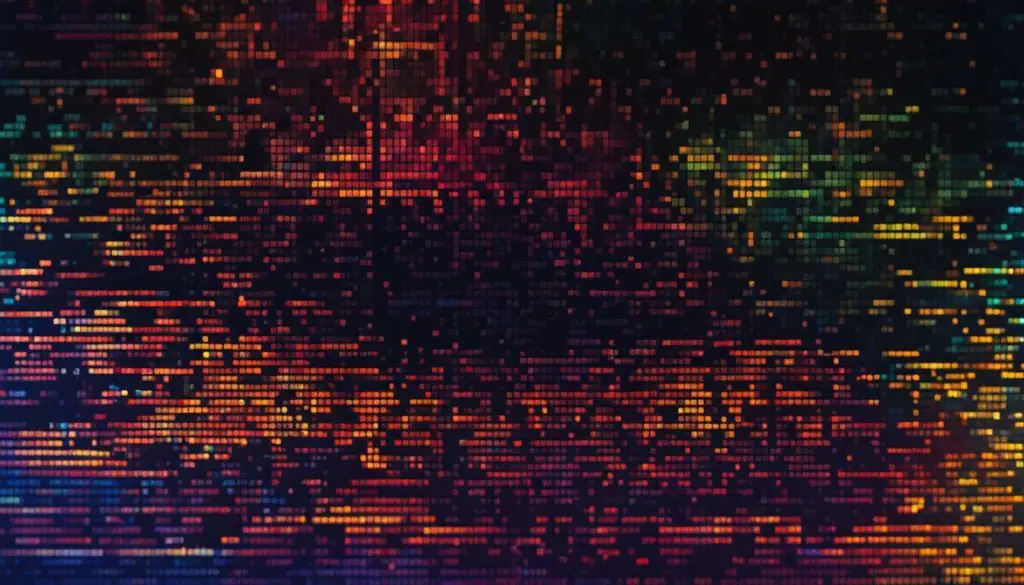
Images are an integral part of our daily lives. From personal photographs to online visuals, we use various image formats to communicate and convey information. However, there is a hidden threat that is often overlooked – the potential for image files to contain viruses. In this section, we will explore the question of whether JPEG files can contain viruses and how to protect your data from image file threats.
Key Takeaways:
- JPEG files can contain viruses if they are infected with malware.
- Understanding image file formats and vulnerabilities is crucial to safeguarding your data.
- Common techniques used in image file threats include steganography, social engineering, and trojan horses.
- Protecting your data from image file threats involves secure file handling, utilizing antivirus software, and staying vigilant against potential threats.
- It is essential to stay informed and updated on emerging threats to mitigate risks effectively.
Understanding Image File Formats and Vulnerabilities
Image file formats are essential for storing and sharing visual media, and different formats are optimized for specific purposes. The most widely used image file format is JPEG (Joint Photographic Experts Group), which offers high-quality compression that maintains image clarity and detail. However, like any file format, JPEG is not immune to vulnerabilities.
Understanding the vulnerabilities inherent in image file formats is essential for preventing virus infections and other security breaches. JPEG is vulnerable to malware attacks, which could be transmitted through intentional or inadvertent file sharing or downloads. Cybercriminals can use malicious code hidden in image files to gain unauthorized access to systems, steal data, or install other malware.
Understanding Image File Formats and Vulnerabilities
Other image file formats such as TIFF (Tagged Image File Format) and BMP (Bitmap) are less likely to contain viruses due to their lack of compression, but they are not completely immune. The uncompressed nature of these formats can make them prone to other types of vulnerabilities, such as code injection or buffer overflow attacks. Therefore, it is crucial to stay aware of potential threats and to take proactive measures to protect your data.
One of the most effective ways to protect against image file vulnerabilities is to keep your software and operating systems up-to-date with the latest patches and security updates. This will help ensure your system is protected against known vulnerabilities and exploits. Additionally, you should use reputable antivirus software and keep it updated to scan for and remove any potential threats.
By understanding the vulnerabilities and associated risks of image file formats, you can take proactive steps to protect your data and ensure the security of your systems and networks. Remember to stay vigilant and keep informed about emerging threats and best practices for securing your data.
The Possibility of Virus Infections in JPEG Files
Can JPEG files contain viruses? The answer is yes, but the likelihood is relatively low compared to other file formats. It is possible for cybercriminals to embed malicious code into a JPEG file, leading to virus infections on your device.
However, the technical aspect of such an attack is complex, and it is unlikely to occur via standard image viewing software. Instead, attackers may use social engineering tactics to trick users into downloading and opening the JPEG file, allowing the malicious code to execute.
In some cases, cybercriminals may also exploit vulnerabilities in JPEG file processing software, such as bugs or errors in the code, to deliver viruses. This highlights the importance of keeping your software up to date with the latest security updates and patches.
It is crucial to understand the potential risks associated with JPEG files to effectively protect your data from virus infections. By utilizing antivirus software and staying vigilant against potential threats, you can minimize the likelihood of falling victim to an attack.
Common Techniques Exploited in Image File Threats
Cybercriminals use several techniques to exploit vulnerabilities in image files and deliver viruses. Understanding these techniques can help you recognize and avoid potential threats. Some common techniques used in image file threats include:
- Steganography: This technique involves hiding malicious code within an image file. The code can be activated when the file is opened or downloaded.
- Malware Injection: Attackers may inject malware code into otherwise legitimate image files, making them appear harmless to antivirus software.
- File Conversion: Cybercriminals may convert malicious files (such as .exe) to image file formats, making them more difficult to detect and blocking traditional antivirus measures.
By taking proactive steps to protect against these techniques, you can significantly reduce your risk of falling victim to image file threats.
Protecting Your Data from Image File Threats
Protecting your data from image file threats should be a top priority. Here are some practical tips and strategies:
- Handle files with care: Be cautious when downloading or opening image files, especially from unknown sources. Even seemingly harmless files can contain viruses or malware.
- Use anti-virus software: Install and regularly update reliable anti-virus software to protect your device from potential threats.
- Keep software up to date: Regularly update your software, including your operating system, web browsers, and image viewers, to ensure that any known vulnerabilities are patched.
- Inspect file extensions: Be cautious of files with unexpected file extensions, such as .exe or .bat, as they could potentially be malware disguised as image files.
- Utilize secure file sharing: Use secure file sharing methods, such as password-protected archives or encrypted links, when sharing image files to reduce the risk of unauthorized access or infections.
- Stay vigilant: Be aware of common techniques used in image file threats, such as social engineering or phishing, and stay up to date on emerging threats.
By following these best practices and remaining vigilant, you can protect your data from potential image file threats.
Conclusion
As we have seen, understanding image file threats and taking proactive measures to protect your data is crucial in today’s digital landscape. While JPEG files themselves do not typically contain viruses, cybercriminals can exploit vulnerabilities in image file formats to deliver malware.
By familiarizing yourself with common techniques used in image file threats and utilizing antivirus software, you can significantly reduce the risk of virus infections. Additionally, secure file handling practices and staying vigilant against potential threats can further safeguard your data.
It is essential to stay up-to-date on emerging threats and take proactive measures to protect your data from potential attacks. By following the tips and best practices outlined in this article, you can help ensure the safety and security of your valuable information.
