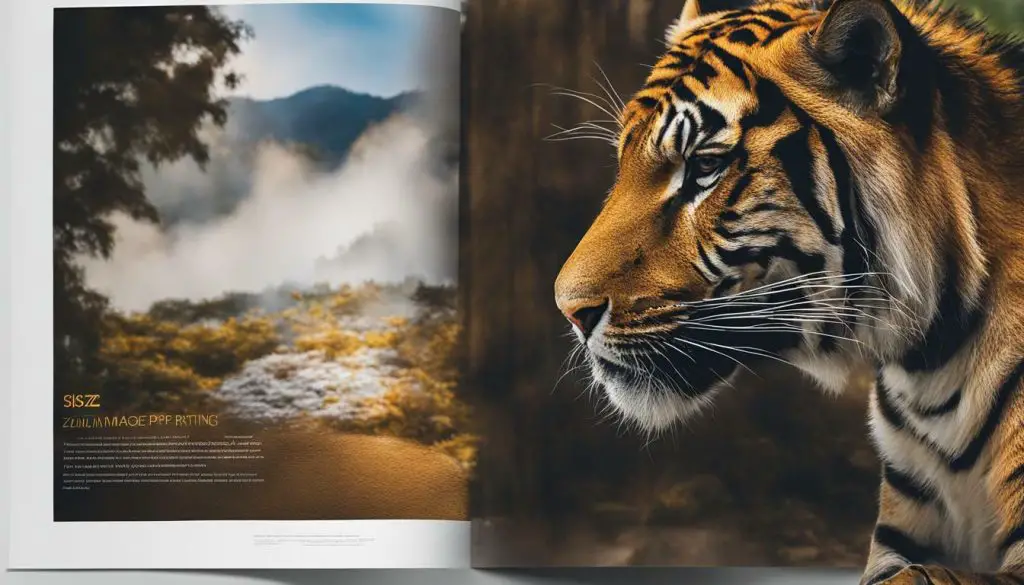
Printing high-quality JPEG images requires finding the correct size, resolution, and file size to ensure optimal results. What is a good size JPEG for printing? Let’s explore the key factors to consider.
Key Takeaways:
- Print-ready JPEG size depends on multiple factors such as resolution, dimensions, file size, and DPI.
- Optimal JPEG dimensions for print require considering the size and resolution of the object being printed.
- File size plays a significant role in printing quality and should be optimized to avoid compromising the print output.
- Determining the ideal JPEG DPI for printing helps achieve sharper and clearer printed images.
Finding the Optimal JPEG Dimensions for Print
When it comes to printing JPEG images, the dimensions and resolution are crucial to achieving the best results. The ideal JPEG dimensions for print depend on the size and quality of the print you wish to create. Here are some guidelines to help you determine the optimal dimensions for your JPEG image:
- Start with the print size: The first step is to determine the size of the print you wish to create. This will help you understand the minimum dimensions required for your JPEG file.
- Consider the resolution: The resolution of your JPEG file affects the quality of the print. Generally, it is recommended to have a resolution of at least 300 DPI (dots per inch) for high-quality prints.
- Calculate the dimensions: Once you know the print size and resolution, you can calculate the dimensions required for your JPEG image. For example, if you wish to create an 8×10 inch print with a resolution of 300 DPI, your JPEG image dimensions should be at least 2400×3000 pixels.
It is essential to keep in mind that increasing the dimensions of your JPEG file will also increase the file size, which can affect the printing quality and speed. It is best to find a balance between the image size and file size to achieve the best results.
Understanding JPEG File Size for Printing
When printing JPEG images, it is essential to consider the file size of the image. File size directly affects the quality of the print and can significantly impact the printing process. A file that is too small might result in a blurry or pixelated print, while a file that is too large might slow down the printing process and result in a waste of resources. Therefore, it is crucial to determine the recommended JPEG size for printing.
The ideal JPEG file size for printing varies depending on the intended use of the image. A general guideline is to aim for a file size that is as small as possible while maintaining the desired print quality. The recommended JPEG size for printing is usually between 1 and 5 megabytes (MB), depending on the size and complexity of the image.
However, it is worth noting that a larger file size does not always equate to better print quality. In some cases, a smaller file size might result in a better print quality, especially if the image is intended for a smaller print size.
To optimize the JPEG file size for printing, you can use software programs that allow you to compress the image without losing too much quality. Alternatively, you can adjust the compression settings manually to control the balance between file size and quality.
In conclusion, understanding the recommended JPEG size for printing is crucial for achieving optimal print quality. By considering the file size of your image and optimizing it accordingly, you can ensure that your printed images are of top-notch quality and meet your expectations.
Determining the Ideal JPEG DPI for Printing
When it comes to achieving a high-quality print, DPI (dots per inch) is a crucial factor to consider. DPI refers to the number of dots that a printer can produce per inch. Generally speaking, the higher the DPI, the sharper and clearer your printed image will be.
When preparing a JPEG image for printing, it is important to choose an appropriate DPI setting. The ideal DPI for your image will depend on the quality of the original image, the intended print size, and the printing method used.
For example, if you are printing a high-quality photograph, a DPI of 300 or more is recommended. However, if you are printing a smaller image, such as a logo or icon, a DPI of 150 or even 72 may be sufficient. It is also worth noting that some printing methods, such as large format printing or screen printing, may require a higher DPI for optimal results.
It is important to keep in mind that increasing the DPI will also increase the file size of your JPEG image. Therefore, finding the right balance between DPI and file size is key to achieving the best possible print output.
Overall, selecting the best JPEG file size and DPI combination for your printing needs involves careful consideration of several factors. By following these guidelines, you can ensure that your printed images are of top-notch quality and meet your expectations.
Conclusion
When it comes to printing JPEG images, selecting the right size is crucial to achieving the best possible print quality.
In this article, we explored the various factors that influence the quality of printed images, such as resolution, dimensions, file size, and DPI. By considering these factors, you can ensure that your printed images meet your expectations and look stunning.
To find the optimal JPEG size for printing, it is essential to take into account your printing requirements, such as the size of the print and the intended use. For print-ready JPEG images, an ideal resolution of 300 DPI and a file size between 2-5 MB is recommended.
Final Thoughts
By following the guidelines and recommendations provided in this article, you can ensure that your printed images look sharp, vibrant, and true to life. We hope that this article has helped you understand what constitutes a good size JPEG for printing and that you can now produce high-quality prints with ease.
