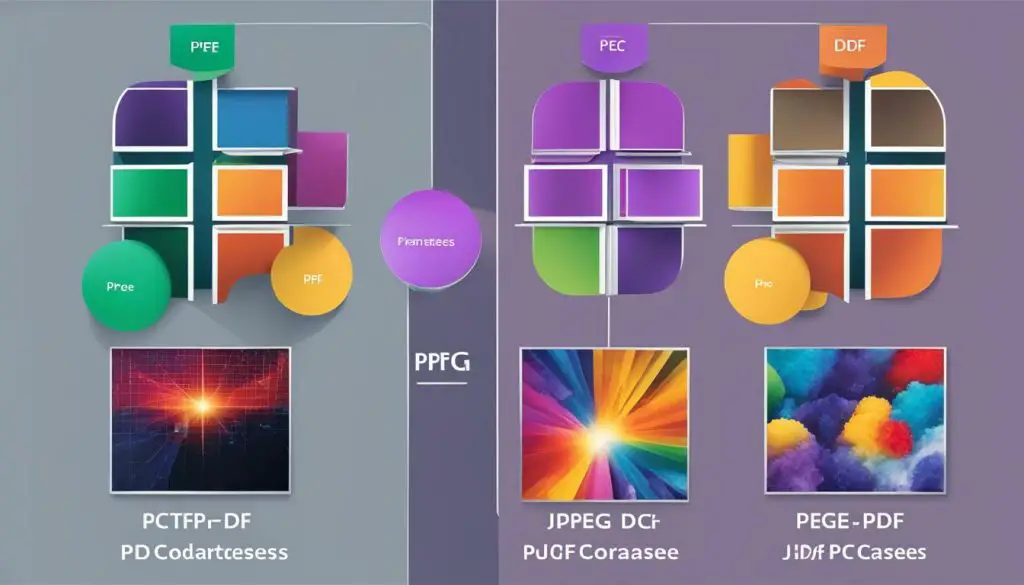
Understanding the different file formats available can be a daunting task, especially when you need to decide which one is best for your needs. Two of the most commonly used file formats are JPEG and PDF. JPEG, short for Joint Photographic Experts Group, is a type of image file format widely used in photography and web graphics, while PDF, short for Portable Document Format, is commonly used for document sharing and printing.
The question of whether JPEG is better than PDF is a common one, and the answer is not always straightforward. Both file formats have their strengths and weaknesses, and understanding them is essential to make informed decisions about which one to use. This article aims to help you understand these file formats, their uses, limitations, and ideal applications in various scenarios.
Key Takeaways
- JPEG and PDF are two commonly used file formats with different strengths and weaknesses.
- Understanding these file formats is crucial to make informed decisions about which one to use for specific scenarios.
- JPEG is commonly used in photography, web graphics, and image sharing platforms.
- PDF is widely used for document sharing, especially when it comes to maintaining formatting integrity and handling forms.
- Choosing the right file format should be based on the specific requirements of each scenario.
Understanding JPEG Files
JPEG, short for Joint Photographic Experts Group, is a commonly used file format for storing and sharing digital images. It uses compression algorithms to reduce the size of an image file, making it easier to transfer and store.
One of the notable characteristics of JPEG files is that they are lossy, meaning that the compression process results in the loss of some image quality. This loss of quality can be more noticeable when the compression is set to a higher level to achieve a smaller file size.
The compression level can be adjusted when saving a JPEG file, allowing for a balance between file size and image quality. However, it’s important to keep in mind that repeatedly editing and saving a JPEG file can lead to further degradation of image quality.
Compatibility is another important factor when working with JPEG files. They can be opened and viewed on most devices and platforms, but may not be suitable for all applications. For example, JPEG files may not be ideal for printing or applications that require high-quality, non-compressed images.
Understanding PDF Files
PDF files, short for Portable Document Format, are versatile file formats that provide a convenient means of sharing documents across different platforms. They are particularly useful for preserving the formatting and appearance of documents across devices and operating systems.
One of the main advantages of PDF files is their ability to preserve the content and layout of documents, even when being viewed on different devices. They are also non-editable, which ensures that the original content is not accidentally or intentionally modified. PDFs are widely used for archiving and sharing documents online.
PDF files are compatible with various software applications and devices, making them an ideal choice for sharing documents between different users. They can be viewed using standard PDF readers, which are readily available for free download on the internet.
While PDF files are versatile and reliable for sharing documents, they have certain limitations. They cannot be easily edited without the use of specialized software. Additionally, PDFs may not be suitable for all types of documents, such as those containing complex graphics or multimedia elements.
Use Cases and Limitations of JPEG
JPEG is a widely used file format in photography, web graphics, and image sharing platforms due to its ability to compress image information into smaller file sizes without significantly affecting visual quality. Some of the most common use cases for JPEG include:
- Web graphics – JPEG files are widely used for web graphics due to their small file size and fast loading times.
- Photography – JPEG is the standard file format for most digital cameras, making it the go-to option for storing and sharing photos.
- Image sharing – JPEG files can be easily shared on social media platforms and messaging apps due to their small file size and compatibility with most devices.
However, JPEG files also have their limitations. One of the most significant limitations of JPEG is that it is a lossy compression format, meaning that image quality is reduced each time the file is saved. This makes it less suitable for applications where image fidelity is critical, such as print-ready documents or archival purposes. Additionally, JPEG is not suitable for preserving textual information within images, as the compression can cause text to become blurry or distorted.
Use Cases and Limitations of PDF
PDF files are known for their versatility and are widely used for document sharing, especially when it comes to maintaining formatting integrity. PDFs are also ideal for handling forms since they retain their layout regardless of the platform or device used to open them.
However, PDF files have some limitations that need to be considered. For instance, PDFs are not editable the same way that other file formats are. This means that if you need to make changes to a PDF, you’ll need to use a specialized tool or software, which may increase the time required to complete the task.
Another limitation of PDFs is related to their suitability for print-ready documents. While PDFs are great for sharing documents electronically, they may not be the best option if you need to print them. The reason for this is that PDF files are not designed for printing. In some cases, converting a PDF to a different file format may be necessary to ensure that it prints correctly.
| Pros | Cons |
|---|---|
|
|
Overall, PDF files are an excellent choice for document sharing and ensuring that documents retain their formatting integrity. However, if you need to edit a file or prepare it for printing, you may need to consider a different file format with more editing capabilities or print suitability.
Conclusion
Choosing the right file format is crucial when it comes to ensuring that your content is compatible, accessible and achieves its intended purpose. While JPEG and PDF files are both commonly used, they serve different purposes and have distinct strengths and weaknesses.
When choosing between JPEG and PDF, it’s important to consider the nature of the content you are dealing with. If you are working with images, JPEG is the obvious choice, as it provides high-quality images while keeping file sizes small. However, keep in mind that JPEG files can be lossy, which means that some image quality may be lost in the compression process.
When working with documents that need to be preserved for their original layout and formatting, or when handling forms, PDF is usually the better choice. PDF is a versatile format that can preserve the original look and feel of complex documents with multiple fonts, images, and graphics. However, it’s worth noting that PDF files are generally not editable, and are not ideal for scenarios that require frequent revisions.
In summary, both JPEG and PDF have their respective use cases, and choosing the right format ultimately depends on your specific needs and requirements. JPEG is great for image-heavy content that needs to be shared quickly, while PDF is ideal for documents that require preservation and non-editable formatting. Understanding the strengths and limitations of each file format will help you make informed decisions and ensure that your content looks and functions as intended.
