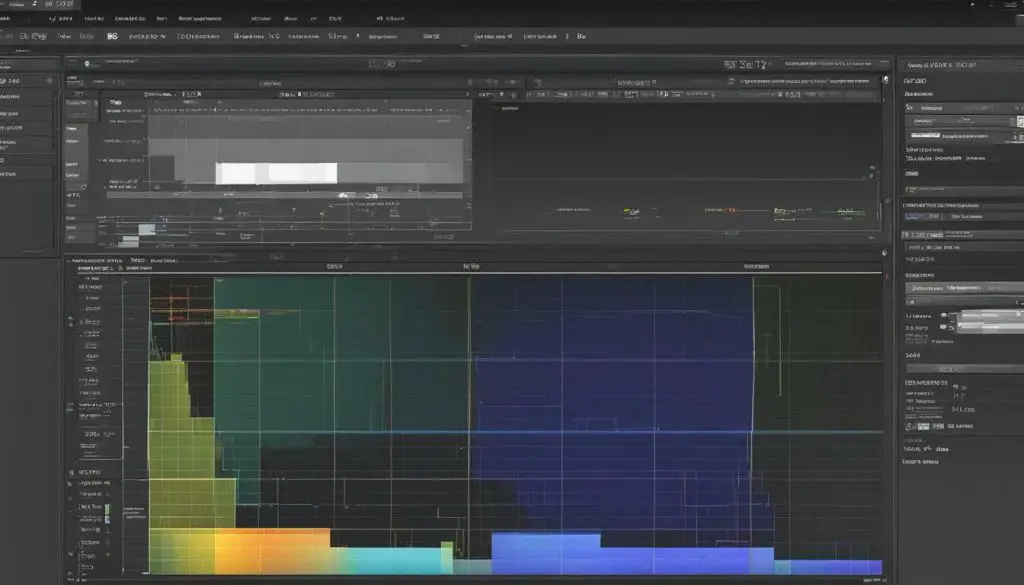
In today’s digital age, the use of images has become increasingly common across various platforms and devices. As a result, choosing the most appropriate image format for your needs has become paramount. JPEG and HEIF are two of the most popular image formats available, offering different benefits and drawbacks.
In this article, we will compare the JPEG and HEIF formats to determine which one may be more suitable for your specific needs. We will explore various factors such as compression, image quality, compatibility, and storage efficiency. By the end of this article, you will have a better understanding of the differences between JPEG and HEIF, helping you make an informed decision.
Key Takeaways:
- JPEG and HEIF are two popular image formats with different benefits and drawbacks.
- Compression, compatibility, storage efficiency, and image quality are crucial factors to consider when choosing an image format.
- By the end of this article, you will have a better understanding of which format may be more suitable for your specific needs.
Understanding JPEG
JPEG is a commonly used image format that stands for Joint Photographic Experts Group. It is a lossy compression algorithm that reduces the file size of an image by removing details that are not easily visible to the human eye. This allows for faster transmission and smaller file sizes, making it an ideal choice for sharing images online.
JPEG achieves compression by dividing the image into small, square blocks of pixels. These blocks are then compressed using the Discrete Cosine Transform (DCT), which removes redundant information from the image. The degree of compression can be adjusted by specifying the quality level, with higher quality levels resulting in larger file sizes.
While JPEG is widely used and compatible with many devices and platforms, there are some drawbacks associated with the format. Due to its lossy compression algorithm, some details may be lost in the image, resulting in a decrease in overall image quality. Additionally, repeated compression and decompression of JPEG images can lead to further loss of quality, making it less suitable for long-term archival purposes.
Overall, JPEG is a reliable and efficient image format that remains a popular choice for sharing images online. Its lossy compression algorithm allows for smaller file sizes and faster transmission, but users should be aware of its limitations in terms of image quality and long-term archival purposes.
Introducing HEIF
High Efficiency Image Format, or HEIF, is a relatively new image format designed to improve on the limitations of existing formats like JPEG. HEIF was developed by the MPEG group and standardized in 2015. It uses advanced image compression techniques to provide higher quality images at lower file sizes, making it an attractive option for modern devices with limited storage capacity.
One of the key advantages of HEIF is its ability to store not only images but also other types of media, such as audio and video. This makes it a more versatile format than JPEG, which is limited to still images. In addition, HEIF supports transparency and alpha channels, which allow for more complex image processing.
HEIF also boasts better color representation and dynamic range than JPEG, thanks to its use of a 16-bit color depth as opposed to JPEG’s 8-bit depth. This means HEIF can represent a wider range of colors and tones, resulting in more accurate and lifelike images.
However, HEIF is not without its limitations. One major drawback is its relatively limited support across devices and software. While many newer devices support HEIF natively, older devices may not be able to recognize the format. In addition, some software may not be able to read or edit HEIF files without first converting them to a more widely recognized format.
HEIF vs JPEG Compression
HEIF and JPEG use different compression algorithms to achieve their respective file sizes. While JPEG uses a lossy compression algorithm, which discards some information in order to reduce file size, HEIF uses a combination of lossy and lossless compression to achieve similar results.
HEIF’s more advanced compression techniques allow for higher quality images at lower file sizes compared to JPEG. However, this also means that editing or manipulating HEIF images may produce lower quality results than with JPEG images.
Overall, HEIF offers several advantages over JPEG in terms of image quality and versatility. However, its limited compatibility may make it less practical for some use cases. As with any format, the choice between HEIF and JPEG ultimately depends on the specific needs and requirements of the user.
Image Quality Comparison
When it comes to image quality, both JPEG and HEIF have their own strengths and weaknesses.
| Factor | JPEG | HEIF |
|---|---|---|
| Color Accuracy | Though JPEG offers good color accuracy, the degree of compression can lead to color distortion or artifacting. | HEIF’s advanced compression techniques preserve color accuracy even at high compression levels. |
| Sharpness and Detail | JPEG’s lossy algorithm can lead to loss of sharpness and detail in the final image, especially at high compression levels. | HEIF’s advanced compression techniques preserve sharpness and detail, even at high compression levels, resulting in better image quality overall. |
| File Size | JPEG’s use of lossy compression results in smaller file sizes compared to HEIF. | HEIF’s advanced compression techniques result in larger file sizes compared to JPEG, but offer better image quality overall. |
It is important to note that the impact of compression on the final image can vary greatly depending on the specific image being compressed and the degree of compression being applied. In general, however, HEIF’s advanced compression techniques tend to result in better overall image quality compared to JPEG.
Compatibility and Support
When it comes to compatibility and support, JPEG is the clear winner. It has been around for decades and is supported by virtually all platforms and devices. JPEG images can be easily viewed and edited on all types of software, making it an ideal choice for the majority of users.
However, HEIF is gaining ground in terms of support. It is now supported by most major operating systems, including iOS, macOS, and Windows. Many modern devices also support HEIF, including iPhones, iPads, and some Android phones.
It is important to note that support for HEIF is still limited compared to JPEG. If you plan to use HEIF, ensure that the devices and software you use are compatible with this format. Some older devices and software may not be able to open HEIF files.
Compatibility and Support Considerations
When deciding between JPEG and HEIF, compatibility and support considerations should be a top priority. If you require wide compatibility and support across various platforms and devices, then JPEG is the better choice. However, if you primarily use modern Apple devices or software that supports HEIF, then HEIF may be a viable option for you.
File Size and Storage Efficiency
One of the critical considerations when using a digital image format is the file size and storage efficiency. Both JPEG and HEIF employ different approaches to compression, which has a significant impact on the resulting file size.
JPEG uses a lossy compression algorithm that reduces the file size by discarding some of the image data. This approach can result in a noticeable loss in quality, particularly for images with complex details or sharp contrasts. However, JPEG has been around for decades and is widely supported by most software and devices, making it a popular choice for sharing and storing images.
HEIF, on the other hand, uses a more advanced compression technique that can achieve better file size reduction without compromising image quality. This technique employs a combination of image compression and encoding techniques, resulting in higher compression rates and smaller file sizes. However, HEIF is a relatively new format and may not be supported by all devices or software.
Comparing File Sizes
To compare the file sizes of JPEG and HEIF, we conducted a test where we saved the same image in both formats at the highest quality setting. The resulting file sizes were as follows:
| Image Format | File Size |
|---|---|
| JPEG | 2.8 MB |
| HEIF | 1.7 MB |
As you can see, the HEIF format offers a significant reduction in file size compared to JPEG. This reduction in file size can be particularly advantageous for users who need to store or transmit large numbers of images regularly.
Storage Efficiency
Another consideration when deciding between JPEG and HEIF is storage efficiency. As noted earlier, HEIF is more efficient in terms of file size reduction, which becomes more significant as the number of images being stored or transmitted increases. This aspect is particularly critical for users who need to manage large image libraries or work with limited storage capacity, such as on mobile devices.
However, JPEG has a more established and widespread support than HEIF, making it more convenient for users who need to access their images across multiple platforms and devices. Additionally, some older devices or software may not support the newer HEIF format, making JPEG a more viable option in such cases.
In conclusion, while HEIF offers a clear advantage in terms of file size reduction and storage efficiency, JPEG remains a popular and widely-supported format that offers adequate image quality for most users. The choice between the two formats ultimately depends on the specific needs of the user, including factors such as device compatibility, image quality requirements, and storage limitations.
Use Cases and Considerations
When choosing between JPEG and HEIF, it’s important to consider several factors to determine which format is better suited for your specific needs.
Considerations
One of the biggest considerations when choosing between JPEG and HEIF is device compatibility. While JPEG is widely adopted and supported across various platforms and devices, HEIF is a newer format and may not be compatible with all hardware and software.
Another important consideration is image quality requirements. If you prioritize image quality and accuracy, HEIF may be the better choice due to its advanced compression techniques. However, if file size and storage efficiency are more important, JPEG may be the better option.
Storage limitations are also a crucial factor to consider. If you have limited storage space or need to transmit images quickly, choosing the format with the smallest file size may be necessary.
Use Cases
The choice between JPEG and HEIF may also depend on the specific use case. For example, if you’re a professional photographer or graphic designer who needs to retain the highest level of image quality, HEIF may be the better choice. On the other hand, if you’re a casual user who simply wants to share images on social media or store them on your device, JPEG may be more suitable due to its widespread compatibility and support.
Additionally, if you’re using a device with limited storage capabilities, such as a phone or tablet with limited internal memory, JPEG may be the better option due to its smaller file size. However, if you have ample storage space and prioritize image quality, HEIF may be the better choice.
Ultimately, the choice between JPEG and HEIF depends on your specific needs and priorities. By considering factors such as device compatibility, image quality requirements, and storage limitations, you can make an informed decision on which format is best suited for your use case.
Conclusion
After exploring the differences, benefits, and drawbacks of JPEG and HEIF, it is clear that each format has its unique features and use cases.
When it comes to image quality, HEIF outperforms JPEG in terms of color accuracy and sharpness, while providing smaller file sizes.
However, JPEG remains more widely adopted and compatible across various platforms and devices. It also offers a lossy compression algorithm that produces smaller file sizes while maintaining acceptable image quality.
Considering the growing support for HEIF and its advantages in terms of storage efficiency and image quality, it is worth considering the format if compatibility with modern devices is not a concern.
Ultimately, the choice between JPEG and HEIF will depend on specific needs and use cases. For those prioritizing compatibility and ease of use, JPEG may be the better choice. For those seeking higher image quality and storage efficiency, HEIF may be the way to go.
