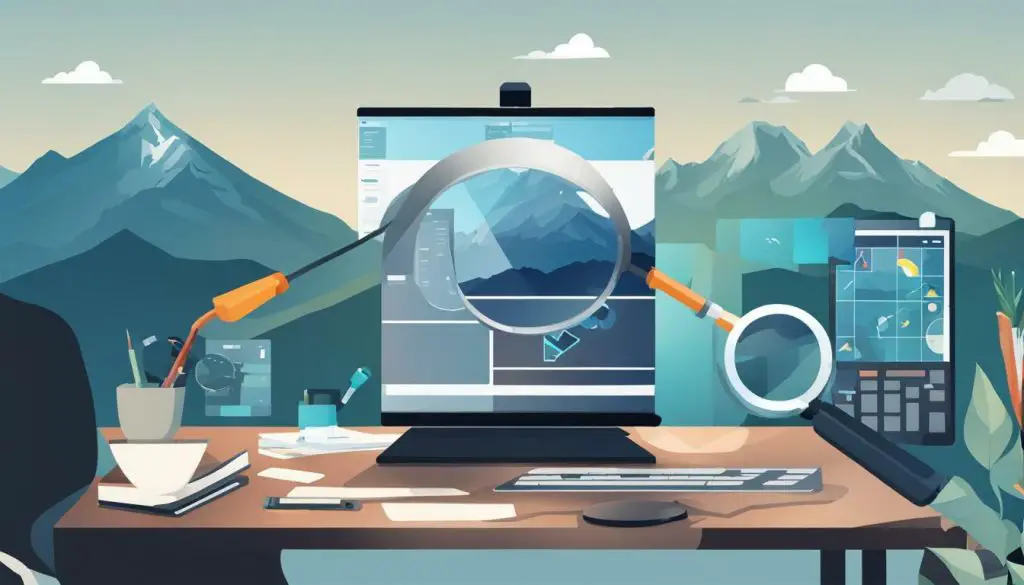
Scalable Vector Graphics, or SVG, have become increasingly popular for their versatility and ability to maintain quality at any scale. SVG files are used for a variety of purposes, including web design, logo creation, and iconography. However, creating these files requires specific software designed for vector-based graphics. In this section, we will explore the top programs for creating SVG files, their benefits, and functionalities.
Key Takeaways
- SVG files are XML-based vector image formats used for displaying two-dimensional graphics on the web.
- SVG files can be scaled infinitely without losing image quality.
- There are several software options available for creating SVG files, including Adobe Illustrator, Inkscape, Sketch, and CorelDRAW.
- Each software has unique features and benefits that suit different user needs and requirements.
- Choosing the right software option can enable designers and professionals to create stunning SVG graphics seamlessly.
Understanding SVG Files and Their Importance
Scalable Vector Graphics (SVG) are an essential aspect of web design, logo creation, and iconography. SVG files are XML-based vector image formats that allow for two-dimensional graphics display on the web. They are highly versatile, as they can be scaled infinitely without losing image quality, making them ideal for responsive web designs.
Creating SVG files is important because they provide clear and crisp graphics that are fully responsive on any device, including mobile phones and tablets. They can be created using various software programs with robust features for creating vector graphics.
When creating SVG files, it is important to consider the design elements because the final product needs to be scalable without sacrificing quality. SVG files are designed using vector-based graphics, which means that designs can be scaled up or down without pixelation or blurriness.
Understanding how to create SVG files is crucial for digital artists, designers, and web developers. With various software programs available, it is easy to create visually stunning graphics with minimal effort.
Adobe Illustrator
Adobe Illustrator is one of the most popular and widely-used programs for generating SVG files. It offers a plethora of tools and features that are specifically designed for vector-based graphics. With Illustrator, you can create complex illustrations, logos, and designs that can be exported as SVG files.
One of the key advantages of using Adobe Illustrator is its ability to create precise and scalable graphics. Its robust tools allow you to manipulate shapes, colors, and other design elements with ease. Additionally, Illustrator offers a variety of customizable templates that you can use as a starting point for your SVG file design.
Another benefit of Adobe Illustrator is its compatibility with other Adobe programs, such as Photoshop and InDesign. This allows designers to seamlessly create multiple elements of their design using different programs and bring them together in one cohesive project.
Whether you are an experienced designer or just starting, Adobe Illustrator provides all the necessary features and functionalities for creating high-quality SVG files. It is undoubtedly one of the leading software options for generating SVG files.
Inkscape
Inkscape is a powerful, open-source program that provides an extensive range of tools and features for creating SVG files. This user-friendly software is suitable for beginners and professionals alike, making it a popular choice for graphic designers, artists, and web developers.
One of the advantages of Inkscape is the ability to create complex designs using a wide range of drawing tools. Whether you are working on logos, illustrations, or other vector-based graphics, Inkscape offers the necessary tools to bring your ideas to life.
In addition to standard drawing tools, Inkscape also supports advanced features such as gradients, patterns, and filters. These features enable you to create intricate designs and add depth to your SVG graphics.
When it comes to exporting your SVG file, Inkscape provides several options to meet your needs. You can save your design as an SVG file or export it in other formats, such as PNG, PDF, and EPS.
Inkscape is a versatile program that can be used on various operating systems, including Windows, macOS, and Linux. This software is free to download and use, making it an excellent option for those on a budget.
Overall, Inkscape is an excellent choice for anyone looking for a reliable and feature-rich program for creating SVG files. Whether you are a beginner or an experienced designer, Inkscape provides the necessary tools and features to bring your creative vision to life.
Sketch: The Best SVG Design Software
Sketch is a highly versatile vector-based design tool that has emerged as a popular choice among designers working in the digital realm. Its primary focus is on user interface (UI) design; however, Sketch also offers a robust set of features for creating SVG files with ease.
One of the most significant benefits of using Sketch for SVG file creation is its intuitive interface, which makes designing complex graphics a breeze. Its vector editing tools, like boolean operations and vector path editing, allow users to create and manipulate shapes effortlessly. Moreover, Sketch provides a wide range of export options, including SVG, PDF, and PNG formats.
Another notable feature of Sketch is its robust plugin ecosystem, which enables users to extend its capabilities as per their specific requirements. With plugins like Icon Slate, Sketch Measure, and SVG Export, designers can enhance their productivity and streamline their workflow.
All in all, for those seeking the best SVG creator software, Sketch is a powerful and versatile tool that can meet the needs of designers across different industries. Its intuitive interface, extensive feature set, and flexible plugin ecosystem enable users to create visually stunning SVG graphics with ease.
CorelDRAW: An All-in-One SVG File Creation Software
CorelDRAW is a vector graphics editor software developed by Corel Corporation. It is a comprehensive design software that provides a wide range of tools for creating vector-based graphics, including SVG files.
With CorelDRAW, designers can create graphics for various purposes, such as logo creation, web design, and print media. The software offers a range of tools for creating shapes, lines, curves, and text, as well as special effects such as drop shadows, transparencies, and blends.
One of the key features of CorelDRAW is its intuitive interface, which makes it easy for users to navigate through the software and create stunning graphics. It also supports a range of file formats, including SVG, AI, PDF, EPS, and more.
CorelDRAW is suitable for professionals across various industries, including graphic design, advertising, and marketing. It enables designers to create high-quality SVG files with ease, from simple illustrations to complex designs.
Overall, CorelDRAW is an all-in-one software for creating vector graphics, including SVG files. Its versatility and range of features make it a popular choice for designers looking to create high-quality graphics for various purposes.
Other SVG Creation Tools
In addition to the popular programs mentioned earlier, there are several other tools available for creating SVG files. These alternative software options offer a range of features and functionalities, providing users with diverse options to create unique graphics.
Gravit Designer
Gravit Designer is a free vector design software available for Mac, Windows, Linux, and the web. It offers a range of tools and features for creating high-quality vector graphics, including SVG files. The user-friendly interface and the ability to work on multiple projects simultaneously make it a popular choice for designers and professionals.
Vectr
Vectr is a free cross-platform vector graphics editor. It is ideal for users who want to create simple vector graphics with ease. Vectr allows users to create SVG files in real-time and provides a collaborative platform for teams to work together on design projects remotely.
SVG-edit
SVG-edit is a free web-based vector graphics editor specifically designed for creating SVG files. It provides users with a range of basic vector editing tools and is suitable for users who want to create simple graphics quickly. SVG-edit can be used on any modern web browser without requiring any software installation, making it ideal for users who need to work on the go.
These software options offer users a range of alternatives to create SVG files. Each tool has its own unique features and benefits, making it essential for users to experiment with different software options to find the one that best suits their needs.
Conclusion
In conclusion, the world of SVG file creation is vast and diverse, with an array of software options available for professionals and designers. Adobe Illustrator, Inkscape, Sketch, and CorelDRAW are among the top programs that offer robust features for generating high-quality SVG files. Each program has its unique capabilities and benefits that cater to different user needs.
Consider Other SVG Creation Tools
Aside from the leading software programs, there are several other options worth considering, such as Gravit Designer, Vectr, and SVG-edit. These programs offer different features and functionalities that may be suitable for certain user needs or preferences.
It’s essential to understand the importance of SVG files and their benefits, such as scalability, resolution independence, and smaller file sizes, for creating visually stunning graphics on websites and other digital platforms.
Whether you are a graphic designer, web developer, or digital artist, learning about the available SVG creation tools and experimenting with different software options will enable you to unleash your creativity and develop stunning graphics seamlessly.
