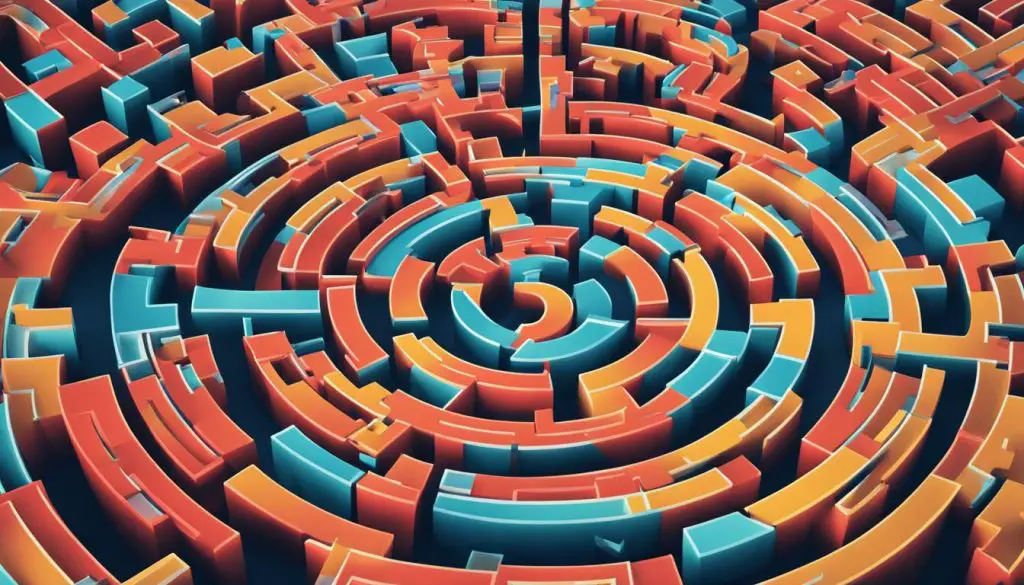
Scalable Vector Graphics (SVG) has become increasingly popular in recent years due to its ability to create scalable, high-quality graphics that look sharp on any device. But, the big question is, is SVG supported by all browsers?
Browser compatibility is critical when it comes to implementing SVG in web design. A lack of compatibility can lead to rendering issues, which can negatively impact the user experience. In this article, we will take a deep dive into SVG browser compatibility and provide comprehensive analysis on its support across different web browsers.
Key Takeaways
- SVG is a popular choice for creating scalable graphics on the web.
- Browser compatibility is crucial when it comes to SVG implementation.
- In this article, we will provide a comprehensive analysis of SVG support across different web browsers.
- Following best practices when creating SVGs can help ensure optimal compatibility.
- Challenges may still arise with SVG compatibility, but there are workarounds and fallback options available.
Understanding SVG and its Importance in Web Design
Scalable Vector Graphics, or SVG, is a file format used to display vector images on the web. Unlike raster images (such as JPEG or PNG), which are made up of fixed pixels, SVG images are constructed using mathematical equations. This means that SVG images can be scaled up or down without losing quality, making them ideal for creating graphics that need to be displayed at different sizes.
SVG has quickly become a popular choice for web designers and developers for several reasons. Firstly, SVG images have a smaller file size than raster images, which reduces page load times and improves overall site performance. Secondly, SVG images are resolution-independent, meaning they look crisp and clear on any device or screen size. Lastly, SVG images are easy to manipulate using CSS or JavaScript, allowing developers to create dynamic, interactive graphics.
When it comes to SVG support in web browsers, the good news is that most major browsers now support the file format. However, the level of support offered may vary depending on the browser and version being used. Therefore, it is essential to understand the level of SVG support for different browsers and versions, and to optimize SVG files for broad compatibility.
To ensure SVG compatibility with browsers, web designers and developers must follow best practices when creating SVGs. Some essential guidelines include optimizing SVG code for performance, using SVG sprites to reduce server requests, and ensuring accessibility by providing fallback options for users who may not be able to view SVG files. By following these guidelines and staying up-to-date with the latest improvements in SVG support, designers can create scalable, performant graphics that work seamlessly across different browsers.
SVG Support in Major Web Browsers
When it comes to SVG compatibility, most modern web browsers provide reliable support. However, the level of support can vary depending on the browser and its version. The following is an overview of SVG support in some of the major web browsers:
| Browser | Version | SVG Support |
|---|---|---|
| Google Chrome | Current and previous versions | Full support |
| Mozilla Firefox | Current and previous versions | Full support |
| Safari | Current and previous versions | Full support |
| Microsoft Edge | Current and previous versions | Full support |
| Internet Explorer | 11 and later versions | Partial support |
Note that Internet Explorer 11 and earlier versions have limited support for SVG, and some features may not work as expected. Therefore, it is recommended to use fallback options or alternative image formats for these browsers.
For a more comprehensive chart of SVG browser support, you can refer to the Can I Use website. It provides up-to-date information on the level of browser support for various web technologies, including SVG.
Updates and Improvements in SVG Support
As web technology advances, SVG support in web browsers continues to improve, with the introduction of new features, improvements in performance, and the resolution of previously reported issues. Here are some updates and improvements that have been made in SVG support:
1. Improved Performance
One of the significant improvements in SVG support is the optimization of performance. Web browsers have implemented techniques such as lazy loading, image caching, and optimizing SVG code to improve the loading speed and performance of SVG images.
2. New Features
SVG has been continuously evolving, with the introduction of new features that enhance its functionality. New features such as filters, animations, gradients, and text improvements have been introduced, providing designers with more creative possibilities.
3. Standardization
SVG has been standardized by the World Wide Web Consortium (W3C), which means that web browsers have to adhere to a set of rules and guidelines when implementing SVG. This standardization ensures that SVG images are rendered consistently across different browsers.
SVG Compatibility Checklist
To ensure broad SVG compatibility across different browsers, developers should follow these best practices:
- Use inline SVG code instead of linking to external SVG files
- Optimize SVG code for performance and reduce file size
- Avoid using unsupported SVG features or animations
- Include appropriate fallback options for browsers that might not support SVG
By following these best practices, developers can ensure that their SVG images are compatible with the majority of web browsers and provide users with a seamless experience on the web.
Challenges and Workarounds for SVG Compatibility
Despite broad support for SVG, there may still be compatibility issues when working with certain browsers or older versions. Here we discuss common challenges and possible workarounds or fallback options to ensure a consistent experience across different browsers. To overcome these compatibility issues, web developers must be aware of the specific challenges associated with SVG and incorporate necessary workarounds:
Browser-specific Differences
While most modern browsers offer support for SVG, older versions may not. Additionally, some browsers may implement certain features in a slightly different way, leading to inconsistencies or compatibility issues. Workarounds include providing alternative image formats for unsupported browsers or versions, or using JavaScript to detect and provide fallback options.
File Size and Performance Considerations
SVG files can become bloated, leading to slower load times and performance issues. To optimize SVG file size and performance, developers can use compression techniques, remove unnecessary elements, and simplify code structure. Additionally, providing fallback options for high-density displays can improve performance on certain devices and browsers.
Accessibility Concerns
SVG images may not be accessible to all users, including those with visual or cognitive impairments. To ensure accessibility, web developers must include alternative text descriptions and use appropriate ARIA labels to provide context and information about the SVG image.
By addressing these challenges and incorporating necessary workarounds, web developers can ensure broad SVG compatibility across different browsers and versions. While challenges may arise, following best practices and staying up-to-date with the latest techniques and improvements can help ensure optimal SVG compatibility.
Best Practices for Creating SVGs with Broad Browser Compatibility
To achieve optimal SVG compatibility across different web browsers, it is essential to follow certain best practices when creating SVG files. Here are some guidelines to help ensure broad browser compatibility:
- Keep file size in check: Large file sizes can cause slower load times, impacting user experience. Therefore, it’s important to keep SVG files as small as possible by simplifying paths, removing unnecessary data, and compressing the file where possible.
- Write clean code: Writing clean, organized, and properly formatted code can help avoid errors and improve readability. In addition, separating CSS and JavaScript code into external files can help reduce the size of the SVG file.
- Use the correct format: Saving SVG files in the correct format (i.e., SVG, SVGZ, or inline SVG) can help ensure maximum compatibility across different web browsers and devices.
- Optimize for accessibility: To make SVG graphics accessible to all users, it’s important to include descriptive alt text and ensure that the graphics are navigable using keyboard controls and screen readers.
- Use fallback options: While SVG is widely supported, fallback options such as PNG or JPEG images can be used for older browsers that may not fully support SVG.
- Test for compatibility: Testing SVG graphics across different web browsers and devices is crucial to ensure optimal compatibility. Using online tools and resources such as browser support tables and compatibility checklists can help identify potential issues early on.
By following these best practices, designers and developers can optimize SVG files for broad browser compatibility, ensuring a consistent experience for all users.
Conclusion: The State of SVG Support in Web Browsers
In conclusion, SVG has established itself as a popular and reliable choice for creating scalable graphics on the web. While browser compatibility with SVG has been a point of concern for many developers, significant progress has been made in recent years, with all major web browsers offering support for SVG.
However, it is essential to note that some browser-specific variations and compatibility challenges may still arise, depending on the version of the browser and the features used in the SVG file. To ensure broad compatibility, developers must stay updated with the latest improvements and follow best practices when creating SVGs.
Despite these challenges, SVGs remain an excellent choice for creating responsive and engaging graphics on the web. With the continuous evolution of web technology, it is expected that SVG support will continue to improve, opening up even more creative possibilities for designers and developers.
So, if you’re looking to create dynamic and scalable graphics for your website, SVG is undoubtedly an excellent option to consider. Remember to follow best practices, stay updated, and test your SVGs thoroughly to ensure optimal compatibility across different web browsers.
