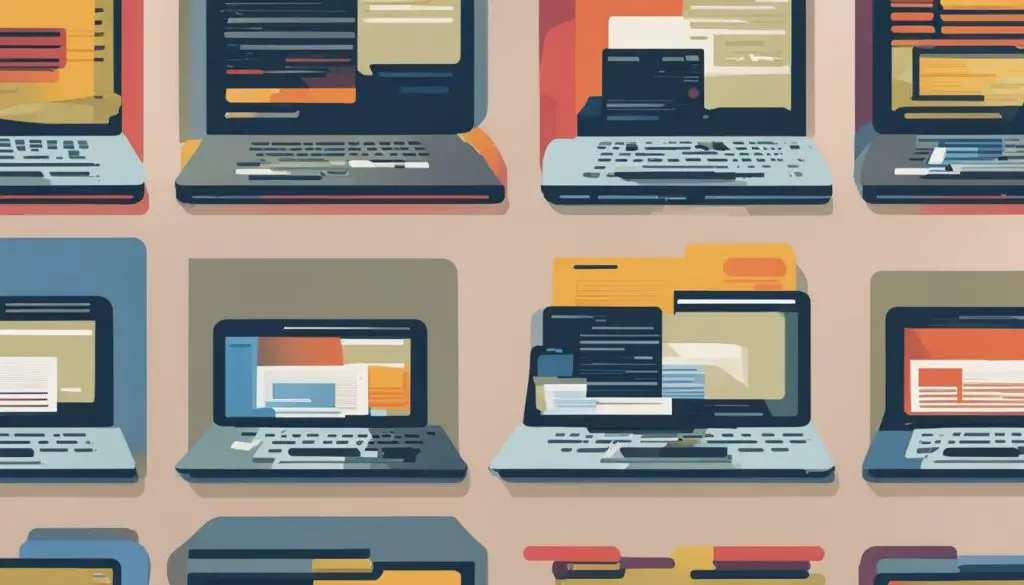
If you have ever faced the issue of text not displaying in SVG files, you know how frustrating it can be. This problem can occur due to various reasons, such as font compatibility issues, improper rendering settings, and incorrect usage of text elements. In this guide, we will dive into the reasons behind this issue and provide easy solutions to help you overcome it. Let’s explore.
Key Takeaways:
- Text not displaying in SVG files can be due to various reasons.
- Reasons can include font compatibility issues, incorrect usage of text elements, and improper rendering settings.
- This guide will provide solutions to help you overcome this issue.
- We will also discuss best practices to work with text in SVG files.
- With the knowledge gained from this guide, you can confidently create SVGs that showcase your intended text elements.
Reasons for Text Not Displaying in SVG
Despite its versatility and popularity, SVG files can present some challenges when it comes to text display. Here are some of the reasons why text may not be rendering correctly in your SVG:
Incorrect Usage of Text Elements
SVG has different text elements, such as <text> and <tspan>, which can behave differently depending on how they are used. If you are not familiar with their particularities, you may inadvertently create a text element that is not displaying as intended.
Font Compatibility Issues
SVG files may not support all fonts, and some fonts may not render correctly across different browsers and devices. If you are using a font that is not supported or that presents compatibility issues, your text may not be visible in your SVG file.
Improper Rendering Settings
Your SVG text may not display correctly if your rendering settings are not configured optimally. Insufficient anti-aliasing, incorrect color settings, or low resolution can all contribute to text display issues in your SVG.
These are just some examples of the many possible reasons why text may not be appearing correctly in your SVG files.
In the next section, we will explore some effective solutions to overcome these issues.
Solutions to Overcome SVG Text Display Issues
If you are facing the issue of text not working in SVG or text not displaying in SVG, don’t worry. There are several solutions to overcome this problem. Below are some step-by-step instructions that will help you resolve issues related to SVG text display.
Check SVG Syntax
Ensure that your SVG file’s syntax is correct by validating it with an SVG validator. Often, text display issues result from incorrectly coded SVG elements. By validating your SVG file’s syntax, you can identify and fix any errors that may be causing text to not appear in your SVG.
Ensure Proper Font Embedding
If you are using custom fonts in your SVG file, make sure they are properly embedded. Improper font embedding may cause text to not appear in your SVG files. Make sure that your custom fonts are converted into the proper file format and embedded using the correct syntax.
Adjust Rendering Settings
Another solution to overcome text not displaying in SVG is to adjust your rendering settings. Ensure that the text’s fill and stroke settings are correct and compatible with the other elements in your SVG file. You may also try to adjust your anti-aliasing and smoothing settings.
By following these solutions, you can effectively overcome issues related to text not working in SVG or text not displaying in SVG. With these techniques, you can make your text display correctly in SVG files.
Best Practices for Working with Text in SVG
In order to avoid encountering text display issues in your SVG files, it is crucial to follow best practices for working with text. Below are some suggestions:
1. Optimize Text Elements
When working with text in SVG, it is important to optimize the text elements. This involves ensuring that the text elements are properly sized, positioned, and grouped. It is also important to avoid using a large amount of text elements, as this can cause rendering problems.
2. Manage Font Styles
Another important best practice for working with text in SVG is to manage font styles. This involves selecting appropriate font styles for your text and ensuring that they are properly embedded in the SVG file. It is also important to avoid using uncommon or exotic fonts, as this can cause font compatibility issues.
3. Ensure Cross-Browser Compatibility
To ensure that your SVG files display correctly across different browsers, it is important to test them in multiple browsers. This can involve adjusting rendering settings, such as anti-aliasing, to ensure that the files display correctly in different browsers.
4. Use Text as Graphics Where Possible
In some cases, it may be more effective to use text as graphics in SVG files. This involves converting the text to paths or shapes, which can help to eliminate font compatibility issues and improve rendering performance.
5. Check SVG Syntax
Lastly, it is important to check the SVG syntax to ensure that it is valid and meets the W3C SVG specification. This involves using a tool such as SVGlint to check for errors and invalid syntax in your SVG files.
By following these best practices for working with text in SVG, you can ensure that your SVG files display text correctly and avoid encountering text display issues.
Conclusion
In conclusion, encountering issues with text not appearing in SVG files can be frustrating, but it is a common problem that can be resolved with the right knowledge and techniques. By understanding the reasons why text may not be displaying in SVG files and implementing the solutions and best practices provided in this guide, you can ensure that your SVGs showcase your intended text elements.
Remember to check the SVG syntax, ensure proper font embedding, and adjust rendering settings as necessary. Additionally, optimizing text elements, managing font styles, and ensuring cross-browser compatibility are crucial best practices to follow when working with text in SVG.
Don’t let text not displaying in SVG hold you back from achieving your design and communication goals. With the tips and tricks learned from this guide, you can confidently create SVGs with correct text rendering.
