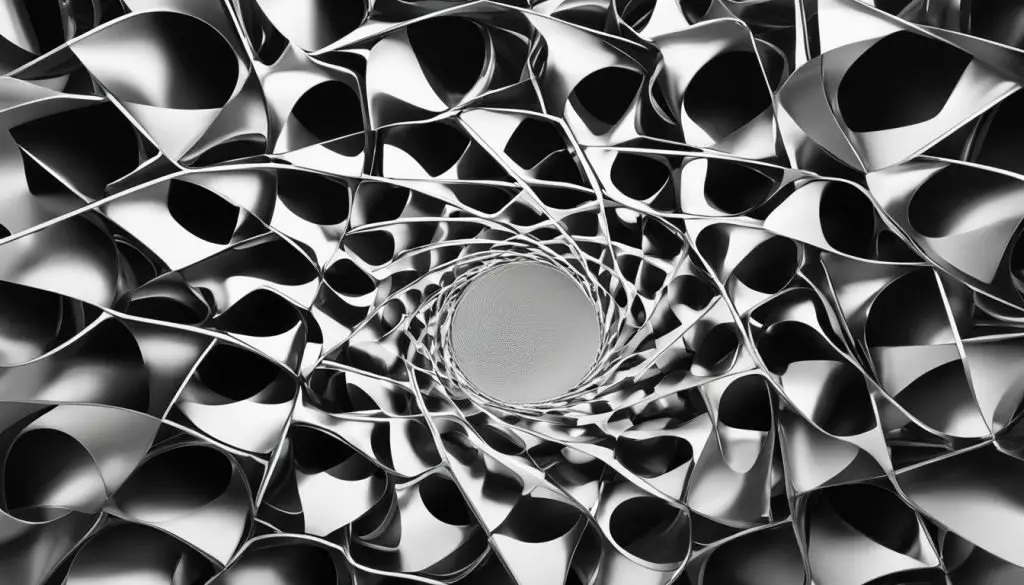
Have you ever wondered why your JPEG files turn out to be larger than expected? The answer lies in various factors that contribute to the size of the file, such as image resolution, compression ratio, color depth, and metadata. In this guide, we will offer practical tips and techniques for reducing JPEG file sizes while maintaining image quality.
Key Takeaways:
- Understanding the factors that affect JPEG file size can help you efficiently reduce the size of your images.
- JPEG compression plays a significant role in reducing file size, but it can also affect image quality.
- Balancing file size and image quality is crucial for different scenarios, such as web publishing and printing.
- Various tools and software are available to manage and reduce JPEG file sizes.
- By following the tips and techniques outlined in this guide, you can optimize the size of your JPEG files without sacrificing too much image quality.
Factors Affecting JPEG File Size
There are various factors that contribute to the larger file size of JPEG images. These factors include:
| Factor | Description |
|---|---|
| Image Resolution | The higher the resolution, the more pixels in the image, and the larger the file size. |
| Compression Ratio | The level of compression applied to the image affects the file size. Higher compression ratio results in smaller file size, but also reduces image quality. |
| Color Depth | Images with higher color depth (more colors) require more data to store the color information, resulting in larger file sizes. |
| Metadata | Metadata, such as camera model, date and time, and location, can add extra data to the file, increasing its size. |
Making Adjustments for Factor Optimization
To optimize JPEG file sizes, these factors must be taken into account. Adjusting the resolution, compression ratio, color depth, and metadata can help reduce file size without sacrificing too much image quality. However, finding the right balance between file size and image quality depends on the particular scenario, such as web publishing or printing, and the desired outcome.
Common Misconceptions About JPEG File Sizes
There are many misconceptions about JPEG file sizes that have circulated over time. Some of the most common beliefs include:
- Higher image resolution always results in larger file sizes. While it is true that increasing the resolution of an image can result in a larger file size, it is not always the case. The file size can also depend on the compression method used, the color depth, and other factors.
- Reducing file size always reduces image quality. While it is true that reducing file size can sometimes result in a loss of image quality, it is not always the case. By using the correct compression method and reducing the file size appropriately, it is possible to minimize the loss of quality.
- Metadata has no impact on file size. In fact, metadata such as captions, keywords and tags, and camera information can significantly increase file size. Removing unnecessary metadata can help reduce the size of JPEG images.
Understanding these common misconceptions can help you make better decisions when it comes to optimizing JPEG file sizes for different purposes. Rather than relying on assumptions or hearsay, it’s important to consider the various factors that can affect file size and image quality.
Understanding JPEG Compression
One of the main factors contributing to the large file size of JPEG images is the way they are compressed. JPEG compression is a type of lossy compression, meaning that some data is lost during the compression process in order to reduce file size.
The amount of data loss depends on the compression ratio applied, with higher ratios resulting in more significant loss of image data. This is why JPEG compression is often criticized for reducing image quality, although the degree of loss can be reduced with careful compression settings.
Lossy compression works by converting the original image into a format consisting of an array of pixels with reduced color depth. The image is then divided into small blocks, each of which undergoes a mathematical transformation to further compress the data. Finally, the compressed blocks are arranged into a compressed image format.
While lossy compression does result in some loss of image data, the human eye is not always able to detect the difference, especially when compression is carefully managed. When using JPEG images for web publishing, the image quality reduction is usually imperceptible, making JPEG compression an excellent option for web designers.
Lossy vs. Lossless Compression
It’s worth noting that there are two types of image compression: lossy and lossless. Lossless compression algorithms do not lose any data during the compression process, resulting in smaller file sizes without loss of image quality.
However, lossless compression algorithms are usually not as effective as lossy compression for reducing file sizes, and are often used for image archiving or when image quality must be maintained at all costs. JPEG compression, on the other hand, is primarily used for web publishing and other applications where small file size is a priority.
Practical Tips to Reduce JPEG File Sizes
Reducing JPEG file sizes without sacrificing too much image quality can be a challenging task, but it is possible with these practical tips:
- Use image compression tools: There are various online and desktop tools that can compress JPEG images without losing too much quality. Some popular options include TinyPNG, JPEGmini, and Compressor.io.
- Resize images: Often, reducing the physical size of an image can significantly decrease its file size. However, it’s crucial to maintain the aspect ratio to avoid distorting the image. For web publishing, an image size of 72 DPI (dots per inch) is sufficient.
- Optimize metadata: Metadata such as image titles, descriptions, and tags can add unnecessary bytes to a JPEG file. Therefore, it’s crucial to optimize metadata with an image editor or use a dedicated metadata optimizer tool.
- Adjust image quality: Reducing the image quality slightly can also help reduce JPEG file sizes. However, it’s essential to strike a balance between image quality and file size. You can experiment with different quality settings to find the optimal balance for web publishing or printing.
- Convert to other formats: In some cases, converting a JPEG to another format such as PNG or GIF can result in smaller file sizes. However, it’s crucial to consider the image’s content and the intended use before deciding to convert to another format.
Implementing these tips and techniques can help you efficiently reduce JPEG file sizes while maintaining acceptable image quality, making them more manageable to store, share, or publish on the web.
Balancing File Size and Image Quality
When it comes to optimizing JPEG file sizes, finding a balance between file size and image quality is crucial. The degree to which you can reduce the file size while maintaining acceptable image quality will depend on the intended use of the image. For instance, an image that will be used on a website may not require the same level of detail as an image that will be printed at a larger size.
An effective approach to optimizing JPEG file sizes is to experiment with different compression ratios and resolution settings. By gradually adjusting these settings and comparing the results, you can find the optimal balance between file size and image quality. Keep in mind that reducing image resolution will generally result in smaller file sizes but may also lead to a loss of detail and image quality.
Another factor to consider when optimizing JPEG sizes is the color depth of the image. Reducing the color depth can lead to significant file size reductions, but it may also result in a loss of color accuracy and quality. Generally, a color depth of 24 bits or less is sufficient for most purposes.
Optimizing metadata is another effective way to balance file size and image quality. Metadata, such as copyright information and camera settings, can increase the size of a JPEG file. By removing unnecessary metadata or compressing it, you can reduce the file size without affecting image quality.
Overall, optimizing JPEG file sizes requires finding the right balance between file size and image quality. By experimenting with compression ratios, resolution settings, color depths, and metadata, you can efficiently reduce the file size without sacrificing too much image quality. Always keep in mind the intended use of the image and adjust accordingly.
Tools and Software for Managing JPEG File Sizes
Reducing JPEG file sizes can be a time-consuming process if done manually. Luckily, there are a plethora of online tools and desktop software available to make the process easier.
Online Tools
Online tools are convenient to use and can be accessed from any browser. Some popular online tools for managing JPEG file sizes include:
| Tool | Features |
|---|---|
| TinyPNG | Lossy and lossless compression, batch processing, supports both PNG and JPEG |
| CompressJPEG | Simple and user-friendly interface, supports both JPEG and PNG |
| Image Compressor | Batch processing, supports both JPEG and PNG, option to resize images |
These online tools use advanced compression algorithms to reduce JPEG file sizes without sacrificing too much image quality. However, it is important to note that there may be limitations on file size and the number of images that can be compressed at once.
Desktop Software
Desktop software offers more advanced features and customization options for managing JPEG file sizes. Some options include:
| Software | Features |
|---|---|
| Adobe Photoshop | Advanced image editing capabilities, customizable compression settings, supports various file formats |
| ImageOptim | Lossless compression, batch processing, supports both PNG and JPEG |
| JPEGmini | High-quality lossy compression, supports both JPEG and PNG, adjustable compression settings |
Desktop software requires installation and may have a steep learning curve. However, the added control and customization options can be beneficial for those who need to manage large quantities of images on a regular basis.
Whether using online tools or desktop software, it is important to make sure the tool or software is reputable and secure before uploading any images for compression.
Conclusion
Understanding JPEG file sizes is crucial in optimizing image quality and file size. By knowing the factors that contribute to larger file sizes, users can make informed decisions about image resolution, compression ratio, and color depth.
It is also essential to debunk common misconceptions related to JPEG file sizes. While higher image resolution could result in larger file sizes, compressing images using lossy compression methods can effectively reduce the file size without sacrificing too much quality.
When managing JPEG file sizes, users can employ practical tips and techniques such as image compression tools, resizing, and optimizing metadata. Finding a balance between file size and image quality is crucial, as different scenarios may require different approaches to optimize JPEG file sizes.
Thankfully, users have access to various tools and software that can help manage and reduce JPEG file sizes. Online tools and desktop software options are available, each with their features and benefits.
Overall, understanding the ins and outs of JPEG file sizes is essential for maximizing image quality while reducing file size. By following the tips and techniques outlined in this guide, users can efficiently manage and reduce JPEG file sizes without sacrificing image quality.
