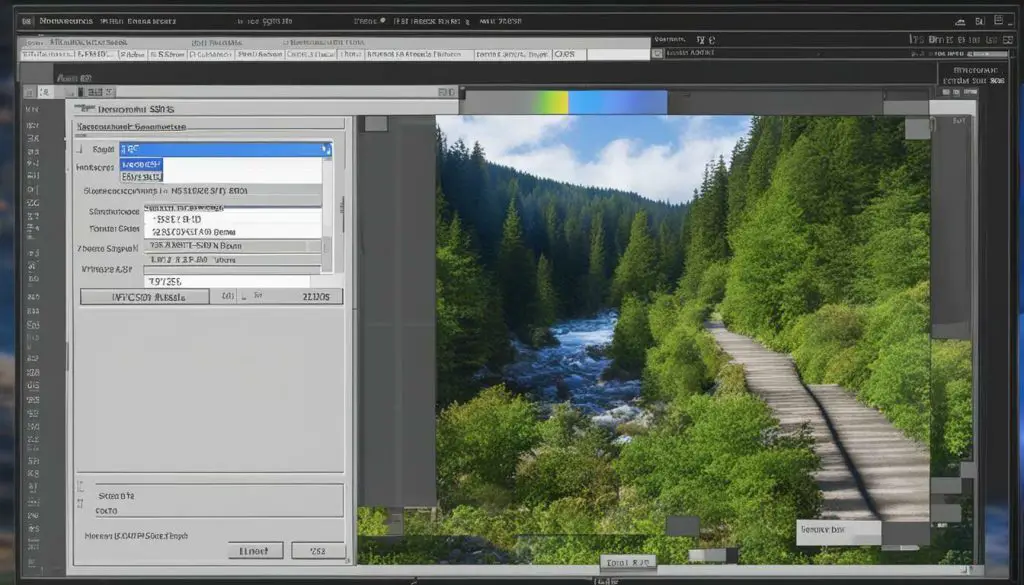
If you are wondering why your JPEG files are taking up too much space on your computer or mobile device, you are not alone. JPEG, short for Joint Photographic Experts Group, is a popular image file format, but it can be notoriously large. In this article, we will explore the reasons behind this problem and provide practical tips on how to reduce the size of your JPEG files effectively.
Key Takeaways:
- JPEG files can be large due to various factors such as image resolution and content.
- Understanding JPEG image compression is key to minimizing file size without compromising image quality.
- There are several effective techniques for reducing JPEG file size, including compressing and resizing images.
Understanding JPEG Image Compression
JPEG image compression is a popular method for reducing the size of digital images. However, while compression is useful in minimizing file size, it can also significantly impact image quality. As such, it is critical to understand how JPEG compression works and how it affects the file size to optimize JPEG file size.
When a JPEG image is compressed, the image data is analyzed and divided into small pieces called blocks. These blocks are then compressed using mathematical algorithms to significantly reduce the amount of data needed to store the image. The amount of compression applied to the image is measured in terms of quality, with lower quality resulting in a smaller file size.
However, the level of compression used can also result in a loss of image detail and quality. To optimize the file size of a JPEG image, it is essential to find a balance between image quality and file size. Several techniques and tools can be employed to achieve this balance.
Optimizing JPEG File Size
To minimize JPEG file size, several compression techniques can be employed. One effective technique is to adjust the quality settings of the image. The lower the quality setting, the smaller the file size. However, reducing the quality settings below a certain point can result in a noticeable loss of detail and clarity.
Another essential factor in optimizing JPEG file size is image resolution. The higher the resolution, the larger the file size. Resizing an image to reduce its dimensions can significantly reduce its file size, while also improving load times and overall website performance.
Finally, image content can also impact file size. Images with fewer colors are typically smaller in file size. Therefore, reducing the number of colors used in an image can help reduce its file size. Additionally, cropping unnecessary parts of an image before compressing it can also help minimize file size without compromising image quality.
Overall, understanding the concept of JPEG image compression and employing appropriate optimization techniques can significantly reduce the size of JPEG files while maintaining satisfactory image quality. Minimizing JPEG file size can improve website performance, reduce load times, and make it easier to share images with others.
Factors Affecting JPEG File Size
Several factors contribute to the larger size of JPEG files. Understanding these factors can help you optimize and reduce the size of your JPEG files without sacrificing image quality.
Resizing Dimensions
The dimensions of an image, measured in pixels, significantly affect its size. The larger the dimensions, the larger the file size. Resizing an image to a smaller dimension can substantially reduce the size of a JPEG file without compromising its quality. To resize an image, you can use various image editing tools or online platforms that offer this feature.
Image Resolution
JPEG files with a higher resolution have more pixels, which increases their file size. Reducing the resolution of an image can significantly reduce the file size without visibly affecting the image quality. However, it’s important to maintain a suitable resolution to ensure the image remains clear and sharp. A resolution of 72-96 dpi is typically sufficient for web use, while print images require a higher resolution.
Image Content
The content of an image can also influence its file size. Images with complex and detailed content, such as photographs, have a larger file size than simpler graphics. Applying compression techniques can help reduce the size of these files without compromising their quality. Additionally, carefully selecting and editing the content of an image can also help reduce its size.
Ways to Shrink JPEG Files
Aside from resizing dimensions and reducing image resolution, there are several other ways to shrink JPEG files. These include:
- Use compression software: Numerous software applications offer image compression features, such as Adobe Photoshop and GIMP.
- Adjust image quality: Reducing the quality of an image can lower its size. However, it’s important to maintain a balance between quality and size to ensure the image remains usable.
- Remove unnecessary metadata: JPEG files often contain metadata, such as camera settings or location data, which can inflate their size. Removing this metadata can significantly reduce file size.
By considering these factors and employing the techniques mentioned, you can effectively reduce the size of your JPEG files without affecting their quality.
Techniques to Reduce JPEG File Size
When it comes to reducing the file size of JPEG images, there are two main techniques: lossless and lossy compression.
Lossless Compression
Lossless compression techniques involve compressing the image file without removing any data. This ensures that the quality of the image is not compromised, and the compressed image is the same as the original image, but with a smaller file size. One example of this technique is using the PNG format instead of JPEG, which compresses the image without losing any data.
Lossy Compression
The lossy compression technique involves compressing the image file and removing some of the data in the process. This can result in a significantly smaller file size, but it can also reduce the quality of the image. One common lossy compression technique is adjusting the compression level of the JPEG file, which can significantly reduce its size without a noticeable loss in image quality.
Another lossy compression technique is to decrease the image’s resolution, which will lower its file size. However, this method can result in a noticeable degradation of quality, especially if the image is viewed in large sizes.
It is important to note that lossy compression techniques should be used with caution, as excessive compression can result in significant loss in image quality.
When compressing JPEG files, it is important to strike a balance between file size reduction and image quality. Experimenting with different compression techniques and settings can help you find the optimal balance for your images.
Conclusion
Reducing the size of JPEG files is essential for efficient storage and faster loading times. By considering JPEG image compression and the factors that affect file size, you can significantly reduce the size of your images without sacrificing quality. Here are some effective ways to shrink your JPEG files:
Resize Your Images
If your JPEG file size is too large, try resizing your images. Reducing the dimensions of your images will decrease their file size while still maintaining satisfactory image quality. Consider using online tools or image editors to achieve the desired dimensions.
Compress Your Images
Another effective way to reduce JPEG file size is by compressing your images. There are two types of compression: lossless and lossy. Lossless compression reduces file size without compromising image quality, while lossy compression reduces file size by removing some image data. Consider using online tools or software to compress your JPEG files.
Consider Your Image Resolution
Image resolution also affects the size of your JPEG files. The higher the resolution, the larger the file size. Consider using a lower resolution for your images, especially if they are not intended for print.
Implementing these techniques can help reduce the size of your JPEG files, allowing for efficient storage and faster loading times. By understanding the factors that contribute to large file sizes and employing effective compression techniques, you can maintain the quality of your images while reducing their size.
