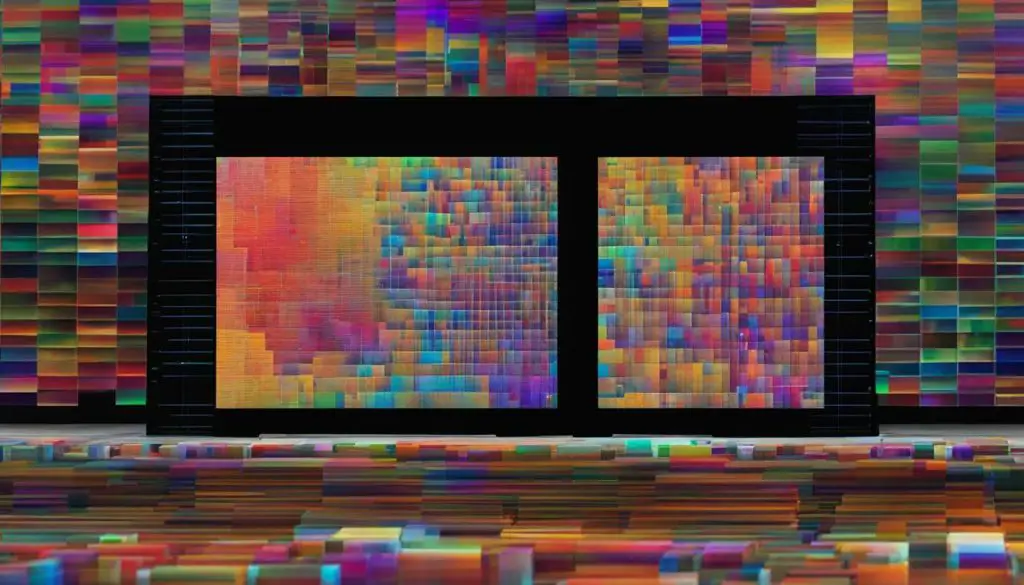
If you work with digital media, you’ve likely heard of JPEG or JPG file formats. But what exactly do these terms mean, and why are they important?
In this comprehensive guide, we’ll explore the basics of JPEG and JPG formats, their similarities and differences, and the purpose behind their usage. By the end of this article, you’ll have a clear understanding of these image file formats and how to use them in your digital media projects.
Key Takeaways
- The terms JPEG and JPG are often used interchangeably and refer to the same image file format
- JPEG/JPG files are compressed to reduce file size without sacrificing image quality
- These file formats are commonly used in digital media, including web-based images and digital photography
- JPEG/JPG formats are not ideal for all use cases, and it’s important to consider the specific needs of your project before choosing a file format
- Understanding the differences between JPEG and JPG formats can help you optimize your digital media projects for quality and compatibility
Exploring the JPEG Format
The JPEG format is one of the most widely used image formats on the internet and in digital media. JPEG stands for Joint Photographic Experts Group, the committee that created the format. The popularity of the JPEG format is due to its ability to compress image data, resulting in smaller file sizes, without sacrificing image quality.
When a digital image is saved in the JPEG format, it is compressed using a lossy compression method. This means that some data is discarded during compression. However, the compression process is designed to minimize the loss of important image details that are not noticeable to the human eye. This results in a smaller file size that is ideal for web-based images and digital photography.
The JPEG format is capable of handling full-color images and can support up to 16.7 million colors. It also uses a compression algorithm that is optimized for photographic images, which tend to have a lot of color and detail. However, the compression can cause noticeable artifacts or distortion in areas where the image has subtle color variations or fine details, such as text or logos.
One of the advantages of the JPEG format is its compatibility with a wide range of devices and software applications. Virtually all digital cameras and smartphones capture images in JPEG format, and most image editing software can read and write JPEG files. Additionally, JPEG files can be displayed on any web browser, making them ideal for sharing photos and images online.
However, the JPEG format does have some limitations. Since it uses lossy compression, once an image is compressed and saved in the JPEG format, it cannot be restored to its original quality. This means that any subsequent edits or modifications to the image can result in further loss of quality. This makes the JPEG format less suitable for print media, where high-resolution and uncompressed images are required.
In conclusion, the JPEG format is a versatile and widely used image format that is ideal for web-based images and digital photography. Its lossy compression method allows for smaller file sizes without significant loss of quality, making it a popular choice for sharing images online. However, its limitations in terms of compressibility and quality make it less suitable for print media and other applications where high-resolution and uncompressed images are necessary.
Understanding the JPG Format
The JPG format, also known as JPEG, is a type of image file format that uses lossy compression to store digital images. It was developed by the Joint Photographic Experts Group in the late 1980s as a means of reducing the file size of high-quality images without compromising their visual quality.
Similar to the JPEG format, the JPG format uses a complex algorithm to compress image data. However, unlike JPEG, JPG files do not support certain features such as progressive rendering and metadata storage. Additionally, JPG files are often used for images that require a smaller file size for faster loading times, such as those used on websites and email attachments.
One significant advantage of using the JPG format is its high level of compatibility with various platforms and applications. This means that JPG images can be easily transmitted and viewed on different devices and software programs, making it a popular choice for digital photography and graphic design.
However, it is important to note that the compression used in JPG files can result in a loss of image quality, particularly when the image is repeatedly edited and saved. Additionally, the compression artifacts in JPG files can be noticeable in images with high contrast and sharp edges.
The usage of JPG format is particularly important in web design and development. This is because webpages are typically designed to be viewed in a web browser, which means that images must be optimized for web usage to ensure fast loading times and good user experience. The small file size and high compatibility of JPG files make them ideal for web-based images, including banners, graphics, and photographs.
Key Differences between JPEG and JPG Formats
While the terms JPEG and JPG are often used interchangeably, there are significant differences between these two image file formats. Here are the key variances that individuals and businesses should be aware of:
| Aspect | JPEG | JPG |
|---|---|---|
| File Extension | .jpeg or .jpg | .jpg |
| Compression | Lossy | Lossy |
| Color Support | 16.7 million colors | 16.7 million colors |
| Compatibility | Compatible with most web browsers and image viewers | Compatible with most web browsers and image viewers |
| Metadata Support | Allows for metadata such as EXIF, IPTC, and XMP | Allows for metadata such as EXIF, IPTC, and XMP |
The primary discrepancy between JPEG and JPG formats lies in their file extensions. While JPEG files can have either .jpeg or .jpg extensions, JPG files can only have .jpg extension. Another difference between these formats lies in their compression methods; both formats utilize lossy compression, but the degree of lossiness can vary.
Despite these differences, both JPEG and JPG formats support 16.7 million colors and are compatible with most web browsers and image viewers. Additionally, both formats allow for metadata such as EXIF, IPTC, and XMP.
Why Do These Differences Matter?
The differences between JPEG and JPG formats may seem minor to the average user. However, they can impact image quality, compatibility, and storage space. For example, saving an image in JPG format instead of JPEG could help save storage space without significant loss in image quality.
Furthermore, knowing the differences between these formats can help individuals and businesses make informed decisions about which format to use for specific applications. For instance, using JPEG format may be more suitable for web-based images due to its compatibility with most web browsers, while JPG format may be more appropriate for print media due to its smaller file size.
By understanding the nuances between JPEG and JPG formats, individuals and businesses can optimize the use of digital media and enhance their overall user experience.
Practical Applications and Considerations
Understanding the differences and similarities between JPEG and JPG formats can help individuals and businesses determine which format is best suited for their specific needs. In general, JPEG is the more commonly used format for web-based images and digital photography, while JPG is typically used for print media and certain applications or platforms.
Some users may wonder whether there is a significant difference in image quality between JPEG and JPG formats. While both formats use lossy compression to reduce the file size of images, JPEG typically produces smaller files with slightly more noticeable image degradation. However, the difference in quality is usually minimal and may only be noticeable to professional photographers or graphic designers.
When choosing between JPEG and JPG formats, it’s also important to consider compatibility with different software and devices. While both formats are widely supported, some applications or devices may be better suited for one format over the other. Additionally, users should consider the intended use of their images and whether they need to be compatible with specific software or platforms.
Other Factors to Consider
Aside from image quality and compatibility, there are other factors that individuals and businesses should consider when choosing between JPEG and JPG formats. For example, file size and storage capacity may be important considerations for those working with large numbers of images or limited storage space. Additionally, the intended use of the images may impact the file format choice; for example, web developers may prefer JPEG for its smaller file size and faster loading times, while print designers may prefer the higher quality and resolution of JPG.
Overall, the choice between JPEG and JPG formats will depend on individual needs and preferences. By understanding the key differences and practical considerations, users can make an informed decision that enhances their image quality and compatibility, while ensuring optimal performance on their desired platforms.
Conclusion
In conclusion, understanding the differences between the JPEG and JPG file formats is crucial for anyone working with digital media. Both formats have their advantages and limitations, making it important to choose the right format for specific use cases.
When it comes to JPEG files, they are excellent for compressing high-resolution images and reducing file sizes, making them ideal for web-based images and digital photography. However, due to the lossy compression used in JPEG files, they are not recommended for print media or graphics that require high-quality images.
On the other hand, JPG files are identical to JPEG files and can be used interchangeably. They are commonly used in various applications and platforms, including web-based images and digital photography. However, like JPEG files, they are not suitable for print media or graphics that require high-quality images.
When choosing between JPEG and JPG formats, it’s important to consider the specific needs of the project. Factors such as image quality, compatibility, and file size should be taken into account.
Overall, understanding the differences between JPEG and JPG file formats can improve image quality, compatibility, and the overall user experience. By choosing the right format for each specific use case, individuals and businesses can ensure they get the best possible results from their digital media. Thus, it is crucial to always take into account that the correct file format can make a significant impact on the final product.
