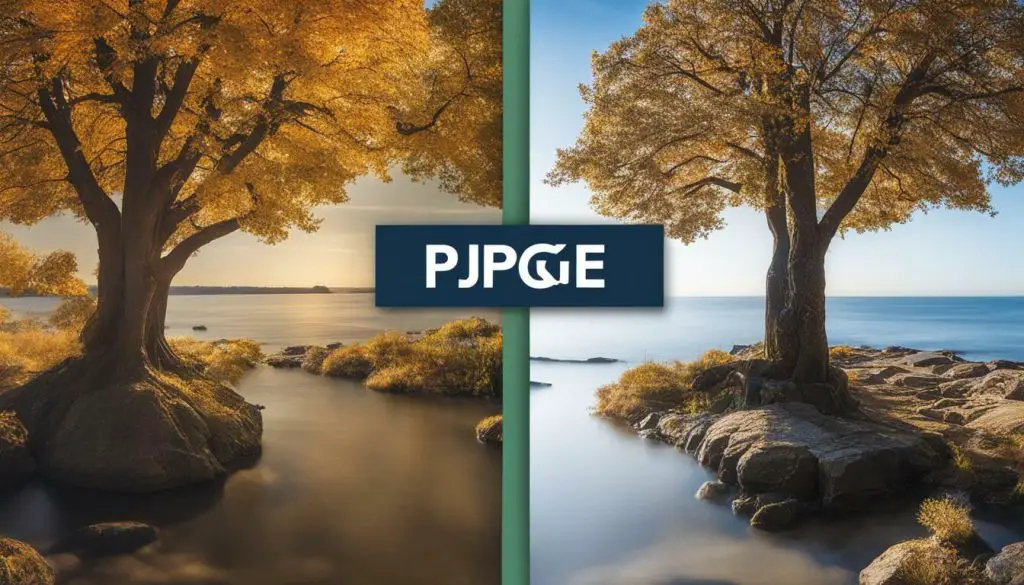
Have you ever wondered what happens when you compress a JPEG image? JPEG compression is a crucial part of optimizing image files, reducing their size while maintaining visual appeal. In this section, we’ll explore the intricacies of JPEG compression and its impact on both file size and image quality.
Key Takeaways:
- JPEG compression reduces the file size of an image while sacrificing some image quality.
- Understanding the compression algorithm and techniques used is crucial to achieving the best balance between quality and size.
- Compressing JPEGs efficiently is crucial for storage and sharing of images.
JPEG Compression Explained
When an image is compressed using JPEG compression, the compression algorithm takes advantage of the fact that the human eye is less sensitive to certain details in an image. JPEG compression employs lossy compression techniques to reduce the file size of JPEG images while sacrificing some image quality.
The compression algorithm divides the image into small blocks of pixels and applies various mathematical operations to reduce the amount of data stored in each block. These operations remove high-frequency information from the image, which is less noticeable to the human eye.
The level of compression can be adjusted to balance the image quality and file size. Higher compression levels result in smaller file sizes but may lead to more noticeable quality loss in the image. Lower compression levels result in better image quality but larger file sizes.
JPEG Compression Explained
Lossy compression is achieved by discarding some data from the original image to reduce its size. The JPEG compression algorithm does this by dividing the image into small blocks, typically 8×8 pixels. Each block is then processed using a mathematical technique called the Discrete Cosine Transform (DCT).
The DCT is a mathematical operation that converts the image data from the spatial domain to the frequency domain. This means that the algorithm analyzes the image in terms of its frequency components instead of its pixel values. The frequency domain representation of the image allows the algorithm to identify and discard the high-frequency components of the image that are less noticeable to the human eye.
The JPEG compression algorithm uses quantization to further reduce the amount of data stored in the image. Quantization involves dividing the frequency values by a fixed value and rounding the result to the nearest integer. This reduces the number of bits required to store the data, resulting in a smaller file size. However, quantization also introduces quality loss in the image.
The degree of compression can be controlled by adjusting the quantization factor. A higher quantization factor results in greater compression and more quality loss, while a lower quantization factor produces less compression and better image quality.
Overall, the JPEG compression algorithm strikes a balance between compression and image quality, making it a popular choice for compressing digital images.
Understanding Image Quality Loss
When compressing a JPEG image, the file size is reduced by removing unnecessary data from the image. However, this process also results in a reduction in image quality, known as image quality loss.
The amount of quality loss depends on the level of compression applied to the image. Higher levels of compression result in more data being removed from the image, resulting in a greater reduction in quality. Conversely, lower levels of compression result in less data being removed, with a smaller reduction in quality.
It’s important to note that some level of quality loss is inevitable when reducing the file size of an image. However, it is possible to optimize images to minimize this loss and achieve the best balance between quality and size.
Optimizing images involves a range of techniques such as reducing the image size, removing unnecessary metadata, and adjusting the compression level. By utilizing these techniques, it is possible to achieve a smaller file size with minimal impact on the overall image quality.
Overall, when it comes to JPEG compression, it is important to consider the trade-off between the file size and image quality. By optimizing images and striking the right balance between these two factors, it is possible to achieve compressed JPEGs that are visually appealing while maintaining a reduced file size.
Factors Affecting Compression
Several factors play a role in determining the level of compression that can be achieved for a JPEG image. Understanding these factors can help in optimizing images to obtain the best balance between file size and image quality.
Compression Algorithm
The compression algorithm used by JPEG is a critical factor affecting the level of compression achieved. The algorithm employs a lossy compression technique that reduces the file size by selectively discarding image data. Different compression algorithms can result in varying levels of compression, with some algorithms providing greater compression at the cost of image quality.
Image Optimization
Optimizing images before compression can significantly impact the level of compression achieved. Techniques such as resizing, cropping, and color reduction can help reduce file size without affecting image quality. Additionally, removing any unnecessary metadata from the image can further reduce file size.
Impact on File Size
When it comes to JPEG compression, reducing the file size of an image is one of the main objectives. The compression algorithm used plays a crucial role in determining how much compression can be achieved. By removing redundant data and simplifying color information, the algorithm reduces the overall amount of data that needs to be stored, resulting in a smaller file size.
The effectiveness of the algorithm depends on various factors, such as the level of compression applied and the complexity of the image. A higher level of compression can result in a smaller file size, but it also increases the likelihood of quality loss. Similarly, images with more intricate details and color variations may not compress as effectively as simpler images.
File compression is essential for efficient storage and sharing of images. Smaller file sizes take up less disk space and are faster to upload and download. However, it’s important to find the right balance between file size and image quality. Too much compression can lead to visible quality loss, which can negatively impact the overall aesthetic and usability of the image.
Overall, JPEG compression is an effective way to reduce file size while retaining a visually appealing image. By considering the compression algorithm used, the complexity of the image, and the desired balance between quality and file size, users can achieve optimal results when compressing JPEGs.
Balancing Quality and Size
When it comes to compressing JPEG images, finding the right balance between image quality and file size is crucial. As we’ve discussed, reducing the file size of a JPEG involves sacrificing some image quality. However, there are a few techniques you can utilize to optimize your images while minimizing quality loss.
Image Optimization
One technique to keep in mind is image optimization. This involves optimizing the image’s metadata, file format, and compression algorithm to ensure that the file size is as small as possible without compromising too much on quality. By adjusting these settings, you can reduce the file size while minimizing the impact on image quality.
Quality Loss
The key to balancing quality and file size is understanding the impact of quality loss on the final image. While some level of quality loss is inevitable when compressing a JPEG, you want to ensure that the loss isn’t too significant. By making small adjustments to the compression algorithm and optimizing the image, you can maintain a reasonable level of quality while reducing the file size.
Compression Techniques
The compression technique used can also impact the quality of a compressed JPEG. Lossy compression techniques, which remove some data from the image file, can result in greater quality loss than lossless techniques, which retain all data but result in larger file sizes. However, lossy compression can significantly reduce the file size, which is essential for efficient storage and sharing.
Ultimately, finding the right balance between quality loss and file size reduction depends on your specific needs. If you’re primarily concerned with sharing images online, smaller file sizes may be more critical, whereas, if you’re creating print designs, higher quality may be necessary. By experimenting with different compression techniques and image optimization strategies, you can find the perfect balance for your needs.
Tools and Techniques for JPEG Compression
There is a plethora of tools and techniques available for compressing JPEG images. Here are some popular software and online platforms that offer JPEG compression functionality:
| Tool/Platform | Features |
|---|---|
| Adobe Photoshop | Offers several image compression options, including saving optimized images for the web. |
| TinyPNG | An online platform that uses smart lossy compression techniques to reduce the file size of PNG and JPEG images. |
| Kraken.io | An online platform that uses intelligent compression techniques to optimize images for the web, reducing their file size without compromising quality. |
| ImageOptim | A free desktop application that compresses images without affecting their visual quality. |
It’s essential to choose the right tool or technique based on your specific needs. Some tools and techniques may offer more comprehensive compression options than others, while some may be better suited for specific types of images or projects.
Remember, when compressing JPEG images, it’s vital to strike the right balance between image quality and file size. Use the tools and techniques available to optimize your images for efficient storage and sharing while keeping visual appeal intact.
Conclusion
In conclusion, understanding JPEG compression is critical for anyone who works with digital images. Compressing JPEG images offers numerous benefits, including reduced file sizes, efficient storage, and faster image transfers.
However, it’s important to strike the right balance between image quality and file size when compressing JPEGs. Doing so requires an understanding of the compression algorithm, image optimization techniques, and the impact of compression on image quality.
By following the tips and techniques discussed in this article, you can achieve optimal image compression without sacrificing too much image quality. Additionally, there are many tools and software available that make JPEG compression simple and efficient.
We hope that this article has provided you with a comprehensive understanding of JPEG compression, its benefits, and the trade-offs involved in compressing JPEGs. With this knowledge, you can make informed decisions about image compression and ensure that your images remain visually appealing while being efficiently stored and shared.
