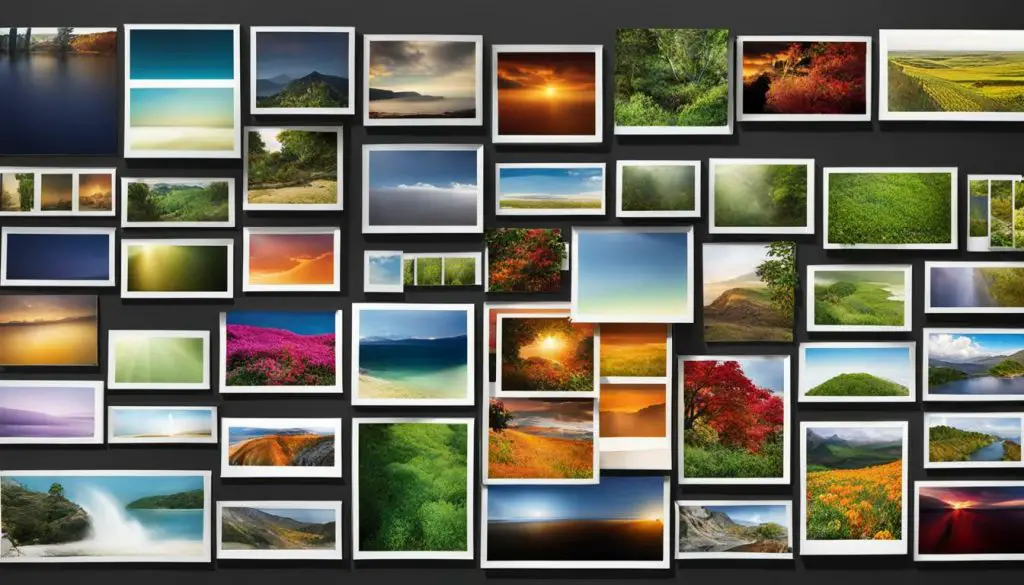
Choosing between JPEG and PNG file formats can be challenging. There are various factors to consider, such as image quality, file size, and transparency support. Each format has its own pros and cons, and selecting the right one requires a good understanding of your specific needs and priorities. In this guide, we will help you navigate through the complexities of image formats and provide valuable insights into when you should use JPEG or PNG.
Key Takeaways
- Choosing between JPEG and PNG can be challenging, as each format has its own benefits and drawbacks.
- JPEG is suitable for web optimization and photographs; PNG is ideal for graphic design and logos.
- JPEG uses lossy compression, leading to a loss of image quality and potential artifacts; PNG uses lossless compression, maintaining image quality but resulting in larger file sizes.
- Both formats have their unique strengths and weaknesses, and selecting the right one depends on your specific needs and priorities.
- By understanding the differences between JPEG and PNG, you can make informed decisions and optimize your images for online use.
Understanding JPEG Format
When it comes to digital images, JPEG is undoubtedly the most popular format used today. It is widely supported by web browsers, image editors, and digital cameras. JPEG stands for Joint Photographic Experts Group, which developed the format to compress images efficiently without affecting their quality significantly.
JPEG files use lossy compression to reduce their file size. During compression, the image is analyzed, and the parts that are less noticeable to the human eye are discarded. This results in smaller file sizes, but also some loss of image quality. The compression level can be adjusted to control the amount of image data lost, with higher compression levels resulting in smaller file sizes but more image quality loss.
Another essential aspect of JPEG is its color depth. Color depth refers to the number of colors that can be displayed in an image. JPEG supports a maximum of 16.7 million colors, which is called TrueColor. This is more than enough for most photographs and graphics, but it may not be suitable for some scientific or medical images that require a higher level of precision.
One of the advantages of JPEG is that it can produce high-quality images with small file sizes, making it ideal for web optimization. The format is also widely used for photographs, where the slight loss of quality due to compression is usually not noticeable to the human eye.
| Pros | Cons |
|---|---|
| Small file sizes. | Loss of quality due to compression. |
| Widely supported by web browsers, image editors, and digital cameras. | Poor support for transparency. |
| Can produce high-quality images with small file sizes. | Not suitable for some scientific or medical images that require higher precision. |
Advantages of Using JPEG
When it comes to web optimization and working with photographs, JPEG format offers a host of advantages. Let’s explore some of these benefits:
- Smaller file size: JPEG images typically have smaller file sizes than other formats like PNG. This makes them ideal for web optimization, where faster load times are crucial for a better user experience.
- Flexible compression: JPEG format uses lossy compression, which allows for flexibility in choosing the level of compression. This means that you can balance file size and image quality according to your needs.
- Good for photographs: JPEG format is excellent for photographs because it can handle millions of colors while retaining a good quality image. This makes it a popular format for digital cameras and online photo sharing platforms.
- Widely supported: JPEG is a widely supported format, which means it is compatible with most software and devices. This makes it easy to share and edit images without worrying about compatibility issues.
Overall, JPEG format is an excellent choice for web optimization and working with photographs. Its small file size, flexible compression, and compatibility make it a popular choice for digital media.
Disadvantages of Using JPEG
Despite being the most popular image format on the web, JPEG has its fair share of drawbacks:
- Loss of Quality: One major disadvantage of JPEG is that it uses lossy compression, which results in a loss of quality. Every time the image is saved, it undergoes compression, which can lead to the image losing detail and becoming blurrier. This can be especially noticeable for images with fine details or text.
- Artifacts: Along with the loss of quality, JPEG can also create visual artifacts, such as blocky or pixelated areas, especially in areas of solid color. This can be especially noticeable when the compression is high, resulting in a smaller file size.
- Lack of Transparency Support: JPEG does not support transparency, which can be a significant disadvantage when working with images that require a transparent background. This limitation makes it difficult to overlay images or blend them seamlessly into a design.
These disadvantages make JPEG less ideal for certain use cases, such as designing logos or graphics that require a transparent background. However, it is still a suitable format for web optimization and working with photographs.
Understanding PNG Format
The PNG (Portable Network Graphics) format is a versatile image format that offers several unique features. One of the primary benefits of using PNG is its lossless compression, which ensures that image quality is not compromised during file compression. This means that the size of a PNG file is typically larger than JPEG but maintains a higher level of quality and detail.
Another advantage of PNG is its ability to support transparency. This means that it is possible to create images with transparent backgrounds, allowing for greater flexibility and integration within different design projects. Furthermore, PNG images are suitable for use in graphic design, where the preservation of image quality is essential.
When it comes to file size, PNG images are generally larger than JPEG files. While this may not be suitable for use on websites with limited storage, the superior image quality and versatility make PNG a popular choice for many designers and photographers.
Advantages of Using PNG
The PNG format offers several advantages over other image formats, making it an ideal choice for various use cases. Here are some of the main advantages of using PNG:
- Transparency support: PNG supports transparency, allowing you to create images with transparent backgrounds. This feature is especially useful in graphic design, where you may need to overlay images on top of each other or add them to different backgrounds.
- High-quality images: PNG uses lossless compression, which means that the image quality remains intact even after multiple edits. This feature makes it an excellent option for logos and other graphics where you need to preserve the image quality.
- Small file sizes: While PNG files tend to be larger than JPEG files, they are smaller than other lossless formats. This feature makes it a great option when you have to balance image quality with file size.
- Support for vector graphics: PNG supports vector graphics, making it an ideal format for graphics that require scalability, such as icons, buttons, and other smaller graphics.
Overall, the PNG format is an excellent option for graphic design, logos, and other use cases where transparency and image quality are crucial. While it may not be the best option for photographs, it is still a great alternative that provides several advantages over other formats.
Conclusion
Choosing the right image format is essential for ensuring the optimum quality and performance of your visuals. In this guide, we have explored the two most commonly used formats – JPEG and PNG – and highlighted their respective strengths and weaknesses.
While JPEG is ideal for compressing large images and photographs, it may result in a loss of quality and artifacts. In contrast, PNG offers lossless compression and transparency support, making it suitable for graphics and logos where precise rendering is a must.
To make an informed decision on which format to use, consider your specific needs and priorities. If file size and web optimization are crucial, JPEG may be the way to go. However, if you want to preserve the clarity and transparency of your images, PNG may be a better choice.
Image Format Comparison
Overall, both formats have their advantages and disadvantages, and there is no one-size-fits-all solution. By understanding how each format works and what it offers, you can make an informed decision that best meets your requirements.
Decision-Making
The key to successful image formatting is to strike a balance between image quality, file size, and web performance. Consider the type of image you want to use, the context in which it will appear, and the goals you want to achieve. This will help you decide on the most suitable format.
Scenario-Specific Suggestions
To summarize, here are some scenario-specific suggestions:
- If you need to compress a large photographic image, use JPEG, but be mindful of the potential loss of quality.
- If you have a logo or graphic that requires transparency or needs to be rendered with high precision, use PNG.
- If you want to strike a balance between image quality and file size, use JPEG with appropriate compression levels.
- If you are using images for web optimization, consider using both formats, depending on the image type and context.
Ultimately, the choice between JPEG and PNG comes down to your specific needs and goals. By considering the factors discussed in this guide, you can select the format that best serves your purpose and ensures the optimum performance and quality of your visuals.
