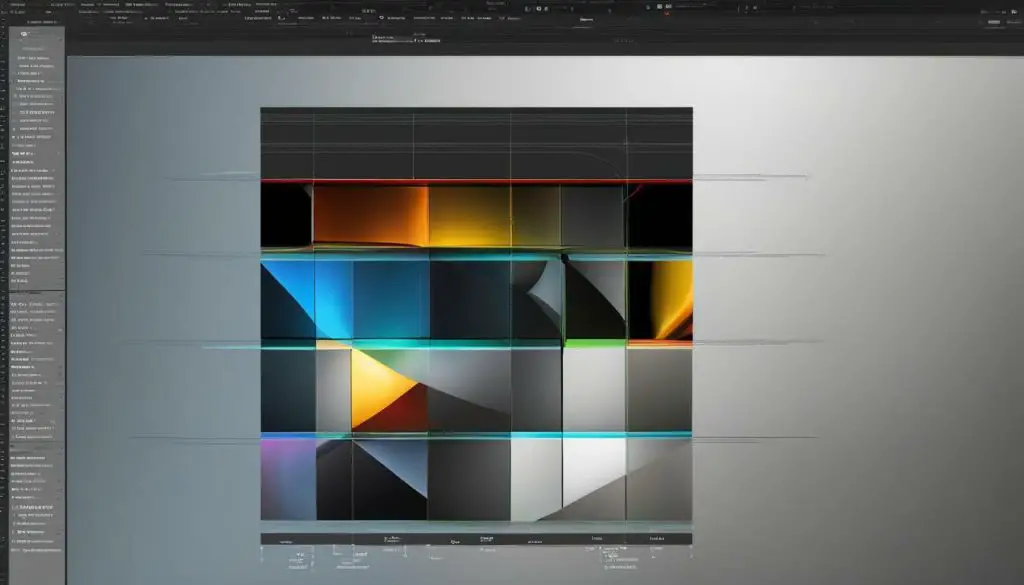
When it comes to digital media, formats can be a confusing subject. Most people are familiar with the popular JPEG format for images, but what about videos? What digital format is suitable for videos?
In this article, we will look at the various video file formats and help clarify the differences between them. We will explain which formats work best for different purposes such as sharing, web, streaming, or playback. By understanding the different video file formats, you can ensure that your videos are displayed correctly and provide the best viewing experience for your audience.
Key Takeaways
- Video file formats refer to the specific file extensions and types used to store and encode video data.
- Understand the different video file formats to optimize your video content.
- Choose the appropriate format for specific purposes such as sharing, web, streaming, or playback.
Understanding Video File Formats
Video file formats are a vital aspect of video content creation, storage, and sharing. Different types of video files have different features, capabilities, and limitations. Understanding the basics of video file formats can help you choose the right format for your needs. In this section, we will explore the most common types of video file formats, video extensions, and video file types.
Types of Video Files
The most commonly used video file types include MP4, AVI, MOV, WMV, FLV, and MKV. Each type of file has its distinct set of advantages and disadvantages. For example, MP4 is the most popular format for mobile devices and web playback, while MOV is best suited for editing and post-production processes. AVI is an older format that offers a high-quality viewing experience but has a larger file size, making it less efficient for streaming content.
Video File Extensions
The video file extension is the part of the file name that comes after the period. Some common video file extensions include .mp4, .avi, .mov, .wmv, .flv, .mkv, and .mpeg. Each file extension represents a specific video file format. It’s important to note that some video file extensions, like .mp4, can use different codecs (compression algorithms) that can affect the video’s quality and compatibility.
Choosing the Right Video File Format
When selecting a video file format, consider the device or platform that you plan to use it on, the target audience, and the intended purpose (streaming, playback, or sharing). In many cases, MP4 is the most widely supported and versatile format. However, other formats may be more suitable depending on your requirements.
| Video Format | Advantages | Disadvantages |
|---|---|---|
| MP4 | Compatible with most devices and platforms; balance between file size and quality | May have limitations in specific situations, such as high bitrate and resolutions |
| AVI | High-quality viewing experience | Larger file size, less efficient for streaming content |
| MOV | Best suited for editing and post-production processes; high-quality viewing experience | Not as widely supported as other formats; larger file size |
| FLV | Small file size, efficient for streaming content | Limited compatibility with some devices and platforms; lower quality |
Ultimately, selecting the right video file format is essential for creating high-quality video content that meets your specific needs. By understanding the different video file types and extensions, you can make informed decisions and optimize your video experience.
Video Formats for Web and Sharing
When it comes to sharing videos online or displaying them on websites, it is important to choose appropriate video formats. They should be compatible with different devices and browsers, while also delivering high-quality video playback. The following video file types are recommended for web and sharing purposes:
MP4
The MP4 format is the most widely used video format for both web and mobile devices. It offers good video quality while minimizing file size, making it ideal for streaming and sharing videos over the internet. MP4 files are compatible with almost all browsers and devices, including iPhones, Android phones, tablets, and desktop computers.
WebM
WebM is a newer video format developed by Google. It is an open-source format and was created to provide a royalty-free alternative to the H.264 video standard. WebM files are compressed and can be played without a plug-in. They work well with web-based video players such as YouTube and Vimeo, and are compatible with modern web browsers like Firefox and Chrome.
OGG
OGG is a free and open-source video format popular with the open-source community. It offers high-quality video playback and is optimized for streaming over the internet. OGG files can be played without a plug-in and are compatible with most modern web browsers, including Firefox and Chrome.
When selecting a video format for web and sharing purposes, it is important to consider the compatibility of the format with different devices and web browsers. MP4, WebM, and OGG are all suitable options for web-based video playback, and each has its own advantages depending on the specific use case.
Video Formats for Streaming and Playback
Video file types used for streaming and playback are optimized for smooth and uninterrupted playback on various devices and platforms. Understanding the different video formats is essential for optimizing the viewing experience of your audience. Let’s delve into some commonly used video file types for streaming and playback.
MP4
The MP4 video file format is the most commonly used format for streaming and playback. It is supported by a variety of devices and platforms, including smartphones, computers, and gaming consoles. MP4 files can contain both video and audio streams, making them ideal for streaming videos.
FLV
FLV (Flash Video) is another popular video file format for streaming video content. It was originally developed by Adobe, but it has since been replaced by newer formats such as MP4 and WebM. Despite its limitations, FLV is still widely used for online streaming, particularly in legacy applications.
WebM
WebM is an open-source video file format developed by Google. It uses VP8 and VP9 compression algorithms, which provide high-quality video at significantly lower bitrates than other formats. WebM is supported by most modern browsers, making it a popular choice for web streaming.
AVI
AVI (Audio Video Interleave) is a video file format introduced by Microsoft in the 1990s. Although it is an older format, it is still used for some video content, especially for playback on Windows-based devices. However, its large file size and lack of support for modern compression algorithms make it less suitable for streaming and web-based applications.
MOV
MOV is a video file format developed by Apple and commonly used on macOS and iOS devices. It uses the H.264 and H.265 compression algorithms, providing high-quality video at lower bitrates. Due to its proprietary nature, MOV files may not be compatible with non-Apple devices and platforms.
Conclusion
In conclusion, understanding the different video file formats is essential for optimizing video content for streaming and playback. MP4 and WebM are the most commonly used formats with widespread compatibility, while FLV and MOV are suitable for specific applications and platforms. AVI is becoming less popular due to its limitations. By selecting the appropriate format for specific purposes, you can provide the best viewing experience for your audience.
Conclusion
Choosing the right video file format is crucial for delivering quality content and ensuring compatibility with various devices and platforms. By understanding the differences between video file formats and their pros and cons, you can optimize your video content for different purposes such as sharing, web, streaming, or playback.
Whether you are a content creator, marketer, or business owner, keeping up with the latest video file formats can help you stay on top of your game and provide the best viewing experience for your audience. Remember to consider factors such as file size, quality, encoding, and compatibility when selecting a video format.
Final Thoughts
While the world of video file formats may seem overwhelming at first, familiarizing yourself with the most common formats and their uses can go a long way in ensuring your videos are well-received and viewed by your target audience. Stay up-to-date with emerging video formats and technologies to stay ahead of the curve in an ever-evolving digital landscape.
