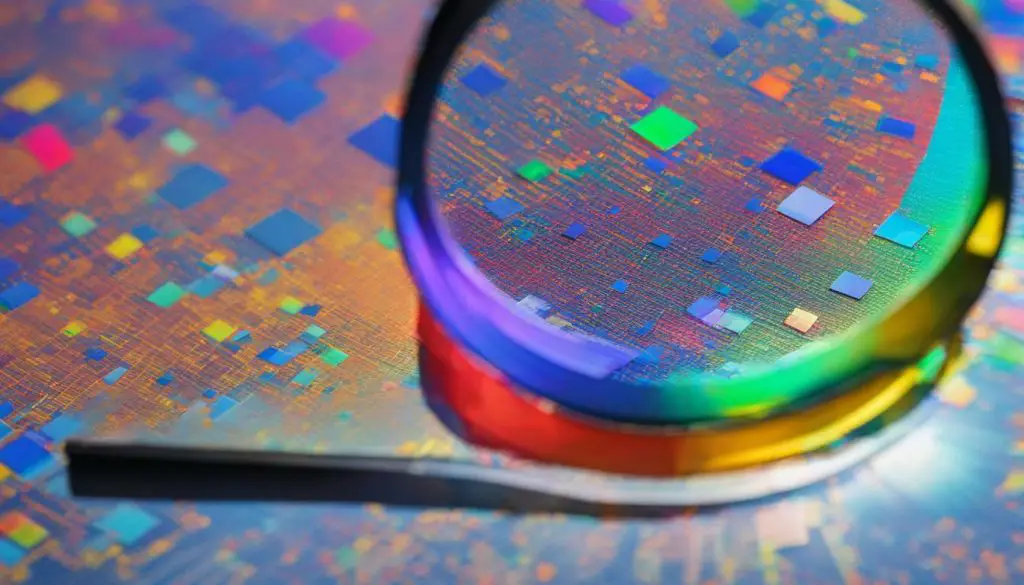
Have you ever wondered when a JPEG image was created? Perhaps you need to determine the age of a photo as part of a legal or investigative process, or maybe you want to organize your digital photo collection by date. In this guide, we will explore useful steps for identifying the creation date of a JPEG image. We will examine techniques for analyzing both image data and metadata, enabling you to accurately determine when a particular JPEG file was created.
Key Takeaways
- Learn how to identify the creation date of a JPEG image
- Explore techniques for analyzing image data and metadata
- Understand the importance of JPEG file properties in finding the creation date information
Understanding JPEG File Properties
Before delving into the techniques for finding and extracting the creation date of a JPEG image, it’s important to understand the fundamental file properties associated with JPEG files. By understanding these properties, you can locate and extract the necessary information with greater ease and accuracy.
When you take a picture with a digital camera or smartphone, the device typically records information about the image, such as the date and time it was taken, and stores it within the image file. This information is often referred to as metadata.
One way to find the creation date of a JPEG image file is to examine the metadata properties associated with the file. You can typically access this information by right-clicking the file and selecting “Properties,” or by using a tool to view the metadata directly from within the file.
The metadata properties associated with a JPEG file might include:
| Property | Description |
|---|---|
| Date Created | The date and time the file was created on the device that captured the image. |
| Date Modified | The date and time the file was last modified, such as when it was edited or renamed. |
| Date Taken | The date and time the image was captured by the device, as recorded by the device’s clock. |
You can extract the creation date information from these properties to determine the approximate time the image was created. However, keep in mind that these properties can be modified or even deleted, so they might not always provide an accurate or reliable source of information.
Now that we’ve covered the basics of JPEG file properties, we can move on to more advanced methods of extracting and analyzing metadata to determine the creation date of a JPEG image.
Analyzing Image Data
When it comes to determining the creation date of a JPEG image, analyzing the image data itself can be quite useful. The image data may contain valuable information that can help you deduce the creation date of the file, such as the embedded thumbnail or exif data.
Embedded thumbnail data can provide insight into when the image was created. The thumbnail is usually a smaller and lower resolution version of the original image. By examining the thumbnail data, you may be able to determine the approximate date the image was created.
Exif data, or exchangeable image file format data, can also be helpful. This metadata is embedded into the image file and contains various properties, such as the camera make and model, shutter speed, aperture, ISO, and other technical details about the image. Additionally, exif data often contains the date and time the image was taken. By analyzing this data, you can deduce the creation date of the JPEG file.
It’s important to note that not all JPEG files contain exif data, and the quality and quantity of information contained within this metadata can vary depending on the device or software used to create the image.
In addition to examining the image data, analyzing the file properties associated with the JPEG file can also be helpful in determining its creation date. This includes looking at properties such as the file size, file format, and any other properties that can provide insight into when the image was created.
Conclusion
Analyzing the image data and metadata associated with a JPEG file can be helpful in determining its creation date. By examining properties such as the embedded thumbnail, exif data, and other file properties, you can deduce when the image was created. This information can be useful for various purposes, such as digital forensics, archiving, or simply satisfying curiosity.
Extracting Metadata Information
JPEG files contain valuable information in their metadata that can help identify the image creation date. Metadata is information about the file that is stored within the file. Some metadata is created automatically by the device that captured the image, while other metadata can be added by the user or software after the image was created.
The most common metadata format used for images is Exif (Exchangeable Image File Format). Exif metadata contains many details about the image, including the date and time it was created.
To extract metadata information from a JPEG file, there are various tools available such as ExifTool, which is a command-line tool for reading and writing metadata in a wide variety of files, or Exif Pilot, which is an application with a graphical user interface.
Once you have the tool installed, you can use it to extract metadata from a JPEG file by running a command that specifies the file name and the specific metadata tag you are interested in. For example, to identify the date and time when the image was created, you can use the following command:
exiftool -DateTimeOriginal image.jpg
This command will extract the date and time information from the image and display it in the output. You can also use the tool to extract other metadata information, such as the camera model, exposure time, and GPS location.
Another way to extract metadata information is by using image editing software, such as Adobe Photoshop or Lightroom. These programs allow you to view the metadata associated with an image and often display it in an organized and user-friendly way.
Conclusion
In conclusion, extracting metadata from a JPEG file can help identify the image creation date. By utilizing tools such as ExifTool or image editing software, you can easily extract metadata information and find the date and time the image was created. This information can be helpful for digital forensics, archiving, or simply satisfying curiosity.
Conclusion
In conclusion, determining the creation date of a JPEG image can be a useful practice for various purposes, such as digital forensics, archiving, or simply satisfying curiosity. By following the steps outlined in this guide, you will be able to accurately locate the creation date of a JPEG file using a combination of image data analysis and metadata extraction techniques.
Locating JPEG Creation Date
To summarize, the first step in determining a JPEG file’s creation date is to understand its key file properties, such as its date created and modified. From there, one can analyze the image data itself, including its embedded thumbnail or exif data, to deduce the creation date. Finally, metadata extraction methods can reveal additional clues about the file’s creation date.
By combining these techniques, you can locate the creation date of a JPEG file with a high degree of accuracy. Whether you’re a digital forensics professional analyzing evidence, a photographer archiving your work, or simply curious about the origin of a JPEG image, these techniques can help you uncover important information about the file in question.
