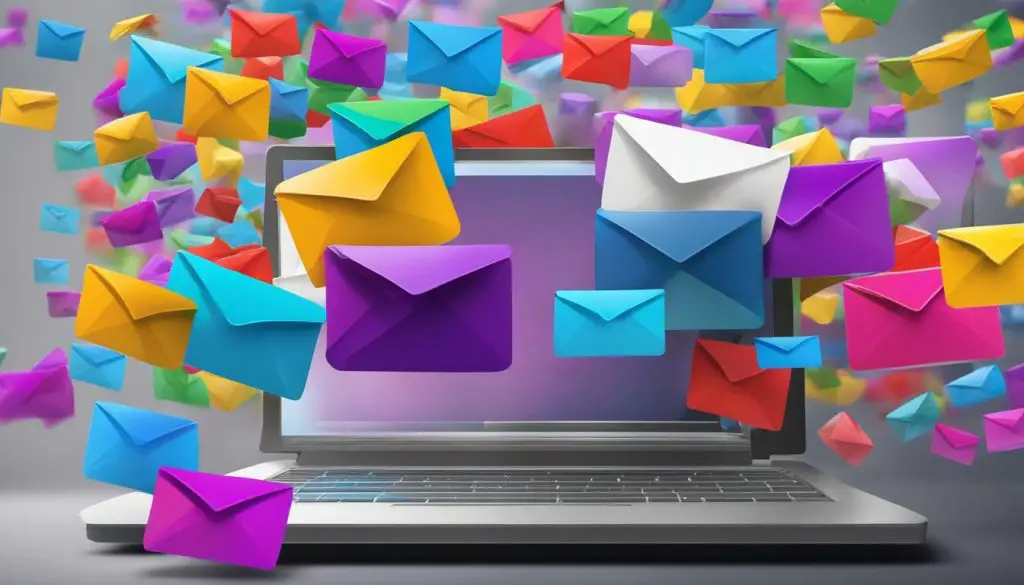
When it comes to sending JPEGs via email, there are certain guidelines that you need to follow to ensure successful transmission. One of the most important considerations is the email attachment size limit, which can vary depending on the email provider and the nature of the file. Additionally, you need to be aware of the maximum number of attachments allowed in an email to avoid running into any issues.
Understanding these guidelines is essential to ensure your images are properly shared without any technical difficulties. In the following sections, we will provide detailed information on how many JPEGs you can send in an email, discuss email attachment size restrictions, and provide tips on sending large files via email.
Key Takeaways:
- There are guidelines regarding how many JPEGs you can send in an email
- The email attachment size limit is an important consideration
- You also need to be aware of the maximum number of attachments allowed in an email
Understanding Email Attachment Size Restrictions
When it comes to sending JPEG images via email, it’s essential to understand the email attachment size restrictions. Email providers have size limits for attachments to prevent their servers from becoming overloaded and causing delays in sending and receiving emails.
The typical image file size for email attachments is around 1-2 MB, but some email providers may limit this further. Gmail, for example, has a maximum email attachment size limit of 25 MB for standard accounts and up to 250 MB for premium accounts. Other email providers, such as Yahoo and Outlook, have similar limitations.
To ensure that your images fit within the email attachment size limit, it’s essential to optimize your JPEGs by compressing their file size. This can be done using image editing software or online tools designed for this purpose. Reducing the resolution and quality of the images can also help reduce the file size without compromising the image’s appearance.
Reducing Image File Size
Compressing your image files can reduce their size without affecting their quality. There are many online tools available that can compress image files, such as TinyPNG, Optimizilla, and Compressor.io. You can also use image editing software like Adobe Photoshop and GIMP to compress your image files manually.
Another way to reduce the file size of your JPEGs is to adjust their resolution. Images with a high resolution tend to have larger file sizes. By decreasing the resolution of the image, you can reduce the file size without impacting the image’s appearance significantly.
Email Image Attachment Limit
Aside from considering the file size, it’s essential to be aware of the maximum number of attachments allowed in an email. Some email providers may restrict the number of attachments you can send in a single email. However, this varies across providers, so it’s best to check their guidelines before sending your message.
It’s also worth noting that sending too many attachments in a single email can increase the likelihood of the message getting caught in spam filters or being blocked by the recipient’s email provider. Instead, consider compressing the images into a single ZIP file or using cloud-based storage platforms like Dropbox or Google Drive to share your files.
Maximum Number of Attachments in an Email
Aside from being limited by the maximum email attachment size, there is also a limit to the maximum number of attachments allowed in an email. This is to ensure that the email server can handle the load it receives, preventing potential issues such as delays or crashes.
The maximum number of attachments allowed in an email varies depending on the email service provider. For example, Gmail allows up to 25MB per email, but this can be split among multiple attachments. Meanwhile, Outlook has a limit of 20MB per email, with a maximum of 10 attachments.
It is important to note that sending too many attachments in a single email may cause it to be flagged by spam filters and consequently not reach the intended recipient. To avoid this, it’s best to send multiple emails or consider using alternative file-sharing options.
Sending Large Files via Email
While sending JPEGs via email, you might come across situations where the file size exceeds the permitted limit. Understanding the maximum image file size for email attachments and the email file size limit is crucial for avoiding any issues.
The standard email attachment size limit is 25MB. While this may seem like a generous limit, high-quality images with large file sizes can quickly reach or even exceed this limit. Sending large files via email requires careful consideration and optimization.
One way to reduce an image’s file size is by compressing it. You can use image editing software or online tools to compress the JPEG files without compromising their quality. Another option is to send multiple emails with smaller file sizes rather than a single email with large attachments.
Additionally, some email providers offer cloud-based attachments, such as Google Drive or Dropbox, to share large files. You can upload the files to a cloud-based service and share the link via email, avoiding any email file size limit restrictions.
Tips for Sending Pictures via Email
- Compress the image to reduce the file size
- Send multiple emails with smaller file sizes
- Use cloud-based storage services to share large files
By following these suggestions, you can send large JPEG files via email without encountering any issues. Remember to adhere to the email attachment size limit and consider alternative methods for sharing large files when necessary.
Conclusion
In conclusion, understanding the guidelines for sending JPEGs in an email is essential to ensure smooth communication and prevent attachment-related issues. By adhering to email attachment size limits and being mindful of the number of attachments, you can easily share images via email without exceeding any restrictions. Remember to optimize the file sizes and explore alternative methods for sharing large files when necessary.
Overall, sending JPEGs via email can be convenient, but it’s important to follow best practices to avoid any complications. Keep in mind that different email providers may have different attachment size limits and maximum attachment numbers. It’s always a good idea to double-check these limits before sending your emails to ensure that your attachments are delivered successfully.
Takeaways
- Understand the typical image file size for email attachments to ensure your attachments fit within the limits.
- Pay attention to the maximum number of attachments allowed in an email to avoid any issues.
- Reduce file sizes without compromising image quality by using compression tools or resizing the image.
- Consider alternative methods for sharing large files, such as cloud-based storage or file transfer services.
By following these guidelines, you can easily send JPEGs via email without any hiccups or delays.
