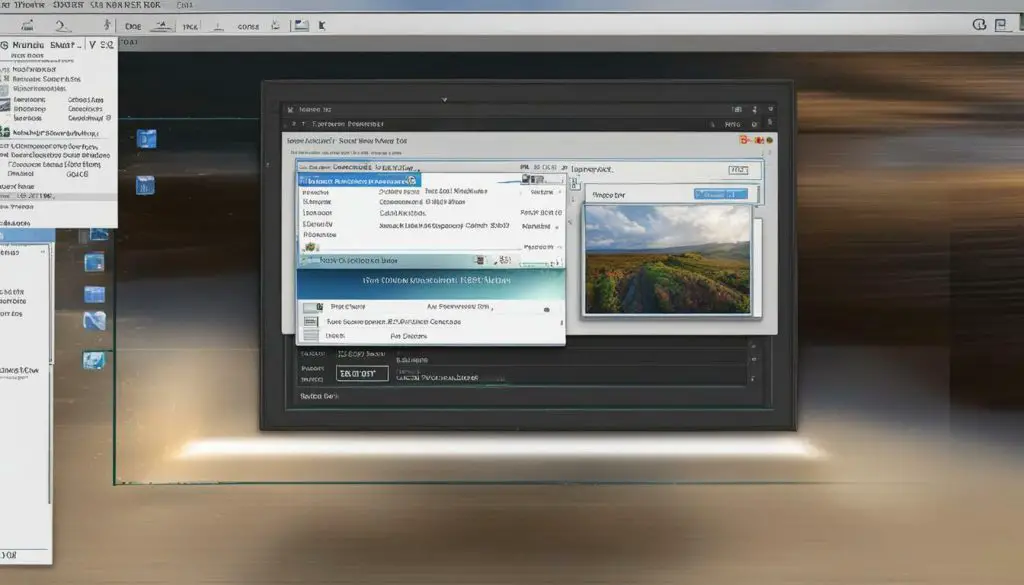
Converting a JPEG image into a PDF format can be an incredibly useful process, allowing for easy document sharing and better preservation of image details, among other benefits. But can JPEG be saved as PDF? The answer is yes, and in this article, we will explore the conversion process, methods, and tips for ensuring a successful outcome.
Key Takeaways:
- Converting JPEG to PDF format is a convenient and useful process.
- It allows for easier document sharing and better preservation of image details.
- The conversion process requires the right tools and techniques to maintain quality preservation.
- Various online and offline methods can be used to convert JPEG to PDF.
- Converting JPEG to PDF has several practical uses and benefits.
Understanding the JPEG and PDF Formats
Before we dive into the process of converting JPEG to PDF, it’s important to understand the basic characteristics of these two formats.
What is JPEG?
JPEG, short for Joint Photographic Experts Group, is a popular image format often used for digital photography and web graphics. It is a compressed format, which means that it uses a specific algorithm to reduce the file size without sacrificing the quality of the image too much.
JPEG files are often smaller in size compared to other image formats, making them easier to share and store on electronic devices. However, with high compression, there is a risk of losing image quality and detail.
What is PDF?
PDF, or Portable Document Format, is a file format used for presenting documents that are independent of application software, hardware, and operating systems. This means that PDF files will look the same no matter where they are viewed or printed from.
Unlike JPEG, PDF is not an image format but rather a document format that can include images, text, and interactive elements. It is often used for creating forms, contracts, and other documents that require a professional look. PDF files can also be secured with passwords and encryption to prevent unauthorized access.
Now that we have a basic understanding of the JPEG and PDF formats, let’s explore the process of converting a JPEG image to PDF format.
Methods for Converting JPEG to PDF
There are several methods for converting JPEG to PDF. In this section, we will discuss some of the most common and reliable methods for this conversion process.
Method 1: Online Conversion Tools
Online conversion tools are convenient if you don’t want to download any software to your computer. These tools are accessible through web browsers and can quickly convert your JPEG files to PDF format. Some popular online conversion tools include:
| Name of Tool | Website |
|---|---|
| Zamzar | www.zamzar.com |
| Smallpdf | www.smallpdf.com |
| Jpeg2pdf | www.jpeg2pdf.com |
The steps for converting JPEG to PDF using online conversion tools typically involve uploading the JPEG file to the tool, selecting the output format as PDF, and then downloading the converted PDF file.
Method 2: Using Adobe Acrobat
If you have Adobe Acrobat installed on your computer, you can use this tool to convert JPEG files to PDF. Adobe Acrobat is a professional-level program with several features for editing, managing, and converting PDF files. Here are the steps for converting JPEG to PDF using Adobe Acrobat:
- Open Adobe Acrobat on your computer.
- Click on “File” and then select “Create PDF” from the menu.
- Select “From File” and choose the JPEG file that you want to convert.
- Click on “Create” to start the conversion process.
- Save the converted PDF file to your computer.
Method 3: Using Preview on Mac
If you have a Mac computer, you can use the Preview app to convert JPEG files to PDF format. Preview is a built-in app on Mac that allows you to view, edit, and convert image files. Here are the steps for converting JPEG to PDF using Preview:
- Open the JPEG file in Preview.
- Click on “File” and then select “Export as PDF” from the menu.
- Select a name and location for the converted PDF file.
- Click on “Save” to start the conversion process.
- Preview will save the JPEG file as a PDF file at the location you specified.
These are just a few of the many methods for converting JPEG to PDF. Choose the method that works best for you based on your preferences and needs.
Ensuring Quality Preservation during Conversion
Converting JPEG to PDF is a convenient process, but it can also come with some risks for quality preservation. One of the main factors that can affect the quality of the converted PDF file is image resolution. When converting a JPEG file to PDF, it is important to ensure that the resolution is high enough to maintain the quality and detail of the original image.
Compression can also affect the quality of the converted PDF file. If the compression is too high, the image may lose its clarity and sharpness. On the other hand, if the compression is too low, the file size may become too large, making it difficult to share or store.
To ensure that the quality is preserved during conversion, it is recommended to use a high-quality JPEG file with a resolution of at least 300 DPI. This will ensure that the image maintains its quality and detail when converted to PDF format.
Color Accuracy
In addition to image resolution and compression, color accuracy is also an important factor to consider when converting JPEG to PDF. The color profile of the original JPEG file should be maintained during conversion to ensure that the colors appear as intended in the final PDF file.
It is recommended to use a color profile that is suitable for the intended use of the PDF file. For example, if the PDF file is intended for printing, a CMYK color profile should be used. If the PDF file is intended for digital use, an RGB color profile may be more suitable.
In summary, ensuring quality preservation during JPEG to PDF conversion requires attention to image resolution, compression, and color accuracy. By following these guidelines, you can ensure that your converted PDF file maintains the integrity and quality of the original JPEG image.
Benefits and Practical Uses of Converting JPEG to PDF
Converting JPEG images to PDF can offer several benefits and practical uses. Here are some of the most common ones:
- Easy document sharing: PDF files are widely used for document sharing, particularly in professional and academic settings. Converting JPEG images to PDF format makes it easy to include them in presentations, reports, and other documents.
- Better preservation of image details: JPEG is a lossy format, meaning that it compresses images by discarding some data. On the other hand, PDF is a lossless format that preserves the original quality of the image. By converting JPEG to PDF, you can ensure that the image details are not lost or degraded.
- Compatibility across different devices and platforms: PDF files can be opened and viewed on most devices and platforms, including desktop computers, laptops, tablets, and smartphones. By converting JPEG images to PDF, you can ensure that they are accessible to a wider audience.
- Creating multipage documents: PDF files can contain multiple pages, making them suitable for creating multipage documents such as brochures, catalogs, and manuals. By converting JPEG images to PDF and combining them into a single file, you can create a professional-looking document that is easy to navigate.
- Reducing file size: While PDF files are generally larger than JPEG files, they can be optimized for smaller file size without compromising the quality of the image. By converting JPEG images to PDF and optimizing the file size, you can save space on your device or website without sacrificing image detail.
These are just a few examples of the benefits and practical uses of converting JPEG images to PDF. Whether you need to share documents, preserve image quality, or create multipage files, converting JPEG to PDF can be a convenient and effective solution.
Conclusion
Converting JPEG files to PDF format is a convenient and useful process that offers several benefits and practical uses. It allows for easy document sharing, better preservation of image details, and compatibility across different devices and platforms.
Quality preservation is crucial
When converting JPEG to PDF, it’s essential to ensure that the quality and integrity of the image are maintained. Image resolution, compression, and color accuracy are some of the factors that might affect the quality of the converted PDF file. By considering these factors and following the tips and guidelines provided in this article, you can ensure a successful and satisfactory JPEG to PDF conversion experience.
The right tools and techniques make all the difference
Various online and offline tools can be utilized for converting JPEG to PDF. Each method has its own advantages and limitations, and it’s up to you to choose the one that best suits your needs. With the right tools and techniques, you can convert your JPEG images to PDF format without compromising their quality or detail.
In conclusion, by understanding the conversion process and considering the factors that affect quality preservation, you can enjoy the benefits and practical uses offered by converting JPEG to PDF.
