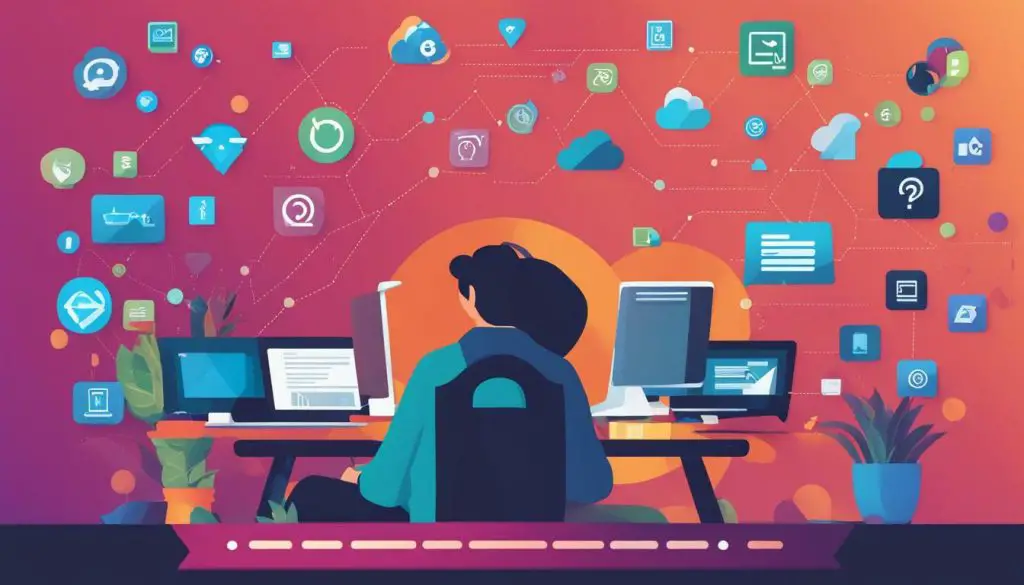
If you’re a digital designer looking to create scalable and high-quality graphics, then SVG (Scalable Vector Graphics) files are an excellent option. SVG files are unique because they can be resized without losing their quality, making them ideal for a wide range of uses, including logos, illustrations, and animations.
But to create SVG files, you need the right software. With so many options available in the market, choosing the best program can be a daunting task. In this article, we’ll explore different SVG file creation software options, their features, and benefits, helping you make an informed decision and creating stunning graphics with ease.
Key Takeaways
- SVG files are ideal for creating scalable and high-quality graphics.
- Choosing the right software for creating SVG files can be challenging, given the many options available.
- In this article, we’ll explore different software options for creating SVG files and help you find the tool that best fits your needs and requirements.
Understanding SVG Files and Their Creation Process
SVG files are vector images that are scalable without loss of quality. They are widely used in digital design for creating logos, icons, and illustrations. Understanding the creation process of SVG files is crucial for efficient and effective design work.
To create SVG files, you need specific software that can interpret vector graphics. These programs provide tools and features that enable you to create and edit SVG files efficiently. Some recommended tools for creating SVG files include Adobe Illustrator, Inkscape, and CorelDRAW.
When creating SVG files, it is essential to keep in mind that the images must be created using vector graphics, which are composed of mathematical equations and geometric shapes. This means that unlike raster graphics, which are made up of pixels, vector graphics can be scaled up or down without losing quality.
Another key aspect of SVG creation is the use of layers. Layers enable you to organize your design elements and make edits more manageable. By separating different parts of your design into layers, you can easily adjust specific elements without affecting the rest of your design.
Overall, understanding the basics of SVG files and their creation process is essential for creating high-quality digital designs. By using the right software and tools, you can efficiently create SVG files that are scalable, editable, and of high quality.
Adobe Illustrator: The Industry-Leading Software for SVG Creation
When it comes to software for designing SVG files, Adobe Illustrator is the top choice for many professionals. This powerful program offers a wide range of features and tools that enable efficient and precise creation of SVG files.
One of the key advantages of Adobe Illustrator is its user-friendly interface, which is easy to navigate and customize to suit individual preferences. The program also provides a high degree of flexibility, allowing designers to work with a variety of file formats and make changes to their designs effortlessly.
Adobe Illustrator’s extensive library of vector graphics and patterns is another major benefit, providing designers with a wealth of options and saving them time in the design process. In addition, the program supports seamless integration with other Adobe products, such as Photoshop and InDesign, to provide a comprehensive design solution.
Furthermore, Adobe Illustrator’s compatibility with multiple platforms ensures that designers can collaborate and share their work with ease, regardless of the software or device used.
Overall, Adobe Illustrator is widely regarded as one of the best programs for making SVG files, and its popularity among designers worldwide is a testament to its capabilities and efficiency.
Inkscape: A Free and Open-Source Alternative for SVG Design
Inkscape is a popular choice among designers who are looking for a cost-effective solution for creating SVG files. This free, open-source program provides many of the features and functionalities of Adobe Illustrator, making it a viable alternative for designers on a budget. Inkscape also supports a wide range of file formats, including SVG, PNG, OpenDocument Drawing, DXF, sk1, PDF, EPS, PostScript, and more, making it a versatile tool for producing SVG files.
One of the standout features of Inkscape is its user-friendly interface, which allows for easy navigation and customization. The program also provides a host of design tools, including shape tools, text tools, drawing and path tools, and more, enabling users to create complex vector graphics with ease. In addition, Inkscape supports add-ons and extensions, further expanding its capabilities and functionality.
While Inkscape may not offer all the advanced features of Adobe Illustrator, it is a solid option for designers who are just starting out or who don’t require the full suite of design tools. With its intuitive interface, robust feature set, and cost-effective price point (free!), Inkscape is definitely worth considering when looking for software for creating SVG files.
CorelDRAW: Versatile Software for SVG File Creation
CorelDRAW is a popular software option for designers who require flexibility and versatility in their SVG creation process. It offers a variety of tools for producing high-quality SVG files, including customizable brushes and pens, vector editing capabilities, and advanced typography options. One of its notable features is the ability to handle large files and provide a smooth rendering performance.
CorelDRAW’s user-friendly interface and extensive library of templates, images, and fonts make it a top choice for designers who want to produce professional-looking SVG files quickly. The software provides a range of export options, making it easy to save your SVG files in different formats, including PDF and EPS.
CorelDRAW Advantages:
- Offers a variety of vector editing tools for producing high-quality SVG files
- Provides customizable brushes, pens, and advanced typography options
- Handles large files and provides smooth rendering performance
- User-friendly interface and extensive library of templates, images, and fonts
- Supports exporting SVG files in different formats, including PDF and EPS
Overall, CorelDRAW is a versatile software option for designing SVG files with a range of features and capabilities that can enhance your workflow. Its flexibility and scalability make it a popular choice among designers who require advanced tools for their SVG file creation process.
Other Noteworthy Software Options for SVG File Creation
Along with Adobe Illustrator, Inkscape, and CorelDRAW, there are several other software options available for creating SVG files. Each program has its own unique features and benefits, making it a popular choice among designers depending on their specific needs.
Gravit Designer
Gravit Designer is a popular vector graphic design tool that is available for free. It offers advanced features such as boolean operations, path graphs, and unlimited layers, making it a suitable option for professional designers. Gravit Designer also has a user-friendly interface that is easy to navigate.
Sketch
Sketch is a graphic design software that is widely used for creating vector graphics. It provides a range of features such as grid and layout tools, shape resizing, and export options. Sketch is also known for its intuitive interface and user-friendly design.
Snap.svg
Snap.svg is a JavaScript library that enables designers to create and animate SVG files using code. It provides a range of functions for manipulating shapes, paths, and animations. Snap.svg is a popular choice for creating interactive SVG graphics, as it allows designers to add animations and interactivity to their designs easily.
Boxy SVG
Boxy SVG is a vector graphic editor that provides a range of tools for creating and editing SVG files. It offers a user-friendly interface, making it easy for beginners to get started with SVG design. Boxy SVG also has a range of features such as layers, paths, and gradients.
Overall, these are just a few examples of the many software options available for creating SVG files. By exploring different programs and their features, designers can find the tools that best suit their needs and enhance their SVG file creation process.
Factors to Consider When Choosing SVG File Creation Software
Choosing the right software for creating SVG files is critical to efficient and effective digital designing. Here are some factors to consider when selecting the best program for your needs:
- Compatibility: Ensure that the software is compatible with your operating system, other design tools, and devices.
- Ease of Use: Look for software that has an intuitive interface and user-friendly features to speed up the SVG file creation process.
- Scalability: Consider the scalability of the software and its ability to handle large or complex SVG files without compromising quality.
- Pricing: Determine the cost of the software and if it fits within your budget, taking into account any ongoing licensing or subscription fees.
- Tools for producing SVG files: Look for software that offers the necessary tools and functionalities for producing high-quality SVG files efficiently.
- SVG file creation software: Finally, consider if the software is specifically designed for creating SVG files, with features that are tailored to this purpose.
By considering these factors, you can choose the SVG file creation software that best suits your needs and enhances your digital designing capabilities.
Conclusion
Choosing the right software for creating SVG files is an important decision for digital designers. Adobe Illustrator is a powerful tool with a broad range of features and functionality. Inkscape is a cost-effective alternative that offers similar capabilities, and CorelDRAW provides flexibility and versatility for designers.
Other noteworthy software options for creating SVG files include Sketch, Affinity Designer, and Gravit Designer. These programs offer unique features and tools that cater to specific design needs.
Consider Your Needs
When choosing the best software for creating SVG files, it’s important to consider your needs. Compatibility with your workflow and equipment, ease of use, scalability, and pricing are all factors to consider.
Investing in the right software will unlock your creative potential and make the SVG file creation process efficient and effortless. Whether you choose Adobe Illustrator, Inkscape, CorelDRAW, or another program, finding the tool that best suits your needs is key.
