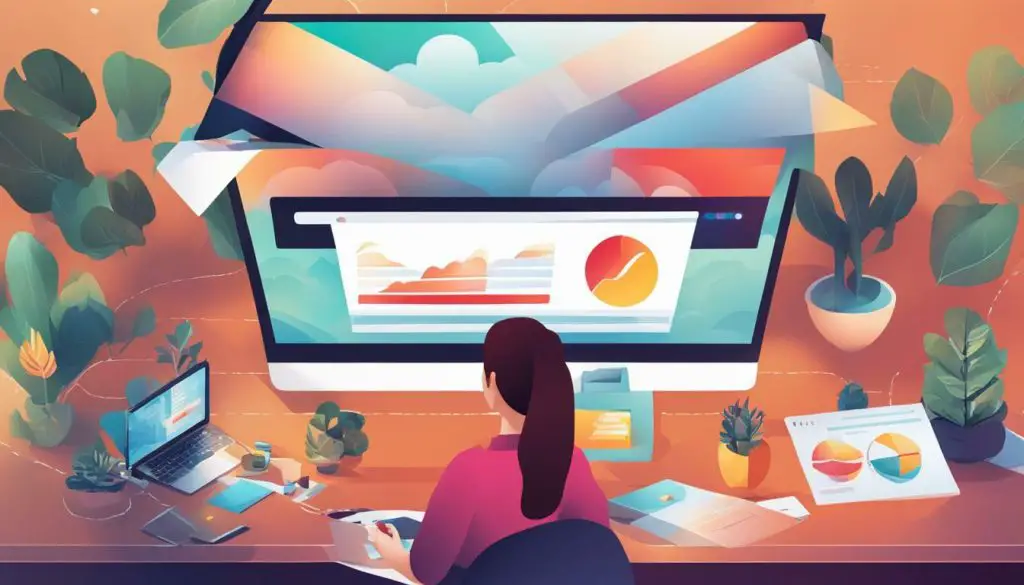
If you’re looking for a more efficient way to create web illustrations, you may want to consider using SVG (Scalable Vector Graphics) instead of the canvas technique. SVG offers numerous advantages and benefits over canvas, including enhanced scalability, improved performance, and better accessibility.
In this section, we’ll explore these advantages and benefits of using SVG in graphic design and web development. We’ll also discuss the key differences between SVG and canvas and when it’s more suitable to use SVG instead of canvas or vice versa.
Key Takeaways
- Using SVG instead of canvas offers numerous benefits for web illustrations
- SVG provides enhanced scalability, improved performance, and better accessibility
- Understanding the key differences between SVG and canvas is crucial for selecting the best approach for your projects
- SVG is ideal for responsive web design and dynamic interactivity and animation
- Optimizing performance is crucial for a smooth web experience, and SVG can help achieve that goal
Understanding SVG and Canvas
When it comes to creating web illustrations, there are two main techniques to consider: SVG and canvas. While both techniques have their strengths and limitations, understanding their differences is crucial to choosing the most suitable approach for your graphic design and web development projects.
SVG vs Canvas
SVG stands for Scalable Vector Graphics, which means it uses mathematical equations to create images that can be scaled up or down without losing quality. On the other hand, canvas uses raster graphics or pixels to create images, making it less suitable for scaling.
In terms of graphic design, SVG is more suitable for creating logos, icons, and other vector-based graphics, while canvas is better for creating images with complex textures and effects.
SVG or Canvas for Graphic Design
The choice between SVG and canvas depends on your project requirements and the type of graphics you are creating. If your graphic design needs scalability, interactivity, and accessibility, SVG is a better choice. However, if you need to create complex images with filters, shadows, and textures, canvas may be a more suitable option.
Differences Between SVG and Canvas
Apart from their technical differences, SVG and canvas have different strengths and limitations in terms of performance, accessibility, and browser compatibility. SVG provides better performance optimization, as it allows for smaller file sizes, caching benefits, and faster rendering. Additionally, SVG’s ability to embed text and metadata benefits SEO and accessibility.
On the other hand, canvas may perform better with complex image effects and animations, especially in older browser versions. However, canvas lacks the scalability and accessibility features of SVG.
Scalability and Responsive Design
One of the key advantages of using SVG over canvas for web illustrations is its scalability. SVG images are vector-based, consisting of mathematically defined geometric shapes rather than a set of pixels like in raster images. This makes SVG images infinitely scalable without losing any image quality.
Scalability plays a crucial role in responsive web design where the same website must adapt to various screen sizes. With SVG, you can easily create graphics that look sharp and clear on any device, from large desktop monitors to small smartphone screens.
When it comes to performance, SVG also outperforms canvas in responsive design scenarios. Since SVG images are resolution independent, they use fewer system resources compared to pixel-based images. This means the browser can render SVG images faster and more efficiently, leading to a better user experience.
| SVG | Canvas | |
|---|---|---|
| Scalability | Infinitely scalable without losing quality | Not scalable without losing quality |
| Performance | Uses fewer system resources, faster rendering | Uses more system resources, slower rendering |
| Web Development | Well-suited for responsive design | Challenging for responsive design |
Overall, SVG’s scalability and performance advantages make it a preferred choice for web illustrations in responsive web design scenarios. However, it’s important to note that there may be certain situations where canvas is more suitable, such as when creating complex animations.
Interactivity and Animation
While the canvas technique allows for some degree of interactivity and animation, SVG takes it to the next level. With SVG, you can create complex animations and interactive elements that engage users and enhance their experience.
One of the key advantages of SVG over canvas is its ability to handle vector graphics. This means that you can manipulate SVG elements individually, allowing for more dynamic effects. You can change the color, shape, and position of SVG elements with ease.
In addition, SVG supports a wide range of interactivity features, such as hover effects, click events, and drag-and-drop interactions. You can add tooltips, pop-ups, and other interactive elements to SVG graphics to provide users with additional information and context.
SVG also supports animation, allowing you to create complex motion graphics and animated illustrations. You can define keyframes, use easing functions, and control animation timing with SVG. With canvas, animation is more limited and requires more code to achieve similar effects.
Overall, SVG provides a powerful toolset for interactivity and animation in web illustrations. When compared to the canvas technique, SVG is the clear winner for creating engaging user experiences.
SEO and Accessibility
Having a website that is easy to find and navigate is crucial for any business. This is why using SVG instead of canvas is a preferred choice for many web developers when it comes to improving their website’s SEO and accessibility.
SVG provides the ability to embed text and metadata, which search engines can easily crawl and index. This improves the visibility of your website in search engine results pages and helps attract more organic traffic. Additionally, SVG’s ability to scale without losing quality also contributes to a better user experience.
In terms of accessibility, SVG’s ability to embed text and metadata also makes it easier for users with disabilities to engage with your website. This is particularly important for users who rely on screen readers or other assistive technologies to navigate the web. The limitations of canvas in this aspect make SVG a preferred choice for creating accessible web illustrations.
It is important to consider accessibility when designing websites. Using SVG instead of canvas can help improve the accessibility of your web illustrations and contribute to a better user experience for all visitors.
In summary, using SVG instead of canvas has clear advantages when it comes to SEO and accessibility. By incorporating SVGs into your web development workflow, you can improve your website’s visibility and accessibility while also providing a better user experience for your visitors.
Performance Optimization
Optimizing performance is a crucial aspect of web development to ensure a smooth user experience. SVG provides several advantages over canvas in terms of performance, making it a preferred choice for creating web illustrations.
One of the main advantages of using SVG over canvas is its smaller file size, which translates to quicker loading times and lower bandwidth usage. SVG images are based on vector graphics, which are scalable and consist of mathematical equations rather than pixel-based data. This allows for smaller file sizes while maintaining image quality, compared to canvas images that are made up of pixels and often result in larger file sizes.
Another advantage of SVG over canvas is its ability to leverage browser caching, resulting in faster rendering times for subsequent visits. As SVG images are typically smaller, they can be cached by the browser, reducing the need for additional server requests and improving overall page load times.
Additionally, SVG images can be rendered more quickly by browsers compared to canvas, which is especially relevant for complex illustrations. This is because SVG employs a declarative syntax, allowing for faster rendering and better optimization for browser engines. Canvas, on the other hand, relies on imperative syntax, which can result in slower rendering and reduced performance.
Overall, using SVG instead of canvas brings clear performance advantages to web illustrations, including smaller file sizes, faster rendering times, and more efficient caching. By optimizing performance with SVG, web developers can ensure a better user experience for their audiences.
Implementation and Compatibility
Implementing SVG in web development projects is straightforward, and it is becoming widely adopted. SVG files can be embedded directly into HTML code, or referenced as external resources, improving maintainability. When deciding whether to use SVG or the canvas technique, consider the specific graphic design and web development needs of your project.
SVG is compatible with most modern web browsers, including Chrome, Firefox, Safari, and Edge. However, it is recommended to test your web pages on multiple browsers and devices to ensure consistent rendering and performance.
For older browser versions, SVG can be used with fallback options, such as providing PNG or JPEG versions of the images. When implementing SVG, make sure to properly set the width and height attributes to ensure optimal display on different devices and resolutions.
In general, SVG is a preferred choice for web illustrations that require scalability, interactivity, and accessibility. When to use SVG instead of canvas will depend on specific project requirements, but it is worth considering SVG’s benefits for performance and SEO.
Conclusion
Using SVG instead of the canvas technique offers numerous advantages for web illustrations. SVG provides a versatile and efficient solution that enhances scalability, performance, interactivity, and animation, while improving SEO and accessibility. With its ability to embed text and metadata, SVG visibility for search engines allows for better accessibility for users with disabilities.
Additionally, SVG reduces file size, leverages caching benefits, and increases rendering speed, ultimately leading to optimal performance. Implementing SVG in web development is practical and compatible with different browsers and devices. Therefore, it is highly recommended to use SVG instead of canvas for graphic design and web development projects.
