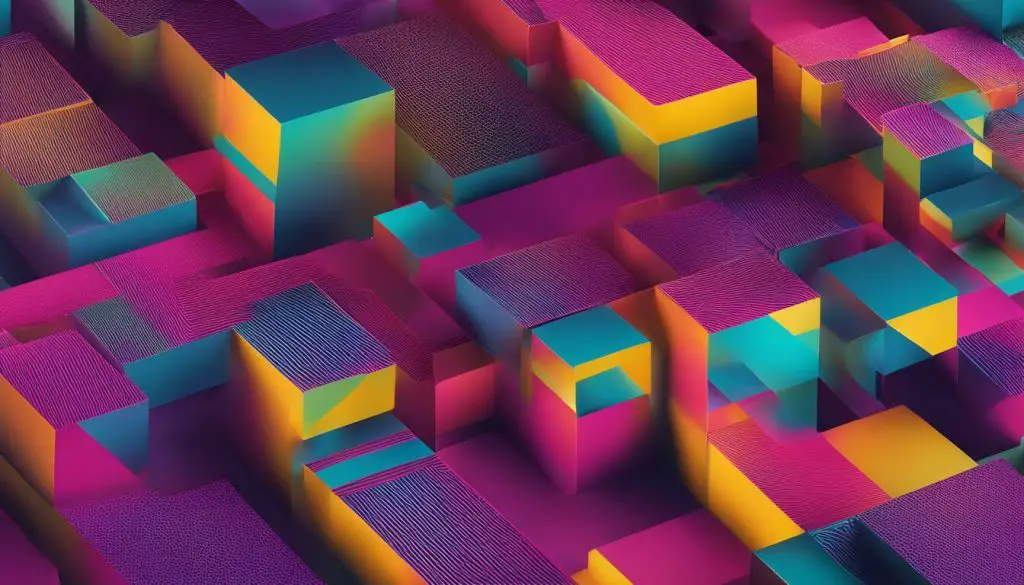
As a web developer or designer, understanding how to scale SVG background images can greatly enhance the user interface experience on your website. In this section, we’ll explore the process of scaling SVG background images for optimal website design.
Scalable Vector Graphics or SVG background images are essential in creating scalable and resolution-independent graphics. They ensure that your designs look sharp and crisp on any screen size.
Key Takeaways
- Scaling SVG background images is a valuable skill for enhancing website design and user experience.
- SVG background images are essential in creating scalable and resolution-independent graphics.
- Understanding SVG background images is crucial before diving into the scaling process.
- Following best practices such as maintaining aspect ratio and using media queries is essential when scaling SVG background images.
- Various techniques can be used for scaling SVG background images, including using CSS transform property, viewBox attribute, and percentage-based scaling.
Understanding SVG Background Images
Scalable Vector Graphics (SVG) is a popular format for creating scalable and resolution-independent graphics, including background images. The use of SVG background images ensures that the design looks sharp and crisp on any screen size. Unlike raster images such as JPEG and PNG, SVG graphics are created using mathematical equations that allow for infinite scaling without losing quality.
SVG background images can be inserted into HTML using the background-image property, and scaling can be achieved by adjusting the background-size property. However, it’s vital to have a good understanding of SVG background images before diving into the scaling process to avoid unexpected results.
SVG graphics are created using paths, shapes, and other elements. These elements can be scaled individually or as a group, maintaining their aspect ratio and relative positioning. Additionally, SVG graphics support transparency, gradients, and other effects commonly used in web design.
When scaling SVG background images, it’s essential to maintain the original aspect ratio to prevent distortion. This can be achieved by using the preserveAspectRatio attribute or the viewBox attribute in the SVG markup. The preserveAspectRatio attribute controls how the SVG image scales in relation to the aspect ratio, while the viewBox attribute defines the visible area of the SVG image.
Overall, SVG background images are an excellent choice for creating scalable graphics that look sharp and crisp across all devices. Understanding the basics of SVG graphics and the best practices for scaling can help you create visually stunning designs for your website.
Best Practices for Scaling SVG Background Images
When it comes to scaling SVG background images, following best practices is crucial to achieving the desired result. Here are some key considerations to keep in mind:
1. Maintain Aspect Ratio
One of the most important aspects of scaling SVG background images is maintaining aspect ratio. This means that the image’s width and height must be scaled proportionally to avoid distortion. To achieve this, use the viewBox attribute to define the dimensions of the original image and scale it using the preserveAspectRatio property.
2. Use Media Queries for Responsiveness
Another essential practice is using media queries to make SVG background images responsive. By defining CSS rules for different screen sizes, you can ensure that the images adapt seamlessly to various devices. This involves setting the maximum width and height of the image and adjusting it using percentage-based scaling.
3. Optimize the Image for Different Screen Sizes
It’s also crucial to optimize the SVG background image for different screen sizes. This means keeping the file size as small as possible to ensure quick loading times and using appropriate resolution and pixel density. To achieve this, use tools like Adobe Illustrator or Sketch to export the image in the appropriate format and resolution.
By following these best practices, you can ensure that your SVG background images look great on any screen size and device. Keep experimenting with different techniques and finding what works best for your design needs.
Resizing SVG Background Images
Resizing SVG background images involves adjusting the dimensions of the image to fit specific design requirements. With CSS properties, you can easily adjust the size of an SVG background image without distorting its proportions.
When resizing SVG background images, it’s essential to maintain the aspect ratio to avoid stretching or squishing the image. To achieve this, set either the width or height property of the image and let the other dimension adjust automatically.
You can also adjust the SVG background image size by using the background-size property. This property allows you to specify the dimensions of the image in percentages, pixels, or other units. By adjusting the value of background-size, you can scale the image up or down to fit the desired dimensions.
If you want to ensure that the image’s proportions remain intact, use the object-fit property. This property specifies how an SVG background image should be resized to fit its container. You can set the value of object-fit to contain or cover to scale the image while preserving its aspect ratio.
It’s also crucial to test the resized SVG background image on different screen sizes to ensure that it looks good on all devices. You can use media queries to adjust the image’s size for various screen sizes and resolutions.
Adjusting SVG Background Image Size
Adjusting the size of an SVG background image can be done through several CSS properties. These properties include:
| Property | Description |
|---|---|
| width | Specifies the width of the image |
| height | Specifies the height of the image |
| background-size | Specifies the dimensions of the background image |
| object-fit | Specifies how the image should be resized to fit its container |
When adjusting the size of an SVG background image, it’s essential to keep the aspect ratio in mind. Otherwise, the image may appear distorted and unappealing. By following these best practices and using the appropriate CSS properties, you can resize SVG background images to fit any design requirements.
Responsive SVG Background Images
Responsive web design is crucial for creating an optimal user experience across different devices. When it comes to SVG background images, you can make them responsive by utilizing CSS media queries and flexible sizing techniques. By doing so, your SVG background images will scale proportionally to fit different screen sizes without distorting or losing their visual quality.
One way to make your SVG background image responsive is by defining its dimensions in percentages instead of fixed pixels. For example, you can set the width of your SVG background image to 100% and let the height adjust accordingly, like so:
<div style=”background-image: url(bg.svg); background-size: 100% auto; width: 100%; height: 300px;”></div>
This way, the height of the container will adapt accordingly to the width of the device, ensuring a consistent aspect ratio for the SVG background image.
Another technique to make SVG background images responsive is by using CSS media queries. Media queries enable you to define different styles for different screen sizes, ensuring that your SVG background image scales appropriately. For example, you can define a specific background image for mobile devices with a smaller width:
@media only screen and (max-width: 600px) {
div {
background-image: url(bg-mobile.svg);
}
}
In this example, the CSS media query ensures that devices with a maximum width of 600 pixels will use the “bg-mobile.svg” file as their background image, while larger devices will use the default “bg.svg” file.
By implementing these responsive design techniques, you can ensure that your SVG background images adapt to different screen sizes and devices, providing a seamless user experience that enhances your website’s visual appeal.
Techniques for Scaling SVG Background Images
Scaling SVG background images can be achieved through various techniques. Depending on the design specifications, you may need to use one or a combination of these techniques:
1. CSS Transform Property
The CSS transform property allows you to scale, rotate, skew, or move an element. To scale an SVG background image using CSS transform, specify the scale value as a decimal or percentage. For example, to double the size of an SVG background image, set the scale value to 2.
Note: Be mindful of the aspect ratio when scaling an SVG background image to avoid stretching or distorting the image.
2. ViewBox Attribute
The viewBox attribute defines the position and dimensions of the SVG background image. By changing the viewBox value, you can adjust the visible area of the image while maintaining its aspect ratio. This technique is useful when you need to resize an SVG background image without distorting its proportions.
3. Percentage-based Scaling
Another technique for scaling SVG background images is using percentage-based scaling. With percentage-based scaling, you can specify the size of the SVG background image relative to the container element. This method is beneficial when you need to create a responsive design that adapts to different screen sizes.
Note: Maintain the aspect ratio of the image by setting the width and height values to the same percentage.
Experiment with each technique to determine the most suitable approach for your design requirements. Remember to test and iterate to achieve the desired visual impact.
Troubleshooting Common Issues with SVG Background Image Scaling
While scaling SVG background images can enhance your website design, it may also pose certain challenges or issues. Below are some common problems you may encounter while scaling SVG background images and practical solutions to overcome them.
Blurry Images
One of the most common issues with scaling SVG background images is blurry images. This occurs when you try to scale an image beyond its original size, causing the image to become pixelated and less sharp. To prevent this, ensure that your images are of high quality and resolution before scaling.
Another solution to blurry images is to use the CSS transform property rather than the height and width properties. CSS transform property can scale the image without affecting its resolution or quality.
Pixelation
Pixelation occurs when you scale the image beyond its maximum resolution, causing the individual pixels to become visible. This can be resolved by ensuring that your images have a sufficient amount of pixels to withstand scaling.
You can also consider using the viewBox attribute to adjust the viewable area of the image. This allows you to zoom in on a specific part of the image without affecting its quality or resolution.
Unexpected Results
Occasionally, scaling an SVG background image may produce unexpected results, such as parts of the image disappearing or being cut off. This can be resolved by adjusting the aspect ratio of the image to match the desired dimensions.
Another solution is to use media queries to adjust the image’s size for different screen sizes. This ensures that the image is displayed correctly on various devices and avoids unexpected results.
By keeping these troubleshooting tips in mind, you can overcome common scaling issues and ensure that your SVG background images enhance your website design.
Conclusion
In conclusion, mastering the skill of scaling SVG background images is crucial to creating stunning visuals on your website. By understanding the basics of SVG background images and following best practices, you can optimize your SVG background images for different screen sizes and ensure they maintain their visual integrity.
Remember to resize SVG background images using CSS properties and maintain the aspect ratio to prevent distortion. Utilize CSS media queries and flexible sizing techniques to make your SVG background images responsive to different screen sizes. Experiment with different scaling techniques like using the CSS transform property, viewBox attribute, and percentage-based scaling to achieve optimal results.
If you encounter common issues like blurry images or pixelation, troubleshoot using practical solutions like optimizing the SVG file and adjusting the image quality. Continuously refine and learn new techniques to keep up with the evolving web design trends and techniques.
Mastering the art of scaling SVG background images may take time and practice, but it is a valuable skill that can greatly enhance the user interface experience on your website. Follow the tips and techniques outlined in this guide to create stunning visuals and optimize the visual impact of your website.
