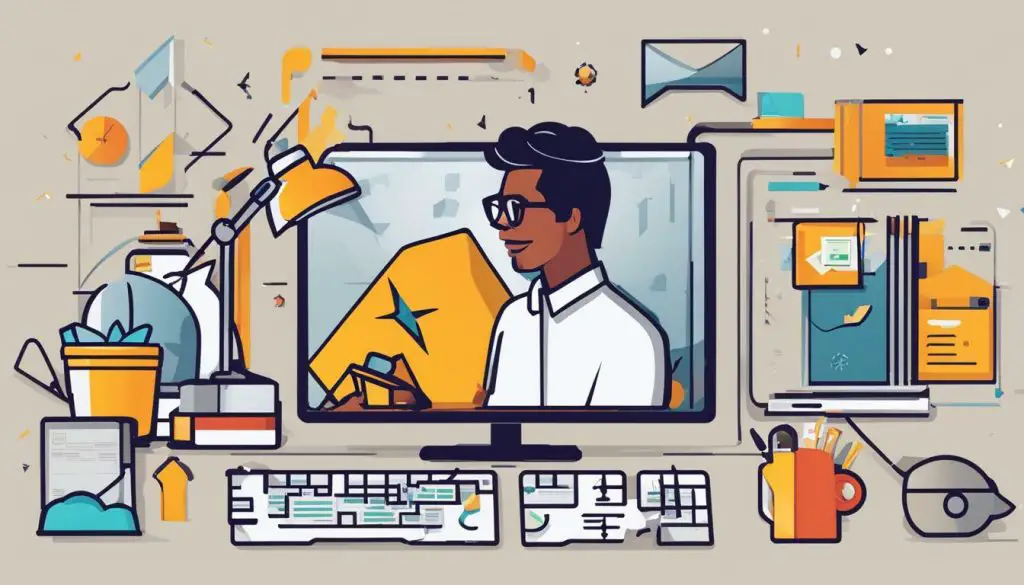
If you’re a graphic designer or just starting to learn design, creating stunning vector graphics is crucial. SVG (Scalable Vector Graphics) file format is perfect for creating digital designs that scale without losing quality. However, creating SVGs can be expensive, making it less accessible for beginners. In this section, you’ll learn how to make an SVG for free using online SVG makers and generators. We’ll walk you through the step-by-step process of creating beautiful SVGs without spending any money.
Key Takeaways:
- SVG makers and generators let you create vector graphics for free.
- Beginners can improve design skills by creating SVGs without spending money.
- Online tools provide a range of features to design professional-looking SVGs.
- Creating SVGs using free tools is easy and quick when you know how.
- SVGs give you the ability to easily scale vector graphics without losing quality.
Understanding SVGs and Their Benefits
Scalable Vector Graphics (SVG) is a file format used for vector images, which are created using geometric shapes such as lines, curves, and polygons. Unlike raster images, which use pixels and can pixelate when resized, SVGs are resolution-independent and can be scaled infinitely without losing quality.
SVGs offer many benefits to designers, including smaller file sizes compared to other formats, making it easier to load and render graphics on web pages. They also provide better accessibility since SVGs can be easily magnified for visually impaired users without losing their clarity.
Additionally, SVGs can be styled and animated using CSS, making them ideal for interactive designs. Free vector graphics are widely available for designers to use as a starting point, making SVGs a versatile format for various design projects.
SVG Design Tutorial and Free Vector Graphics
Exploring Free SVG Maker Tools
Now that you have a better understanding of SVGs, it’s time to explore the free tools available for creating SVGs. There are several options to choose from, including:
- CreateSVG: A user-friendly online tool that allows you to create SVGs from scratch or edit existing ones. Its interface is simple and intuitive, making it easy to use for beginners and professionals alike. CreateSVG offers a range of features, including shapes, text, color palettes, and image uploads.
- Boxy SVG: A robust online SVG editor that provides advanced features for experienced designers. Boxy SVG’s interface is highly customizable, allowing you to adjust the layout and tool panels to your liking. It also offers precise shape editing and a range of export options.
- SVG Generator Tool: This tool is perfect for those looking to create basic SVGs quickly and easily. It offers a limited set of shapes and colors, but it’s a great option for beginners or those in a hurry.
When selecting an SVG maker, consider the level of customization and features you require, as well as the usability of the interface. Once you have chosen your preferred tool, it’s time to start creating your own SVGs!
Step-by-Step Guide to Creating SVGs
Now that you’ve learned about the benefits of SVGs and explored the free SVG maker tools available for creating them, it’s time to learn how to make your own SVG design. We’ve broken down the process into easy-to-follow steps.
Step 1: Choose an SVG Maker Tool
The first step is to choose an online SVG maker tool that suits your needs. We recommend exploring the tools mentioned in the previous section to find one that is user-friendly and offers the functionalities you require.
Step 2: Set Up Your Canvas
Once you’ve chosen your tool, it’s time to set up your canvas. This involves selecting the size and orientation of your SVG and adjusting any other relevant settings, such as background color or stroke width.
Step 3: Add Shapes and Elements
The next step is to start adding shapes and elements to your SVG. This can include basic geometric shapes like circles, squares, and triangles, or more complex shapes like stars, arrows, and polygons. You can also add images or logos to your SVG and manipulate them as required.
Step 4: Apply Styling Options
After adding your shapes and elements, it’s time to apply styling options to give your SVG the desired look and feel. This can include changing the color, opacity, stroke width, and other properties of your shapes and adding filters or effects.
Step 5: Add Text and Typography
Adding text and typography to your SVG is another essential step. You can choose from a variety of fonts and styles and manipulate them as required to create visually appealing text elements that complement your design.
Step 6: Export Your SVG
The final step is to export your SVG. Most online SVG maker tools offer a range of export options, such as downloading your SVG as an SVG or PNG file or embedding it directly into your website or app. Select the option that best suits your needs.
By following these six steps, you can create your own SVG design from scratch and unlock the potential of this versatile file format. Keep experimenting with different shapes, colors, and typography to create unique and engaging SVGs for your projects.
Tips and Tricks for Optimal SVG Design
Creating stunning SVGs is not just about mastering the basic tools but also understanding the intricacies of design. Here are some tips and tricks to enhance your SVGs:
Pay Attention to Color Selection
Colors are an essential aspect of design, and a well-selected color palette can make your SVGs stand out. Choose colors that complement each other and consider the mood you want to convey. You can use color pickers, such as Adobe Color CC, to help you find the perfect hues.
Think Carefully About Typography
Typography can have a significant impact on how your SVGs are perceived. Choose fonts that enhance the message you want to convey and ensure they are readable. Avoid using multiple fonts, and consider the size and spacing of the text carefully.
Experiment With Layering
Layering is an excellent way to add depth, texture, and interest to your SVGs. Experiment with layering shapes, colors, and patterns to create unique designs. You can use the SVG editor’s layering function or stack multiple SVGs on top of each other.
Avoid Clutter
Clutter can detract from the beauty of your SVGs. Keep your designs simple and avoid using too many elements. Remove unnecessary elements and ensure that your design is easy to understand.
Test Different Formats and Sizes
SVGs are versatile, and they can be used across various platforms, from web design to print media. Make sure to test your SVGs in different formats and sizes to ensure they look good on all devices. You can also use online SVG converters to convert your SVGs to other formats, such as PNG or JPG.
By following these tips and tricks, you can create stunning and professional-looking SVGs that grab the attention of your audience and enhance your projects. Use these insights to refine your design skills and make the most out of the free vector graphics available to you.
Using SVGs in Different Projects
SVGs are versatile and can be used in a variety of projects. Here are some ways you can use your own SVG designs:
Web Development
SVGs are ideal for creating responsive designs as they can scale without losing quality. You can use them to create logos, icons, buttons, and other graphics on your website. They also have smaller file sizes compared to other image formats, which can improve page loading times for your site.
Graphic Design
SVGs can be used in graphic design projects to create posters, flyers, and other marketing materials. They can be easily manipulated and customized to fit your design needs, and can be used along with other design elements to create a cohesive look and feel.
Presentations
Using SVGs in presentations can add visual interest and enhance your message. You can create custom icons and illustrations to support your presentation content, and easily resize them to fit your slides. They can also be used as a background or border element to add texture and depth to your slides.
Overall, creating your own SVG designs offers endless possibilities for incorporating them into various projects. With their scalability, high-quality, and versatility, SVGs are a valuable addition to any designer’s toolkit.
Conclusion
In conclusion, learning how to make SVGs for free is an essential skill for designers and creatives in various industries. By understanding the concept and benefits of SVGs and exploring the free tools available online, you can create stunning vector graphics that are scalable and versatile. Following the step-by-step guide provided in this article and implementing the tips and tricks shared can help you design high-quality SVGs that enhance your projects and showcase your design skills.
Remember to experiment with different design elements and color schemes to create unique and engaging SVGs that stand out from the crowd. With the compatibility of SVGs on different software and platforms, you can use them in various projects, from web development and graphic design to presentations and more. Start creating your own SVGs today and unlock the potential of this versatile file format.
