Converting images to SVG format allows for more versatility in design and editing capabilities. There are several online tools available that can convert various image file formats to SVG. One such tool is the website https://image.online-convert.com/convert-to-svg. To convert an image using this tool, simply select the desired image file (such as GIF, JPG, PNG, or BMP), click on the “Start” button, and then download the converted SVG file. This process is quick and easy, making it accessible for users of all skill levels.
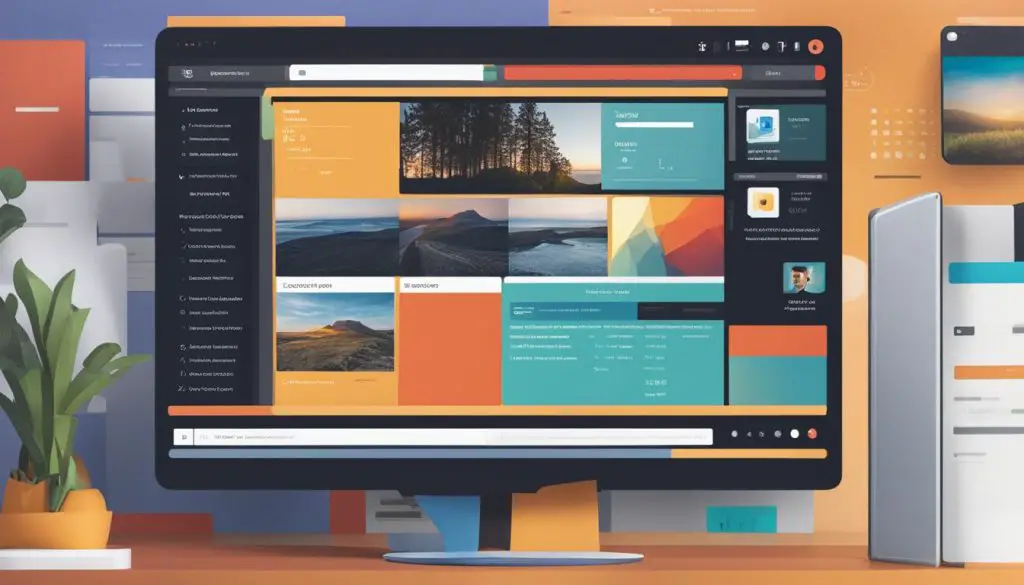
Key Takeaways:
- Converting images to SVG format offers more design and editing versatility.
- There are online tools available to convert various image file formats to SVG.
- One such tool is the website https://image.online-convert.com/convert-to-svg.
- Simply select the image file, click “Start,” and download the converted SVG file.
- Converting images to SVG format is accessible to users of all skill levels.
How to Convert Image to SVG Using Online-Convert.com
When it comes to converting images to SVG format, Online-Convert.com is a popular and user-friendly online tool. With just a few simple steps, you can transform your image file into a scalable vector graphic. To get started, visit the Online-Convert.com website and navigate to the “Convert to SVG” section.
Once you’re on the conversion page, you’ll see an option to upload your image file. Online-Convert.com supports a variety of image formats, including PNG and JPG. Simply click on the “Choose File” button and select the image you want to convert from your computer.
After uploading your image, click on the “Start” button to initiate the conversion process. Online-Convert.com will work its magic and transform your image into an SVG file. Once the conversion is complete, you’ll have the option to download the SVG file to your computer.
Online-Convert.com offers a seamless and efficient conversion experience. Its intuitive interface and support for multiple image formats make it a convenient choice for anyone looking to convert images to SVG online.
Why Choose Online-Convert.com?
Online-Convert.com stands out from other online SVG converters due to its user-friendly interface and support for various image file formats. Whether you have a PNG, JPG, or another popular image format, you can rely on Online-Convert.com to help you convert it to SVG.
In addition, the website offers additional features such as the ability to customize the output settings for the converted SVG file. You can choose the desired height, width, and other settings to ensure that the SVG file meets your specific requirements.
Online-Convert.com provides a hassle-free solution for converting images to SVG format. Its straightforward process and wide range of supported formats make it a go-to tool for designers and creators.
Exploring Other Online SVG Converters
While Online-Convert.com is a popular choice for converting images to SVG, there are several other online converters worth exploring. These converters offer different features and functionalities, providing users with options based on their specific needs. Some of the notable online SVG converters include:
SVGCreator
SVGCreator is a user-friendly online tool that allows you to convert PNG and JPG images to SVG format for free. Simply upload your image, customize the settings if desired, and click on the “Convert” button. The converted SVG file can then be downloaded to your device. SVGCreator supports transparency and offers various options for adjusting the output, making it a versatile converter for different types of images.
Picsvg.com
Picsvg.com is another convenient online SVG converter that specializes in turning raster images into vector graphics. Simply upload your PNG or JPG file, and the website will convert it into an SVG format. Picsvg.com provides a range of customization options, allowing you to tweak the colors and details of the SVG file before downloading it. This converter is especially useful for creating scalable icons and logos.
Convertio
Convertio is a comprehensive online file converter that supports a wide range of formats, including image to SVG conversion. With Convertio, you can convert images in formats such as PNG and JPG to SVG quickly and easily. The website offers a simple drag-and-drop interface, making the conversion process intuitive. Additionally, Convertio provides advanced options for adjusting the output, ensuring that you have full control over the final SVG file.
While these are just a few examples, there are many other online SVG converters available. Each converter has its own strengths and weaknesses, so it’s recommended to explore different options and compare their features to find the one that best suits your needs. Keep in mind that the quality of the converted SVG file may vary depending on the complexity of the original image. In some cases, manual editing of the SVG file may be required to achieve the desired results.
Free SVG Files: Where to Find Them
When it comes to finding free SVG files for your design projects, there are many websites that offer a wide range of options. These websites provide a plethora of free SVG files, ranging from simple shapes to intricate designs. Whether you’re looking for graphics, icons, or illustrations, these sites have you covered.
One popular website for free SVG files is CreateWithSue. This platform offers a collection of high-quality SVG files that can be downloaded and used in various design projects. From floral patterns to cute animal illustrations, CreateWithSue has a diverse selection that is sure to suit any creative endeavor.
Another great resource is Design Bundles. This website offers a vast library of SVG files, including fonts, clipart, and illustrations. With a user-friendly interface and regular updates, Design Bundles is a go-to source for those in search of free SVG files.
If you’re looking for unique and artistic SVG files, JenniferMaker is the place to go. This website provides a range of beautifully designed SVGs, many of which are handcrafted by Jennifer herself. With a focus on uplifting and inspiring designs, JenniferMaker offers a collection that stands out from the rest.
Table: Popular Websites for Free SVG Files
| Website | Description |
|---|---|
| CreateWithSue | Offers a wide range of SVG files, including floral patterns and animal illustrations. |
| Design Bundles | Provides a vast library of SVG files, including fonts, clipart, and illustrations. |
| JenniferMaker | Offers unique and artistic SVG files handcrafted by Jennifer herself. |
These are just a few examples of the many websites that offer free SVG files. Whether you’re a seasoned designer or just starting out, utilizing these resources can enhance your projects without costing a dime. So go ahead and explore these websites to find the perfect SVG files for your next design endeavor!
Conclusion
In conclusion, converting images to SVG format offers designers and creators greater flexibility and control over their designs. By utilizing online tools like Online-Convert.com, the conversion process becomes quick and hassle-free, accessible to users of all skill levels. Additionally, the availability of free SVG files on websites such as CreateWithSue and LoveSVG provides a valuable resource for enhancing design projects without incurring additional costs.
Mastering the art of converting to SVG unlocks a world of possibilities, especially for those using cutting machines like the Scan N Cut or Cricut. The ability to manipulate and customize SVG files allows for personalized and professional-looking designs.
With the abundance of online converters and websites offering free SVG files, designers have the tools they need to enhance their creativity and create stunning projects. By embracing the power of SVG conversion, designers can elevate their skills and produce designs that stand out.
