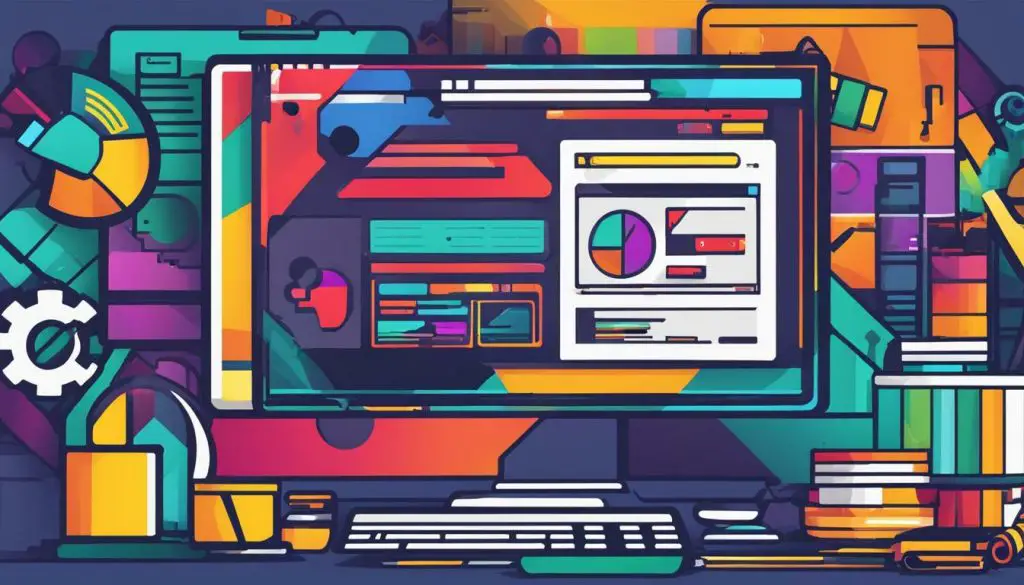
SVG files are becoming increasingly popular due to their ability to display vector graphics in high-quality formats. However, opening these files requires specialized software that can handle the intricacies of these files correctly. So, what should you use to open SVG files?
This guide will provide you with the answers you need to ensure that you can open and view SVG files seamlessly. We will discuss the best software for opening SVG files on different operating systems and explore some editing tools that will help you customize your graphics.
Key Takeaways
- SVG files require specific software to open and view them.
- It’s essential to choose compatible software for SVG files, depending on your operating system.
- Many programs and tools are specifically designed for working with SVG files.
- You can customize SVG graphics, and some software tools will allow you to do so.
- Ensure compatibility and cross-platform usage when working with SVG files.
An Introduction to SVG Files
SVG, or Scalable Vector Graphics, is a type of image file format that has gained popularity in recent years. As the name suggests, SVG files are designed to be scalable without losing image quality. This means that an SVG image can be resized to any dimensions without becoming pixelated or blurry.
In contrast to raster images, such as JPEG or PNG, which store images as a grid of pixels, SVG files store images as vectors, consisting of shapes and paths that can be scaled, stretched, and manipulated without losing detail. The result is a cleaner, more accurate image that works well for a range of purposes, including logos, icons, illustrations, and animations.
SVG files can be viewed in most web browsers, including Google Chrome, Firefox, and Safari, simply by opening the file in the browser. However, to access and view SVG files offline, you will need suitable software.
How to Access and View SVG Files
There are several ways to view SVG files on your computer. One option is to use a dedicated SVG viewer, such as Adobe SVG Viewer or CorelDRAW. These programs allow you to open and view SVG files, as well as zoom in and out, rotate, and pan the image. Some viewers also offer additional features for editing and modifying SVG graphics.
Another option is to use a graphics editor that supports SVG files. Examples include Adobe Illustrator, Inkscape, and Sketch. These programs allow you to not only view SVG files but also edit, customize, and export them in different formats, such as PDF or PNG.
If you are using a Mac, you can view SVG files by opening them in Preview, the default image viewer on Mac computers. Alternatively, you can use a web-based viewer, such as SVG Viewer or SVG Explorer.
No matter which option you choose, it’s important to ensure that the software you select is compatible with your operating system to avoid any compatibility issues.
Popular SVG File Viewers
When it comes to opening and viewing SVG files, there are several popular software applications to choose from. These viewers offer a range of features and functionalities, helping users to access and manipulate SVG graphics with ease.
Adobe Illustrator
Adobe Illustrator is one of the most popular software applications for opening and editing SVG files. It is a professional-grade tool that offers a range of advanced features, including text manipulation, color management, and multiple artboards.
The latest version of Adobe Illustrator also includes support for SVG 2.0, allowing users to take advantage of the latest developments in SVG technology. However, it should be noted that Adobe Illustrator is a premium tool and comes with a relatively high price tag.
Inkscape
Inkscape is a free and open-source graphics editor that supports SVG files. It is a powerful tool that offers a range of advanced features, including object manipulation, path editing, and text support. Inkscape is also highly customizable and includes a range of extensions and plugins that can be used to extend its functionality.
While Inkscape is a great option for those on a budget, some users may find the interface and workflow to be less intuitive compared to other software applications.
Sketch
Sketch is a popular vector graphics editor that has gained a following in recent years for its sleek interface and ease of use. While Sketch is primarily designed for web and mobile design, it also includes support for SVG files, making it a viable option for opening and viewing SVG graphics.
Sketch is a paid tool that comes with a range of advanced features, including artboard management, symbols, and text styles. However, it is only available on macOS, which may limit its appeal to some users.
GIMP
GIMP is a free and open-source image editor that can be used to open and manipulate SVG files. While GIMP is primarily designed for raster graphics, it includes support for SVG files as a result of its vector graphics capabilities.
GIMP offers a range of features, including layer management, advanced image manipulation, and a range of plugins and extensions. However, some users may find the interface to be less intuitive compared to other software applications.
These are just a few of the most popular software applications for opening and viewing SVG files. Depending on your needs and preferences, you may find that one of these tools is the best option for your workflow.
Recommended Programs for SVG Files
There are several software applications that can be used to open and view SVG files. However, some programs are better suited for this task than others. Here are some of the top tools for opening SVG files:
| Program | Description |
|---|---|
| Inkscape | A free and open-source vector graphics editor that supports SVG files. Inkscape is compatible with Windows, Mac, and Linux operating systems, offering a wide range of editing tools and features. |
| Adobe Illustrator | A popular vector graphics editor that supports SVG files. Adobe Illustrator is compatible with both Windows and Mac operating systems, offering advanced editing capabilities and integration with other Adobe software applications. |
| CorelDRAW | A professional vector graphics editor that supports SVG files. CorelDRAW is compatible with Windows operating systems, offering a comprehensive set of editing tools and features for graphic designers and artists. |
Other programs that can be used to open SVG files include Sketch, Affinity Designer, and Gravit Designer. These tools offer different features and functionalities, so it’s important to choose one that best fits your needs and budget.
Regardless of the software program you choose, make sure it’s compatible with your operating system and offers the necessary functionalities for opening and editing SVG files. With the right tool, you can easily access and work with SVG graphics, making your design projects more efficient and effective.
Editing SVG Files
One of the benefits of SVG files is their flexibility, allowing for easy editing and customization. To modify SVG graphics, users can utilize various software tools specifically designed for editing vector graphics.
Inkscape is a popular and free editing tool that is widely used and compatible with different operating systems, including Windows, Mac, and Linux. With Inkscape, users can create and manipulate complex vector graphics, edit colors, add shapes, and much more.
Adobe Illustrator is another widely-used software for editing vector graphics, including SVG files. This professional-grade tool offers advanced editing capabilities such as the ability to apply filters, create gradients, and work with multiple layers.
Other options for editing SVG files include Sketch, CorelDRAW, and LibreOffice Draw. Regardless of the software chosen, it is essential to familiarize oneself with its functionalities to edit SVG files efficiently.
Tip: When editing SVG files, it is recommended to work with backup copies of the original files to avoid losing any valuable content.
Compatibility and Cross-Platform Usage
When working with SVG files, it’s important to consider compatibility with different operating systems. While some software may work seamlessly on a Windows platform, it may not be the best option for Mac or Linux users.
The good news is that there are many software applications that are compatible with multiple operating systems. Some of the best software for opening SVG files on different platforms include:
| Software | Compatibility |
|---|---|
| Inkscape | Windows, Mac, Linux |
| Adobe Illustrator | Windows, Mac |
| CorelDRAW | Windows, Mac |
When choosing software, it’s also important to consider cross-platform usage. If you work on multiple devices, you’ll want software that can be easily transferred and used on different platforms. Inkscape is a great option for those who need multi-platform compatibility, as it’s free to use and can be installed on Windows, Mac, and Linux devices.
Overall, it’s important to choose software that not only works well for viewing and editing SVG files, but that is also compatible with your operating system and can be used across different platforms.
Conclusion
In conclusion, opening and viewing SVG files require the right software that is compatible with different operating systems. As discussed in the previous sections, SVG files are rapidly gaining popularity due to their advantages over other image file formats.
Whether you are a graphic designer or simply need to open an SVG file, it is essential to ensure that you have access to the right tools and software applications. The options for viewing and editing SVG files are plenty, and it can be overwhelming to choose the best one for your needs.
Tips for Viewing and Editing SVG Files
To view and edit SVG files seamlessly, always use the latest version of the software and ensure it is compatible with your operating system.
When editing SVG files, it is crucial to understand that they are vector graphics and, as such, can be scaled to any size without losing quality. Take advantage of this feature when creating logos, icons and other graphical representations.
Final Thoughts
By following the recommendations in this guide, you can ensure that you have access to the best software for opening and managing SVG files. With the right tools at your disposal, you can create and edit stunning vector graphics with ease, without worrying about compatibility issues.
Keep in mind that SVG files are continuously evolving, and new software applications are being released regularly. Be sure to keep up to date with the latest software offerings, and you’ll never have trouble viewing or editing SVG files again.
