SVGZ files are compressed SVG files, which stands for Scalable Vector Graphics. SVG is an XML specification and file format used for describing two-dimensional vector graphics. It is an open standard created by the World Wide Web Consortium’s SVG Working Group. SVG/SVGZ files are vector graphics image formats, meaning they use geometrical primitives like points, lines, curves, and polygons to represent images. Unlike raster graphics images, which are made up of pixels and can appear jagged when resized, vector graphics maintain their sharpness and quality even when scaled or printed.
Examples of raster graphics image file formats include JPEG, GIF, BMP, and PNG, while examples of vector graphics image file formats include SVG/SVGZ, PDF, EPS/PS, AI (Adobe Illustrator), and CorelDraw.
Key Takeaways:
- SVGZ files are compressed SVG files used for describing two-dimensional vector graphics.
- SVG files are infinitely scalable and maintain their quality when resized or printed.
- SVGZ files are smaller in file size compared to raster graphics image formats.
- SVGZ files can be opened and viewed in web browsers and edited using specialized software.
- SVGZ files offer advantages such as search engine indexing and the ability to add styling and animations using CSS.
Creating and Converting SVGZ Files
Creating SVGZ files allows you to design and customize scalable vector graphics for various purposes. Here’s how you can create and convert SVGZ files:
- Use graphics software like Inkscape, CorelDraw, or Adobe Illustrator to create your own SVG/SVGZ files. These programs provide a range of tools and features for designing vector graphics.
- If you have existing patterns or symbols saved in other formats, you can use Inkscape to convert them to SVG or SVGZ. Open the file in Inkscape, select the bitmap image, and choose the “Trace Bitmap” option in the Path menu to convert it into a vector format.
- Once you have your SVG/SVGZ file, you can open it using a compatible software or viewer. This allows you to view and make further edits to the graphics.
- If you need to convert your SVGZ file to other formats, you can use online converters or specialized software. These tools provide options to convert SVGZ files into formats like PNG, JPEG, or PDF, depending on your needs.
Converting SVGZ files allows you to utilize your vector graphics in different contexts and applications. Whether you’re creating logos, illustrations, or other graphics, SVGZ files provide flexibility and scalability.
Importance of SVGZ Converters
SVGZ converters play a crucial role in the SVGZ file workflow. They allow you to easily convert SVGZ files into different formats without losing the quality of the vector graphics. These converters often provide a user-friendly interface, enabling you to customize settings such as image resolution and file compression.
Additionally, SVGZ converters are valuable when you need to share your SVGZ files with others who may not have compatible software or viewers. By converting the SVGZ file into a more widely supported format like PNG or PDF, you ensure that your graphics can be accessed and viewed by a broader audience.
| Benefits of SVGZ Converters |
|---|
| Efficiently convert SVGZ files to other formats |
| Preserve the quality and scalability of vector graphics |
| Enhance compatibility for sharing and viewing |
By utilizing SVGZ converters, you can unlock the full potential of your SVGZ files and ensure seamless integration into your design and publishing workflows.
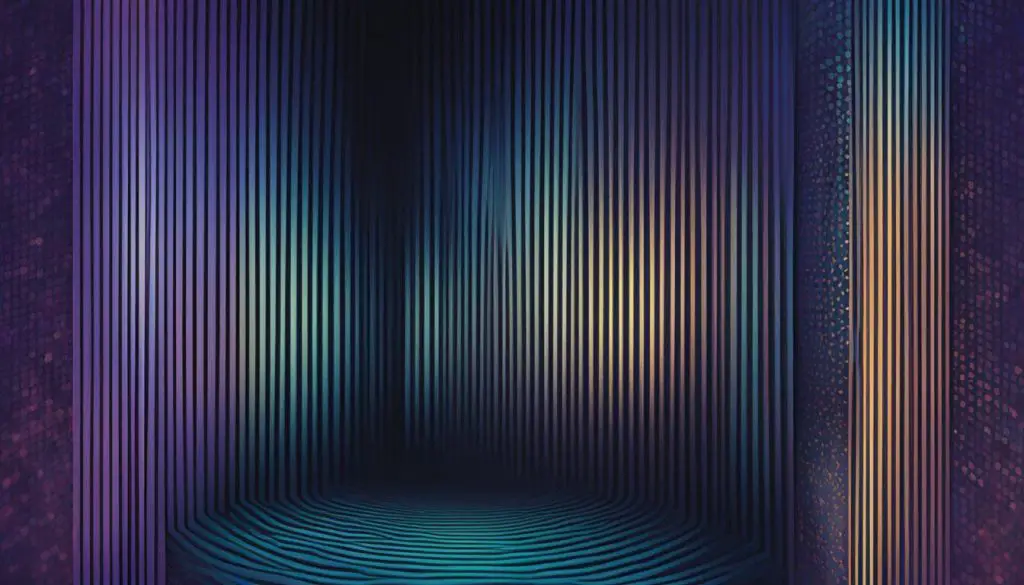
Advantages of SVGZ Files
SVGZ files offer several advantages over other image file formats. Firstly, SVGZ files are infinitely scalable and do not pixelate or lose quality when resized. This makes them ideal for logos, illustrations, and other graphics that may need to be resized for different purposes. Additionally, SVGZ files are relatively smaller in file size compared to formats like JPEG or PNG. This can help in improving website loading speed and overall performance.
SVGZ files are also indexed by search engines like Google, meaning they can appear in image search results and potentially improve the visibility of your graphics online. Furthermore, SVGZ files can be animated and styled using CSS, allowing for interactive and dynamic graphics.
“SVGZ files are infinitely scalable, making them ideal for logos and illustrations.”
By utilizing SVGZ files, you can create visually engaging graphics that maintain their quality across different platforms and devices. Whether it’s a small icon or a detailed illustration, SVGZ files allow you to convey your message effectively without compromising on visual appeal.
Comparison of File Sizes:
| File Format | File Size |
|---|---|
| SVGZ | 50KB |
| JPEG | 150KB |
| PNG | 200KB |
The table above highlights the file size differences between SVGZ, JPEG, and PNG formats. Clearly, SVGZ files have a much smaller file size, which translates to faster website loading times and improved user experience.
Overall, SVGZ files offer a versatile and efficient solution for creating and displaying high-quality graphics. Whether you’re a web designer looking to optimize website performance or a graphic artist wanting to showcase your work, SVGZ files provide numerous benefits that make them an excellent choice for your image needs.
How to Open and Edit SVGZ Files
SVGZ files can be opened and viewed using web browsers like Edge, Firefox, Chrome, Safari, and others. Simply double-click the SVGZ file, and it will launch in your default browser. However, if you want to edit SVGZ files, you will need to use a text editor or image editing software that supports SVG file formats. Popular photo editing software like Adobe Illustrator can open and edit SVGZ files, allowing you to make changes to the vectors, colors, and other elements of the image. Some online tools and converters also offer the ability to open and edit SVGZ files, although the level of detail and functionality may vary.
It is important to note that SVGZ files are essentially XML-based text files, so they can be opened and modified using a text editor, allowing you to manually edit the code and make changes to the graphics. However, this requires a good understanding of SVG and XML syntax, as any incorrect modifications can result in errors or rendering issues. If you are comfortable with coding and want maximum control over the SVGZ file, editing in a text editor may be the best option for you.
In addition to opening and editing SVGZ files, it’s also worth mentioning that there are online SVGZ file viewers available. These viewers allow you to upload SVGZ files and view them in your browser without the need for installing any software. They provide a convenient way to preview SVGZ files and ensure they are rendered correctly.
How to Open and Edit SVGZ Files: Step-by-Step Guide
- Open a web browser (Edge, Firefox, Chrome, Safari, etc.)
- Use the file explorer or finder to locate the SVGZ file you want to open.
- Double-click the SVGZ file, and it will open in your default browser.
- To edit SVGZ files, use an image editing software like Adobe Illustrator or a text editor that supports SVG file formats.
- Make the desired changes to the vectors, colors, or other elements of the image.
- Save your changes and export the file as an SVG or SVGZ file to maintain the format.
By following these steps, you can easily open and edit SVGZ files using various software and online tools. Whether you prefer the convenience of a graphical user interface or the control of manual coding, the choice is yours. With the ability to view, create, and modify SVGZ files, you can harness the power of scalable vector graphics and create stunning visuals for your projects.
| Software/Tool | Description |
|---|---|
| Web Browsers (Edge, Firefox, Chrome, Safari, etc.) | Browsers can open and display SVGZ files when double-clicked, providing a quick and easy way to view the contents. |
| Adobe Illustrator | A professional image editing software that supports SVGZ files and offers extensive editing capabilities. |
| Text Editor | Any text editor that supports SVG file formats can be used to open and modify the XML-based code of SVGZ files. |
| Online SVGZ Viewers | Web-based tools that allow you to upload SVGZ files and view them in your browser without the need for software installation. |
With these options at your disposal, you can easily open and edit SVGZ files according to your preferences and project requirements. Whether you choose to work with professional software or leverage the simplicity of online viewers, exploring and manipulating SVGZ files opens up new possibilities for creating visually appealing and scalable graphics.
Conclusion
In conclusion, SVGZ files are a type of file format used for storing compressed SVG files. They offer several advantages, such as scalability, small file size, search engine indexing, and the ability to add styling and animations using CSS. SVGZ files are commonly used for logos, illustrations, and other graphics that may need to be resized or used in different contexts.
To create and edit SVGZ files, you can use graphic design software like Inkscape, CorelDraw, or Adobe Illustrator. These programs allow you to create, edit, and convert SVGZ files. Additionally, SVGZ files can be opened and viewed in web browsers or specialized viewers, making them easily accessible.
Whether you are a web developer, designer, or simply someone interested in understanding SVGZ files, knowing what kind of file SVGZ is and how to work with it can be valuable knowledge in today’s digital age. With their versatility and advantages, SVGZ files continue to be a popular choice for vector graphics in a variety of applications.
