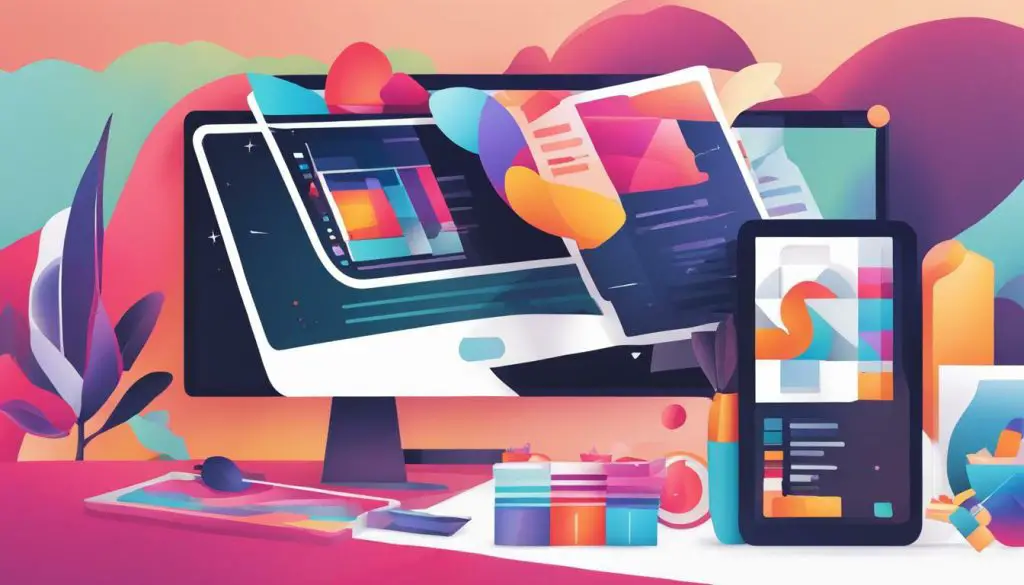
Scalable Vector Graphics (SVG) is a powerful and versatile image format that has gained popularity in recent years. As a web designer, developer, or graphic artist, understanding the many uses and benefits of SVG files can significantly enhance your design workflow. In this article, we will explore the various benefits and applications of SVG files. From understanding what SVG files are used for to discovering their advantages, this guide will provide a comprehensive understanding of how SVG files can improve your graphics and web efficiency.
Key Takeaways:
- SVG files are a popular image format used by web designers, developers, and graphic artists.
- SVG files have several advantages, including scalability, resolution independence, and small file size.
- SVG files are used for various applications, including web design, logo creation, and iconography.
- Understanding how to use SVG files effectively requires knowledge of different tools and techniques.
- Examples of popular SVG file uses include animated graphics, interactive illustrations, and responsive designs.
Exploring SVG File Applications
SVG files can be applied in various ways, making them highly versatile for creating digital designs. In this section, we will explore the different applications of SVG files and how to use them effectively.
Using SVG Files in Web Design
SVG graphics can be a great asset in creating visually stunning web designs. They offer the ability to scale without losing quality, making them more flexible than other image formats. Additionally, SVG files have smaller file sizes, making them ideal for web pages with slow internet speed. Whether you’re creating a background image, a logo, or an icon, SVG files can greatly enhance your web design.
Creating Logos and Iconography with SVG Files
SVG files are perfect for creating logos and icons as they can be scaled up or down without losing quality. With SVG, you can be assured that your logos and icons will look great on any device or screen size. Additionally, SVG files can be easily edited and customized, making them ideal for creating unique and distinctive designs for your brand or project.
Embedding SVG Files in HTML and CSS
SVG files can be embedded in HTML and CSS just like any other image format. You can use the <img> tag to display an SVG file on your web page, or you can use CSS’s background-image property to add SVG files as a background image. SVG files can also be manipulated using JavaScript, allowing for even greater customization possibilities.
Creating Animated Graphics with SVG Files
SVG files can be animated using CSS or JavaScript, allowing for the creation of visually engaging and interactive graphics. You can use SVG file animations to create loading icons, progress bars, or even complex interactive illustrations. With SVG files, the possibilities are limitless.
Developing Responsive Designs with SVG Files
SVG files are resolution-independent, meaning that they can be scaled to fit any size or aspect ratio. This makes them ideal for designing responsive websites that look great on any device. With SVG files, you can create graphics that adapt seamlessly to different screen sizes and orientations, ensuring that your designs always look their best.
Now that you know more about the various applications of SVG files, it’s time to dive into the advantages of using SVG files. Continue reading in the next section.
Advantages of Using SVG Files
SVG files offer several advantages over other graphic formats that make them a popular choice for web designers and developers. Here are some of the key benefits of using SVG files:
- Scalability: SVG files are resolution-independent and can be scaled up or down without losing image quality. This makes them ideal for creating graphics that can be used across different devices with varying screen sizes.
- Small File Size: SVG files are typically smaller in size compared to other graphic formats like PNG and JPEG. This means they can be loaded faster, thereby improving website performance and user experience.
- Accessibility: SVG files can be easily accessed and read by search engines, screen readers, and other assistive technologies, making websites more inclusive and accessible to users with disabilities.
- Interactivity: SVG files can be animated and made interactive using CSS or JavaScript, adding an extra layer of engagement and visual interest to web designs.
- Editability: SVG files are easy to edit and manipulate using software like Adobe Illustrator or online editors like Inkscape. This makes it easy to customize them to fit specific design needs.
Overall, SVG files offer a range of benefits that make them a great choice for creating web graphics. By incorporating SVG files into your web design workflow, you can enhance website performance, improve accessibility, and create visually appealing graphics that engage and delight users.
Understanding How to Use SVG Files
SVG files have become increasingly popular and widely used in the world of web design and development. In this section, we will guide you on how to use SVG files effectively.
Creating and Editing SVG Files
To create SVG files, you can use a variety of tools, including Adobe Illustrator, Sketch, Inkscape, or other vector graphics editors. When creating an SVG file, ensure that it is saved in the SVG format to maintain scalability and resolution independence.
Editing SVG files is also straightforward. You can use any text editor or a dedicated SVG editor such as Adobe Illustrator to modify existing SVG files. With SVG, you can easily change the color, shape, and size of graphics without losing image quality.
Embedding SVG Files in HTML, CSS, and JavaScript
Embedding SVG files in HTML, CSS, and JavaScript is a simple process. In HTML, use the <img> tag to embed the SVG file. In CSS, use the @import rule or the <object> element to add the SVG file. In JavaScript, you can use the DOM (Document Object Model) to manipulate SVG elements and animations.
Tools and Techniques for Manipulating SVG Files
There are numerous tools and techniques for manipulating SVG files. Some popular tools include SVG Optimizer, SVGator, and SVG.js. These tools can help optimize file size, create animations, and add interactivity to SVG files.
When manipulating SVG files, it is essential to be aware of the limitations of certain features and ensure that they are compatible with different browsers and devices.
In summary, using SVG files is a simple and effective way to enhance your web design and development projects. By following our guide on how to use SVG files, you can leverage their benefits to create scalable, resolution-independent graphics that enhance user experience.
Popular Uses of SVG Files: Examples and Inspiration
SVG files have become increasingly popular due to their versatility and scalability. They can be used for a wide range of applications, from web design to iconography and everything in between. In this section, we will explore some popular uses of SVG files and provide examples and inspiration for incorporating them into your design projects.
Animated Graphics
SVG files are ideal for creating animated graphics due to their small file size and ability to maintain their quality at any scale. Animations can be created using CSS or JavaScript, and can be used to add visual interest to a web page or mobile app. Check out this example of an SVG file used to create an animated logo.
Interactive Illustrations
SVG files are perfect for creating interactive illustrations that respond to user input. From clickable icons to complex infographics, SVG files allow for easy manipulation and customization. Take a look at this example of an SVG file used to create an interactive map.
Responsive Designs
SVG files can be used to create responsive designs that adapt to different screen sizes and resolutions. They can be scaled up or down without losing quality, making them an ideal choice for creating graphics that look great on any device. Check out this example of an SVG file used in a responsive web design.
Scalable Icons
One of the most common uses of SVG files is creating scalable icons. They can be easily customized and modified to fit any design style, and can be used in a variety of applications such as website navigation or mobile app interfaces. Take a look at this example of SVG icons used in a mobile app.
As you can see, the possibilities of using SVG files are endless. With their scalability, resolution independence, and small file size, SVG files have become a popular choice for designers and developers alike. Incorporate SVG files into your workflow and unlock their full potential today!
Conclusion
SVG files have become an essential part of modern web design and graphic creations. By utilizing SVG files, you can significantly enhance your design capabilities and create visually appealing graphics.
The benefits of SVG files are numerous. They offer scalability, resolution independence, and small file size advantages that make them ideal for creating responsive designs and maintaining clarity on different devices. With SVG files, you can ensure that your images look crisp and clear, no matter the size or resolution.
Whether you are a web designer, developer, or graphic artist, incorporating SVG files into your workflow can significantly improve your web efficiency, save you time in creating graphics, and improve image quality. With the various tools and techniques available for manipulating SVG files, the possibilities are endless.
Why Use SVG Files
The answer is simple: SVG files offer numerous benefits that other file formats cannot match. SVG files provide a high-quality and flexible solution for creating graphics that can be scaled without losing their quality. They offer resolution independence, which means the graphics remain sharp and clear regardless of the screen size or resolution of the device. SVG files also have a small file size, which makes them ideal for creating responsive designs that load quickly on different devices. Overall, SVG files are an essential tool in any designer’s toolkit and can help you create beautiful and functional designs that enhance your user experience.
