SVG files are a powerful tool for creating high-quality graphics on websites. In this guide, we will walk you through the process of making an SVG image efficiently. We will cover what SVG files are, how they work, and their various uses. Additionally, we will explore the advantages of SVG files and provide tips for optimizing them.

Key Takeaways:
- SVG files are ideal for creating high-quality graphics on websites.
- They can be scaled without losing quality, making them versatile for different screen sizes.
- SVG files are written in XML code and can be edited directly in a text editor.
- They are used for icons, logos, illustrations, animations, infographics, and data visualizations.
- SVG files offer infinite scalability, customization options, and are accessible and search engine friendly.
What is an SVG File?
An SVG file, short for scalable vector graphic file, is a file type used for rendering two-dimensional images on the internet. Unlike raster graphics formats like PNG and JPEG, which store image information in a grid of colored squares, SVG files store images as vectors. This means that SVG files can be scaled up or down without losing quality and are ideal for graphics that need to be displayed at various sizes. SVG files also have the advantage of being readable by humans as they are written in XML, a markup language used for storing and transferring digital information.
SVG files have become increasingly popular in web design due to their flexibility and versatility. They offer a range of benefits compared to other image formats. The ability to scale an SVG file without compromising its quality makes it an excellent choice for responsive web design, where images need to adapt to different screen sizes and resolutions. Additionally, SVG files can be edited directly using a text editor, allowing for easy customization and modification.
One of the key advantages of SVG files is their compatibility with different devices and browsers. Since SVG files are based on XML, they can be rendered by any web browser without requiring additional plugins or software. This ensures consistent rendering across different platforms and improves accessibility for users with different devices and screen readers.
What is an SVG File?
“SVG files store images as vectors, allowing for infinite scalability without compromising quality.”
In summary, SVG files are a popular image format used in web design for their scalability and customization capabilities. By utilizing SVG files, web designers can create visually appealing graphics that adapt to different screen sizes and maintain their quality. The compatibility of SVG files with various devices and browsers also contributes to their popularity in the digital landscape.
How SVG Files Work
SVG files are written in XML code, which defines the structure and attributes of the image. XML stands for Extensible Markup Language and is a human-readable language used for storing and transferring data.
To create an SVG image, you use specific XML tags to define shapes, lines, and points. For example, the <circle> tag is used to draw a circle, and you can specify attributes like the position, radius, and color of the circle within the tag. The XML code is processed by web browsers or graphics editing software to render the vector image on the screen.
One of the advantages of SVG files is their flexibility and customizability. Because SVG is based on XML, you can easily edit the code to modify or add elements to the image. This allows for precise control over the appearance and behavior of the graphics.
| Tag | Description |
|---|---|
<circle> |
Defines a circle |
<rect> |
Defines a rectangle |
<line> |
Defines a line |
<polyline> |
Defines a series of connected straight lines |
“SVG files are highly customizable and can be edited directly in a text editor. This allows designers to have complete control over the code and make precise changes to the image.”
Overall, SVG files rely on XML code to define the visual elements of an image. This makes them flexible, scalable, and easily editable, making them a popular choice for creating high-quality graphics.
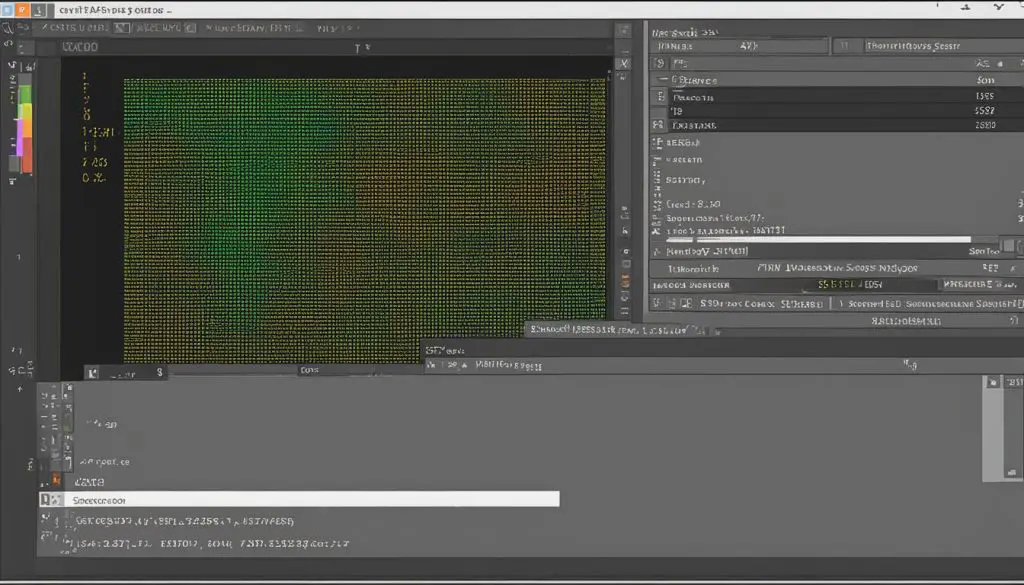
What are SVG Files Used For?
SVG files have a wide range of uses in web design and graphic creation. They offer a versatile and scalable format that can be adapted to various applications. Here are some common uses for SVG files:
- Icons: SVG files are frequently used to create icons due to their ability to scale perfectly for different screen sizes. Whether it’s for a website, mobile app, or user interface, SVG icons can maintain clarity and detail at any size.
- Logos: Many companies and organizations use SVG files for their logos because they can be easily resized without losing quality. This makes it convenient for displaying logos across different platforms and devices.
- Illustrations: SVG files are popular for creating illustrations because they allow for precise control over shapes, colors, and details. Their scalability also means that illustrations can be used in various contexts without compromising visual quality.
- Animations: SVG files can be animated using CSS or JavaScript, making them a powerful tool for creating interactive and engaging web content. Animations can range from simple transitions to complex movements and effects.
- Infographics and Data Visualizations: SVG files are ideal for creating visually appealing infographics and data visualizations due to their scalability and ability to handle complex shapes and graphics. They allow for the integration of interactive elements and can be easily updated with new data.
Overall, SVG files provide flexibility and customization options that make them valuable for a wide range of design purposes. Their ability to scale seamlessly, maintain quality, and support interactive features make them a favorite among web designers and graphic artists.
Pros and Cons of SVG Files
SVG files offer several advantages for web designers. One of the key benefits is their infinite scalability. SVG images can be resized without losing quality, making them ideal for responsive web design. Whether your SVG image needs to be displayed on a large desktop screen or a small mobile device, it will always look sharp and clear.
Another advantage of SVG files is their customization flexibility. Designers can easily modify SVG images using CSS and JavaScript to enhance their appearance and interactivity. This opens up a world of possibilities for creating dynamic and engaging graphics.
“SVG files are a game-changer for web design. The ability to scale images seamlessly and customize them using code is incredibly empowering. It allows us to create visually stunning and interactive graphics that captivate users.”
SVG files are also highly compatible with scripting languages, which means you can use JavaScript to control and animate elements within the image. This versatility makes SVG files perfect for creating engaging animations and interactive elements on your website.
Accessibility and search engine optimization (SEO) are also important considerations with SVG files. Unlike raster images, SVG files are text-based and can be read by screen readers, making them accessible to visually impaired users. Additionally, search engines can easily index the content within SVG files, enhancing the SEO of your website.
However, it’s worth noting that SVG files may not offer the same level of detail as raster images. If your design requires intricate textures or fine gradients, a raster image may be a better choice. Additionally, SVG files can have larger file sizes if not optimized properly. It’s important to remove unnecessary code and attributes to keep the file size as small as possible.
Pros and Cons of SVG Files:
| Pros | Cons |
|---|---|
| Infinite scalability | Potentially larger file sizes |
| Customization flexibility with CSS and JavaScript | Possible loss of detail compared to raster images |
| Scripting compatibility for animations and interactive elements | |
| Accessibility for screen readers | |
| Search engine optimization |
Despite these limitations, SVG files are a powerful tool for web designers. When used correctly, they can elevate the visual appeal and interactivity of your website.

How to Make or Edit an SVG File
Making or editing an SVG file can be done using graphic design software or a text editor. Graphic design software such as Adobe Illustrator or Inkscape provide a user-friendly interface for creating and manipulating vector graphics. These programs offer comprehensive tools for precise control over shapes, colors, and other elements of the SVG image.
If you prefer a more hands-on approach, you can create or edit SVG files directly in a text editor by modifying the XML code. This allows for greater customization and flexibility, as you have full control over the code structure and attributes. However, it requires a basic understanding of XML and SVG syntax.
For those who need to convert other image formats to SVG, there are online converters available that can automatically generate SVG code from raster images. These converters analyze the image and convert it into SVG format, preserving the overall structure and details of the original image. Keep in mind that the quality of the converted SVG file may vary depending on the complexity of the original image.
Comparison of SVG Creation and Editing Methods
| Method | Pros | Cons |
|---|---|---|
| Graphic Design Software |
|
|
| Text Editor |
|
|
| Online Converters |
|
|
Choosing the right method for creating or editing SVG files depends on your expertise, preferences, and the complexity of your designs. Graphic design software provides a visual interface and a wide range of tools, making it suitable for most users. However, if you prefer more control over the SVG code or have basic coding skills, editing the XML directly in a text editor may be a better option. Online converters can be a convenient solution for quick conversions but may have limitations in terms of customization and image quality.
SVG Software
When it comes to working with SVG files, there are several software options available that can help you create, edit, and optimize your graphics. Two popular choices among graphic designers are Adobe Illustrator and Inkscape.
Adobe Illustrator is a professional graphic design software that offers a wide range of powerful tools and features. It allows you to create vector graphics with precision, manipulate shapes, apply gradients and effects, and export your designs in various formats, including SVG.
Inkscape, on the other hand, is a free and open-source vector graphics editor. It provides many of the same features as Adobe Illustrator, making it a great alternative for those on a budget. Inkscape supports SVG as its native file format, making it easy to create and edit SVG files directly.
If you prefer to work with online tools, there are converters available that can convert other image formats to SVG. These converters automatically generate SVG code from raster images, allowing you to quickly and easily create SVG files without the need for graphic design software. Some popular online converters include SVGOMG and Convertio.
Table: A Comparison of SVG Software
| Software | Features | Price |
|---|---|---|
| Adobe Illustrator | Precision editing, advanced tools, extensive file format support | Paid |
| Inkscape | Open-source, similar features to Adobe Illustrator | Free |
| Online Converters | Convert other image formats to SVG, quick and easy | Free/paid options available |
Overall, the choice of SVG software depends on your specific needs and budget. If you require advanced features and have the budget for it, Adobe Illustrator is a powerful option. If you prefer a free and open-source solution, Inkscape provides similar functionality. Alternatively, online converters can be a convenient option for quick and simple SVG creation. Whichever software you choose, you’ll be able to unleash your creativity and create stunning SVG images for your web projects.
Conclusion
Optimizing SVG images is crucial for ensuring fast loading times and optimal performance. By following best practices and implementing effective techniques, you can create stunning SVG graphics that look great on any device.
To optimize your SVG files, start by removing unnecessary code and attributes that increase file size. This will help reduce load times and improve the overall performance of your website. Additionally, consider using CSS and JavaScript to enhance the appearance and interactivity of your SVG files.
Remember to test your optimized SVG images on different devices and browsers to ensure compatibility and a seamless user experience. Regularly monitor and update your SVG files as needed to maintain optimal performance.
